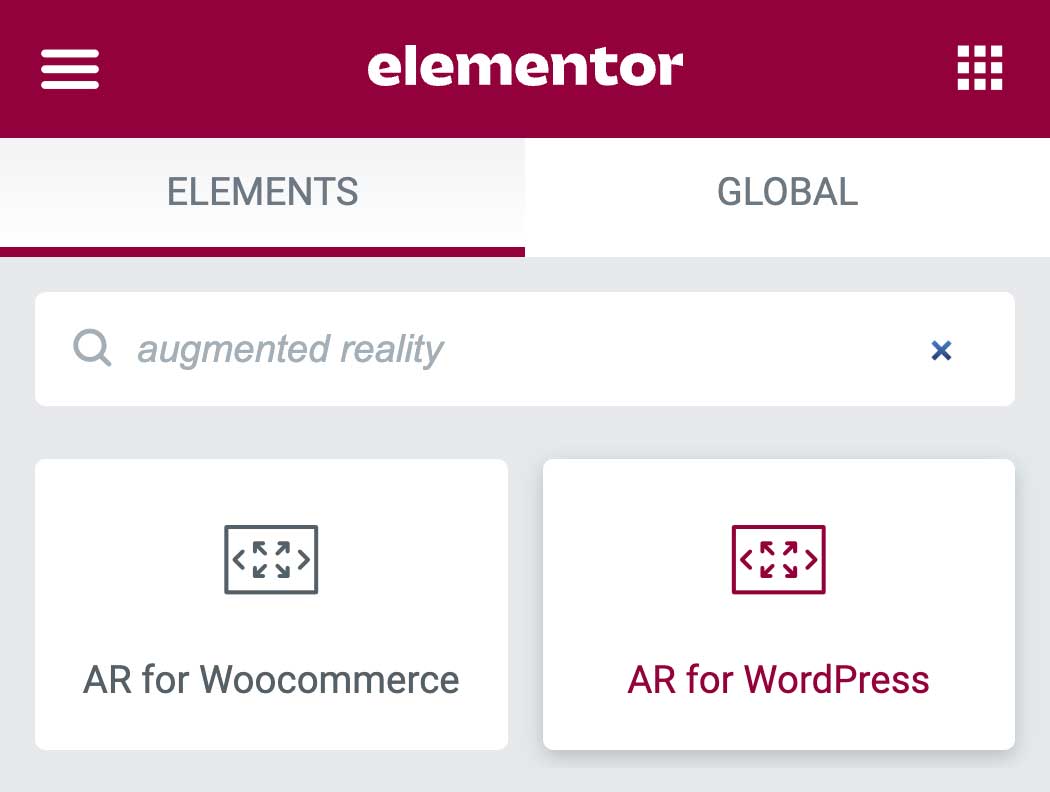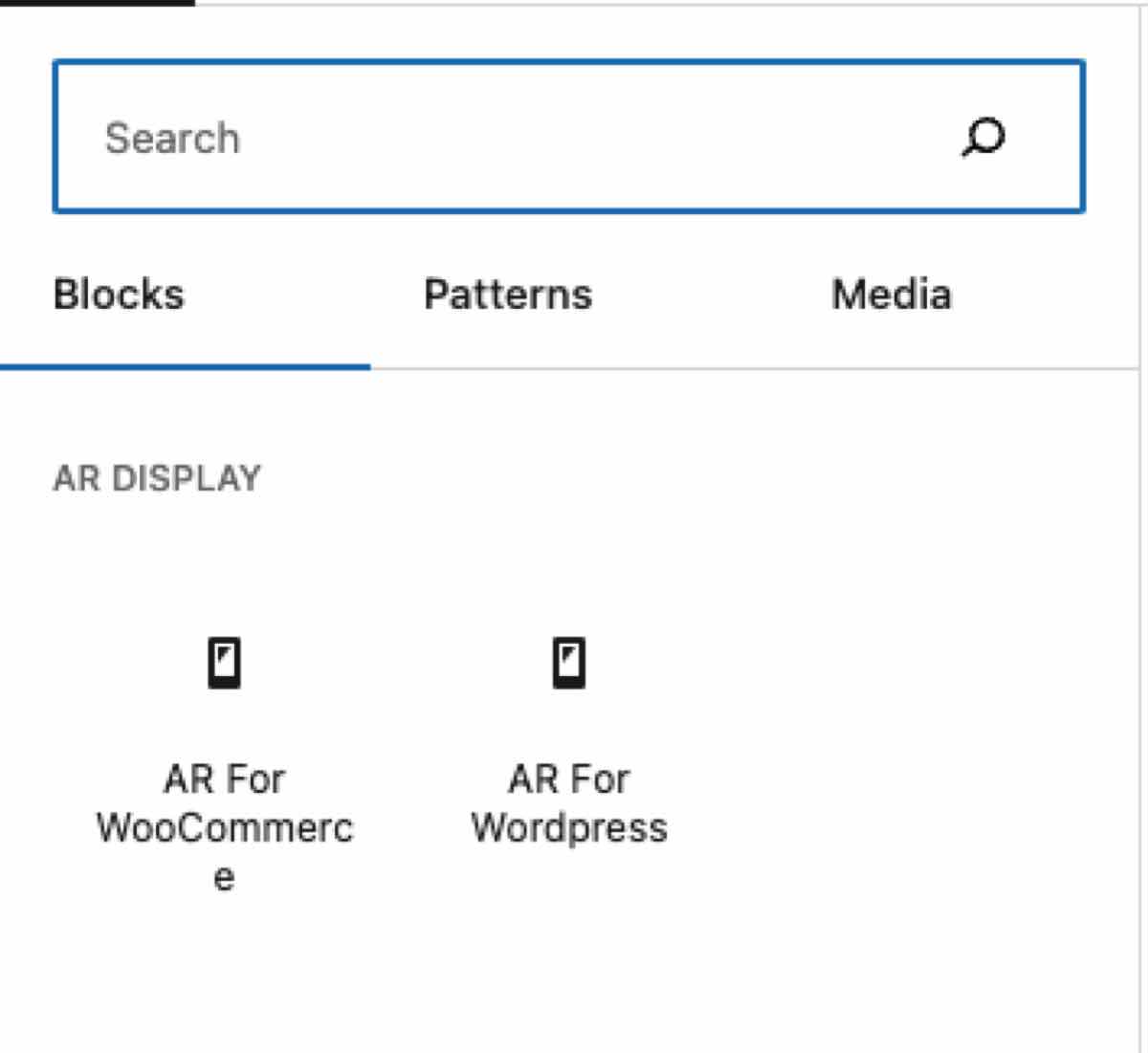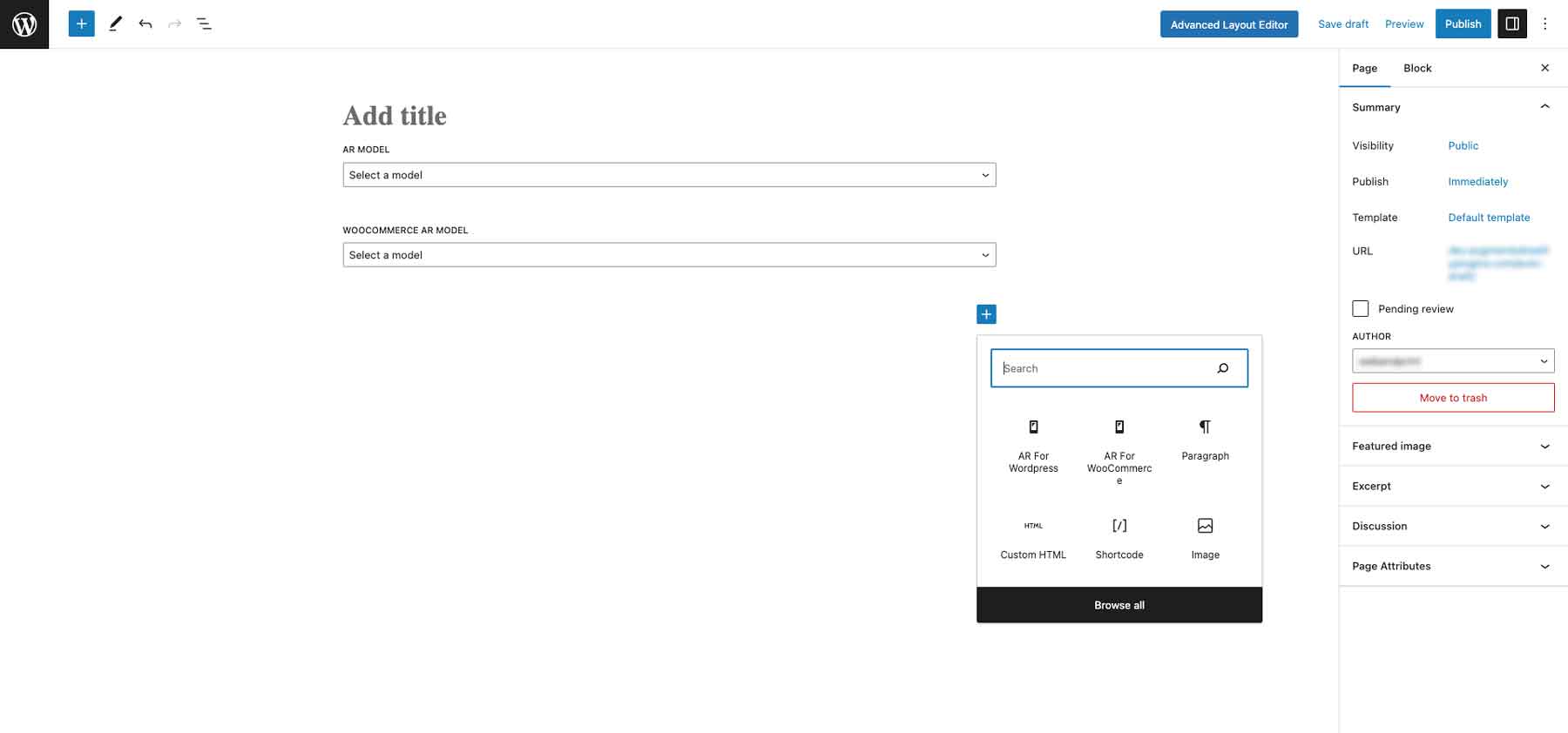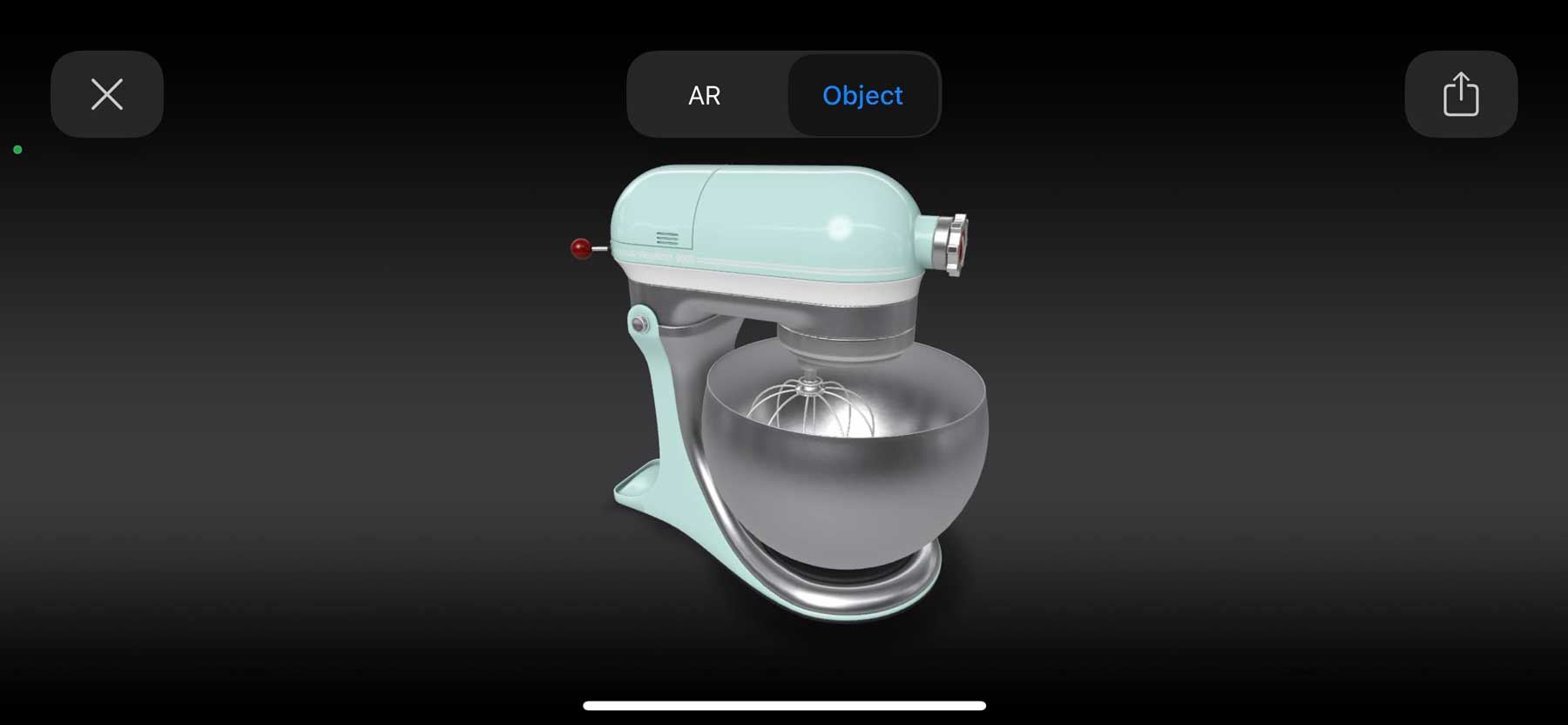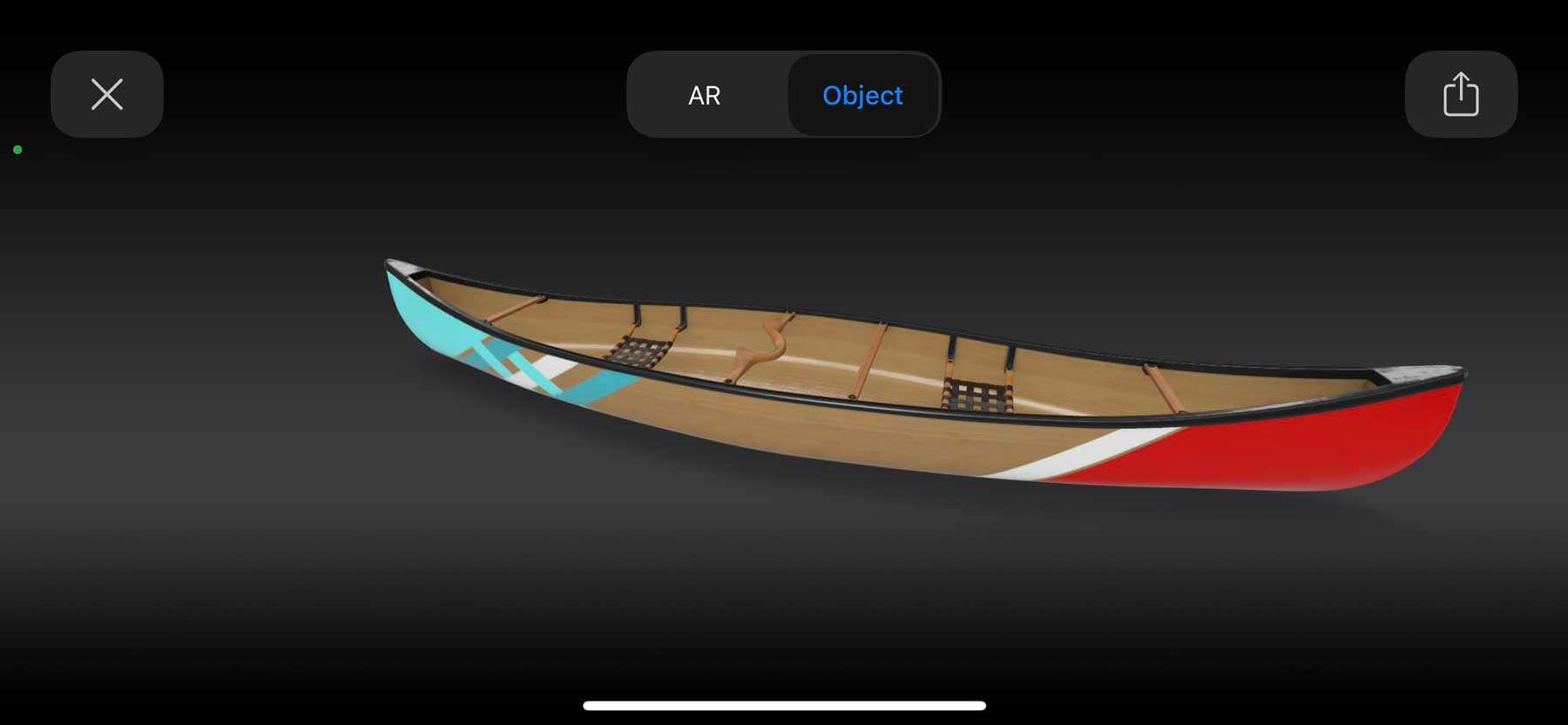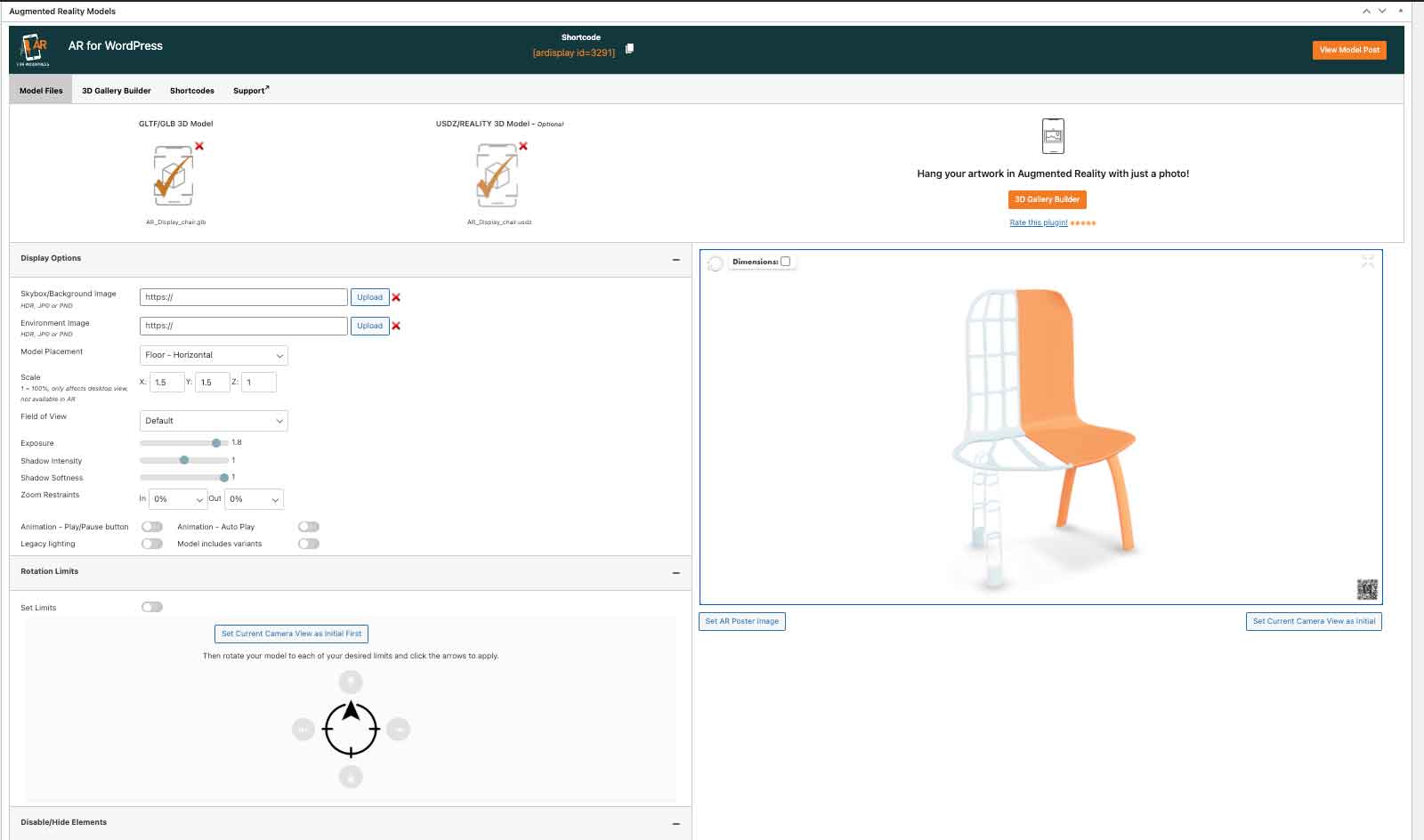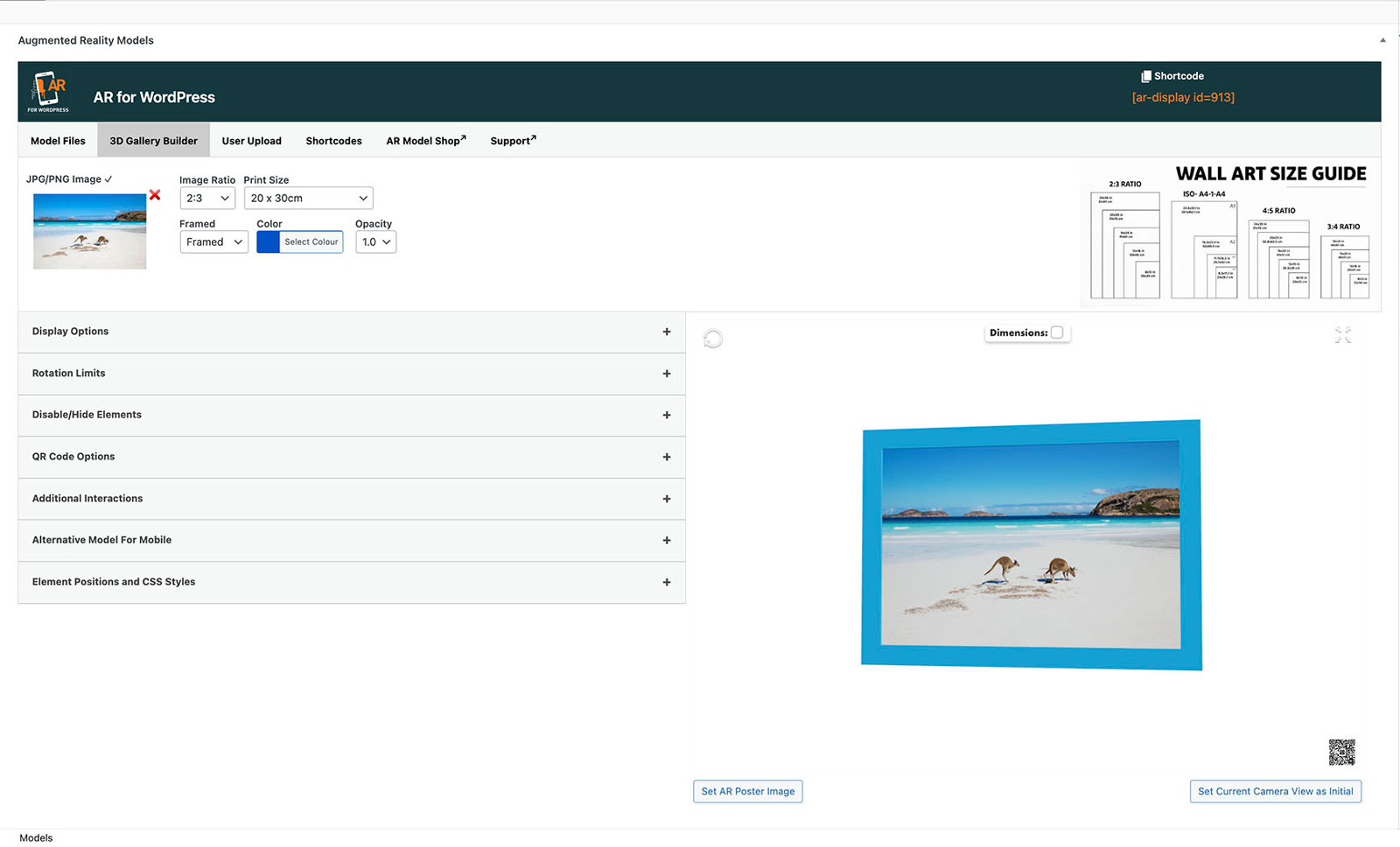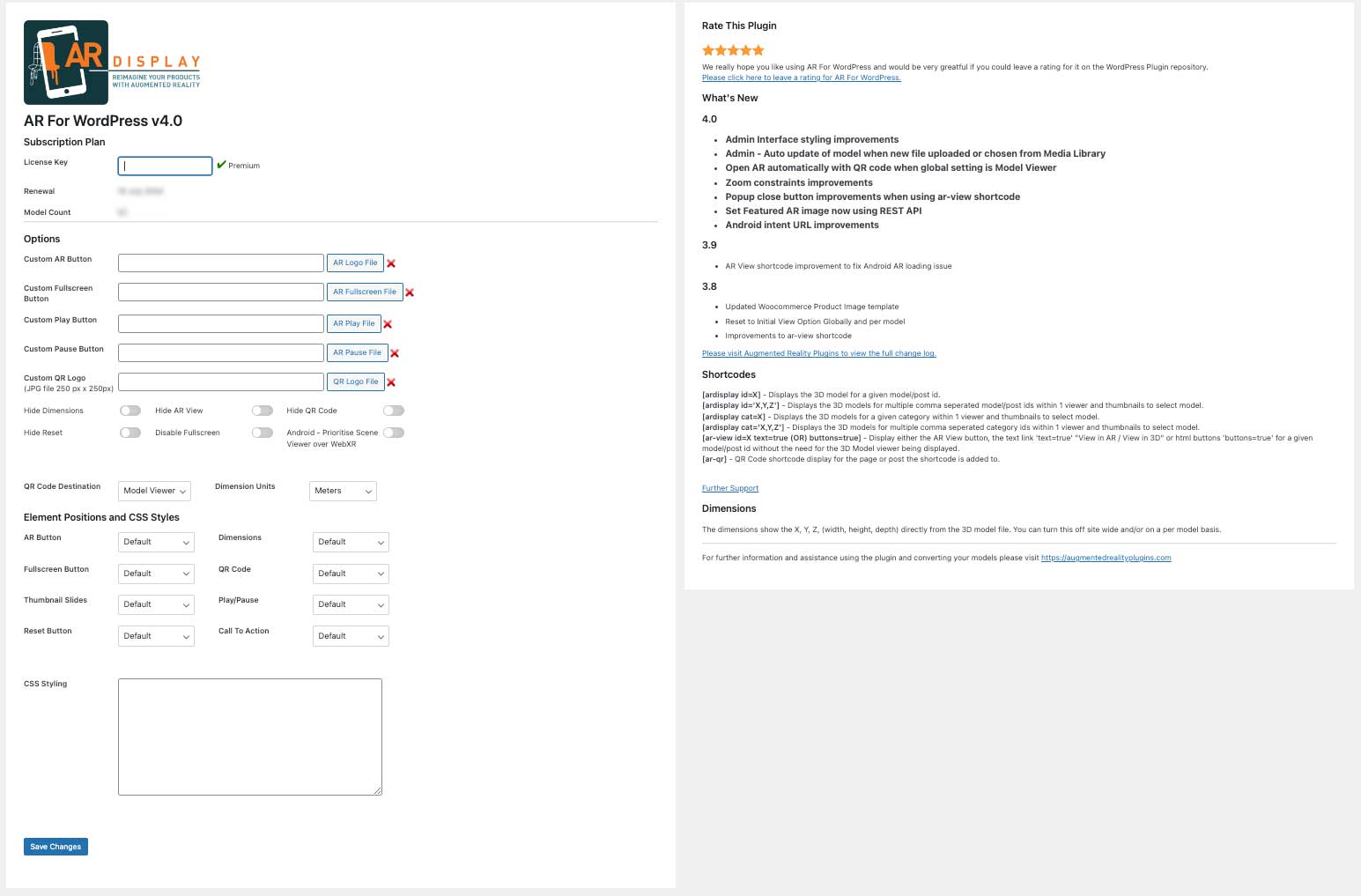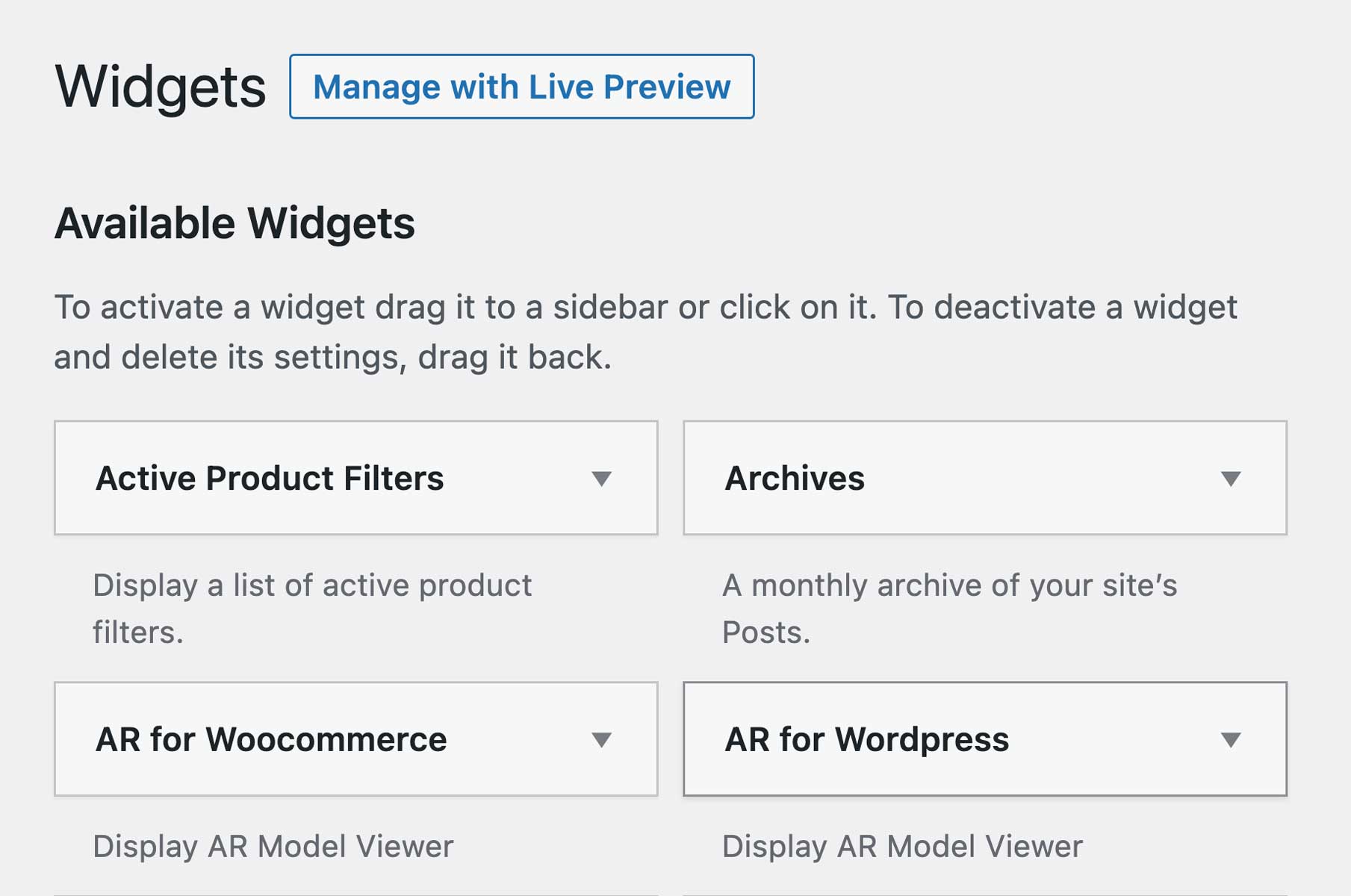AR for WooCommerce
| 开发者 | webandprint |
|---|---|
| 更新时间 | 2025年12月11日 12:36 |
| 捐献地址: | 去捐款 |
| PHP版本: | 5.5 及以上 |
| WordPress版本: | 6.9 |
| 版权: | GPLv2 or later |
| 版权网址: | 版权信息 |
详情介绍:
安装:
- Upload the
ar-for-woocommerce.zipto the/wp-content/plugins/directory and extract it. - Activate the plugin through the 'Plugins' menu in WordPress.
- Visit the settings page in WooCommerce to get started.
屏幕截图:
常见问题:
What 3D model formats are supported?
AR for WooCommerce supports GLB, GLTF, USDZ, and Reality files for 3D model viewing. These are the most compatible formats for AR and 3D display across all devices.
Does it support Android and iOS?
Yes! The plugin uses the model-viewer scripts which support most iOS and Android devices. Viewing of the models in 3D is done directly in the browser and launches the native Android WebXR and iOS Quick Look apps for AR viewing. For optimum performance, it requires your site to have an SSL certificate (https://).
What is AR Insights?
AR Insights is our comprehensive analytics system that provides real-time tracking of your AR product performance. It includes a dashboard widget showing key metrics at a glance, and a dedicated Insights page with in-depth analytics including product views, device breakdowns (iOS/Android/Desktop), top-performing products, historical trends, and engagement metrics. You can also integrate with Google Analytics to forward AR events to GA4 or a dataLayer for advanced eCommerce tracking.
What is the AR Display AI feature?
AR Display AI is our revolutionary feature that allows you to generate 3D models from product photos using artificial intelligence. Simply upload a product photo, and our AI will analyze it and create a complete 3D model ready for AR display. This feature uses a credit-based system and supports customizable texture resolution and foreground ratio settings.
How does the Default Poster Image system work?
The Default Poster Image system allows you to set a global default poster image in your AR settings. When a product doesn't have a custom poster image set, it automatically falls back to this default image, ensuring consistent and professional presentation across all your AR products.
Can I use this plugin with page builders?
Absolutely! AR for WooCommerce integrates seamlessly with popular page builders including:
- Gutenberg - Native blocks and shortcodes
- Elementor - Custom widgets and elements
- WPBakery - Shortcode integration
- Divi - Shortcode support
- Any page builder that supports shortcodes
How do I add AR models to my WooCommerce products?
You can add AR models to products using several methods:
- Product Page Integration: Models automatically display on product pages
- Shortcode:
[ardisplay id=X]where X is your model ID - Gutenberg Block: Use the AR Display block in the editor
- Elementor Widget: Drag and drop the AR widget
- PHP Code: Use the
do_shortcode()function - Widget Areas: Add to any widget-enabled area
What is the User Upload feature?
The User Upload feature allows customers to upload their own 3D models or images and view them instantly in AR. Images are automatically converted to 3D models, making it perfect for custom product visualization, user-generated content, or interactive product showcases.
How do I set up the AR Gallery?
The AR Gallery feature converts your product featured images into 3D models that can be displayed on walls in AR. Use the [argallery] shortcode with options for frame style, color, opacity, and more. Perfect for creating virtual showrooms or showcasing product collections.
How does AR work with WooCommerce variations?
AR for WooCommerce fully supports product variations:
- Individual Models: Assign different 3D models to each variation
- Dynamic Display: Models automatically switch when customers select different variations
- Shortcode Support: Use
[ardisplay id=X]to display variation-specific models - API Integration: Manage variation models through the REST API
Are there any additional costs?
The free version allows for 1 model with basic features. The premium subscription unlocks unlimited models, AI generation, user uploads, advanced settings, and all premium features. Learn more about the premium subscription.
What if I don't have any 3D models?
No problem! You have several options:
- AI Generation: Use our AI feature to create 3D models from product photos
- User Uploads: Let your customers upload and create models
- AR Shop: Purchase ready-made 3D models from our marketplace
- Sample Models: Download free sample models from our support section
- Commission Models: Work with 3D artists to create custom models
How do I customize the AR experience for my store?
You can customize various aspects of the AR experience:
- Product Settings: Control exposure, shadows, lighting, and animations
- AR Restrictions: Limit rotation, zoom, and resizing for accurate product sizing
- Custom Buttons: Personalize AR and QR code buttons with your branding
- Hotspots: Add interactive product information and call-to-action buttons
- Environment: Set background images and lighting conditions
Can I use this with other eCommerce plugins?
Yes! While primarily designed for WooCommerce, the plugin can integrate with:
- WooCommerce Subscriptions - AR models for subscription products
- WooCommerce Bookings - AR visualization for bookable products
- WooCommerce Memberships - AR content for members
- Other eCommerce platforms - Via shortcodes and API integration
How do I troubleshoot AR display issues?
Common solutions for AR display issues:
- Ensure your site uses HTTPS
- Check that your device supports AR (iOS 11+ or Android 8+)
- Verify the 3D model file is valid and not corrupted
- Clear browser cache and cookies
- Check that the model file size isn't too large
- Ensure proper file permissions on your server
- Verify WooCommerce is properly configured
What browsers are supported?
3D Viewing: Chrome, Firefox, Safari, Edge (all modern versions) AR Features:
- iOS: Safari (Quick Look)
- Android: Chrome (WebXR), Samsung Internet
- Desktop: Limited AR support (shows QR codes for mobile)
How do I manage multiple product models?
You can manage multiple product models using:
- Thumbnail Navigation: Display multiple models in one viewer
- Category Shortcodes:
[ardisplay cat=X]for category-based display - Multiple IDs:
[ardisplay id="1,2,3"]for specific products - Product Lists: Use the
[armodels]shortcode for product listings - WooCommerce Integration: Models automatically display on product pages
Is my product content secure?
Yes! We implement several security measures:
- Encrypted model URLs to prevent direct downloads from within the browser (model files once passed to native AR viewers like iOS Quick Look can still be saved and shared. Unfortunately there is no option available from iOS to prevent this. For the best protection, export simplified (low-poly) versions of your models, bake textures into a single map, and embed subtle watermarks or identifying metadata so any saved copies are less editable or traceable to your original work.)
- Nonce verification for all AJAX requests
- User permission checks for API access
- Secure file handling and validation
- Regular security updates and patches
- WooCommerce integration security
How does AR improve my eCommerce conversion rates?
AR can significantly improve your eCommerce performance:
- Better Product Understanding: Customers can see products in 3D and AR
- Reduced Returns: Customers know exactly what they're buying
- Increased Engagement: Interactive AR experiences keep customers on your site
- Mobile Optimization: AR works great on mobile devices where most shopping happens
- Competitive Advantage: Stand out from competitors with cutting-edge technology
Can I use AR for virtual try-ons?
Yes! AR for WooCommerce is perfect for virtual try-outs:
- Furniture: Let customers see how furniture fits in their space
- Home Decor: Visualize how items look in different rooms
- Electronics: See how devices fit in various environments
- Custom Products: Personalized AR experiences for custom items
更新日志:
- Fixed file upload restrictions to only apply to AR-related uploads, allowing CSV files and other non-AR file types to be uploaded normally for WooCommerce product imports/exports
- File type validation now correctly preserves WordPress default allowed file types while still restricting AR model uploads to GLB, GLTF, USDZ, JPG, PNG, and WebP formats
- Introduced AR Insights, providing real-time analytics and usage stats directly in your WordPress dashboard and on a dedicated Insights page. Now you can monitor AR model views, device breakdowns (iOS/Android/Desktop), and top-performing models at a glance. The Insights dashboard widget offers quick access to essential stats, while the full Insights page delivers in-depth analytics, historical trends, and engagement metrics – helping you understand your audience and optimize your AR content.
- Added optional Google Analytics handoff for AR Insights events, exposing
ar_analytics_google_analytics_settingsfilters plus a Measurement ID field in AR Settings so store owners can forward viewer, launch, and variant telemetry into GA4 or a dataLayer. - Added the AR Onboarding assistant for WooCommerce with contextual guided tours, searchable help, and direct links to setup documentation inside the store admin.
- Persist tour progress per user and provide quick relaunch controls and support shortcuts for product editors.
- Fixed animation play/pause button display
- Ensured each product viewer keeps its own material state so variants display correctly when multiple AR viewers load on the same page.
- AI Credits Synchronization - Automatic credit sync from ardisplay.ai to customer sites
- Real-time Credit Updates - Credits now update via AJAX without page reload
- Webhook Support - Instant credit updates when purchases are completed
- Enhanced Credit Display - Improved credit status interface with auto-refresh capability
- Client Site Support - Full credit functionality for sites without the proxy plugin
- Bug Fixes - Resolved class redeclaration issues and infinite reload loops
- AR Gallery Settings - Control which aspect ratios and sizes are available in the AR Gallery
- Gallery Ratio/Size Filtering - Configure available gallery model ratios and sizes from the settings page
- Improved Variation Handling - Enhanced model-viewer updates when switching between product variations
- Dynamic Size Selection - Size options automatically update based on selected ratios in settings
- Server-Side Filtering - Gallery builder respects enabled ratios and sizes from settings
- Automatically insert AR shortcodes on product pages by choosing shortcode and page hook in settings
- Improved model url encrypting with added nonce and canonicalWebPageURL
- AR Display AI Integration - Generate 3D models using photos and AI technology
- Default Poster Image System - Set global default poster images for AR models in settings
- Enhanced User Upload Experience - Improved drag-and-drop functionality and shortcode options
- Enhanced 3D Gallery Builder - Improved ratio and image handling
- PHP 8.2+ Compatibility - Fixed WP_Error handling in update system for better stability
- Performance Improvements - Optimized model viewer loading and error handling
- Enhanced Security - Improved API permission checks and nonce validation
- Better Error Handling - Graceful fallbacks for failed HTTP requests and model loading
- Fullscreen closing button error fixed
- Gallery Builder addition of 3:1 aspect panoramas
- Webp file support
- model-viewer.min.js fallback for malformed script tag
- Custom QR Code bug fixes
- CSS bug fixes
- Licence Key Bug fixes
- Bug Fixes and updates for WP 6.8.2, WC 9.85 and PHP 8.2 compatibility
- Featured Image Function fix
- Domain Licence Verification improvements
- ar_qr_url warning fixed
- Vulnerability for injection of javascript using the shortcodes fixed
- User Upload model viewer will always use "webxr scene-viewer quick-look"
- Qr code destination fix
- JQuery Focus Manager for AR Model Viewer added
- Free Version page loading conflict issue resolved
- CSS Positioning version numbering to fix caching issue
- Play/Pause button fix when multiple models displayed
- Updated Gutenburg Block editing
- Elementor Theme model viewer layout improvement
- Addition of Custom Poster Image
- Version addition to enqueuing CSS and JS
- Element positions fix
- Variation slider thumbnail image fix
- Set featured image security enhancement
- Element positioning css issue fixed
- Add to Cart issue fixed
- Variation selector issue fixed
- Variation USDZ file issue fixed
- Custom Styles file writing issue fixed
- Progress Color saving issue fixed
- AR Shop - purchase a 3D model and import it into your site
- AR Gallery shortcode to display the featured image of your post or woocommerce product as a 3d model artwork to hang on the wall
- User Upload - provide the ability for front end users to drag and drop a model or image file into a model viewer and have it automatically display it. Images are converted to 3D model artworks. Uploaded file can be attached to a product order when shortcode is used on the product page.
- Encrypted model file URLs to restrict direct downloads
- Dynamic shortcode - simply user [ardisplay] on your product page to display your products model including any variation models.
- Improved Settings page layout
- Code overhaul for better optimisation and security
- AR Model Shop - Links to armodelshop.com to purchase models and automatically import them into the media library
- List of Models on Settings page when Limit Exceeded with links to edit or delete
- Delete option for the WooCommerce Featured Product Image to AR Model woocommerce single product template file
- PHP 8.1 compatibility update
- QR Code fix issue where it appears as white box
- Emissive Lighting Option
- Light Color Option with ColorPicker
- Further QR Code API improvements
- Fixed incompatibility issues with QR code generation if imagick not enabled
- Custom View in AR and View in 3D text options
- 3D Gallery Uploader bug fixes
- Reality File Mime Type update
- Fix 3D Gallery image upload issue
- QR code script adjustment
- QR Code implementation of php QR Code library to replace Google API
- Alternative model for AR display option
- Show Model Fields Toggle Option
- Saving model bug fixes
- Woocommerce High-Performance Order Storage compatibility update
- Right-to-left (RTL) language display issues fixed
- Fixed issues when saving Variable product variation models
- improved compatibility with AR for WordPress plugin
- Javascript improvements
- CSS update to fix AR button clickabilitiy
- Fixed issue where 3D Gallery Builder would apply default GLB file when no image was chosen
- Added script to reload Gutenburg post editing page when post is published or updated
- Added option to link Hotspots to URLs
- Restriction to ensure the chosen subscription domain matches the domain of the site
- Interface redesign
- Addition of 3D Gallery Builder - Create a 3D model of your image file in a pircture frame
- Improved loading and user friendliness
- Documentation Links
- Addition of Animation Selector in model editor
- Fix of blocks_categories deprecated error
- Fix for erros when directly accessing files
- Firefox fallback options
- Addition of Alternative Model For Mobile option
- Fixed issue with Product Saving
- Variable Product Support
- Fix to Elementor Pro issue
- Improvements to woocommerce product model support
- Improvements to opening AR models directly from QR codes
- Improvements to Woocommerce Single Product Image template
- Improvements to arview shortcode
- Improvement of QR Code Destination to open the model in AR view with friendly urls
- Addition of Rotation Limits - Restrict the amount the user can rotate the model in the viewer
- Addition of Disable Zoom option
- Addition of QR Code Destination option on a per model basis
- Improvements of AR Model Editing page layout
- Addition of Loading and hidden model viewer whilst loading on QR code stand alone model links
- Improvements to category option in ardisplay shortcode
- Further Android intent URL improvements
- Admin Interface styling improvements
- Admin - Auto update of model when new file uploaded or chosen from Media Library
- Open AR automatically with QR code when global setting is Model Viewer
- Zoom constraints improvements
- Popup close button improvements when using ar-view shortcode
- Set Featured AR image now using REST API
- Android intent URL improvements
- AR View shortcode improvement to fix Android AR loading issue
- Updated Woocommerce Product Image template
- Reset to Initial View Option Globally and per model
- Improvements to ar-view shortcode
- Custom QR Code Image override generated QR Code on each product
- Custom QR Code Destination override the URL used for generated QR Code on each product
- Disable Prompt on each model
- Improved JS handling
- Global setting to choose units for Dimensions - m, cm, mm, in
- Disable model interaction - no rotating and zooming in browser view only
- ar-view shortcode addition of the buttons attribute to display links as html buttons
- Fail safe in place if qr code cannot be generated
- Improved licence key feedback on settings page
- Elementor Fix
- Copy the Woocomerce Single Product template file to your theme via button on Settings Page
- Addition of Gutenberg Block
- Addition of text option for ar-view shortcode, opening in popup fullscreen
- Asset Builder improvements
- Shortcode display improvements
- API Additions - Delete and Featured Image options
- Hide Dimensions option added to API
- cURL fallback using file_get_contents
- Hide Dimensions on a per model basis
- Fullscreen popup improvements
- Set Featured Image improvements
- Replaced file_get_contents with cURL
- Display of AR not supported message for desktops
- Fixed issue with Disable Fullscreen and Dimensions conflict
- Improved Set Current Camera View as Initial button response
- Minor bug fixes
- Endpoint API functionality
- Improvements to Licence Key system
- Improvements to AR standalone Button - Shows 3D model and note if clicked on Desktop
- Settings Page Layout Improvements
- Added global QR Code Destination option to settings page, which take mobile users directly to the model-viewer or to the parent page the model is displayed on
- Custom Play and Pause buttons and positioning for animated models
- Option for Dimensions to be displayed in inches
- Improved Licence key checking
- WordPress Widget
- Elementor Widget
- Custom element positioning within Model Viewer - Applicable to individual models
- CSS Style Editing - Applicable to individual models
- Code Improvements
- Custom element positioning within Model Viewer
- CSS Style Editing
- Call To Action Button - Displays on 3D Model view and in AR view on Android
- Set Featured Image button - creates a PNG file of the current model view, adds it to the media library and sets it as the featured image
- Improved licence key check
- Option to prioritise Scene Viewer over WebXR on Android devices
- Option to disable the interaction prompt and model rotation/wriggle
- Compatibility with Woocommerce 7.0.0
- Improved AR model admin layout
- Hotspot functionality - add hotspot annotations to your models
- Editing of placement, QR button, AR Button, animation button and scale settings dynamically update in model view in admin editing pages
- Legacy Lighting option
- Option to set initial camera view
- Editing of field of view, exposure, shadow and zoom settings dynamically update in model view in admin editing pages
- Removed loading icon when clicking AR button
- Fixed Android loading issue when scene viewer crashes. Prioritised webxr
- Improved Internationalization of plugin
- Internationalization of plugin
- Updated scaling inputs to default to 1 and include increment stepper
- Validation of AR model urls to be secure - replace http:// with https://
- Restricted optional settings to Premium Plans only
- Premium upgrade banner improvements
- Added support for .REALITY file formats to display on iOS
- Fixed imagedestroy issue
- Fixed AR thumbnails opening models in 1st viewer on page only
- Improved Licence Key check system
- AR Button changes to loading image when tapped to show model is loading into AR viewer
- Added Woocommerce Single Product Image template to display AR Model in place of product featured image
- Added Environment Image Upload ability
- Improved Skybox image handling
- Improved Licence System
- Added Field of View setting
- Added Zoom in and out contraints settings
- Added support for GLB/GLTF animation display and play/pause controls in browser view
- Added Fullscreen disable option to settings page
- Added support for Poster images when loading 3D models
- Moved dimensions to top left to avoid conflict with Thumbnails when viewing multiple models in one shortcode
- Fixed issue with dimensions checkbox hiding thumbnail slides
- Fixed issue with multiple model thumbnails and QR code button
- Improved CSS cursor pointers on 3D model viewer elements
- Added Copy function to AR Shortcode column in Model/Product list
- Improved admin page layout
- Fixed conflict issue with Revolution Slider
- Fixed issue with AR buttons conflicting with some themes
- Added Upgrade Ribbon to Settings page
- Fixed issue with Licence key saving
- Fixed issue with thumbnail slider changing ios src
- Fixed issue with ar-view shortcode and AR View Hide setting
- Prioritised Scene-viewer over WebXR to improve Android compatibility
- QR Code fully functioning
- QR Code showing blank issue fixed
- QR Code image issue fixed to be loaded inline
- GLTF uploading issue resolved
- Settings Saving issues fixed
- JS issues fixed
- Display model dimensions options
- Multiple models in the one viewer
- Show/hide QR Code
- Show/Hide AR View button
- Shortcode to display QR Code anywhere on page
- Shortcode to display AR View Button anywhere on page
- Custom AR View button image file
- Custom QR Code logo image file
- Improved Settings page
- Asset Builder - Improvements and additional models
- Asset Builder - Improvements and additional models
- Function Consolidation
- Asset Builder - Choose from ready made 3D models and add your own texture file to create a GLTF model on the fly
- Support for zipped GLTF files Added
- Model conversion for DAE, DXF, 3DS, OBJ, PDF, PLY, STL, or Zipped versions of these files
- Scaling Options Added
- Fixed FullScreen Issues
- Skybox/Background Image support on Fullscreen mode
- Streamlined Licencing system
- Improved Model Viewer display
- QR Code Implementation
- Fullscreen popup
- Variant Support
- Licence page moved to Woocommerce Settings
- No need for an app
- Use of Model Viewer with USDZ and GLB 3D model files
- New Enhancement
- Allow to select model type of "2D Model" or "3D Model"
- If 2D model then Allow to generate 3D box(3D Model) automatically of given width, height, depth, format
- If 3D model then Allow to upload 3D model
- Bug Fixes
- Minor CSS + JS improvements
- First Official Launch Version