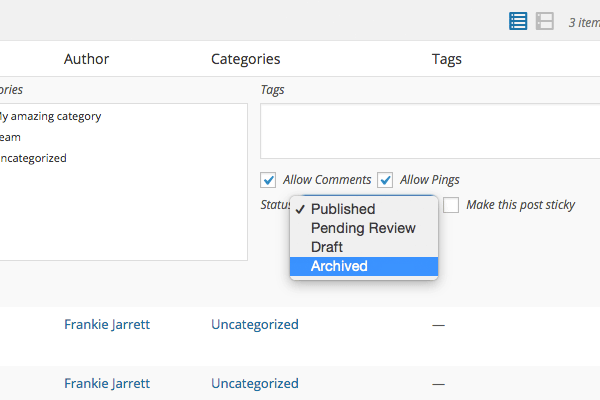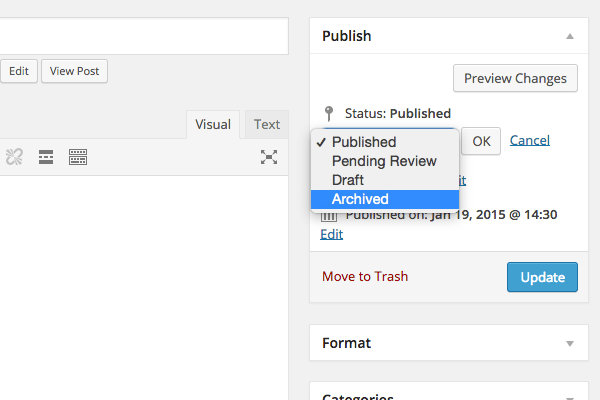Archive Content with Archived Post Status
| 开发者 |
fjarrett
joshuadnelson |
|---|---|
| 更新时间 | 2026年2月17日 08:16 |
| PHP版本: | 8.1 及以上 |
| WordPress版本: | 6.9.1 |
| 版权: | GPL-2.0 |
| 版权网址: | 版权信息 |
详情介绍:
- Unpublish your posts and pages without having to trash them
- Archive content is hidden from public view
- Compatible with posts, pages, and public custom post types
- Ideal for sites where certain kinds of content is not meant to be evergreen
- Easily extended (see below)
屏幕截图:
常见问题:
Isn't this the same as using the Draft or Private statuses?
Actually, no, they are not the same thing. The Draft status is a "pre-published" status that is reserved for content that is still being worked on. You can still make changes to content marked as Draft, and you can preview your changes. The Private status is a special kind of published status. It means the content is published, but only certain logged-in users can view it. The Archived post status, on the other hand, is meant to be a "post-published" status. Once a post has been set to Archived it can no longer be edited or viewed. Of course, you can always change the status back to Draft or Publish if you want to be able to edit its content again.
Can't I just trash old content I don't want anymore?
Yes, there is nothing wong with trashing old content. And the behavior of the Archived status is very similar to that of trashing. However, WordPress permanently deletes trashed posts after 30 days (see here). This is what makes the Archived post status handy. You can unpublish content without having to delete it forever.
Where are the options for this plugin?
This plugin does not have a settings page. However, there are numerous hooks available in the plugin so you can customize default behaviors. Many of those hooks are listed below in this FAQ.
Why are Archived posts appearing on the front-end?
Archived content is by default viewable for users with the any user with the read_private_posts capability.
This means if you are viewing your site while being logged in as an Editor or Administrator, you will see the archived content. However, lower user roles and non-logged-in users will not see the archived content.
You can change the default read capability by adding this hook to your theme's functions.php file or as an MU plugin:
function my_aps_default_read_capability( $capability ) {
$capability = 'read';
return $capability;
}
add_filter( 'aps_default_read_capability', 'my_aps_default_read_capability' );
Can I make Archived posts appear on the front-end for all users?
Add these hooks to your theme's functions.php file or as an MU plugin:
add_filter( 'aps_status_arg_public', '__return_true' );
add_filter( 'aps_status_arg_private', '__return_false' );
add_filter( 'aps_status_arg_exclude_from_search', '__return_false' );
Can I change the status name?
You can change the post status name, the "Archived" string, by adding the code snippet to your theme's functions.php file or as an MU plugin:
add_filter( 'aps_archived_label_string', function( $label ) {
$label = 'Custom Label'; // replace with your custom label
return $label;
});
This will change the name used in the admin and on the post title label (see below).
How to modify or disable the "Archived" label added to the post title
This plugin automatically adds Archived: to the title of archived content. (Note that archived content is only viewable to logged in users with the read_private_posts capability).
You can modify the label text, the separator, whether it appears before or after the title, or disable it entirely.
Follow the examples below, adding the code snippet to your theme's functions.php file or as an MU plugin.
Remove the label
add_filter( 'aps_title_label', '__return_false' );
Place the label after the title
add_filter( 'aps_title_label_before', '__return_false' );
Change the separator
The separator is the string between the "Archived" label and the post title, including spaces. When the label appears before the title, the separator is a colon and space :, if the label is placed after the title it is a dash with spaces on each side -.
You can customize the separator with the following filter:
add_filter( 'aps_title_separator', function( $sep ) {
$sep = ' ~ '; // replace with your separator
return $sep;
});
Can I make Archived posts hidden from the "All" list in the WP Admin, similar to Trashed posts?
Add these hooks to your theme's functions.php file or as an MU plugin:
add_filter( 'aps_status_arg_public', '__return_false' );
add_filter( 'aps_status_arg_private', '__return_false' );
add_filter( 'aps_status_arg_show_in_admin_all_list', '__return_false' );
Please note that there is a bug in core that requires public and private to be set to false in order for the aps_status_arg_show_in_admin_all_list to also be false.
Can I exclude the Archived status from appearing on certain post types?
Add this hook to your theme's functions.php file or as an MU plugin:
function my_aps_excluded_post_types( $post_types ) {
$post_types[] = 'my_custom_post_type';
return $post_types;
}
add_filter( 'aps_excluded_post_types', 'my_aps_excluded_post_types' );
My archived posts have disappeared when I deactivate the plugin!
Don't worry, your content is not gone it's just inaccessible. Unfortunately, using a custom post status like archive is only going to work while the plugin is active.
If you have archived content and deactivate or delete this plugin, that content will disappear from view. Your content is in the database - WordPress just no longer recognizes the post_status because this plugin is not there to set this post status up.
If you no longer need the plugin but want to retain your archived content:
- Activate this plugin
- Switch all the archived posts/pages/post types to a native post status, like 'draft' or 'publish'
- THEN deactivate/delete the plugin.
Help! I need support
Please reach out on the Github Issues or in the WordPress support forums.
I have a feature request
Please reach out on the Github Issues or in the WordPress support forums.
更新日志:
- Tested up to WordPress 6.9.1
- Tested up to PHP 8.4
- Move over to composer for phpcs, phpstan, and linting checks
- Upgrade Github actions to actions/checkout@v6 running on php 8.4
- Fix release and versioning issues that shipped with 0.3.10
- Test & update support for WP 6.5.4
- Increase minimum supported php to 8.1, as 8.0 is end of life.
- Increase minimum WordPress version to 5.9, to align with the PHP version.
- Darken logo colors for better contrast.
- Improve German translations, h/t @mdibella-dev
- Fixing version numbers in files, missing from 0.3.9 release.
- Fix deprecated php warning on
filter_input, using native WP functions for escaping & getting query var. Fixes another issue, where archived posts couldn't be trashed (Closes #35) - Add
aps_archived_label_stringfilter to modify the "Archived" string used for the label. - Add
aps_title_separatorandaps_title_labelto filter the post title prefix and separator, defaults to 'Archived' with a:separator. Disable the title label entirely by usingadd_filter( 'aps_title_prefix', '__return_false' );in yourfunctions.phpfile or custom plugin file. Closes #21 - Added
aps_title_label_beforefilter, defaults totrue- passfalseto have the label appear after the title instead of before it. This change along with the label string filter above closes #31 - Add PHPUnit tests & github actions.
- Update some comments and documentation, readmes, etc
- Tested up to WordPress 6.4.2
- Added minimum PHP of 7.4
- Bumped minimum WordPress to 5.3
- Added Github actions for deployment to WP repo
- Updated contributors in readmes
- Added PHPStan and PHPCS Github actions
- Tweak: Indicate support for WordPress 4.7.
- Fix: Bug causing Archived status label to always appear on edit screen.
- New: Indicate support for WordPress 4.5.
- New: Added language support for
cs_CZ. - New: Add filter to allow Archived content to be editable (#12).
- New: Indicate support for WordPress 4.4.
- Fix: Broken title when post format icon is present (#9).
- New: Indicate support for WordPress 4.3.
- Fix: Non-object warnings when
$postis null (#6).
- New: Added language support for
nl_NL. - Tweak: Refreshed existing language files.
- Fix: Missing argument warning on
the_titlefilter.
- New: Added language support for
de_DE,es_ES,fr_FR,pt_PTandru_RU. - New: Users with the
read_private_postscapability can now view Archived content. - New: Automatically close comments and pings when content is archived.
- Tweak: Allow mulitple post states to exist alongside Archived in edit screen.
- Fix: The
aps_excluded_post_typesfilter now works as expected on Edit screens.
- New: Make Archived content read-only.
- Initial release.