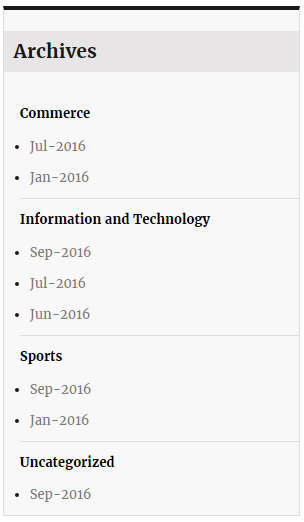Archives by Category and Date
| 开发者 | WEN Solutions |
|---|---|
| 更新时间 | 2023年7月3日 20:13 |
| 捐献地址: | 去捐款 |
| PHP版本: | 5.6 及以上 |
| WordPress版本: | 6.2 |
| 版权: | GPLv2 or later |
| 版权网址: | 版权信息 |
详情介绍:
Archives are categorized under category name and date. It filters archives based on the category and clicked date when they are being displayed in archives page. Archives page will only show posts from the clicked date and also the posts that belong to that category. So, all in all there will be two filters while viewing archives page.
安装:
From your WordPress dashboard
- Visit 'Plugins > Add New'
- Search for 'archives-category-date'
- Activate Archives by Category and Date plugin from your Plugins page.
- A menu will be added at the admin panel called 'Archives by Category and Date'. Click on it & you will see the desired plugin result.
- Download archives-category-date.
- Upload the 'archives-category-date' directory to your '/wp-content/plugins/' directory, using your favorite method (ftp, sftp, scp, etc...)
- Activate 'Archives by Category and Date' from your Plugins page.
- A widget called 'Archives by Category and Date' will be added in the Widgets section. Drag it to any of your sidebar and you will see the desired plugin result.
屏幕截图:
常见问题:
How does it work?
After activation, a widget called 'Archives by Category and Date' will be added in the Widgets section. Drag it to any of your sidebar and user will see the desired plugin result. If any date link is clicked then it will redirect user to archives page where filtered posts will be seen.
更新日志:
1.0.4
- Compatibility testing with WordPress version 6.2.
- Compatibility testing with WordPress version 5.2.2.
- Added Filter to change month slug in url.
- Compatibility testing with WordPress version 4.8.
- Compatibility testing with WordPress version 4.6.
- Initial Release