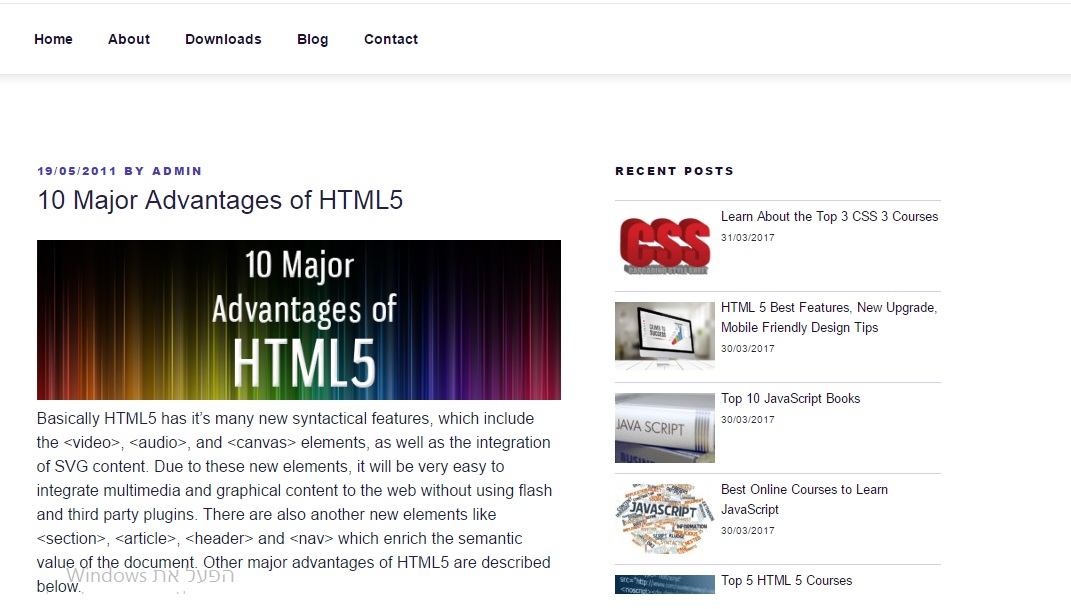ARENA SMART LISTS
| 开发者 | html5arena |
|---|---|
| 更新时间 | 2017年4月8日 06:42 |
| 捐献地址: | 去捐款 |
| PHP版本: | 4.6 及以上 |
| WordPress版本: | 4.7 |
| 版权: | GPLv2 or later |
| 版权网址: | 版权信息 |
详情介绍:
This plugin lets you adds smart lists to your websites, such as recent posts, related posts, popular posts and trending posts.
With the smart lists widget, you can also add post thumbnail images to the lists.
安装:
This section describes how to install the plugin and get it working.
- Either upload the plugin files to the
/wp-content/plugins/arena-smart-listsdirectory or install the plugin through the WordPress plugins screen directly. - Activate the plugin through the 'Plugins' screen in WordPress
- Go to 'Appearance' -> 'Widgets' and add Arena Smart Lists widget to your sidebar.
屏幕截图:
更新日志:
1.0
- First release of the plugin.