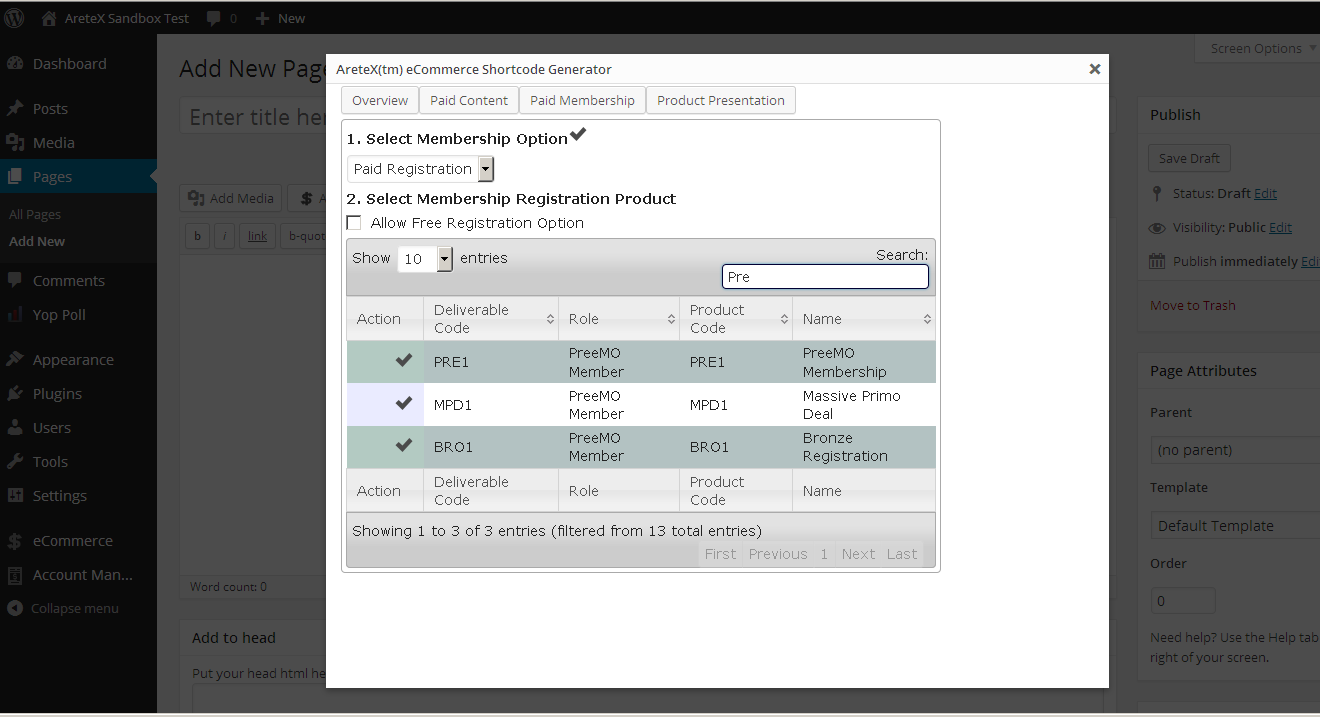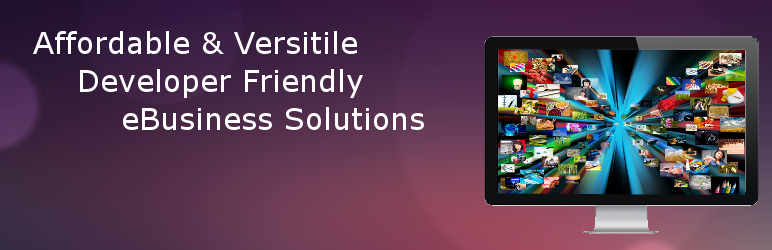
AreteX eCommerce Services
| 开发者 | 3bcto |
|---|---|
| 更新时间 | 2015年1月7日 02:42 |
| 捐献地址: | 去捐款 |
| PHP版本: | 3.8.1 及以上 |
| WordPress版本: | 4.1 |
| 版权: | GPLv2 or later |
| 版权网址: | 版权信息 |
详情介绍:
Software as a Service
AreteX™ is "Software as a Service" that facilitates and manages various eCommerce tasks and processes including one time and recurring payments, delivery of payment status notifications, digital delivery authorizations, automatic calculation and payments of things like commissions, royalties and contributor fees.
This plugin is "Serviceware" that allows you to connect your WordPress site to the AreteX™ eCommerce Server. It requires SSL (https://) for secure communication with the AreteX server. Designed with robust flexibility for the WordPress professional, the plugin provides customer account management, payment tracking and reporting for referrers and contributors, and sales reports. It starts with a 30 Day Free AreteX™ "Sandbox" License, allowing you to test your eCommerce site without the inherent risks of a "real money" environment.
Integrates with Roles and Capabilities
- Use nearly any "membership/role manager" plugin.
- Handles any number of paid roles or upgrades.
- One-time payment or subscription capability.
- Permanent or renewing roles.
- Generate shortcodes from the editor.
- Sell nearly any kind of WordPress content.
- Unlimited bundling/mix and match capability.
- Timed (drip) delivery.
- Content delivery tied to WordPress user ID.
- Automatically split any revenue with authors or other contributors
- Single Payments
- Single or Monthly Donations
- Recurring Billing
- With or Without a "Free Trial"
- With Limited Payments or "Until Canceled"
- Any payment cycle (daily, weekly, monthly, quarterly or yearly)
- Integrated Affiliate Tracking
- Direct Marketing Tracking for On-line and Off-line Promotion Efforts
- Tracking and Reporting System for Referrers (Affiliates & Sales Reps)
- Supports N-tier Commissions
- Automatically Track Payouts Owed based on Actual Sales
- Integrated ACH (Direct Deposit) Processing
- Set your own "payday" schedule.
- Sales with Direct Marketing Tracking (with or without commissions)
- Payouts
- Customers
- Delivery Logs and Pending Deliveries
- Export
- Excel Spreadsheet (Actual Excel, not just CSV)
- CSV
- Your customers can:
- Manage their contact information.
- View their purchase history.
- Manage their rebill agreements (i.e. update their payment cards.)
- Selling on-line training - both "self-paced" and "Instructor led".
- Open-Source Donations - Automatically split donations between all contributors.
- Selling premium content such as Themes and "Pro" versions of plugins.
- Handles multiple contributors
- Pay Contributors on Net, Gross or a Fixed amount per sale
- Setting up a "Digital Marketplace" where contributors are paid when their work is purchased.
- Sell nearly any digital content: Articles, Downloads, Videos, Audio, Lessons
- Timed (Drip) Delivery - Great for lessons and bonuses
安装:
System Requirements
SSL installed
Only tested with Apache on Linux
PHP 5.3 or higher required
To Install This Plugin
From the WordPress Repository
- Be sure an SSL Certificate is installed on your server.
- Log in to your WordPress site as an Administrator with SSL. AreteX will not operate in an insecure environment.
- Select "Plugins / Add New / Search".
- Find "AreteX eCommerce Services".
- Select Install.
- Activate the Plugin.
- There will be an "eCommerce" selection on your admin menu.
- Follow the on-screen instructions to get your 30 day Free Sandbox account. (No credit card required).
- Download the zip file from AreteX.org onto your computer.
- Be sure an SSL Certificate is installed on your server.
- Log in to your WordPress site as an Administrator with SSL. AreteX will not operate in an insecure environment.
- Select "Plugins / Add New / Upload".
- Browse to the folder on your computer where you downloaded the zip file.
- Upload the file.
- Activate the Plugin.
- There will be an "eCommerce" selection on your admin menu.
- Follow the on-screen instructions to get your 30 day Free Sandbox account. (No credit card required).
屏幕截图:
更新日志:
2.30.00
Instruction updates and updates regarding delivery on the server side.
Strongly Recommended update.
2.29.50
Updated the Sandbox registration page with more information. Fixed a checkbox location.
2.29.00
Automatically updates AreteX server side code to match capablities.
Fixed conflict when authorizing both paid content and paid subscriptions in the same manifest.
Added more caching to improve performance.
2.28.00
Internal version, not released.
2.27.02
Update feature paths to allow for new updates from beta.
2.27.01
Changed aretex_core_path from "Add" to "Update" to allow for new updates from beta.
2.27.00
First public release
2.26.00b
Final Beta
2.25.01b
Public beta/release candidate.