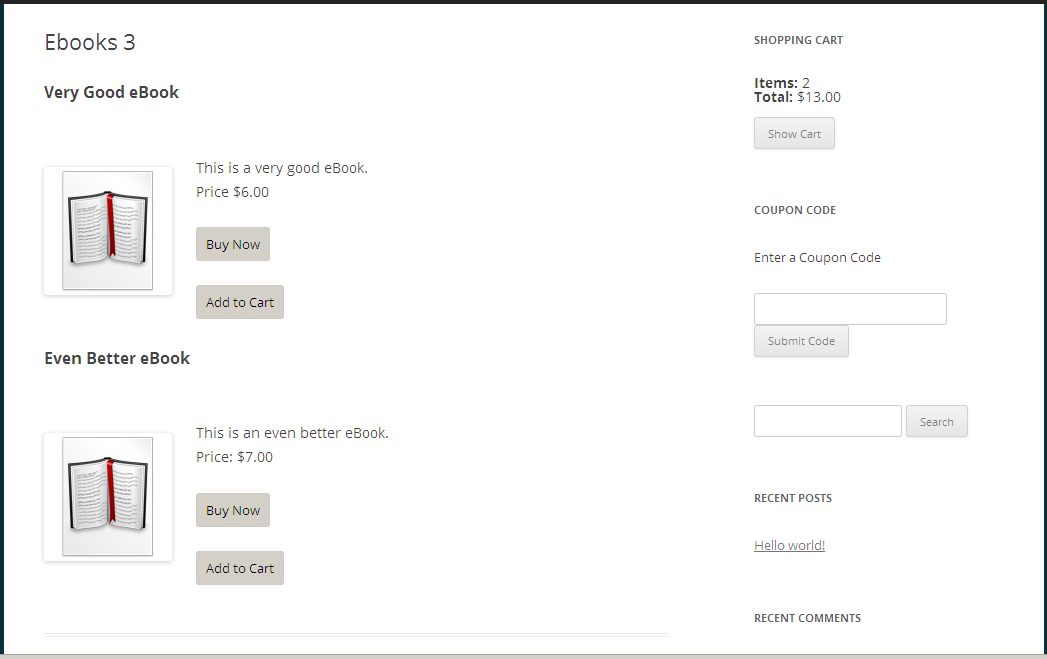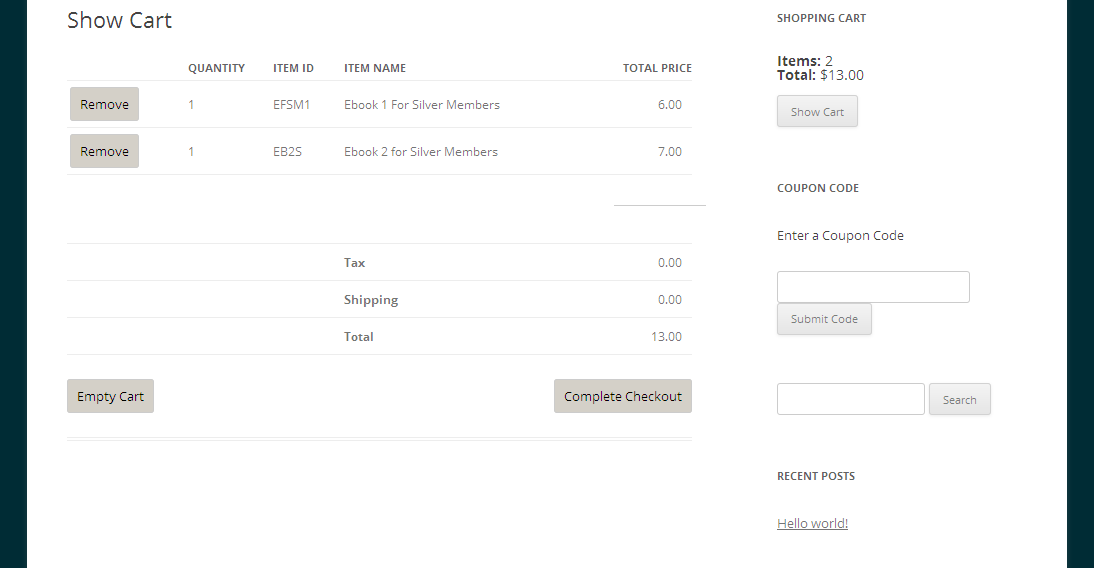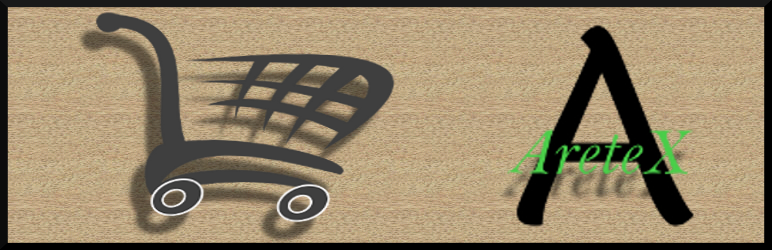
Plugin Name
| 开发者 | 3bcto |
|---|---|
| 更新时间 | 2014年12月11日 01:54 |
| 捐献地址: | 去捐款 |
| PHP版本: | 3.9.2 及以上 |
| WordPress版本: | 4.1 |
| 版权: | GPLv2 or later |
| 版权网址: | 版权信息 |
详情介绍:
The AreteX shopping cart plugin allows you to use AreteX to sell multiple items, rather than just one item at a time (as with a "Buy Now" button).
It is an add on to the [AreteX eCommrece services plugin] (https://wordpress.org/plugins/aretex-ecommerce-services/ "AreteX eCommerce SaaS Plugin"). you get an "Add to Cart" short code, a "Show Cart" short code, and a shopping cart summary widget.
The CSS classes of the various elements are documented so you can match them to your theme conveniently.
If the customer is logged in, the shopping cart contents are saved in the customer meta data.
安装:
System Requirements
- SSL installed
- Only tested with Apache on Linux
- PHP 5.3 or higher required
- AreteX eCommerce Plugin Required
- Be sure an SSL Certificate is installed on your server.
- Log in to your WordPress site as an Administrator with SSL. AreteX will not operate in an insecure environment.
- Select "Plugins / Add New / Search".
- Find "AreteX Shopping Cart".
- Select Install.
- Activate the Plugin.
- There will be a "Shopping Cart" selection under the "eCommerce" selection on your admin menu.
- Download the zip file from AreteX.org onto your computer.
- Be sure an SSL Certificate is installed on your server.
- Log in to your WordPress site as an Administrator with SSL. AreteX will not operate in an insecure environment.
- Select "Plugins / Add New / Upload".
- Browse to the folder on your computer where you downloaded the zip file.
- Upload the file.
- Activate the Plugin.
- There will be a "Shopping Cart" selection under the "eCommerce" selection on your admin menu.
屏幕截图:
常见问题:
Is this a stand alone plugin?
No, this plugin is an extension to the AreteX eCommerce Services plugin.
更新日志:
= 1.02.01 -
Updated plugin name
1.01.01
Removed beta tag
1.01.00b
- Initial Submission for Approval