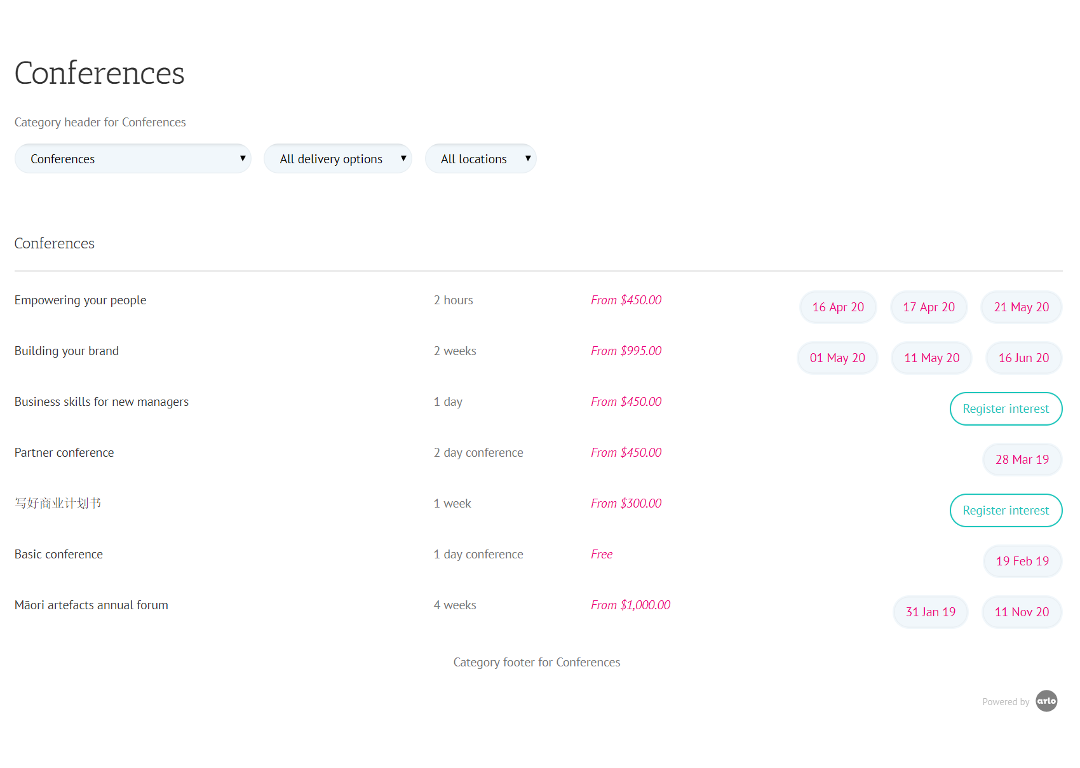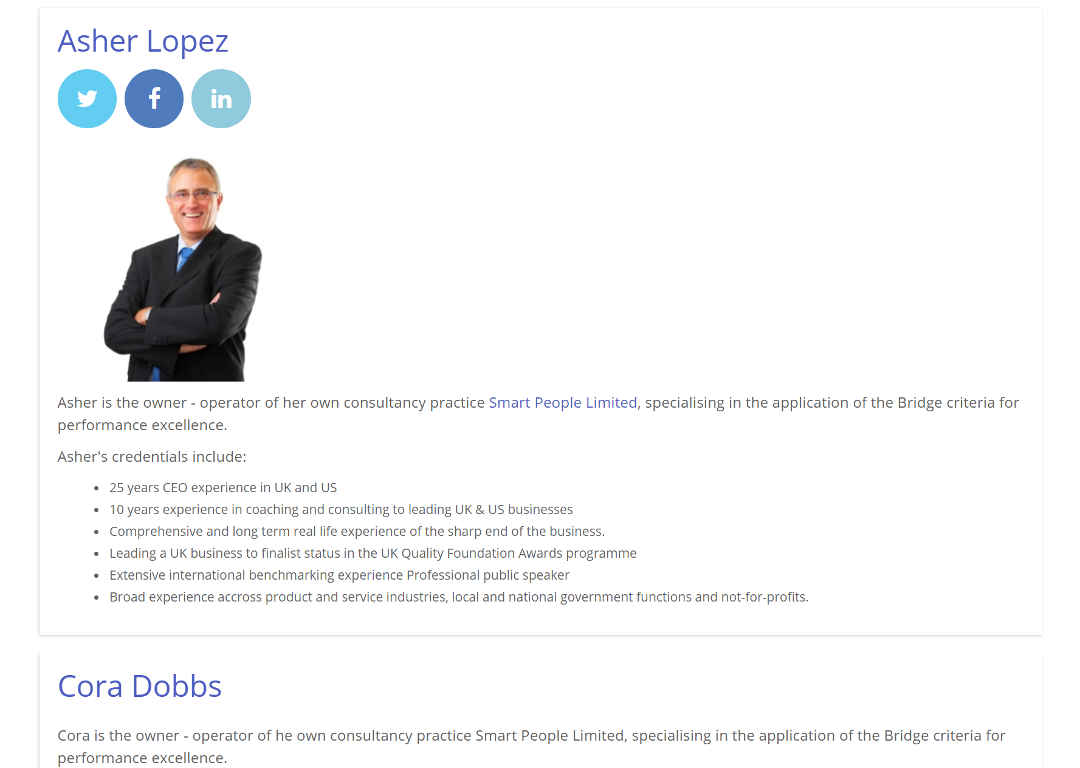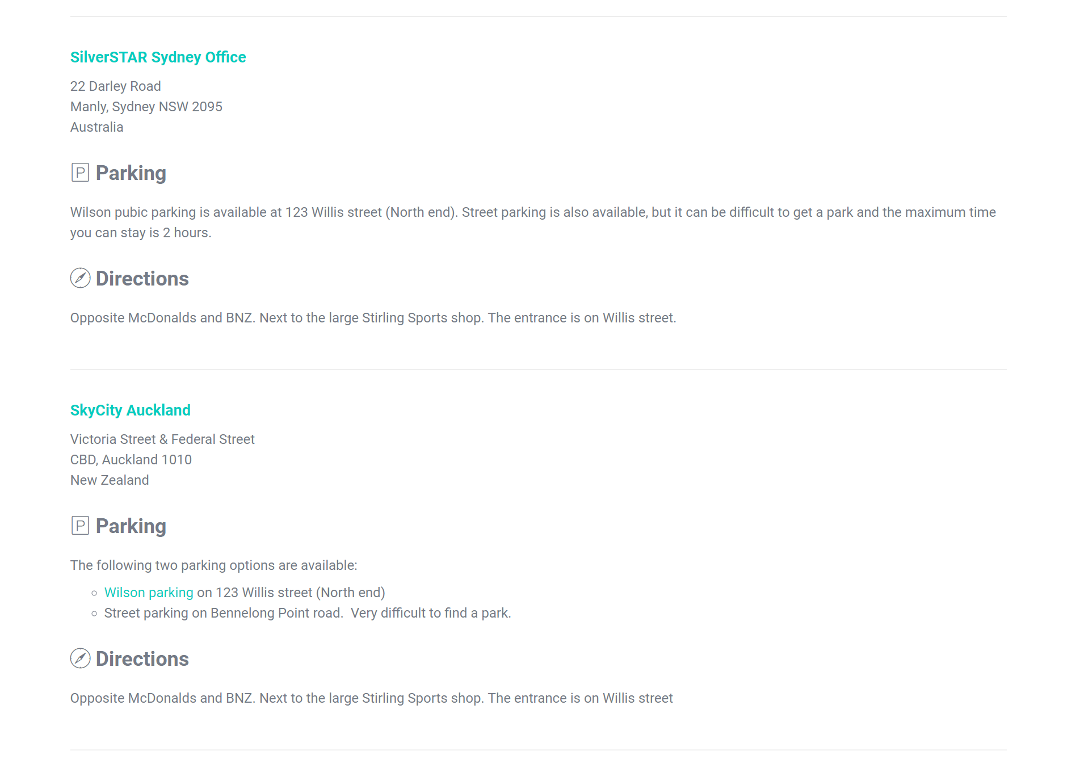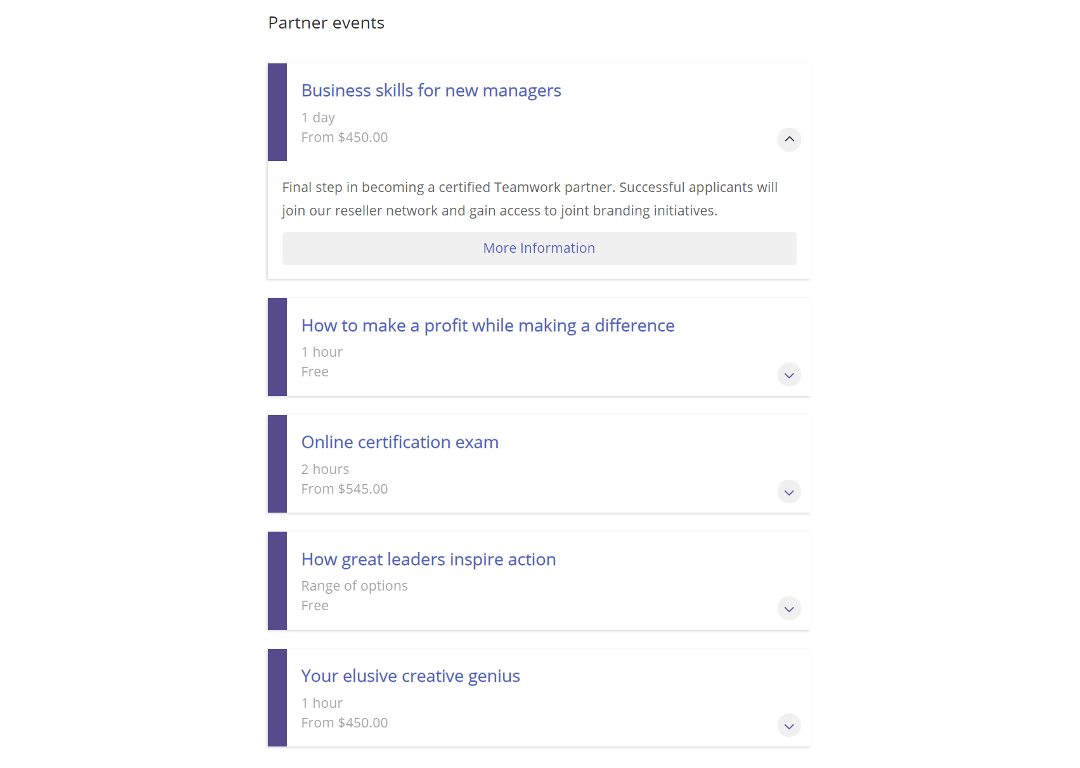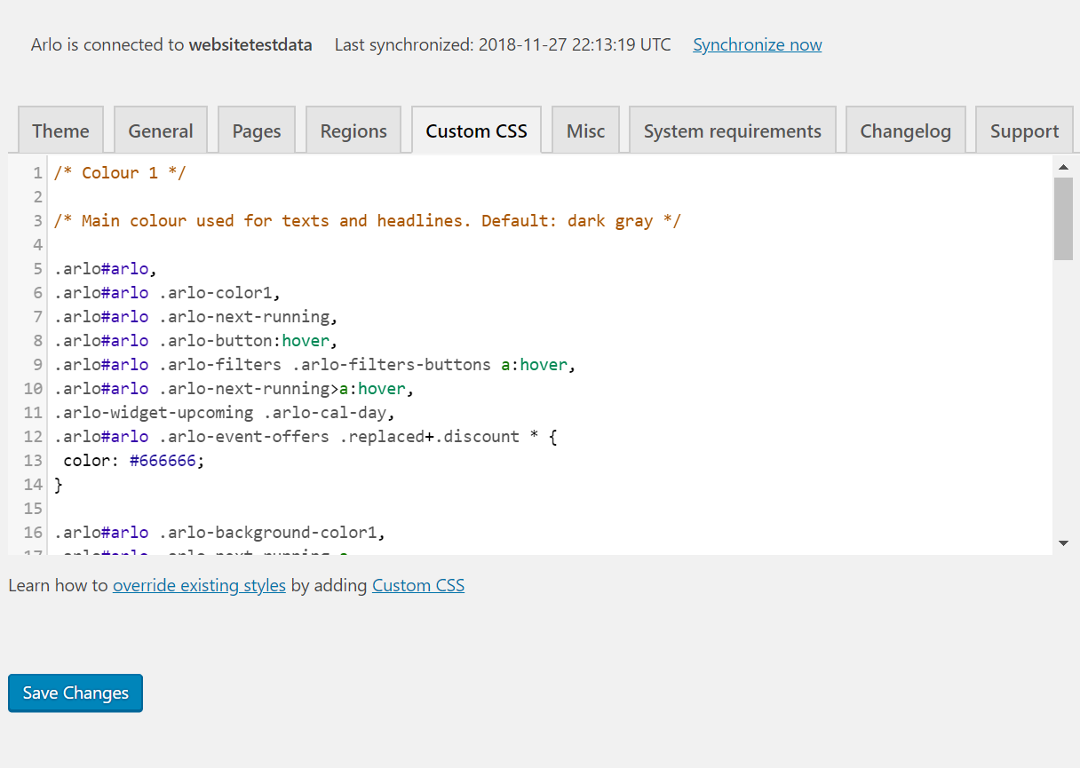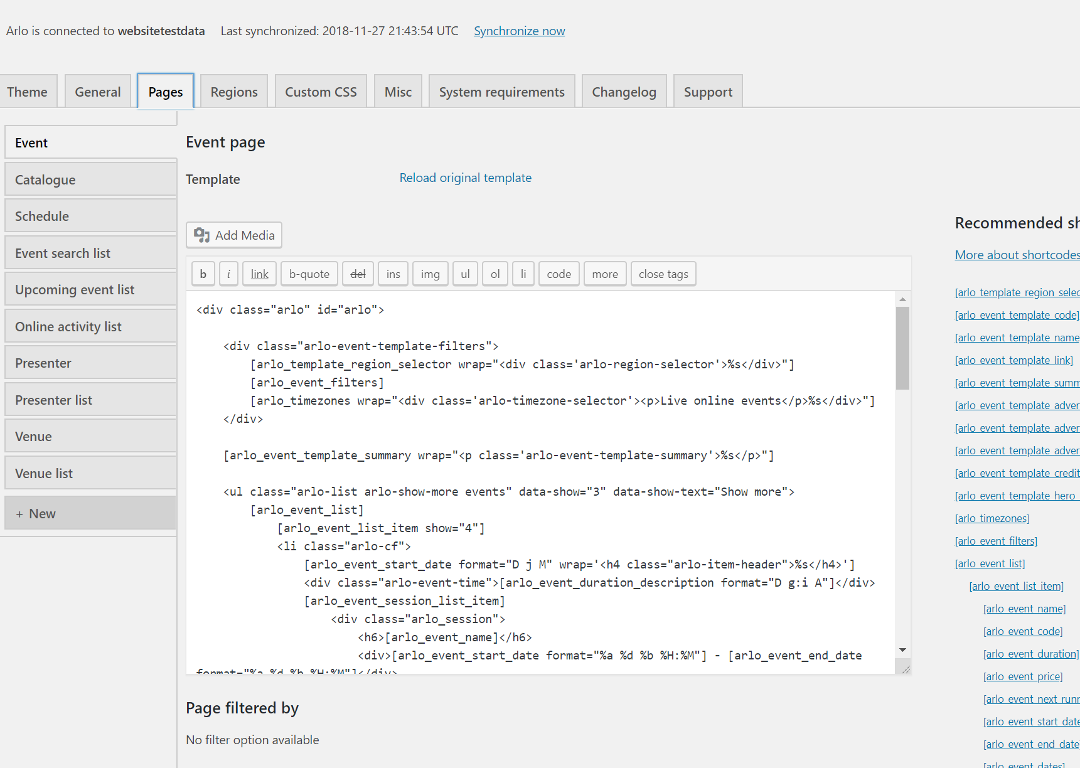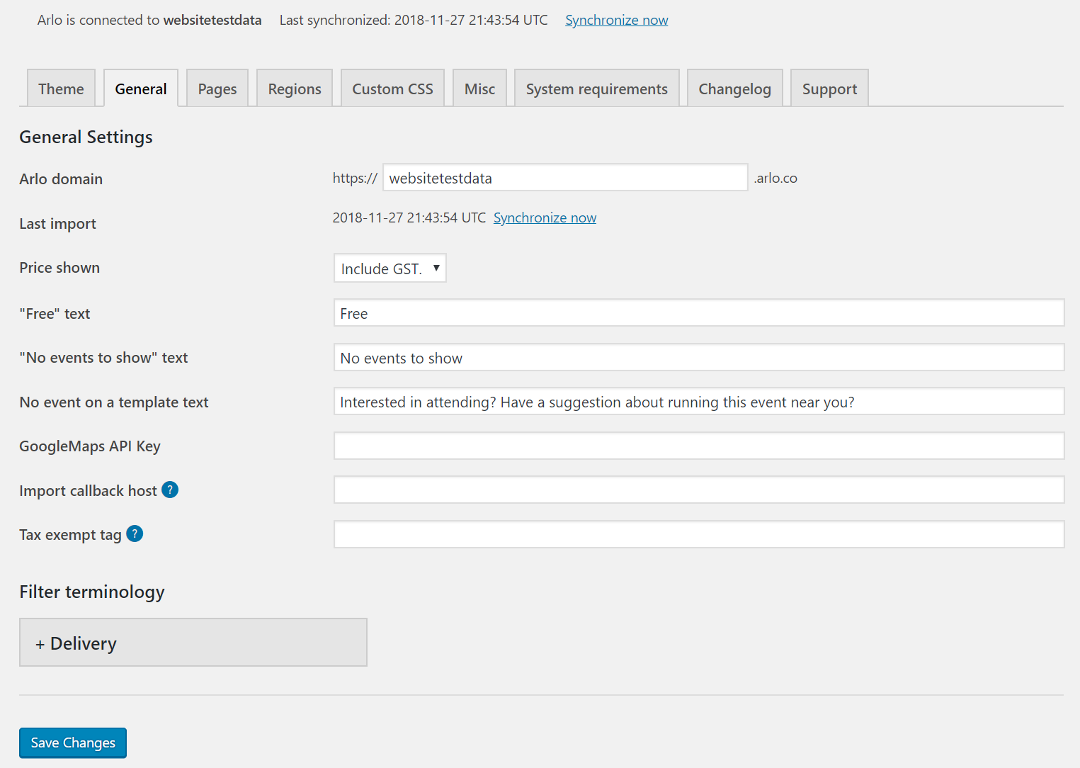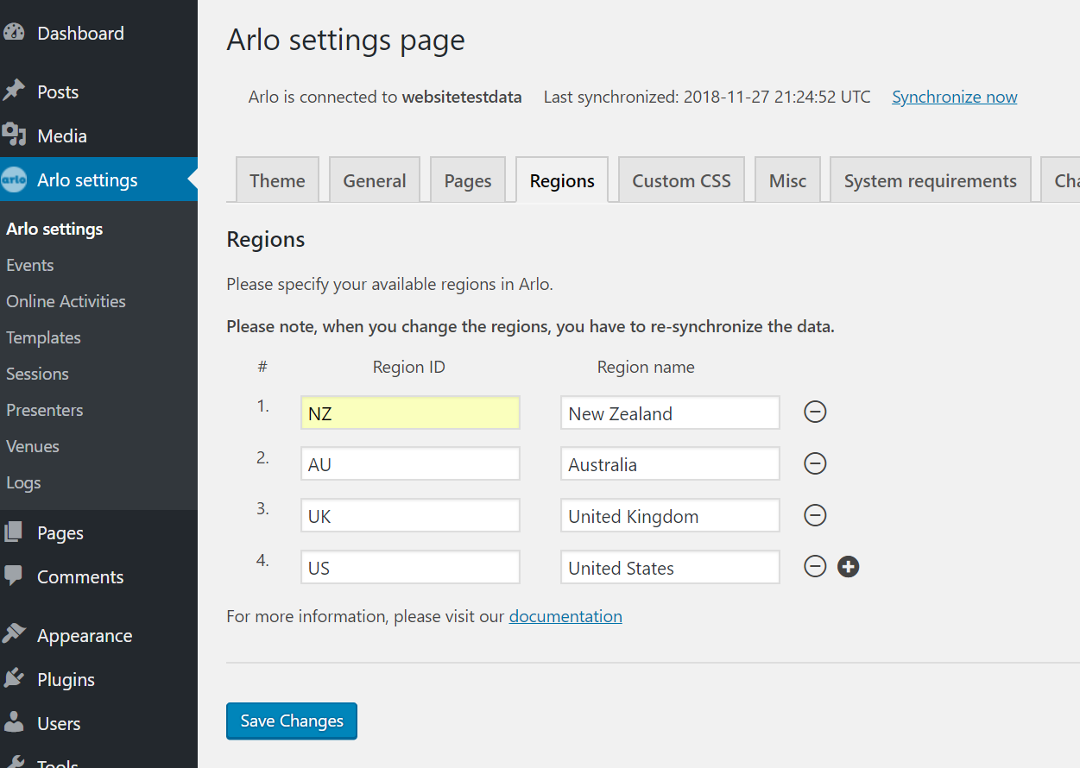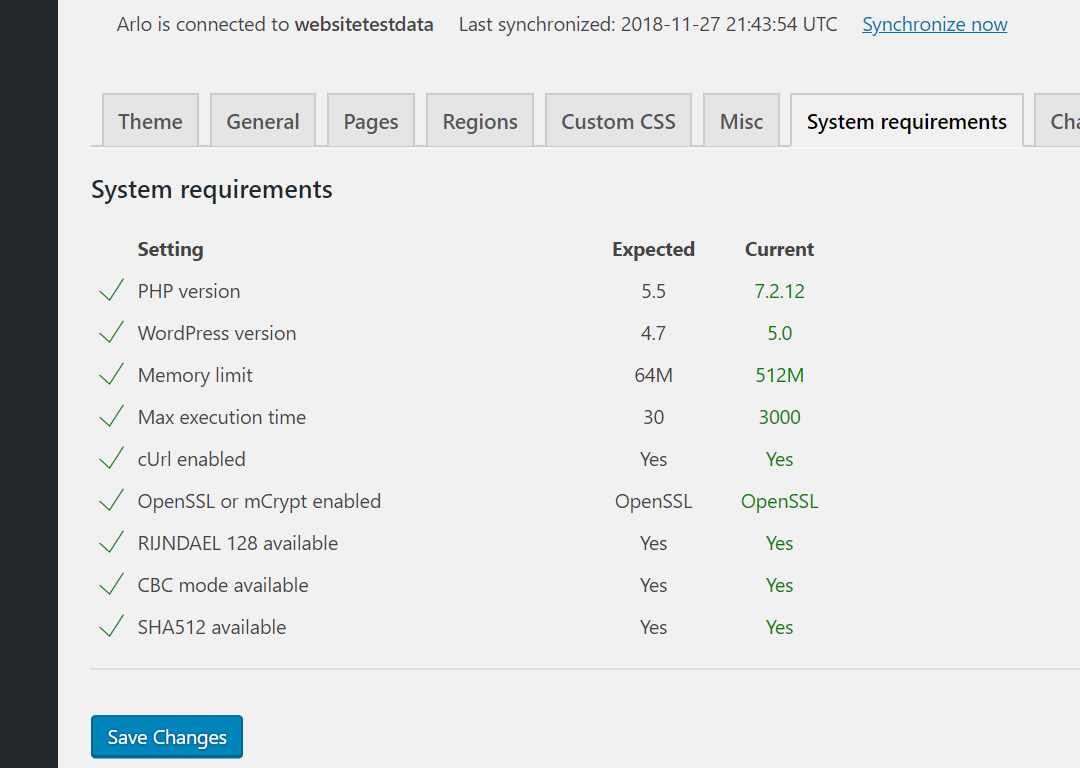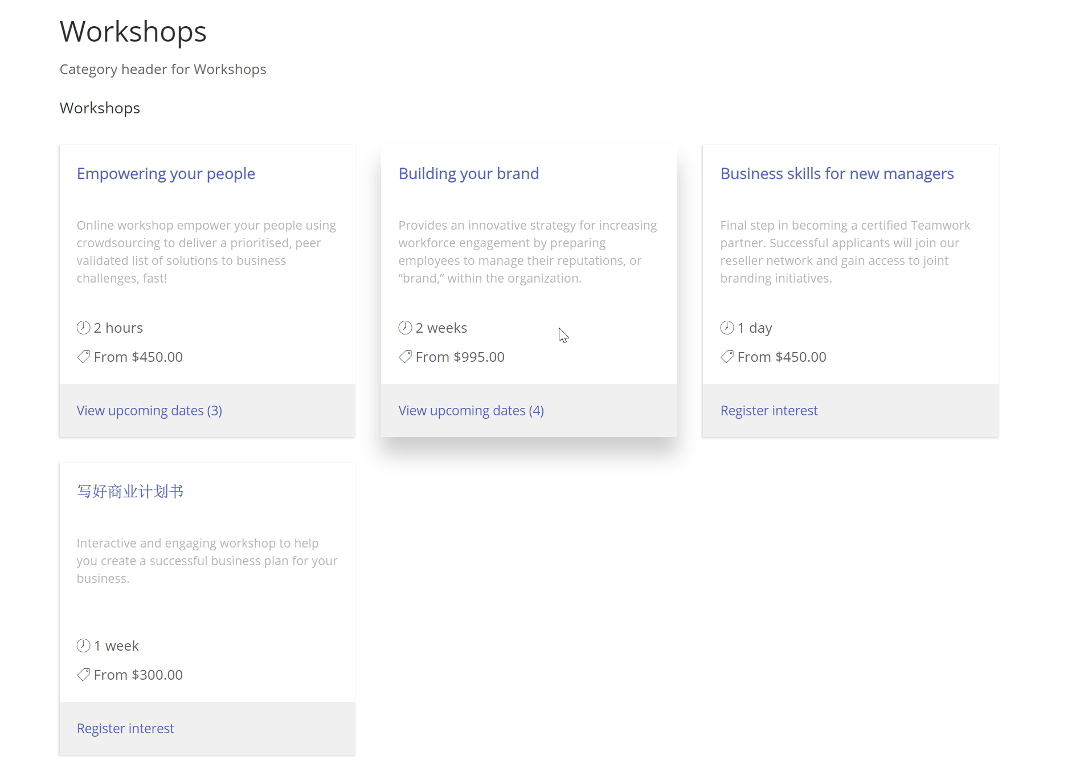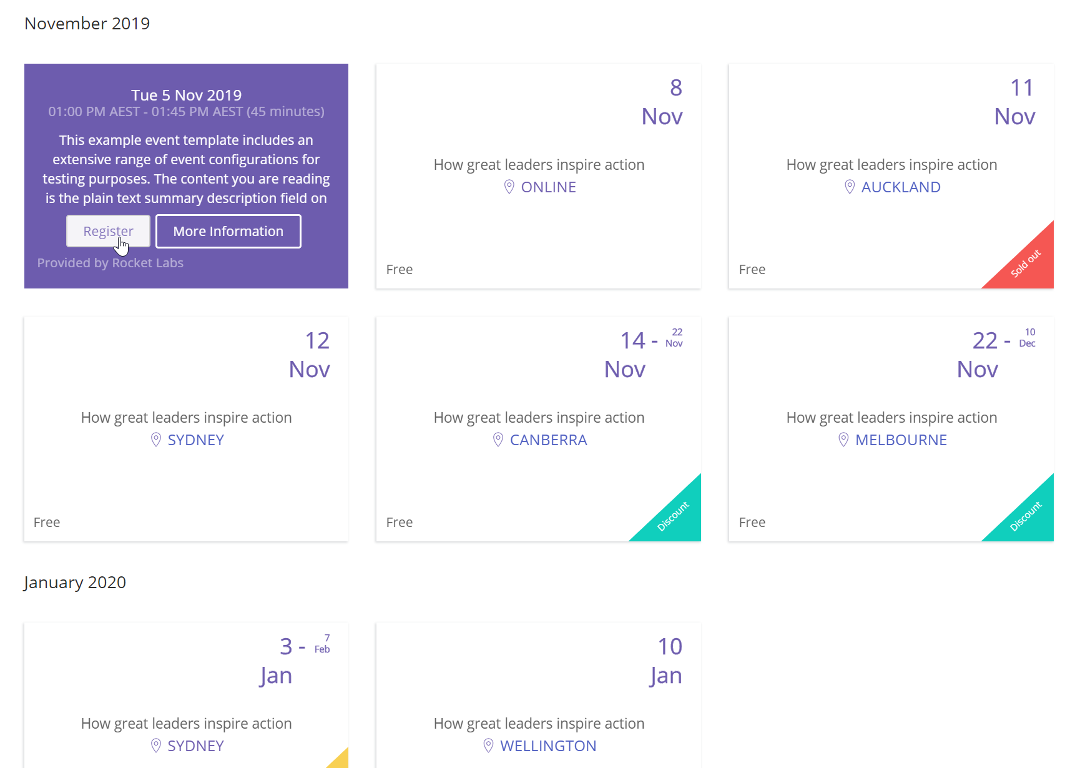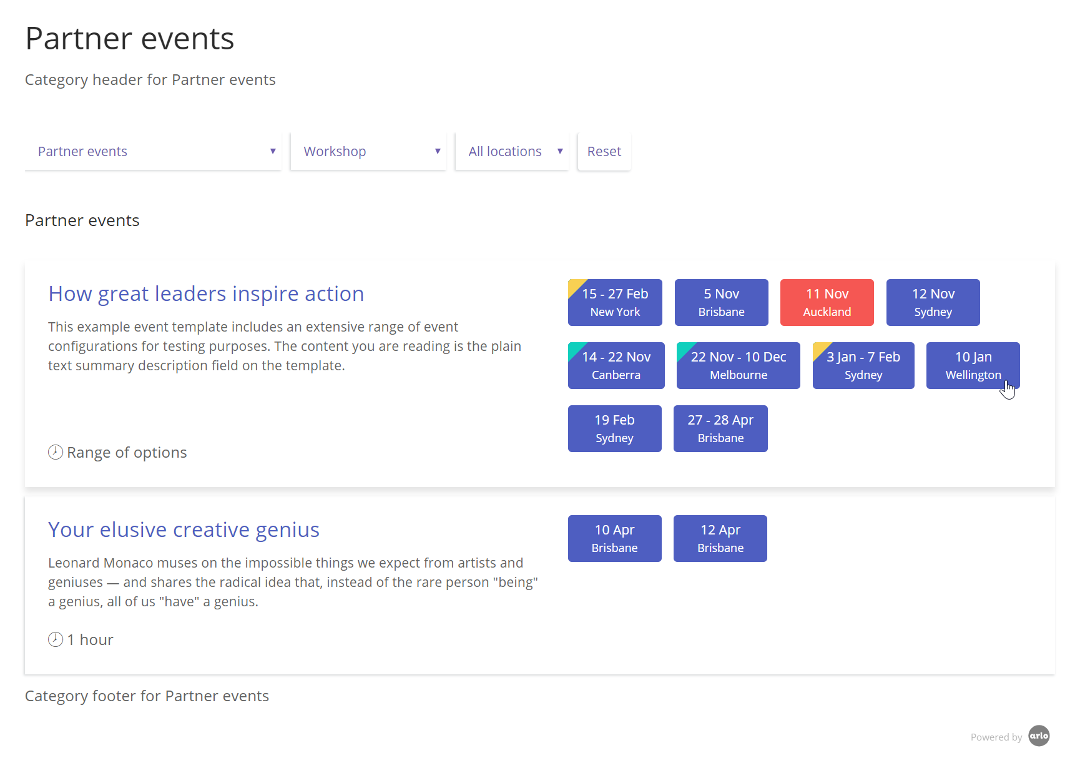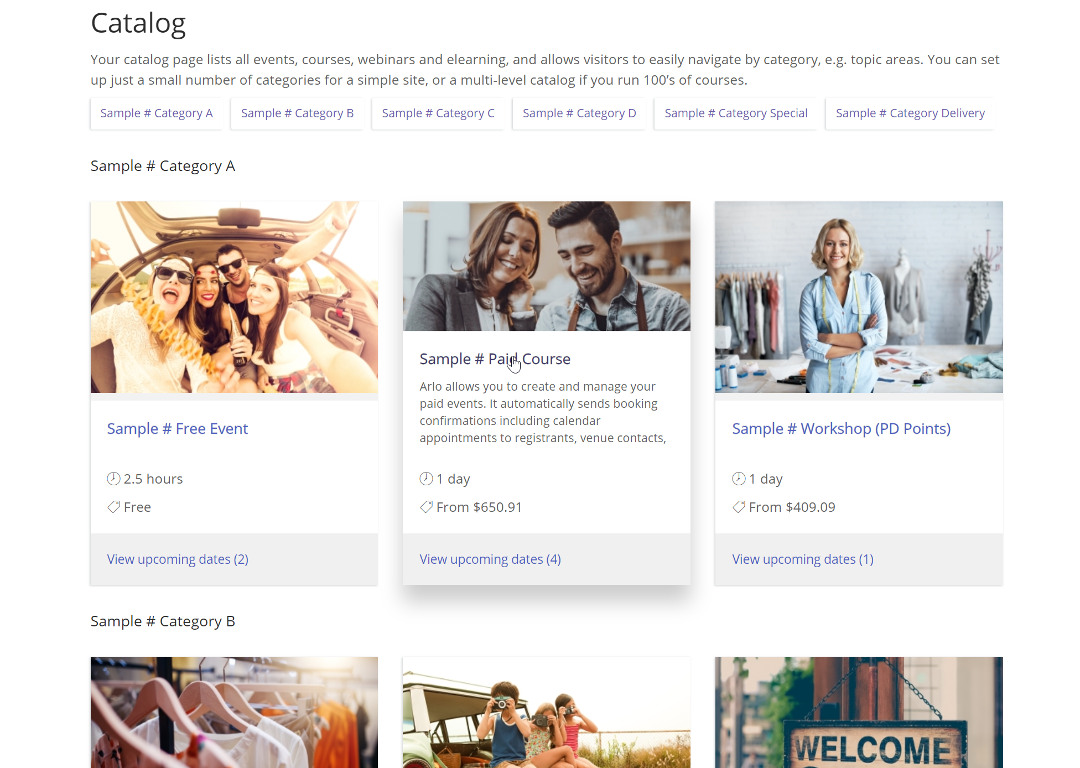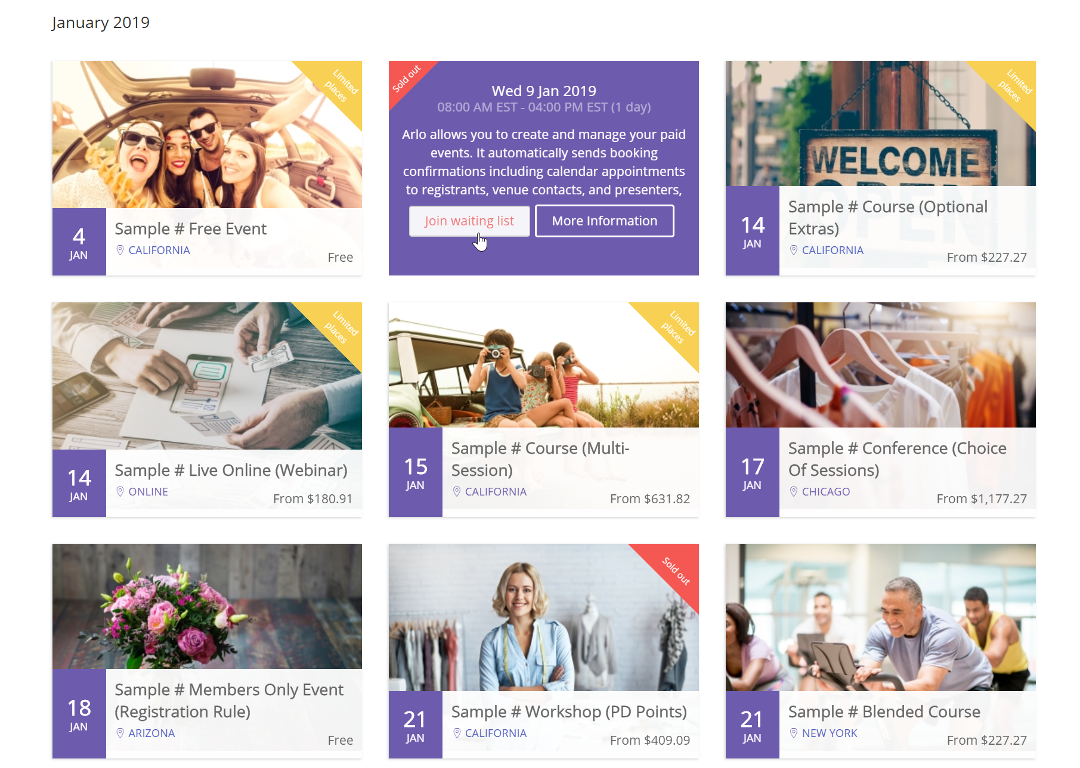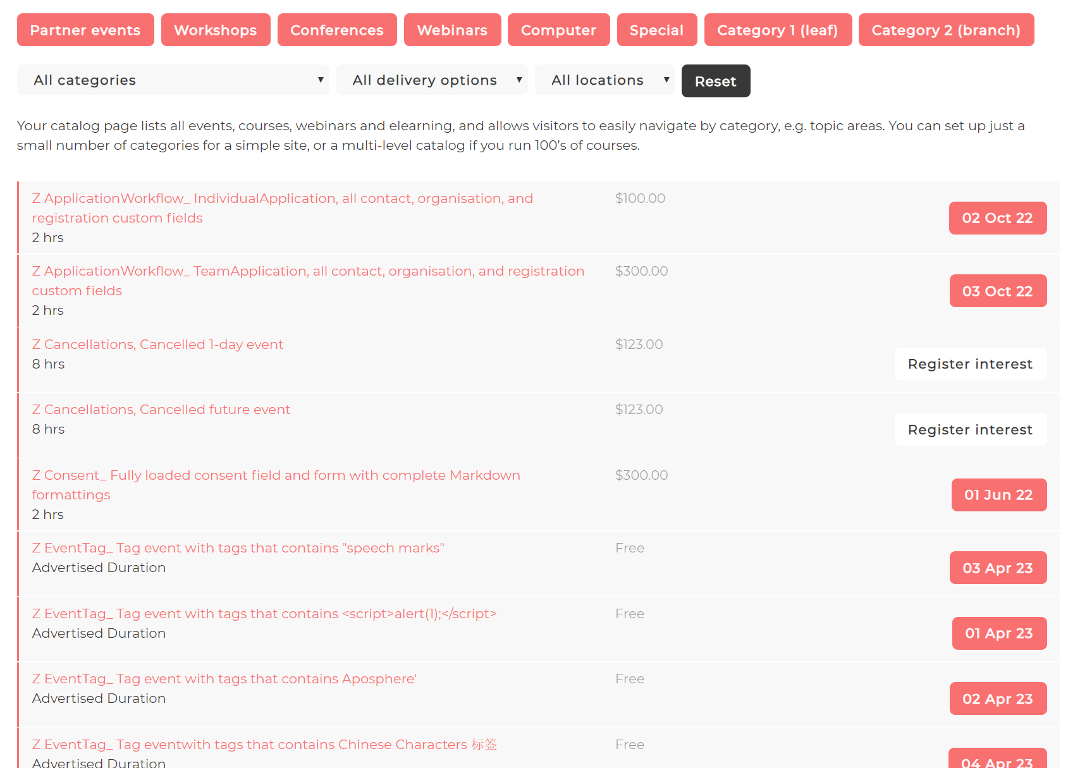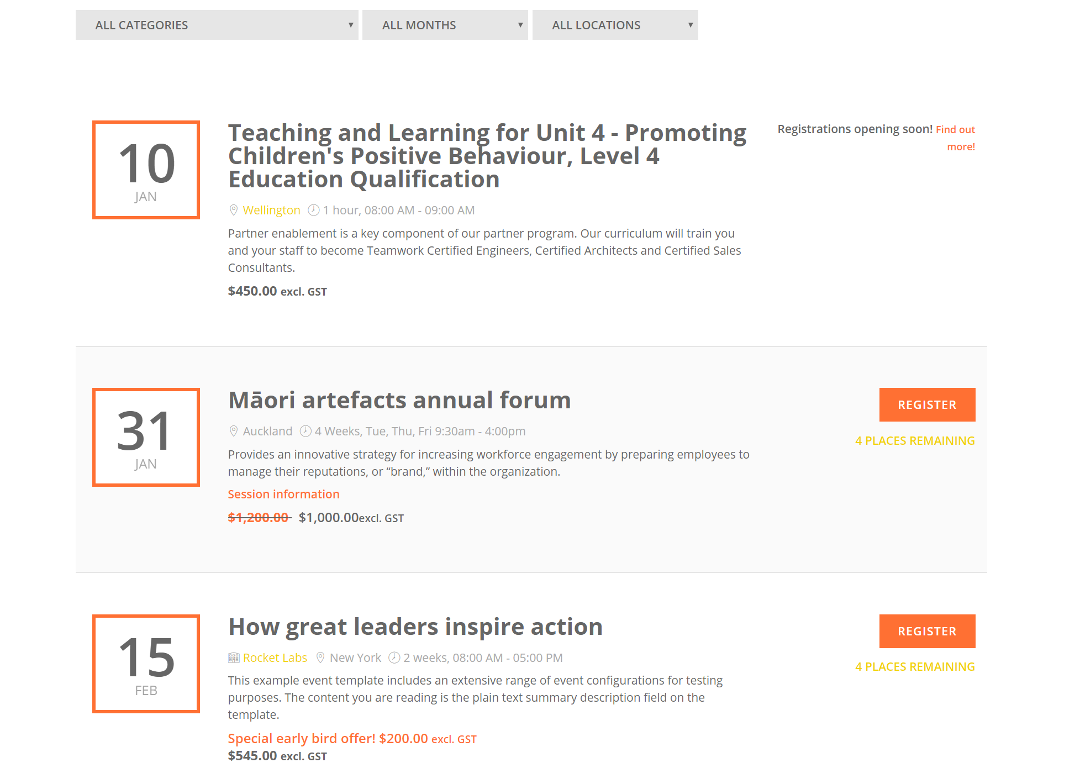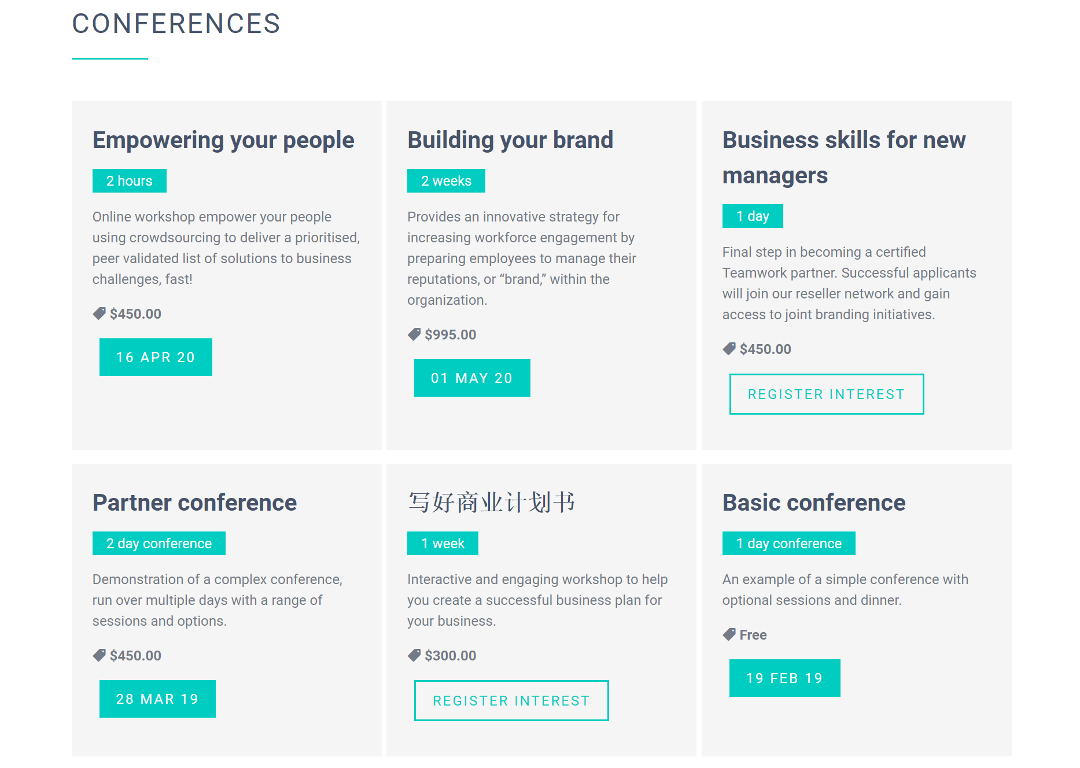Arlo Training Management Software
| 开发者 |
ArloSoftware
adamfentosi gabrielarlo |
|---|---|
| 更新时间 | 2024年9月13日 13:07 |
| PHP版本: | 4.7 及以上 |
| WordPress版本: | 6.1 |
| 版权: | GPLv2 or later |
| 版权网址: | 版权信息 |
标签
booking
calendar
registration
events calendar
event registration
events
event management
event manager
ticket
online registration
training management
course plugin
training company software
training calendar
training administration
training management software
training provider
solution
wordpress events
wordpress lms
class registration
conference registration
training
ticketing
courses
course management
course registration
wordpress courses
course calendar
下载
详情介绍:
Arlo for WordPress helps you build great looking websites for promoting your courses. Offer website visitors an interactive and engaging experience with the ability to fully customise the look and feel. The plugin also comes with pre-built page themes providing flexibility for designers, and plug-and-play themes for the less savvy. Read more about creating beautiful looking training websites using Arlo for WordPress.
Pre-built plugin themes:
Training Management Solution
Arlo is a cloud based training management software designed to promote, sell and deliver your courses and events. Arlo will automate your manual processes and routine tasks by providing simple scheduling, online registration, automatic communication, custom reporting, payments & invoicing. Client records are kept updated within Arlo’s robust CRM.
Course templates make recurring training easy to schedule. Automated communication mean registrants receive accurate and timely registration confirmation and reminders. Understanding your registrants is made easy through customisable application processes and registration forms.
Arlo’s website integration promotes courses on your website keeping information up to date in real time with a seamless user experience. Arlo’s lead and campaign management tools allow promotion of courses by targeting specific market segments and monitoring demand. Delivering face to face, live online, private or public courses is all possible with Arlo. Manage certification, CPD points and use surveys to receive feedback and improve delivery. Arlo can be integrated with your other business applications managing the flow of data through your organisation.
Learning Management Solution (LMS)
Arlo’s seamless integration with Moodle LMS provides a complete learning management solution for promoting, selling and delivering your face to face, online, self-paced and blended learning. This integration combines the power of Moodle LMS with a complete training management solution including online registrations, payments , invoicing, and a robust CRM.
Arlo’s learning management solution allows you to include quizzes, SCORM objects, forums, videos, and other online activities within your training. Get live visibility and reporting on all your registrants in one place with Arlo, this includes last accessed dates, learning progress, payment status, grades, results and contact information.
Key Features
- Online registration - Accept online registrations and payments. Create simple forms for free events, complex forms for conferences, and everything between. Issue invoices, manage transfers, cancellations, and refunds.
- Course Management - Manage all information and resources through Arlo: one place, online, and accessible wherever you are. Track tasks, record notes, send emails, print name labels, manage waiting lists, and more.
- Website Integration - Use Arlo’s flexible website integration options to set your web designers free. Create beautiful looking training and event websites in WordPress.
- Learning Management System (LMS) - Offer live online learning, self-paced online learning, and blended learning using Arlo’s Learning Management System integration. Integrate Moodle and other LMS systems.
- Customer Relationship Management (CRM) - Manage information about clients and registrants in one place. See course and event attendance history, view and send communication, track leads, manage key contacts, record notes, and assign tasks. If you already run a CRM like Salesforce, no problem, seamlessly integrate it with Arlo.
- Marketing tools - Run targeted campaigns to promote your training and events. Track conversions in Google and Bing from website registrations, and integrate your marketing automation tool to generate new leads. Leverage social media to share your courses and events.
- WordPress minimum version - Minimum required version of WordPress is 4.7 but WordPress should be kept up to date with the latest version.
- PHP Version - Minimum PHP version must be 5.5 but PHP 7 onwards should be preferred.
- Shared Server Hosting - Slow shared server hosting can cause issues with the data import. If you have shared server hosting please ensure you set up a Cron Job.
- Cache plugins - Caching plugins can interfere with the Arlo WordPress plugin. Once changes have been made to the Arlo plugin, ensure you clear or reset your caching plugins if you have them.
- IP Blocker plugins - Plugins blocking some IP can interfere with the sync system. Please allow Arlo prod servers IPs.
- Google Maps API key is required for the maps on the venue profile pages (You need to enable the Google Static Maps API for the project).
- Arlo platform (Sign-up for a free Arlo trial)
- Arlo online help centre
- Arlo for WordPress developer documentation
- Arlo for Wordpress frequently asked questions (FAQ)
- Manage themes
- Event, event list, catalogue, schedule, venue, and presenter pages are automatically created as part of the install.
- When an event is added in Arlo, a new post (page) is automatically created on WordPress for the event. And when a new presenter or venue is added, a new post (page) is also created.
- Event page
- Catalogue
- Schedule
- Upcoming events
- Venue list
- Venue information page
- Presenter list
- Presenter profile pages
安装:
From your WordPress dashboard
- Visit 'Plugins > Add New'
- Search for 'Arlo event'
- Activate Arlo from your Plugins page.
- Download the Arlo WordPress plugin.
- Upload the 'arlo-training-and-event-management-system' directory to your '/wp-content/plugins/' directory, using your favorite method (ftp, sftp, scp, etc...)
- Activate Arlo from your Plugins page.
- Go to your pages, Arlo will create several pages for you (Events, Upcoming Events, Event search, Schedule, Online Activities, Venues, Presenters). They will be automatically published so you can benefit from all the plugin's features.
- Visit 'Settings > Arlo' and add your Arlo platform name (for testing purpose you can use the 'demo-au' as a platform name)
- In 'Settings > Arlo', setup your post type pages (the previously created ones) and
- In 'Settings > Arlo', save the settings
- In 'Settings > Arlo', re-import your data form Arlo to your WordPress with the 'Re-import all data now' link
- The Arlo plugin comes with a lot of different shortcodes, and you can customize your plugin with the shortcodes. For more information about the shortcodes please visit the Arlo developer site
屏幕截图:
常见问题:
Where can I find all Arlo for WordPress FAQ’s?
You can find all Arlo for WordPress FAQ’s on the Arlo online support portal.
Can I use my existing WordPress theme?
Yes! The Arlo Training Management plugin works out-of-the-box with nearly every WordPress theme. But if you want to customize, you have to use a 3rd party plugin to add external css to your site.
Can I use the plugin without an Arlo platform?
Unfortunately no, you have to sign up for a free Arlo trial.
Where can I find documentation?
The plugin's documentation can be found in our Arlo developer site.
Can I use the plugin with PHP 5.3?
The minimum requirement PHP version for the plugin is PHP 5.5.
Can I log a bug?
Sure! Create a new issue on the plugin's GitHub site