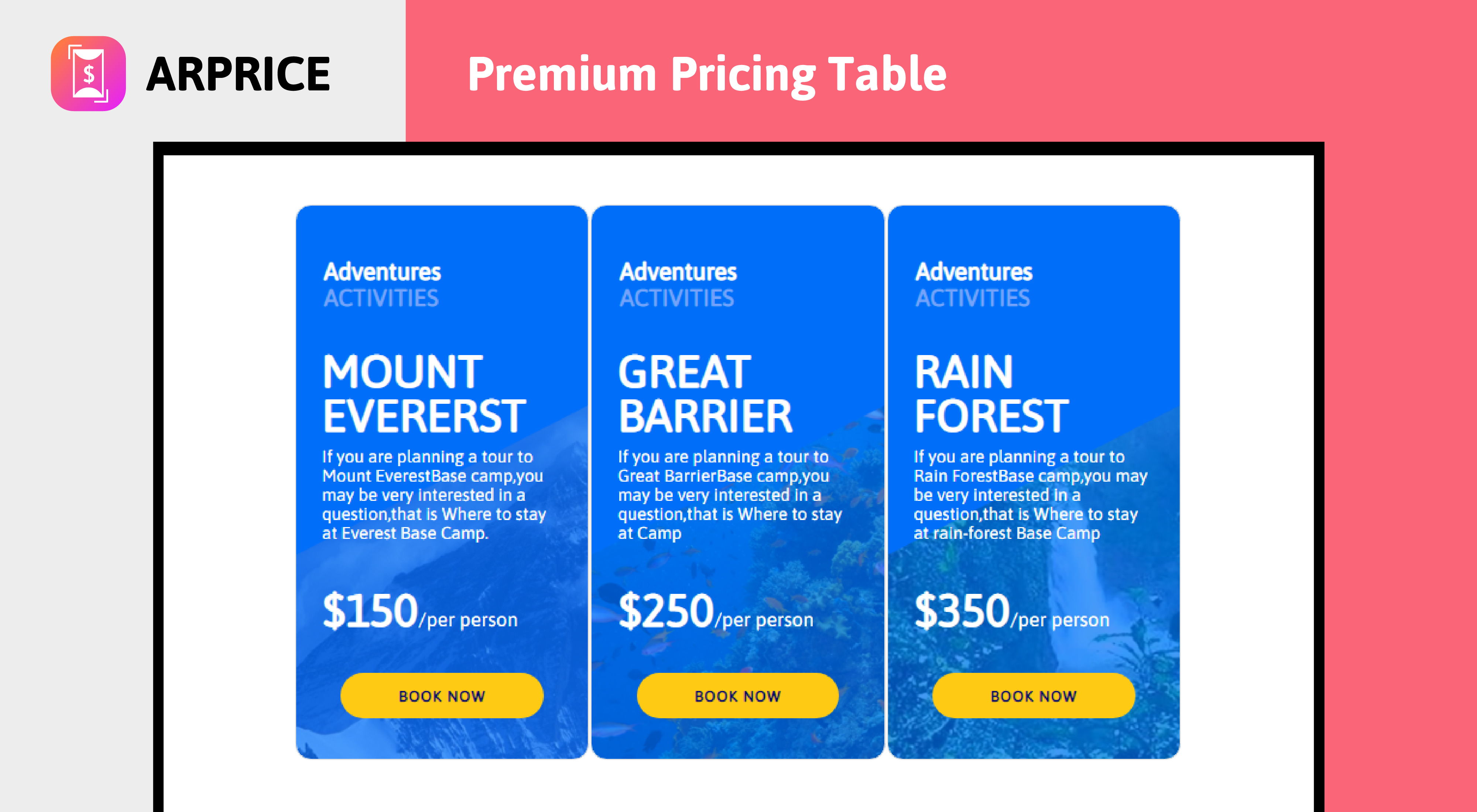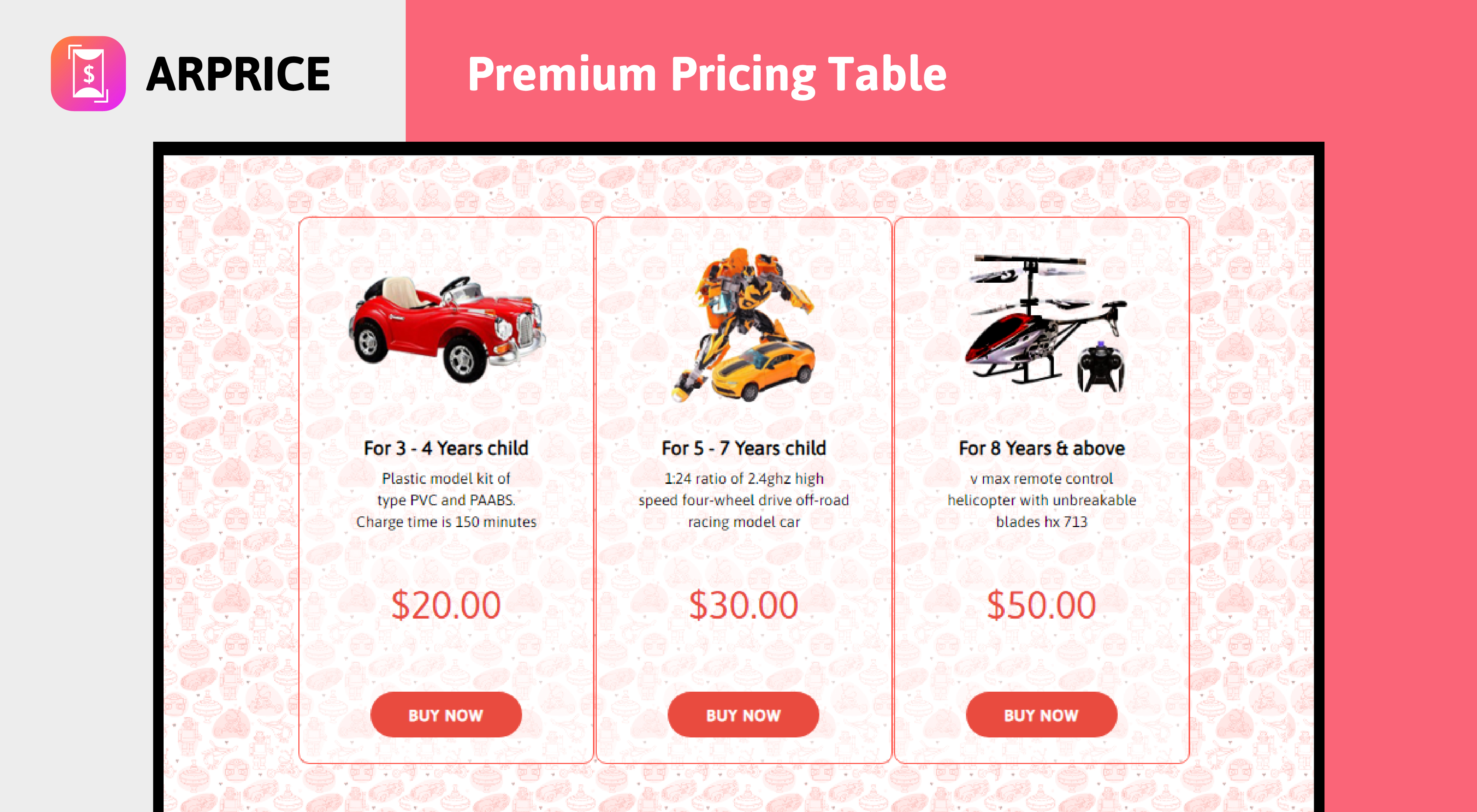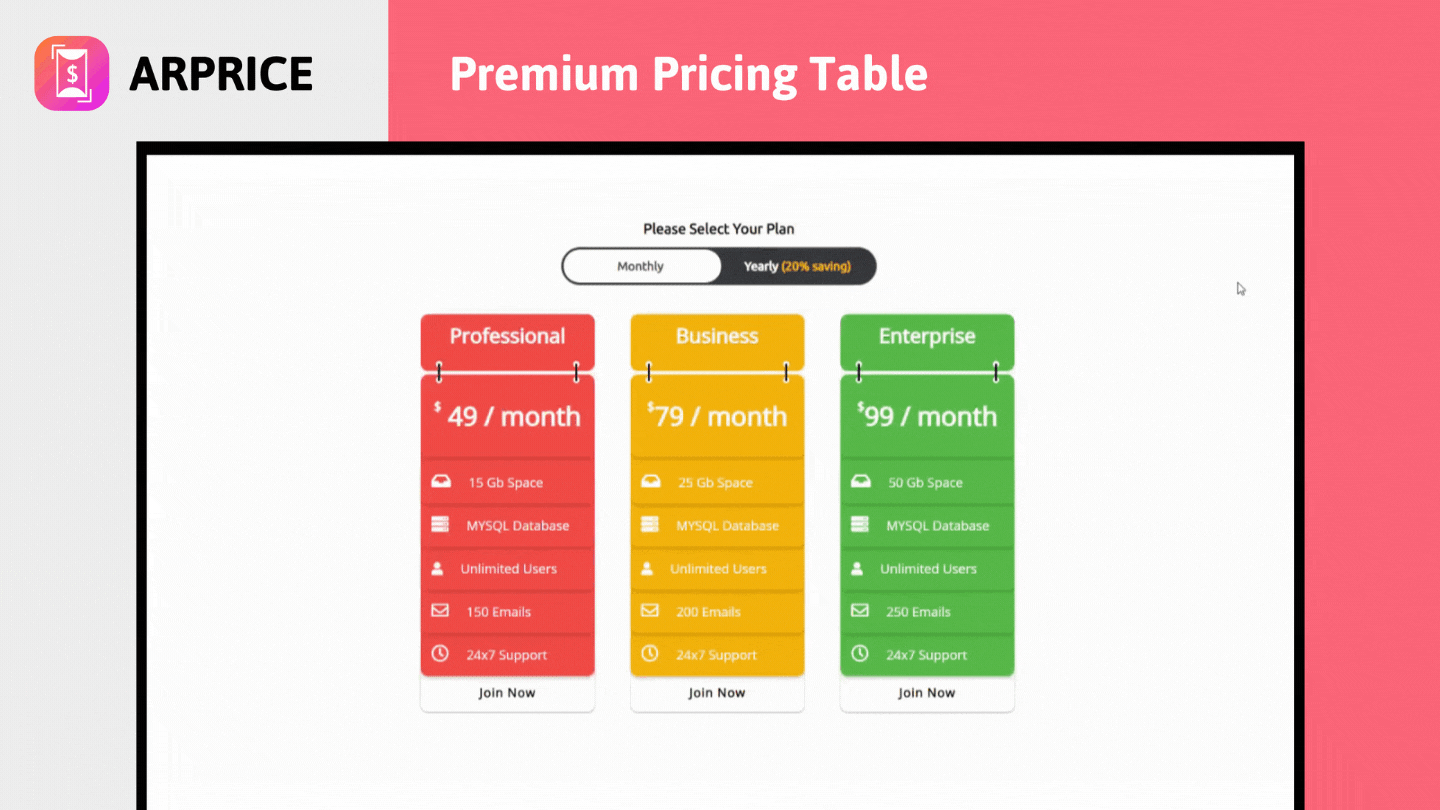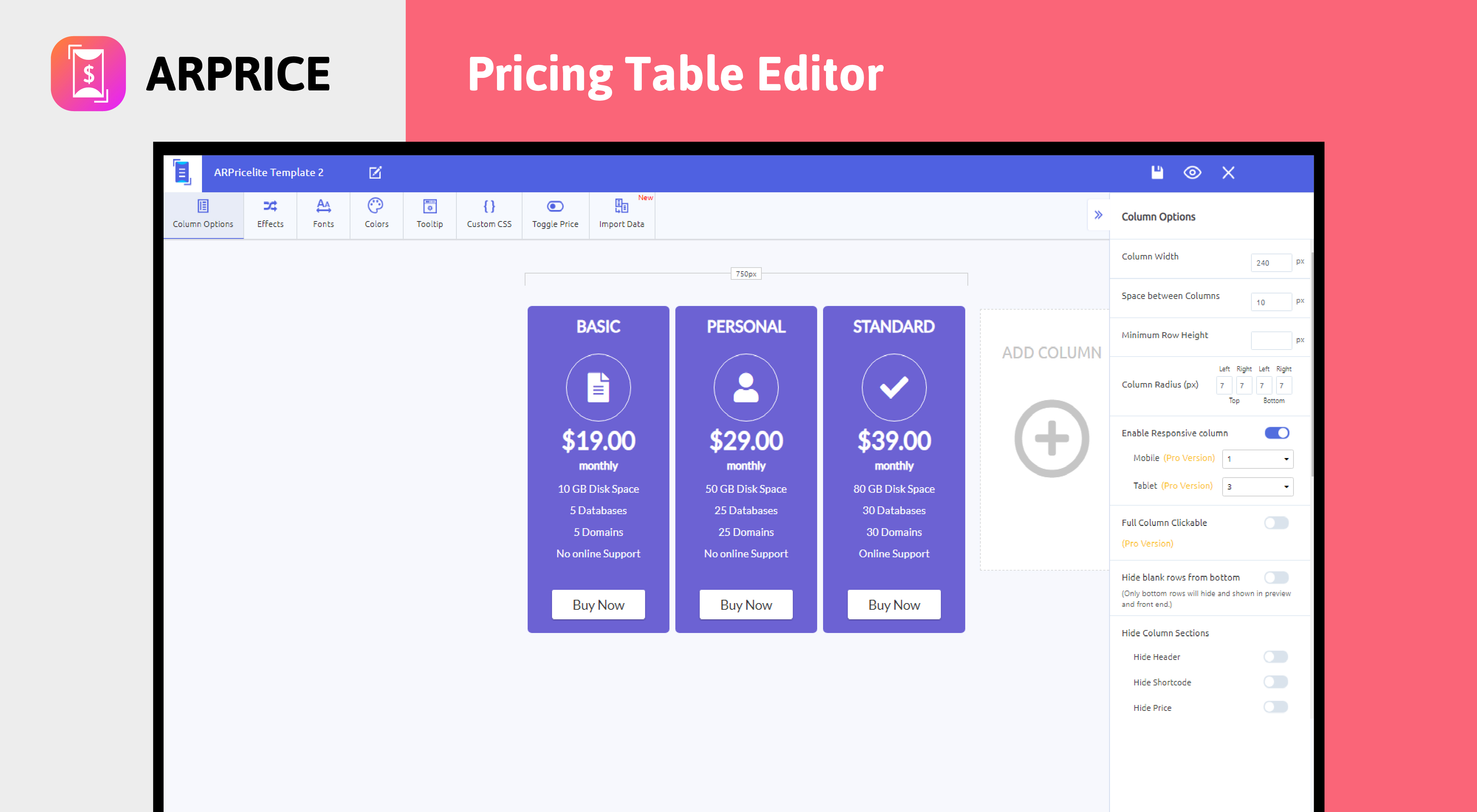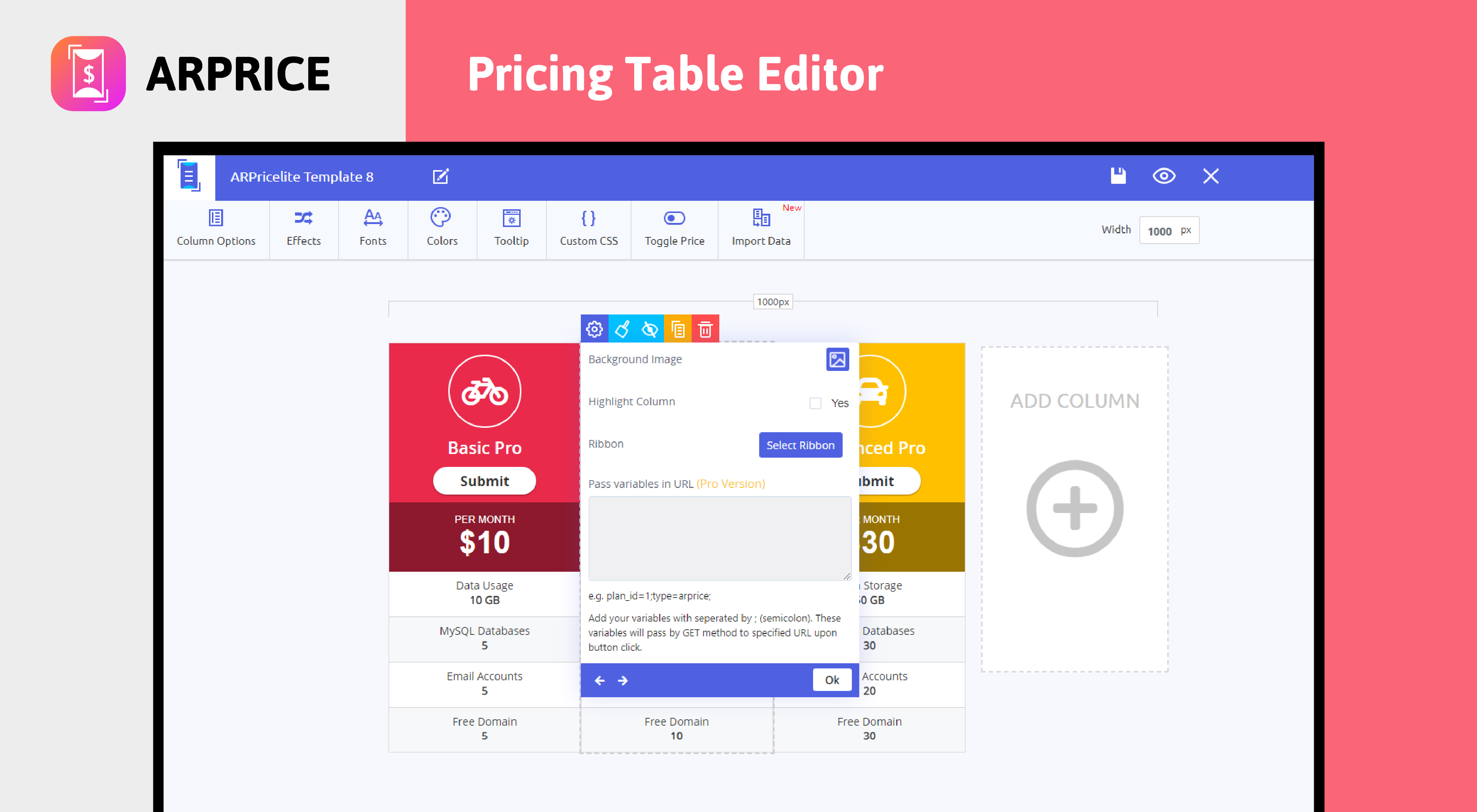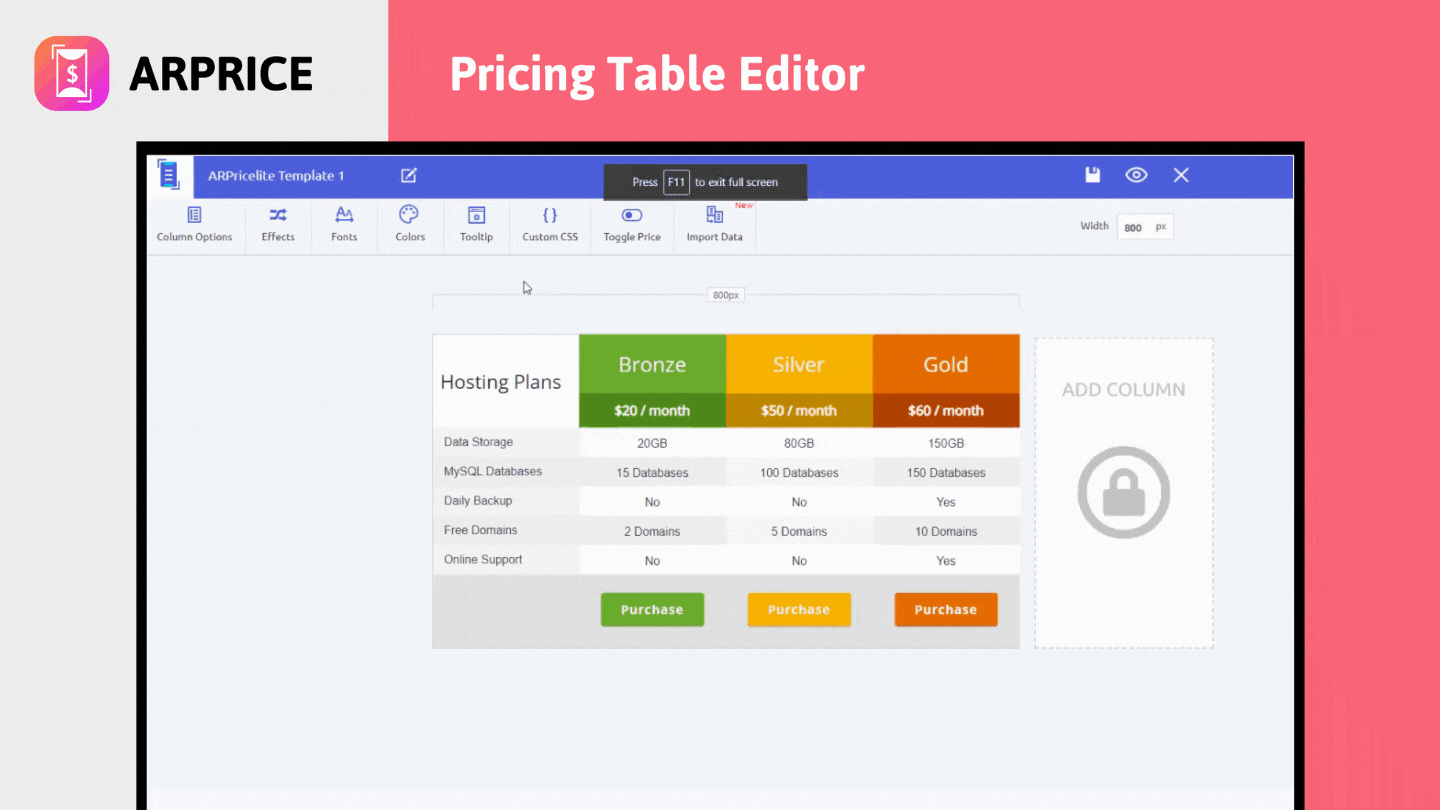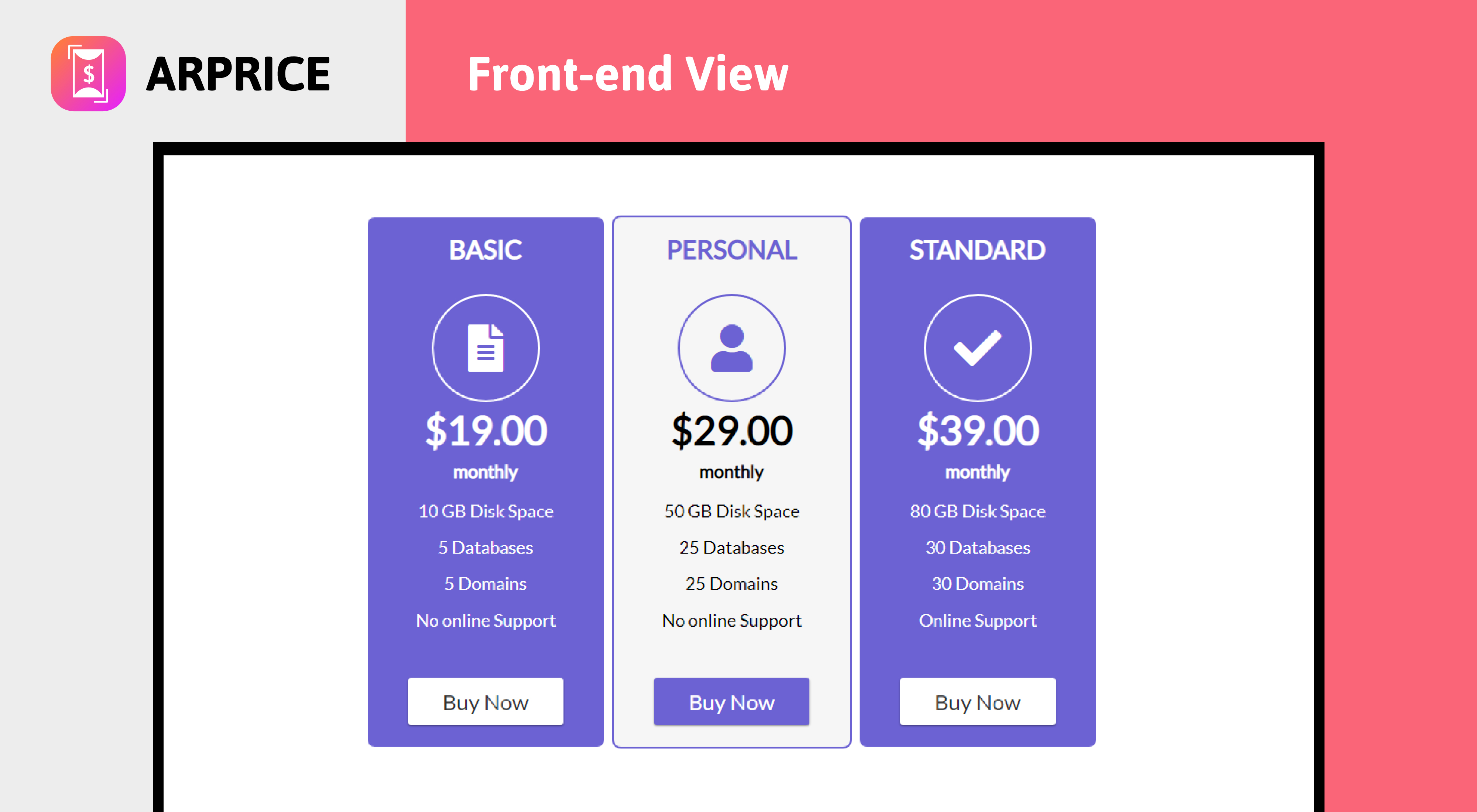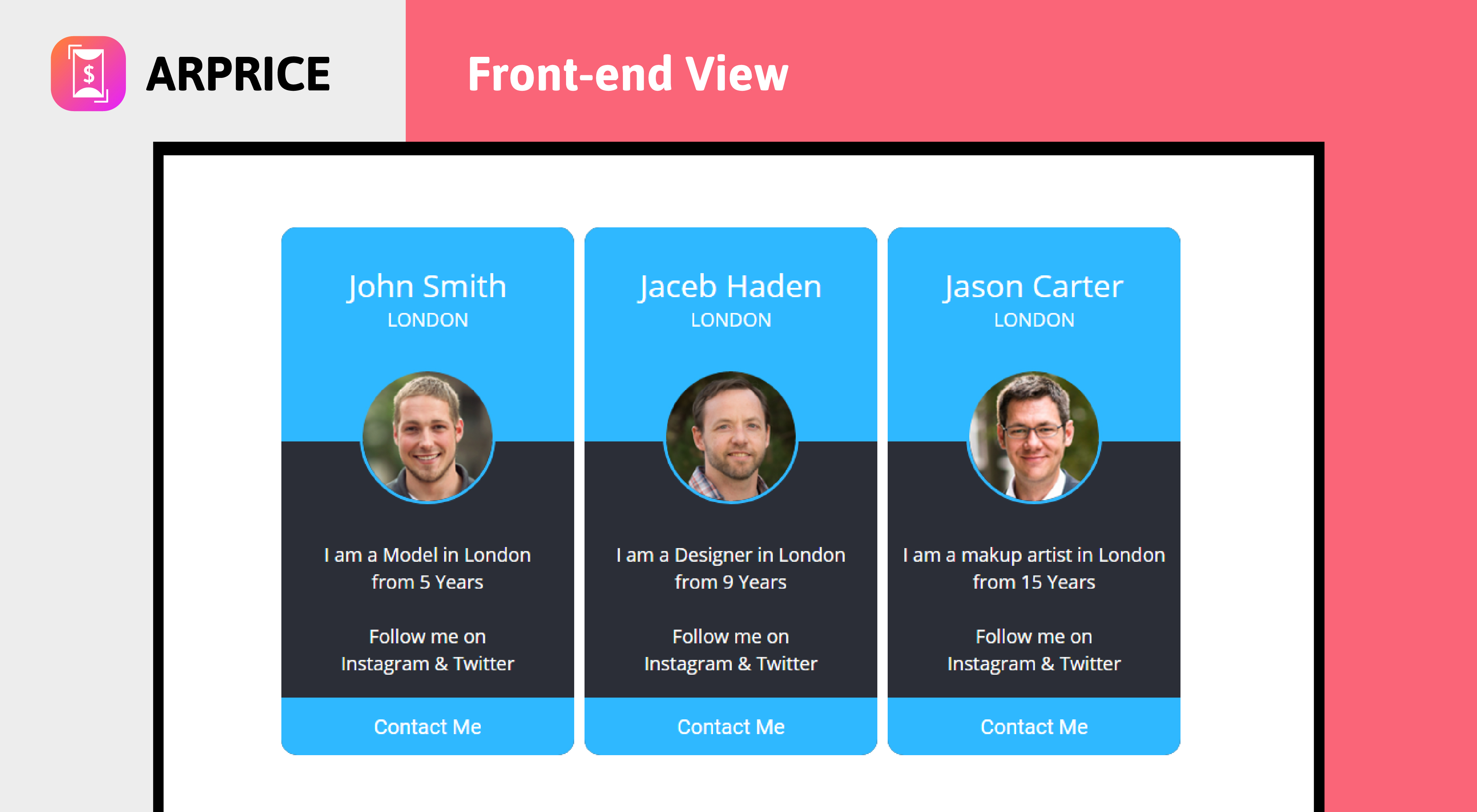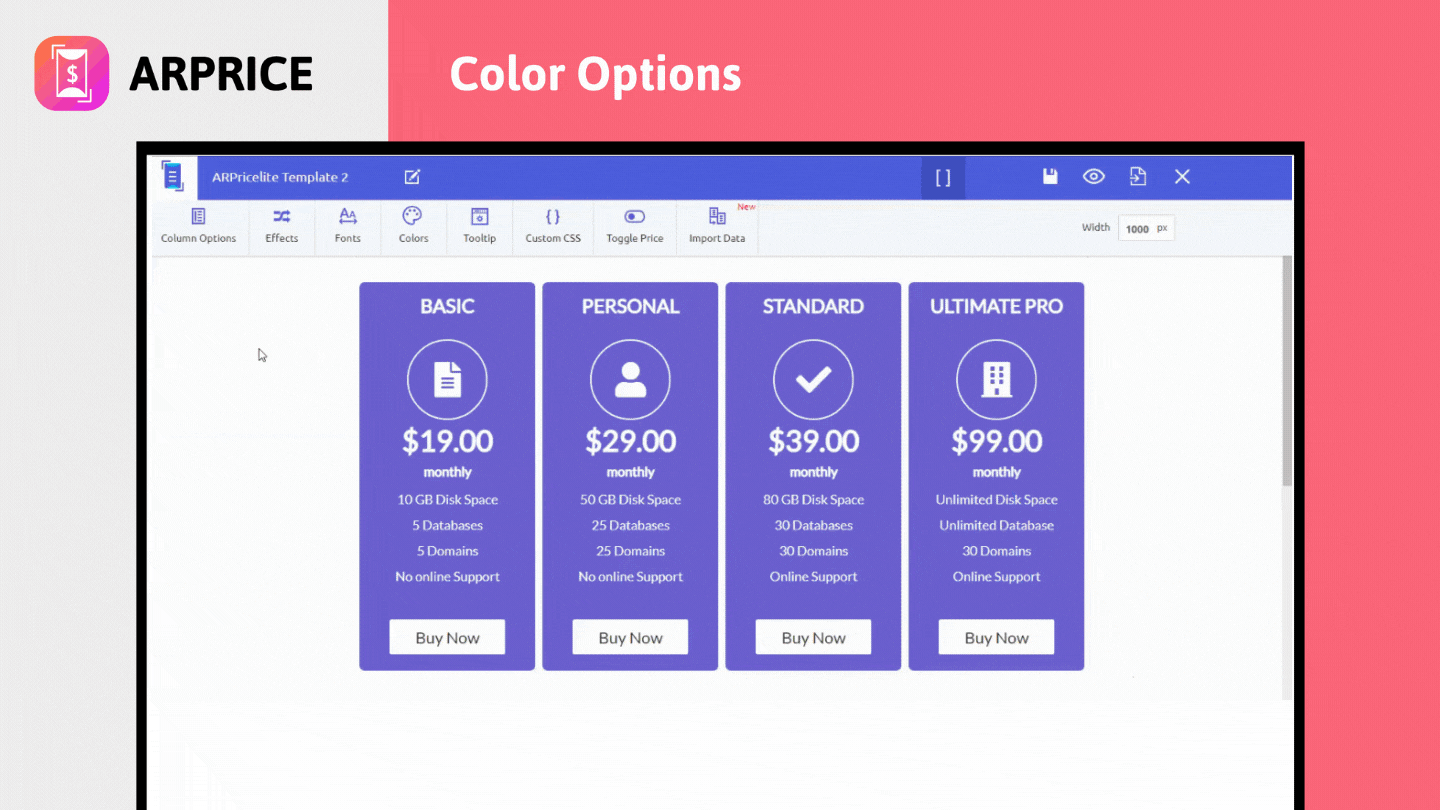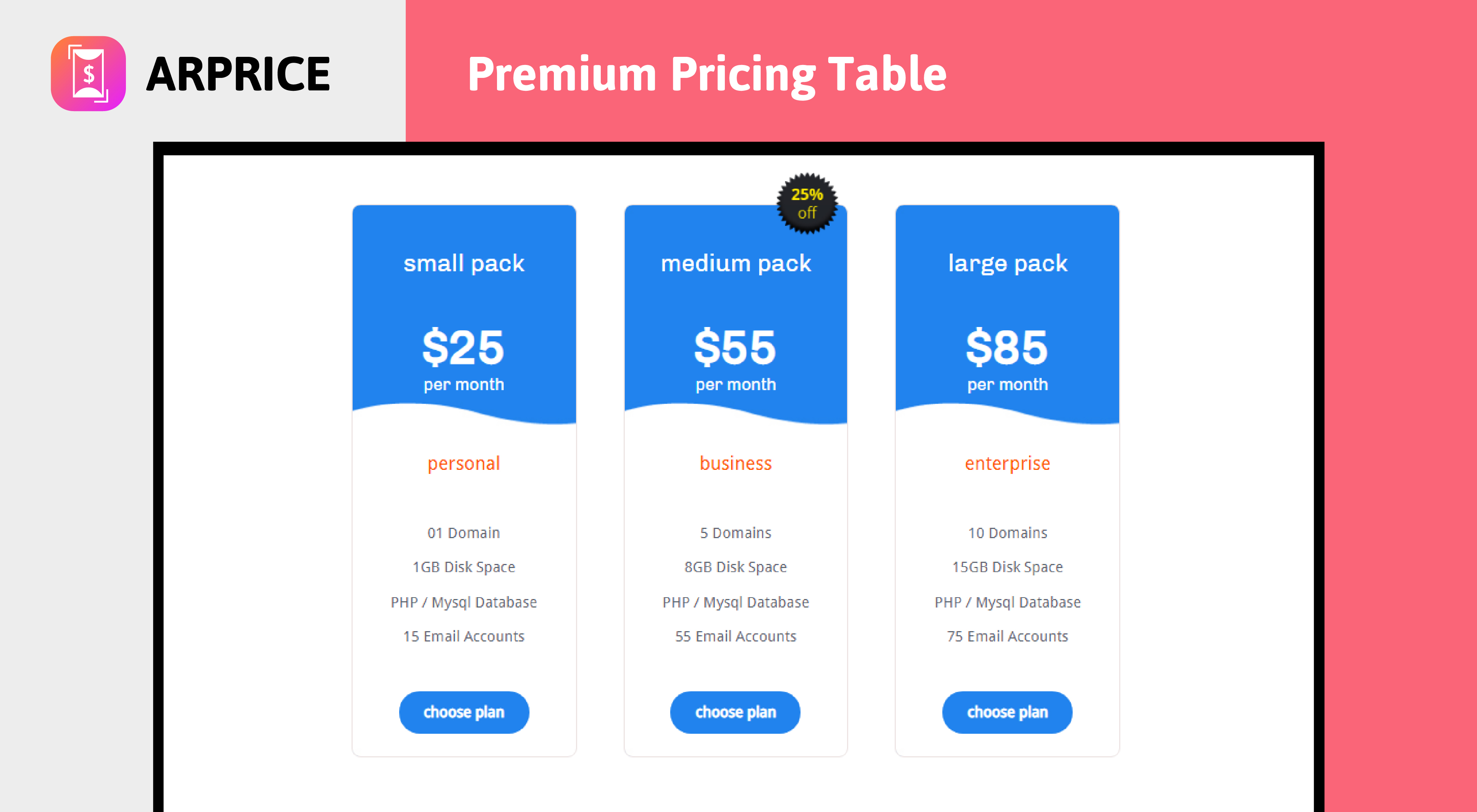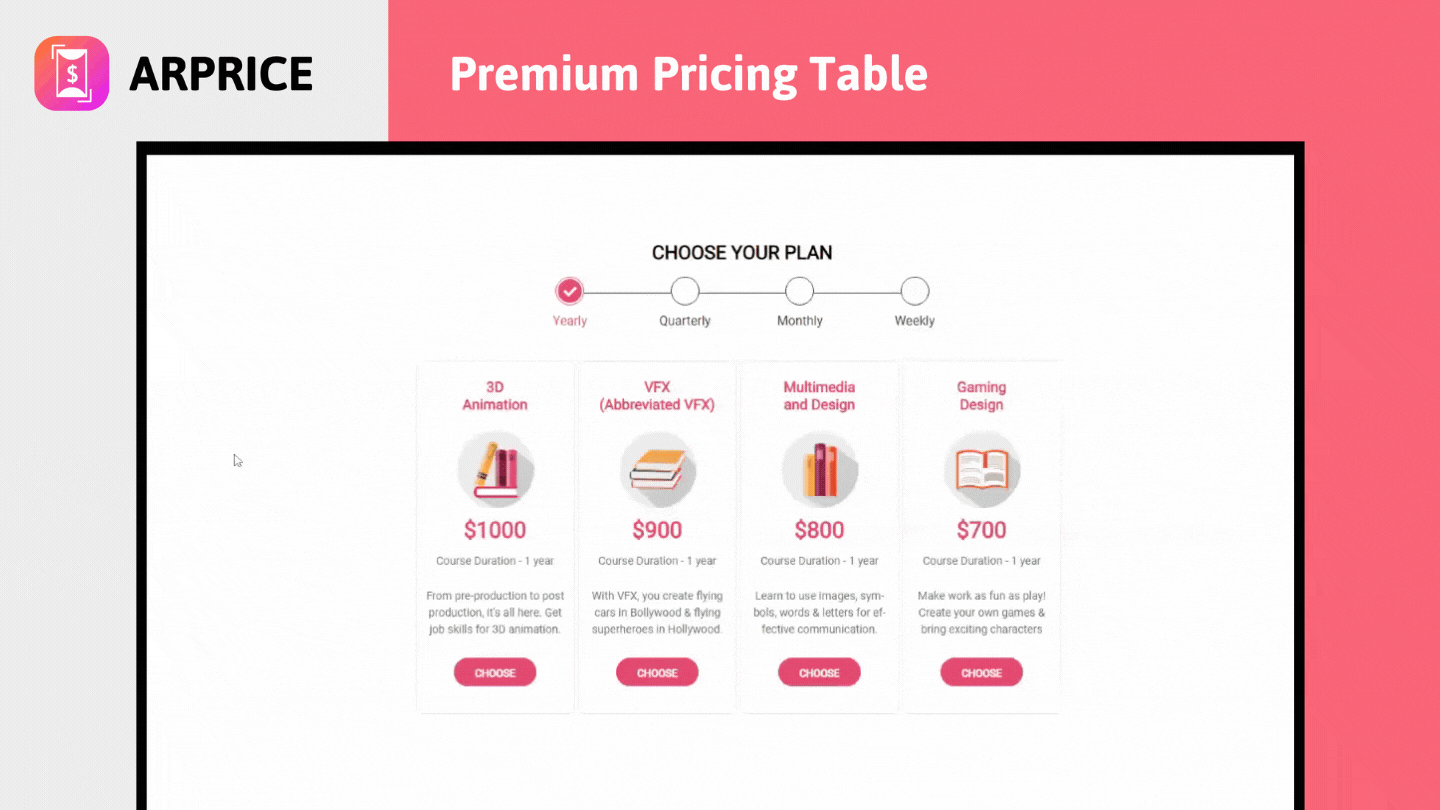Pricing Table Plugin
| 开发者 |
reputeinfosystems
dimplemodi |
|---|---|
| 更新时间 | 2024年11月26日 13:24 |
| 捐献地址: | 去捐款 |
| PHP版本: | 5.6 及以上 |
| WordPress版本: | 6.7.1 |
| 版权: | GPLv2 or later |
| 版权网址: | 版权信息 |
详情介绍:
- Responsive Pricing Tables
- Realtime Pricing Table Editor
- Template to create Team Showcase so its two in one not just Pricing table plugin.
- Unlimited color options to customize colors for price table templates.
- Live Preview for Desktop/Tablet/Mobile Version
- Multiple Pricing table templates
- Multiple Pre-configured color schemes for all price tables
- Use Drag & Drop To change order or price table Columns and its rows.
- Ready color schemes to create beautiful price comparison tables.
- Set Featured Column on pricing table for WordPress
- Different Shadow Styles to give better look to columns of price table.
- Support of Browser's Default Fonts and Google Fonts
- Option to Hide Blank Rows from bottom of pricing table
- 支持多国语言翻译
- Widget Supported
- Multi Site Compatible
- Lightweight & Resource saving(Loads js/css Only When Option Is Used)
- Compatible with Gutenberg Editor
- ✨Toggle Pricing Button on Top ( Yearly / Monthly ) (HOT)
- ✨Sticky Header while scrolling the page (HOT)
- ✨Fully Customize your Price comparison Tables
- ✨Unlimited Colors of columns (HOT)
- Import / Export Pricing Tables (HOT)
- Can set Tooltip on any particular pricing table block.
- Table Visit Analytics (track price table button clicks). (HOT)
- Post variables through GET method to URL (HOT)
- Upload images/media on any column of pricing table (HOT)
- Migrate data from one table to another table (HOT)
- Display Images/Videos in lightbox (HOT)
- A/B Testing (HOT)
- CSS based Ribbons
- Multiple button styles.
- Column hover effects
- Set Custom CSS on Pricing Table Columns
- WPBakery Page Builder Support
- 300+ responsive pricing tables ready samples available to download.
安装:
- After your download log into your WordPress admin interface
- After login click on Plugins from the left hand menu
- Click on Add new
- Click on Upload
- Browse to the directory you downloaded the plugin to and click Install Now
- After WordPress has finished unpacking the file click on Activate Plugin
- After the plugin has been activated you will notice a new menu item on the left hand navigation labelled ARPrice Lite
- Done. Start creating tables!
- After your download unzip arpricelite from your download .zip
- Open your FTP client
- Browse to /your_wp_instalation/wp-content/plugins/ on your hosting server
- Uplaod ARPrice into this directory
- Go to your WordPress admin panel
- Go to plugins and activate ARPrice Lite
- After the plugin has been activated you will notice a new menu item on the left hand navigation labelled ARPrice Lite
- Done. Start creating tables!
屏幕截图:
常见问题:
How many pricing tables can I create?
The Lite version is limited to 4 tables. The premium version has no this limitation.
Does your plugin require any coding knowledge (php, css or html)?
Our plugin has a realtime visual editor, that means using drag and drop you can build your pricing tables and no other knowledge required.
Can I have 2 different pricing tables on the same page?
Yes Of Course. You can place more than one pricing tables on same page and it would work without any problem.
Can I change the colors of the pricing tables?
Yes, you can change colors from color schemes set of pricing table. Each pricing table has different color set from you can choose best color for your site. Premium version has unlimited color options with custom css support.
I want to adjust my pricing table column width
You just need to set column width from section "Column Options"
Is your plugin optimized for fast loading ?
Yes, Arprice is optimized and smartly coded so, all css/js libraries will included on only the page where you put arprice shortcode.
更新日志:
- Re-designed Gutenberg Block with real time preview of selected pricing table.
- Added Dedicated Beaver Builder Block
- Added Dedicated Fusion Builder Block
- Other minor bug fixes
- Minor bug fixes
- Minor bug fixes
- Improved view of pricing table in Elementor Design Mode
- Fixed PHP version 8.1.x compatibility issues
- Minor bug fixes.
- Security fixes and other minor bug fixes.
- Added facility to set opacity for text colors and background colors.
- Minor bug fixes.
- Added support of Thrive Builder Tabs
- Improved pricing table editor to manage WordPress user session.
- Minor bug fixes.
- Added compatibility with PHP version 8.0
- Added compatibility with WordPress version 5.6
- Other minor bug fixes.
- Minor bug fixes.
- Added new option to set minimum height row.
- Updated font awesome icons.
- Minor bug fixes.
- Minor bug fixes.
- Added facility to inherit fonts from the theme.
- Minor bug fixes.
- Minor bug fixes.
- Added support of Elementor Tabs.
- Fixed conflict with 'Loom for Chrome' extension.
- Minor bug fixes
- Minor bug fixes.
- Added support of character set in google fonts.
- Minor bug fixes.
- Minor bug fixes.
- Minor bug fixes.
- Minor bug fixes.
- WordPress standard changes and other bug fixes.
- Added WPBakery Page Builder support
- Minor bug fixes.
- Minor bug fixes.
- Implemented Completely New UI
- Added 2 New templates to create pricing tables
- Added Elementor page builder support
- Added facility to add images in header
- Other minor bug fixes
- Added Compatibility with Gutenberg Editor
- Minor bug fixes.
- Improved plugin loading speed.
- Other minor bug fixes.
- Added unlimited color facility for price table templates. Now, you can apply any custom color for whole column OR at any particular column section.
- Other minor bug fixes.
- Minor Bug Fixes
- Improved loading performance of plugin
- Improved editor loading speed
- Resolved popup blocking issue
- Minor bug Fixes
- Minor CSS Fixes
- Hotfixes for import/export
- Minor bug Fixes
- Added tooltip on slider for button size
- Minor bug Fixes
- Added new template to create team showcase
- Added facility to change button size
- Added facility to change font colors on column hover
- Added facility to hide any specific sections of column
- Added facility to change column borders
- Added facility to change row borders
- Improved color picker
- Added import/export facility
- Added facility to change size of shapes placed in column header
- Moved all fonts setting to new tab "Fonts"
- Other minor improvements in UI
- Minor CSS Fixes
- Improved default colors to templates
- Minor CSS Fixes
- First release