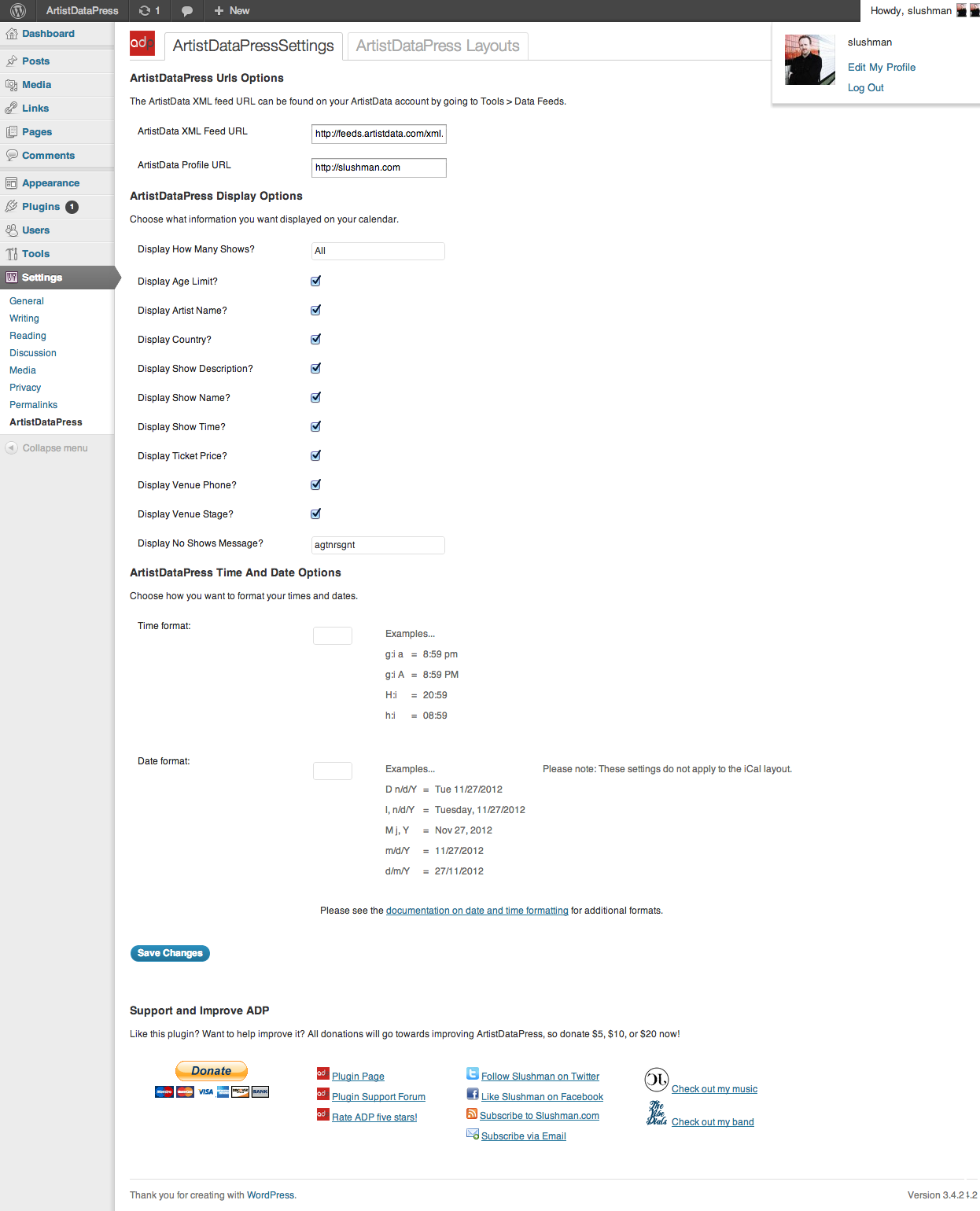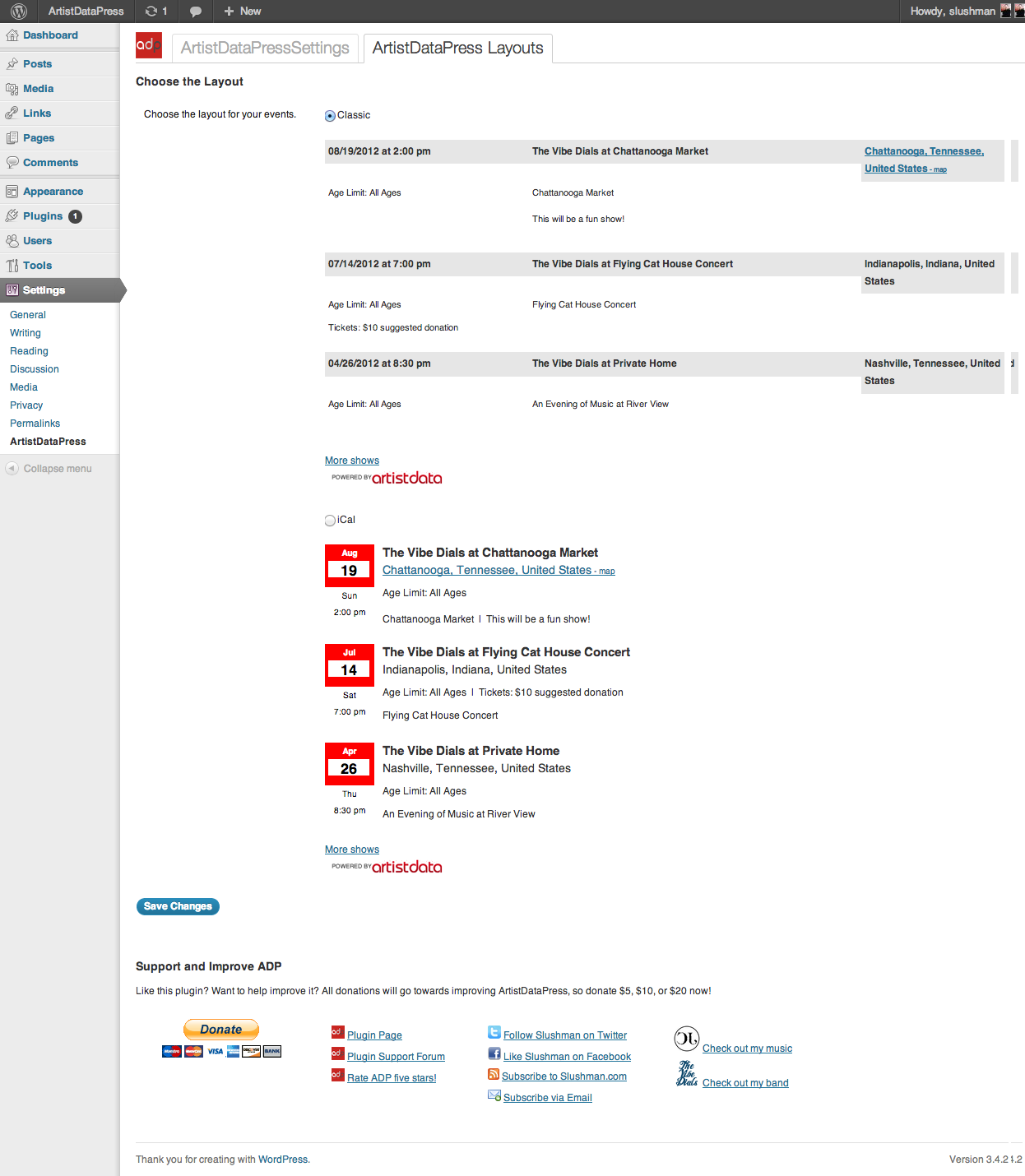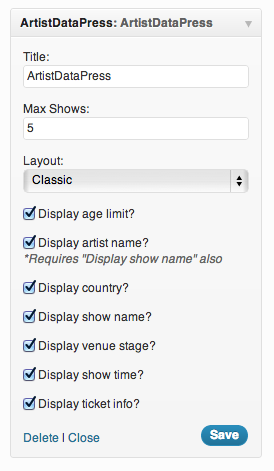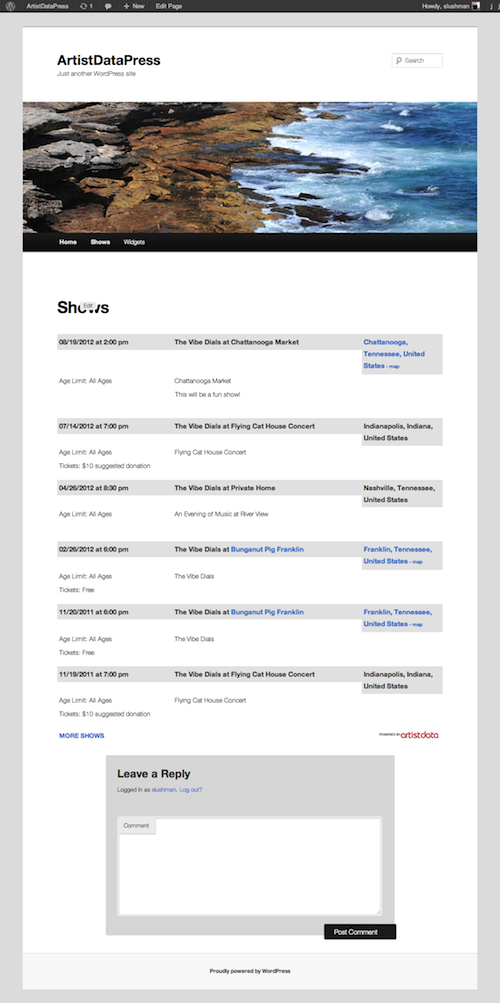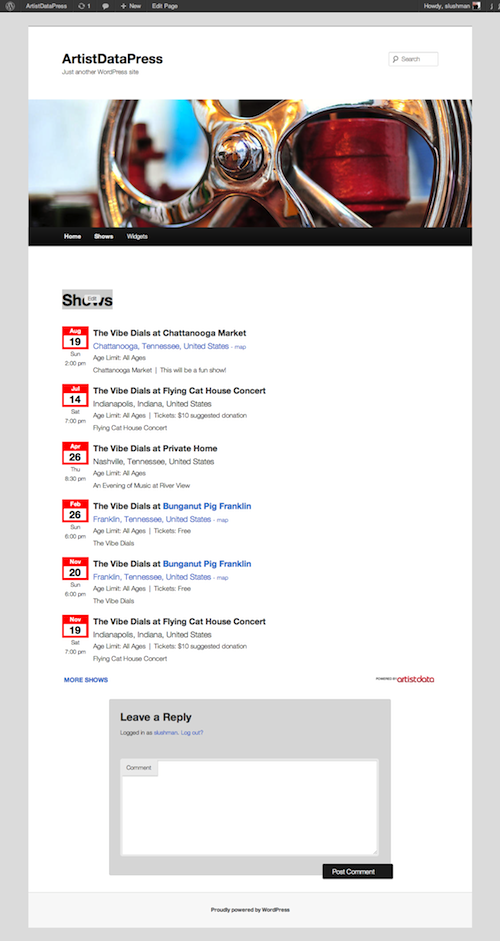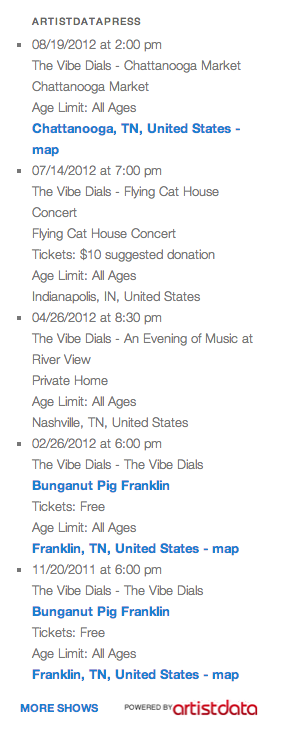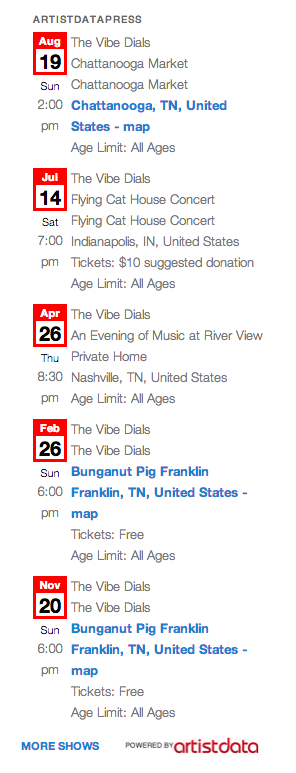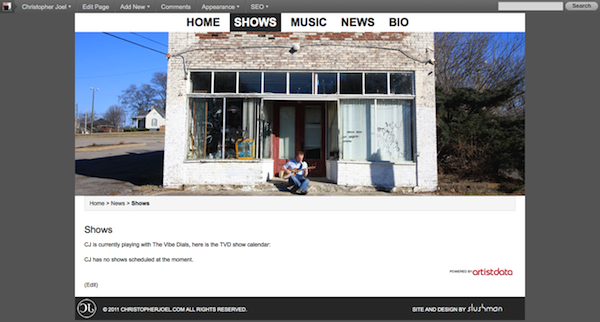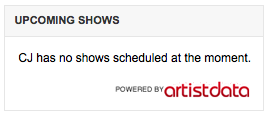ArtistDataPress
| 开发者 | slushman |
|---|---|
| 更新时间 | 2014年12月8日 12:53 |
| 捐献地址: | 去捐款 |
| PHP版本: | 2.9.1 及以上 |
| WordPress版本: | 3.4 |
| 版权: | GPLv2 |
详情介绍:
- Display your ArtistData calendar on a page or post using the [artistdatapress] shortcode
- Add a widget to your sidebar and use the options to decide what show information is displayed
- Styling is inherited from your theme and customization is super simple using CSS
- Choose to display the show name, time, age limit, country, and/or ticket pricing on both the page and widget
- Multiple layout options available for the show listings
- If no state is listed for the show, the country is shown instead
- If there are no shows in your feed, the "no shows scheduled" message is customizable
- Time and date formats are customizable.
安装:
- Upload the artistdatapress folder to the
/wp-content/plugins/directory - Activate the plugin through the 'Plugins' menu in WordPress
- Add the [artistdatapress] shortcode on the page or post where you'd like to display your calendar
- Optionally, drag the ArtistDataPress Widget to a sidebar on the 'Widgets' page under the 'Appearance' menu
屏幕截图:
常见问题:
How do I display my ArtistData calendar on a page or in a post?
Use the shortcode: [artistdatapress]. Just place that on the page or post and publish!
Where do I find the "ArtistData XML feed URL"?
Log into your ArtistData account, then go to Tools > Data Feeds. Copy one of the URLs and paste it into the ArtistData XML feed URL field on the plugin options page. I imagine most people will use the XML Feed URL for Future Shows.
What is the "ArtistData Profile URL"?
This is the link to your ArtistData profile page. For example, the one for my band, The Vibe Dials, is: http://artistdata.sonicbids.com/the-vibe-dials/shows/.
Where is the venue's address?
Instead of displaying the venue's address, the city and state become a Google Maps link (and are tagged with "- map") if there is a venue address, otherwise it just displays the city and state.
Where is the venue's website URL?
The name of the venue is a link to the venue's website. If there isn't a venue website, it just displays the venue's name.
How do I customize the time and / or date formats?
The time and date fields use the standard PHP format options. WordPress has an excellent page that explains how to use them. http://codex.wordpress.org/Formatting_Date_and_Time
更新日志:
- Corrected the error with the ADP widget - changed "WP_PLUGIN_URL" to "dirname( FILE )"
- The feed is now fetched using cURL, which should be more reliable
- Dates and times are now customizable
- If there are no shows in the feed, a customizable message is displayed
- Changed output HTML to use DIVs and CSS styling instead of HTML tables
- Added the option to display the country abbreviation
- The country is displayed if there is no state