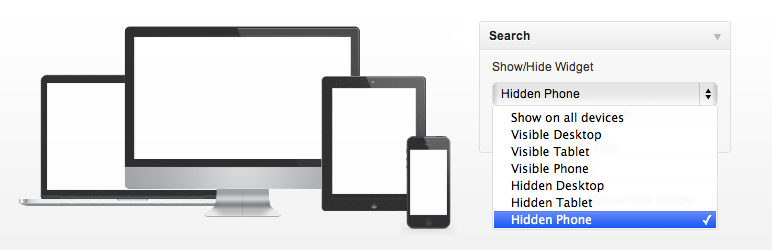
Pojo Device Widget
| 开发者 |
pojo.me
KingYes ariel.k |
|---|---|
| 更新时间 | 2024年10月30日 20:09 |
| PHP版本: | 3.5 及以上 |
| WordPress版本: | 6.7 |
| 版权: | GPLv2 or later |
详情介绍:
Please Note: This plugin is only for Pojo Framework users - Pojo is a premium themes.
If you have a responsive website, Pojo Device Widget plugin is created especially for you. If you wanted to display a widget for: Desktop, tablet or mobile device (Phone), you can do it easily and simply using the selection box at the bottom of each widget.
Pojo Device Widget plugin will save you time encode and write code, and leave you with a clean Sidebar area. The plugin only adds CSS settings by Media Query screen:
- Desktop - 980px and up
- Tablet - 979px to 768px
- Phone (Mobile) - 767px and below
安装:
- Upload plugin files to your plugins folder, or install using WordPress' built-in Add New Plugin installer
- Activate the plugin
- Go to the 'Widgets' menu and show the options panel for the widget you would like to hide or show.
- Open the selection box, select the device you want to show or hide the widget, and that's it.
常见问题:
Requirements
- Requires PHP5 for list management functionality.
What is the plugin license?
- This plugin is released under a GPL license.
更新日志:
1.1.0
- Added custom codes for Pojo themes
- Tested up to WordPress 4.2.2
- Tested up to WordPress 4.0
- Tested up to WordPress 3.9.2
- Changed name to Pojo products
- Added Japanese translate. Thank to wpmubp
- Tested up to WordPress 3.9
- Export first .pot file for translators
- Blastoff!