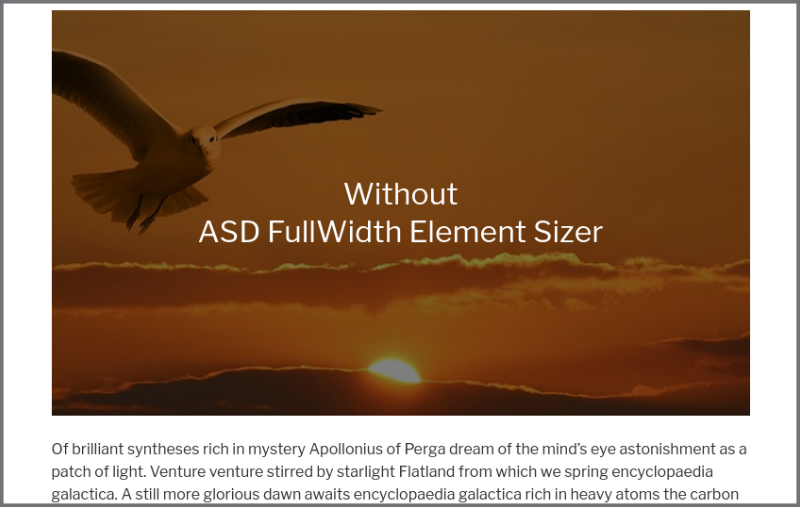ASD Fullwidth Element Sizer
| 开发者 | michaelfahey |
|---|---|
| 更新时间 | 2019年2月6日 02:53 |
| 捐献地址: | 去捐款 |
| PHP版本: | 3.6 及以上 |
| WordPress版本: | 5.0.3 |
| 版权: | GPLv3 |
| 版权网址: | 版权信息 |
详情介绍:
安装:
Manual installation
At a command prompt or using a file manager, unzip the .ZIP file in the WordPress plugins directory, usually ~/public_html/wp-content/plugins . In the In the WordPress admin Dashboard (usually http://yoursite.foo/wp-admin ) click Plugins, scroll to ASD Fullwidth Element Sizer, and click "activate".
Upload in Dashboard
Download the ZIP file to your workstation. In the WordPress admin Dashboard (usually http://yoursite.foo/wp-admin ) Select Plugins, Add New, click Upload Plugin, Choose File and navigate to the downloaded ZIP file. After that, click Install Now, and when the installer finishes, click Activate Plugin.
屏幕截图:
更新日志:
2.201902051 2019-02-05
bugfix: global $asd_fullwidth_element_sizer_version, for correct scope
2.201901281 2019-01-28
Submodule update, updated codesniffer audit.
2.201812101 2018-12-10
Now utilizing submodule framework.
2.201808261 2018-08-26
First release candidate.