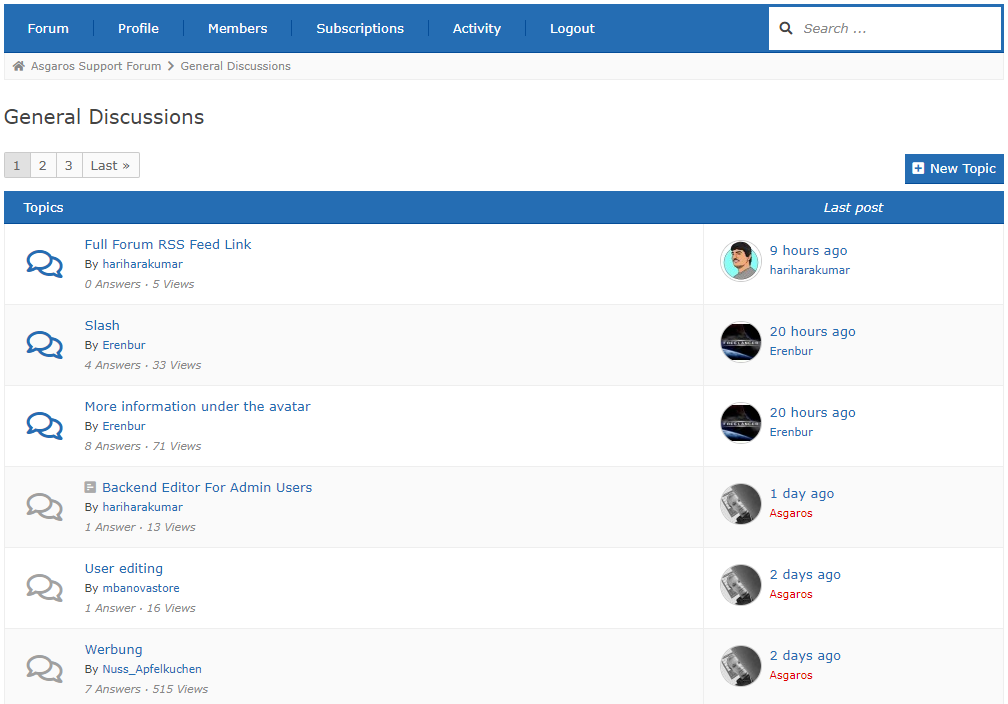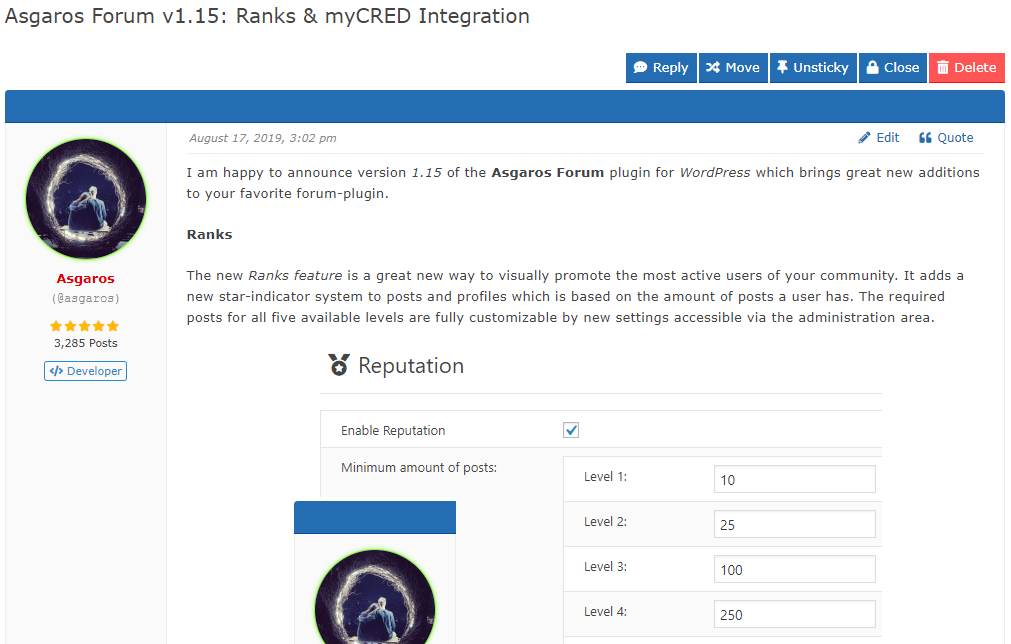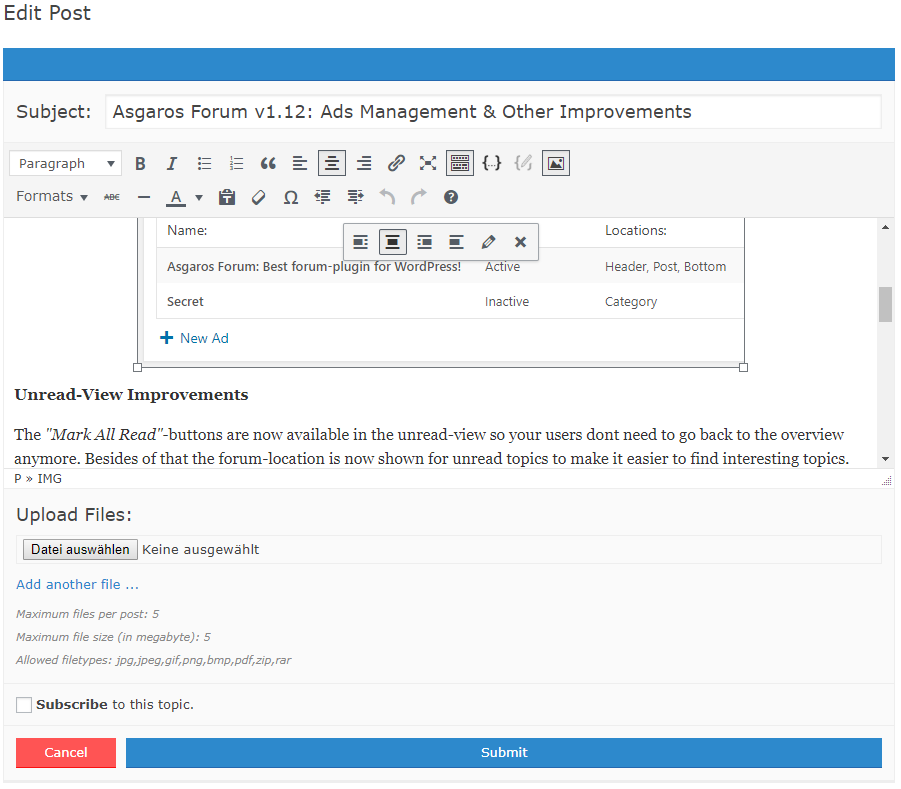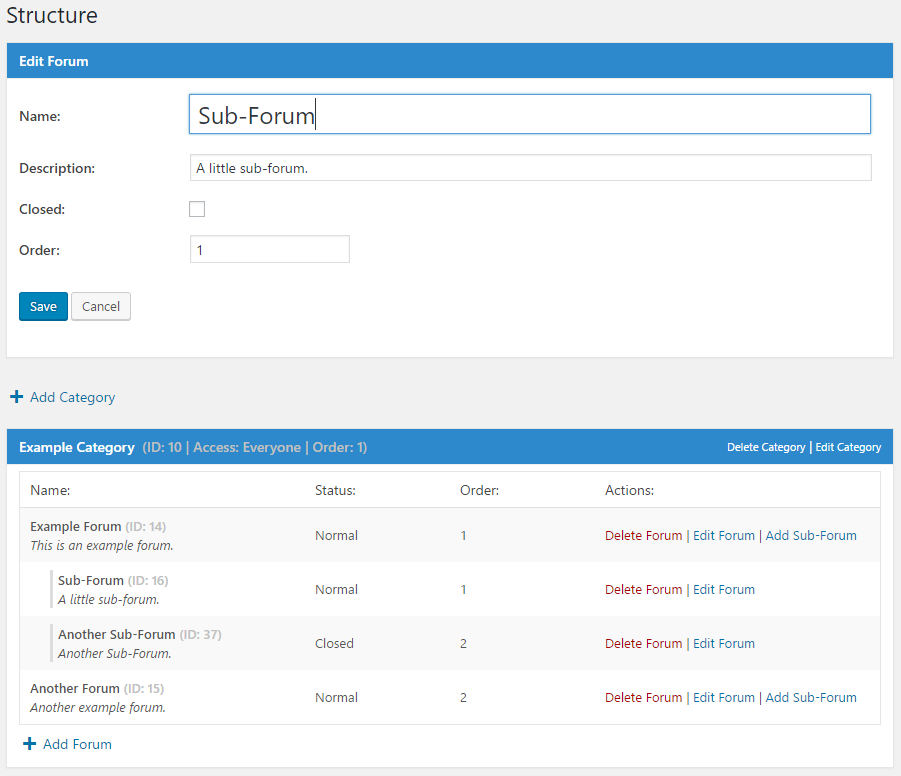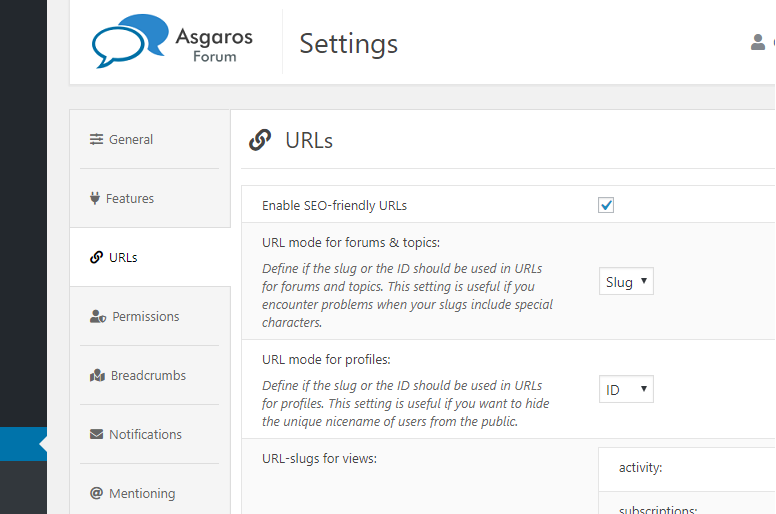Asgaros论坛
| 开发者 |
Asgaros
qualmy91 |
|---|---|
| 更新时间 | 2025年11月8日 10:45 |
| 捐献地址: | 去捐款 |
| PHP版本: | 5.3 及以上 |
| WordPress版本: | 6.8 |
| 版权: | GPLv2 or later |
| 版权网址: | 版权信息 |
标签
下载
详情介绍:
- Simple Content Management
- Profiles & Members List
- Notifications & Feeds
- 强大的编辑器
- 搜索引擎友好
- 点评
- 上传
- 搜索
- Polls
- 小工具
- 统计
- 访客发表文章
- Approval, Banning & Reporting
- Moderators, Permissions & Usergroups
- Customizable Responsive Theme
- 多种语言
- 多个实例
- 多站点兼容性
- myCRED Integration
- A new forum-page is automatically created during the installation
- Add this page to your menu so your users can access your forum
- 就这样!
安装:
- Download
Asgaros Forum - Activate the plugin via the
Pluginsscreen in WordPress - A new forum-page is automatically created during the installation
- You can also add a forum to a page manually by adding the
[forum]shortcode to it - Add this page to your menu so your users can access your forum
- On the left side of the administration area you will find a new menu called
Forumwhere you can change the settings and create new categories & forums - Thats all!
屏幕截图:
常见问题:
I cant see content or modifications I made to the forum
如果您使用某个第三方插件进行缓存(例如 WP 超级缓存)并禁用论坛页面的缓存,则所有内容都应该可以正常工作。
我无法上传我的文件
默认情况下,只能上传以下文件类型的文件:jpg,jpeg,gif,png,bmp,pdf。您可以修改论坛管理中允许的文件类型。
Where can I add moderators or ban users?
You can ban users or ad moderators via the user edit screen in the WordPress administration interface.
如何在页面上显示特定的帖子/主题/论坛/类别?
You can extend the shortcodes with different parameters to show specific content only. For example: [forum post="POSTID"], [forum topic="TOPICID"], [forum forum="FORUMID"], [forum category="CATEGORYID"] or [forum category="CATEGORYID1,CATEGORYID2"].
如何在编辑器中为游客增加验证码发帖?
To extend your forum with a captcha you have to use one of the available third-party captcha-plugins for WordPress and extend your themes functions.php file with the checking-logic via the available hooks and filters by your own. For example you can use the plugin Really Simple CAPTCHA and extend your themes functions.php file with this code: https://gist.github.com/Asgaros/6d4b88b1f5013efb910d9fcd01284698.
我想帮助翻译 Asgaros 论坛
You can help to translate Asgaros Forum on this site: https://translate.wordpress.org/projects/wp-plugins/asgaros-forum. Please only use this site and dont send me your own .po/.mo files because it is hard to maintain if I get multiple translation-files for a language.
请批准我的翻译
如果您是项目翻译编辑器(PTE),您可以自行批准翻译。如果您是母语人士并想成为 PTE,请在论坛中与我联系。
哪些挂钩和过滤器可用?
You can find a list of available hooks and filters on this site: https://asgaros.com/support/topic/list-of-available-hooks-and-filters/.
Where do I report security bugs found in this plugin?
Please report security bugs found in the source code of the Asgaros Forum plugin through the Patchstack Vulnerability Disclosure Program. The Patchstack team will assist you with verification, CVE assignment, and notify the developers of this plugin.
更新日志:
- Fixed: Cross Site Scripting vulnerability within the spoiler title
- Fixed: Cross-Site Request Forgery in subscription settings
- Changed: Updated FAQ
- Changed: Updated FAQ
- Fixed: Unauthenticated SQL Injection vulnerability
- Fixed: Deleted files did not get removed from filesystem in some cases
- Fixed: It is not longer possible to upload more files than allowed by modifying requests
- Compatibility with WordPress 6.8
- Fixed: _load_textdomain_just_in_time PHP notice
- 兼容 WordPress 4.8
- Fixed: Cross-Site Request Forgery vulnerability when marking topics as read
- Compatibility with WordPress 6.5
- Fixed: PHP Object Injection
- 性能和代码优化
- Compatibility with WordPress 6.4
- Fixed: PHP warning and database error in statistics
- Fixed: PHP parse error in forum-compatibility.php
- Fixed: Prevent forum administrators from allowing dangerous file extensions for uploads
- Fixed: Improved file size error handling during file uploads
- Fixed: Ensure that asgarosforum_filter_profile_link filtering is always performed
- Added: Option which allows users to only delete own topics without replies
- Added: Support for forum name in title of notifications
- Fixed: Malformed meta descriptions when using some special characters
- Fixed: Deprecated error message in statistics
- Improved compatibility with WP-Sweep
- Removed: Themes functionality
- Performance improvements and code optimizations
- The required minimum PHP version is now 5.3
- Fixed: Minor display issues
- 修复:使用自定义颜色时出现错误的样式
- Compatibility with WordPress 6.3
- Fixed: Wrong stylings when using custom colors
- Fixed: Display issues on mobile navigation
- Fixed: Potential error in title generation
- Revised topic view
- Fixed: Wrong HTML output in forum navigation
- Added: Option to define minimum time between new posts
- Changed: Time limit for editing/deleting topics/posts from minutes to seconds
- Minor design changes
- Improved mobile design
- Performance improvements and code optimizations
- Compatibility with WordPress 6.2
- Fixed: Multiple warnings in widgets
- Fixed: Wrong stylings when using custom colors
- Fixed: It was not possible to unsubscribe from topics/forums in the subscriptions area
- Fixed: Don't remove href-attribute if links are allowed in signatures
- Fixed: Remove slashes from some outputs
- Fixed: Show groups in mobile view
- 修复:在一些主题里面的显示问题
- Changed: Only show moderators, administrators and topic participants in suggestions for mentioning-functionality
- Minor design changes
- Performance improvements and code optimizations
- Updated: Font Awesome to version 6.3.0
- Fixed: Broken automatic embedding
- Fixed: Embedding shortcodes broken under certain conditions
- Fixed: Rare rendering issues for widgets
- Fixed: Add missing escaping for output data
- Fixed: Cross-Site Request Forgery vulnerability when moving topics
- Performance improvements and code optimizations
- Fixed: Add missing escaping for output data
- Fixed: Multiple Cross-Site Request Forgery vulnerabilities
- Compatibility with WordPress 6.1
- Added: Functionality to delete forum posts and topics when deleting users
- Added: asgarosforum_overwrite_is_feed_enabled filter
- Improved compatibility with Yoast SEO
- Compatibility with WordPress 6.0
- Revised pagination
- Added: Option to hide names of online users in statistics
- Added: Option to define units for maximum file-size of uploads
- Added: Forum name to notifications
- Added: asgarosforum_render_custom_forum_element action
- Added: asgarosforum_overwrite_forum_status filter
- Added: asgarosforum_overwrite_post_counter_cache filter
- Added: asgarosforum_overwrite_topic_counter_cache filter
- Added: asgarosforum_overwrite_lastpost_forum_cache filter
- Added: asgarosforum_overwrite_get_topics_query filter
- Added: asgarosforum_overwrite_get_sticky_topics_query filter
- Added: asgarosforum_render_custom_forum_element_decision filter
- Fixed: SQL injection vulnerability in the reaction-functionality
- Fixed: Usergroup icons could not get saved correctly
- Fixed: Send notifications to forum-subscribers when there is a new blog-post-topic
- Fixed: Send notification to siteowner when there is a new unapproved blog-post-topic
- Fixed: HTML from message-templates got removed after saving them
- Changed: Move settings related to statistics to its own section
- Changed: Improve instructions in notifications-template
- Changed: Improved multiple strings for better clarifications
- Performance improvements and code optimizations
- Updated: Font Awesome version 5.15.4
- Compatibility with WordPress 5.9
- Compatibility with PHP 8.1