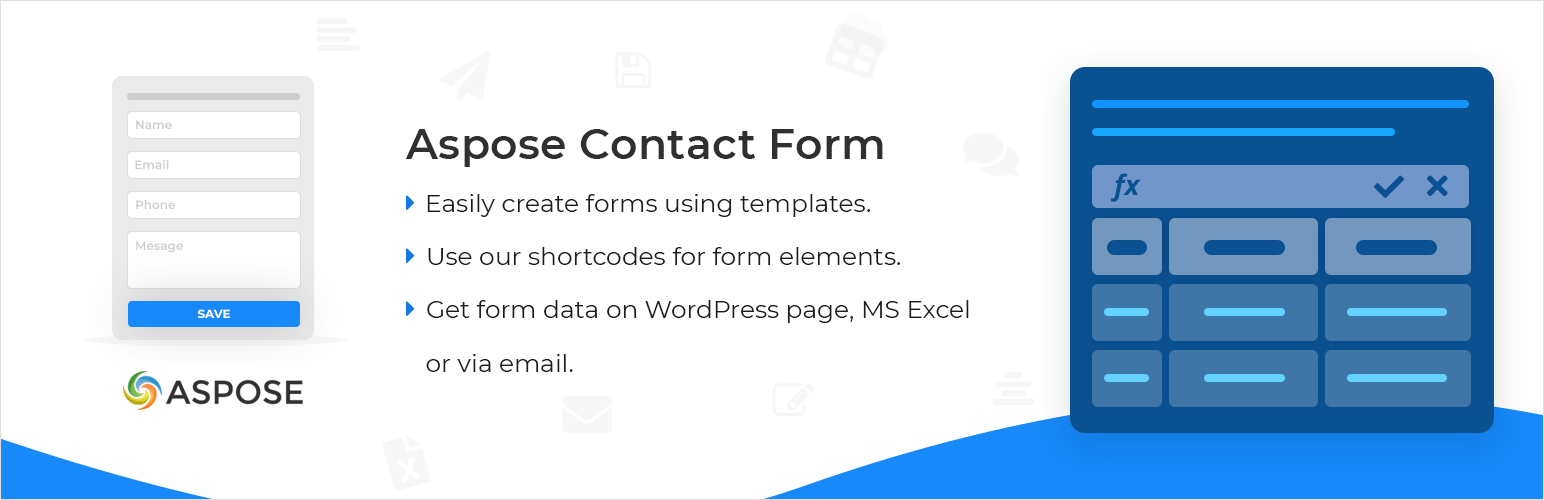
Aspose Contact Form
| 开发者 | asposemarketplace |
|---|---|
| 更新时间 | 2021年12月22日 18:32 |
| PHP版本: | 5.0 及以上 |
| WordPress版本: | 5.8 |
| 版权: | GPLv2 or later |
详情介绍:
Creating forms is never this easy; with Aspose Contact Form you can create a basic form with only one click. We have developed few generic forms (Contact us, Feedback and General Inquiry) that you can use. Users can always add more elements by using easy to use Form Builder.
The forms are created with the combination of custom WordPress shortcodes and plain HTML. Even novice users can create forms by simply clicking the form elements in the form builder or by using already created form templates. Advance users can create more interactive forms by using HTML.
Installing the Aspose Contact Form Plugin
You can download the Aspose Contact Form plugin from the following locations:
Download from WordPress
Once downloaded, please follow these steps to install the module to your WordPress website:
- Log into your site as either Admin or another Super user level account.
- Navigate to the Plugin menu and select Add New.
- Type Aspose Contact Form in the search box and click Search Plugin button. Or click the Upload menu and choose the ZIP folder you downloaded from the locations above.
- Click Install Now.
- After installation, click Settings to see the configuration page. Using the Aspose Contact Form Plugin After you have installed the Aspose Contact Form plugin it is really simple to start using it on your website. Please follow these simple steps to get started. Using Form Builder
- Make sure you are logged-in to a WordPress site with Admin level account.
- Navigate to the page "Aspose Form" from the admin left menu.
- Creating a new Form is very simple, we have created a Sample Form that you can use as is by pressing Save form button bellow in Add New tab
- You can edit this Form anytime by pressing Edit button
- Contact Us, Feedback and General Inquiry Sample Forms are also included for quickly creating different forms Using MS Excel File
- Navigate to the page "From Using MS Excel" from the admin left menu.
- Select Microsoft Excel Spreadsheet using WordPress Media Upload and click on "Generate Shortcodes" button. It will give data entry and listing shortcodes.
- Add Data Entry short code on a new page for information collection.
- Start doing data entry on the page. By clicking on "Save" button, it will save the information to the spreadsheet.
安装:
- Download the plugin and extract it.
- Upload the directory '/aspose-contact-form/' to the '/wp-content/plugins/' directory.
- Activate the plugin through the 'Plugins' menu in WordPress.
- Click on 'Aspose Form' link to access the admin section.
更新日志:
1.0
- This is the first version