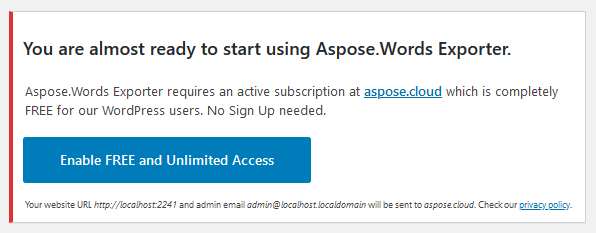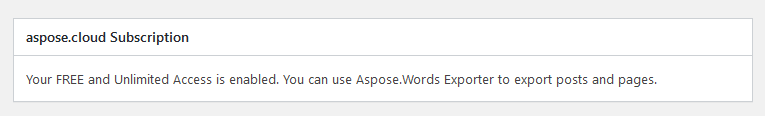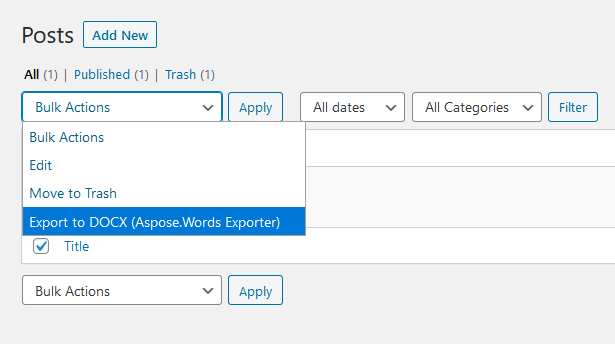Aspose.Words - Import and Export word documents
| 开发者 | asposemarketplace |
|---|---|
| 更新时间 | 2022年2月15日 17:20 |
| PHP版本: | 7.2.5 及以上 |
| WordPress版本: | 5.9 |
| 版权: | GPLv2 |
| 版权网址: | 版权信息 |
详情介绍:
Aspose.Words allows site administrators to import and export posts and pages from WordPress to Word DOCX, DOC and ODT documents. It uses very powerful Aspose.Words Cloud.
Documents can be imported into posts, pages, custom types, custom fields. You can either upload file from your computer or choose existing file from media gallery. Existing posts, pages, custom types can be exported either individually or in a single bulk. Both export and import operation preserve text formatting as well as images.
This plugin also includes free and unlimited access to Aspose.Cloud API which are otherwise available as paid subscription.
安装:
- Install the plugin into your website as explained in WordPress documentation.
- Click
Enable Free and Unlimited Access. No Sign Up required.
- Officially supported versions of WordPress is recommended.
- Officially supported versions of PHP is recommended.
- Outbound access to
https://api.aspose.cloud/(for REST API calls). - Inbound access from
https://api.aspose.cloud/(for images only). Images will not be exported if your WordPress in installed on your local computer.
屏幕截图:
常见问题:
Do I need to Sign Up on aspose.cloud?
No. Just click Enable Free and Unlimited Access on admin panel.
How many posts can I import and export?
You can import and export unlimited number of posts and pages for free. There are no restrictions and limits.
I am facing issues, who should I approach for help?
You can either post your issue on WordPress forum.
What is App SID? What should I know about it?
App SID is a unique identifier associated with your WordPress website. Our support staff may need it to diagnose issues on your website, if any. You can find it on plugin settings page.
How to display custom fields?
Support for custom fields is available via Twig templates. Read the post.twig and posts.twig template files for more details.
Why exported document does not have images?
In order for the images to work, your WordPress website must be hosted on a public server and be accessible over the internet. Hotlink protection must also be disabled.
更新日志:
6.3.0 (February 15, 2022)
- Compatibility with WordPress 5.0.0+ and PHP 7.2.5+.
- Improved UI design.
- Re-organized settings page.
- Better documented and self-explanatory settings.
- Fixed some issues regarding plugin settings.
- Fix import feature.
- Cleanup settings when plugin is deactivated.
- Upgrade to the latest version of Aspose.Cloud.
- Other bug fixes and performance improvements.
- Compatibility with PHP 7.2.5 and above, including PHP 8.
- Full compatibility with WordPress shortcodes defined by third-party plugins and themes.
- Download posts as exported Word documents from admin dashboard.
- Optionally download posts as exported Word documents from public pages.
- Post title now support HTML tags during exports.
- Bug fixes and performance improvements.
- Bug fixes and improvements
- Add support for importing documents into posts and pages.
- Add support for .env files.
- Fix subscription activation issue.
- Upgrade to the latest Aspose.Words Cloud SDK
- Refactor code for better readability.
- Add support for shortcodes
- Option to enable/disable shortcodes
- Option to enable/disable custom fields
- Option to enable/disable excerpt
- Option to enable/disable content
- Upgrade to latest aspose.cloud API
- Edit and customize exported documents using templates
- Support for custom fields
- Support for custom excerpt
- Support for images
- Improve performance
- Improve communication with aspose.cloud API
- Remove some extra stuff to reduce plugin size
- Upgrade to latest aspose.cloud API
- Bug fix: Wrong file name when exporting a single post
- Bug fix: Exception on some new installs
- Improved the getting started workflow.
- Hide plugin settings and export options unless Enable FREE and Unlimited Access is enabled.
- Free and unlimited Access to aspose.cloud API.
- Get started with one click only.
- Automatic and secure self-configuration. No need to Sign In or Sign Up on aspose.cloud website.
- Adds announcement bar on Admin pages when FREE access is not enabled.
- Better error handling
- Add support to export Pages.
- Add support to export custom defined post types.
- Improved exception handling for invalid App SID or App Key.
- Improved behaviour when plugin is used with improper configuration.
- Export multiple posts to a single document file.
- Some minor bug fixes.
- Code refactoring.
- Upgraded to latest aspose.cloud REST API.
- Better error handling.
- Bug fix: Exported document is empty.
- Bug fix: Exported archive is damaged.
- Bug fix: Cannot open file.
- Bug fix: Empty white page.
- Fixed undefined constant: WPBMap and undefined offset: 3 error.
- Provide option to include Post categories in the exported Word document.
- Bug fixes
- Plugin supports multi-language export now.
- Downloading of the exported file will start immediately after converting from Aspose.Cloud.
- This is the first version