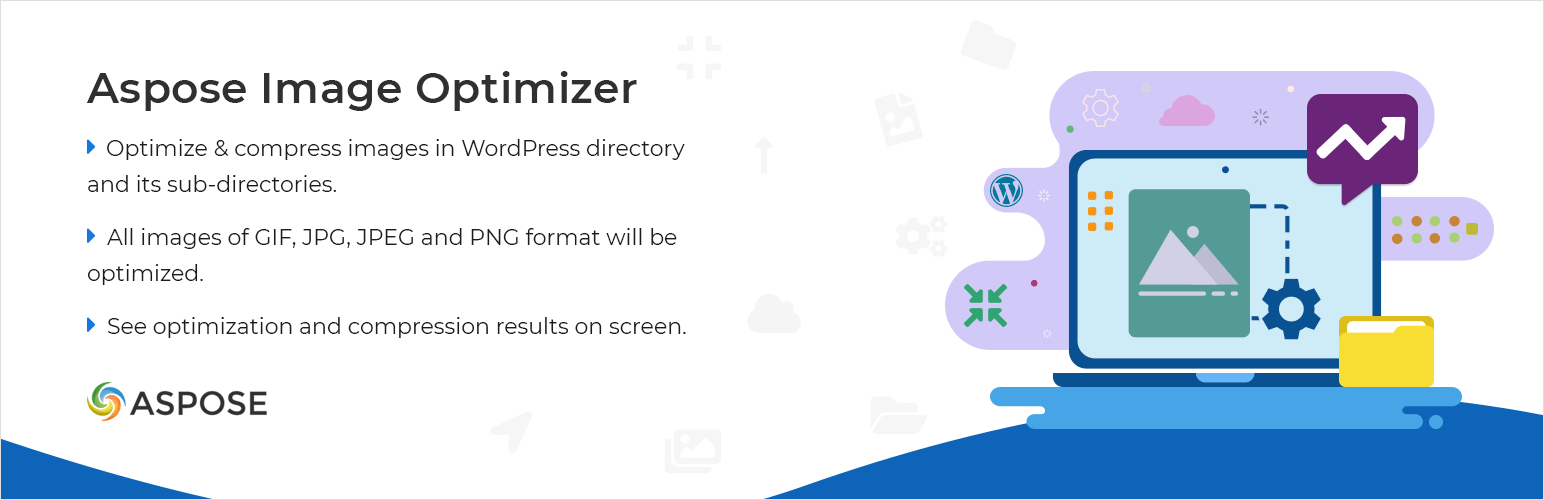
Aspose Image Optimizer
| 开发者 | asposemarketplace |
|---|---|
| 更新时间 | 2022年1月31日 17:51 |
| PHP版本: | 5.0 及以上 |
| WordPress版本: | 5.9 |
| 版权: | GPLv2 or later |
详情介绍:
Aspose Image Optimizer optimizes images in WordPress directory and all its subdirectories. You may choose to optimize the whole directory, subdirectories, or individual images. Currently we support the web image optimization of GIF, JPG, JPEG, and PNG formats.
After the image compression and optimization is done, the results will be shown on the Plugin Dashboard. These stats include the Total Savings, Percentage of compression, and number of optimized images. It will also show the number of Errors, if any.
You don't need to be a developer to use this plugin, it is very easy to use. In case of any difficulty, our support is there to help you.
安装:
- Download the plugin and extract it.
- Upload the directory '/aspose-image-optimizer/' to the '/wp-content/plugins/' directory.
- Activate the plugin through the 'Plugins' menu in WordPress.
- Click on 'Enable FREE and Unlimited Access' button.
- Click on 'Aspose Image Optimizer' link to access the admin section.
常见问题:
Do I need to Sign Up on aspose.cloud?
No. Just click Enable Free and Unlimited Access on admin panel.
How many images can I optimize. Are there any limits?
You can optimize unlimited number of images for free. There are no restrictions and limits.
Are images saved on the cloud?
No, images are not saved on cloud. They are just optimized using Aspose.Imaging Cloud API.
更新日志:
1.0.0
- This is the first version