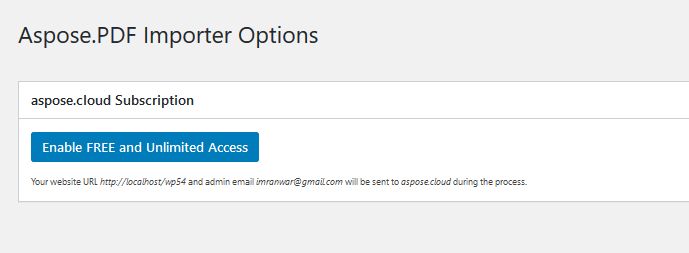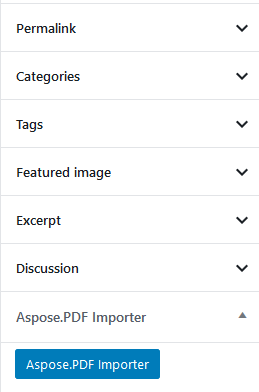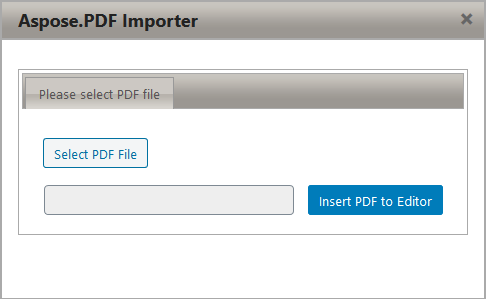Aspose.PDF Importer
| 开发者 | asposemarketplace |
|---|---|
| 更新时间 | 2022年2月1日 21:58 |
| PHP版本: | 5.0 及以上 |
| WordPress版本: | 5.9 |
| 版权: | GPLv2 or later |
详情介绍:
Aspose.PDF Importer Plugin for WordPress allows WordPress user to get/read contents of PDF documents without requiring any other software such as Adobe Acrobat or PDF reader. This module demonstrates the powerful convert feature of Aspose.PDF Cloud. It adds a simple button in WordPress 'Edit Post' section and asks for the PDF file to be imported into the editor. Once the PDF file is provided, users get the document contents displayed on the editor immediately.
安装:
Please follow the instructions in this blog post for detailed manual
Manual Installation
- Download the plugin and extract it.
- Upload the directory '/aspose-pdf-importer/' to the '/wp-content/plugins/' directory.
- Activate the plugin through the 'Plugins' menu in WordPress.
- Click on 'Aspose.PDF Importer' link under Settings menu to access the admin section.
- Click
Enable Free and Unlimited Access. No Sign Up required.
屏幕截图:
更新日志:
3.2
- Fixed - No Dialogs after upgrade to WordPress 5.5
- Free and unlimited Access to Import your PDF files to WordPress.
- Easy one click setup.
- Automatic and secure self-configuration. No need to Sign In or Sign Up on aspose.cloud website.
- Better error handling
- Refined the GUI
- Fixed - Import issues with older WordPress posts*
- Fixed - Blank screen issue in importing the PDF file
- Upgraded to latest Aspose.Cloud REST API.
- Upgraded to latest Aspose.PDF Cloud SDK.
- Less API calls hense faster conversion.
- Bug fix: Just keeps loading.
- Bug fix: Fatal error: Uncaught exception for "Aspose.PDF Importer"
- PHP Version check is included.
- This is the first version