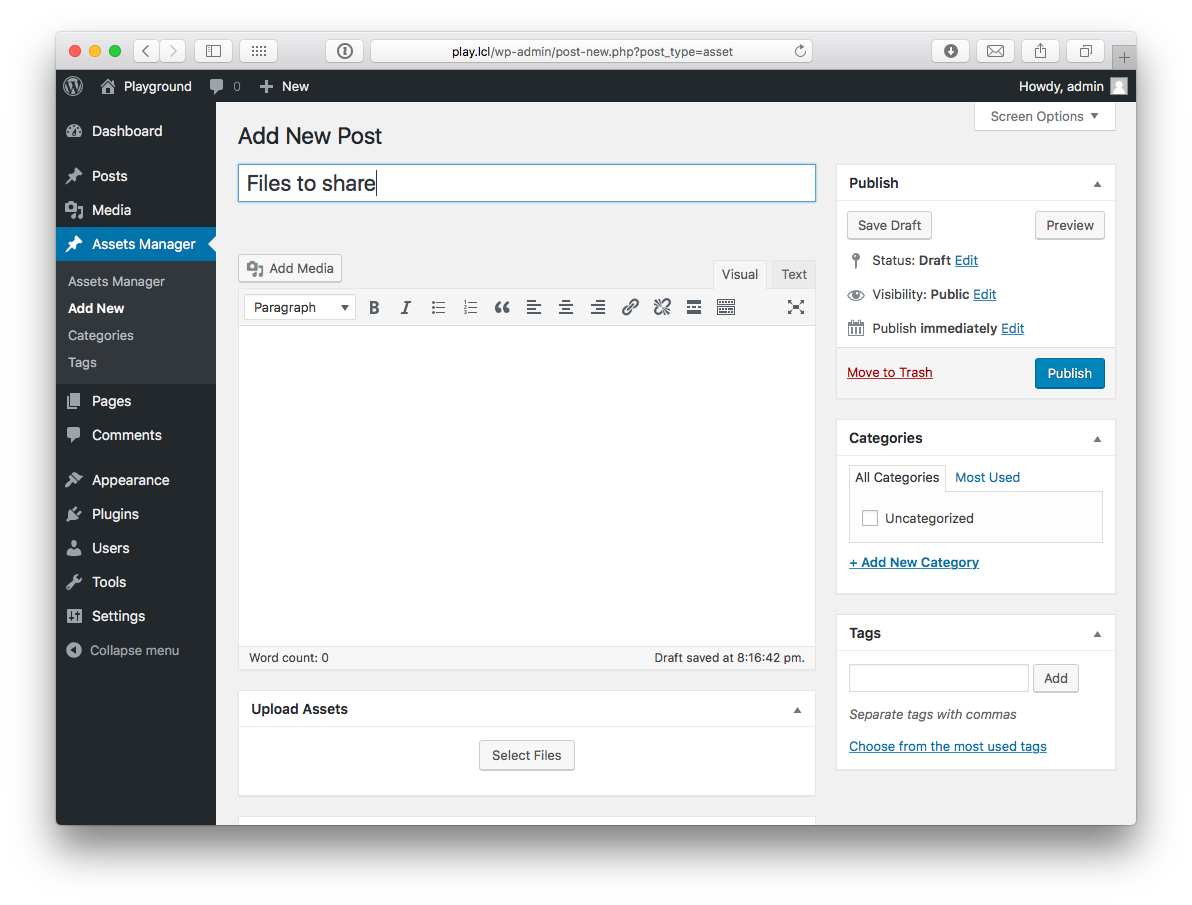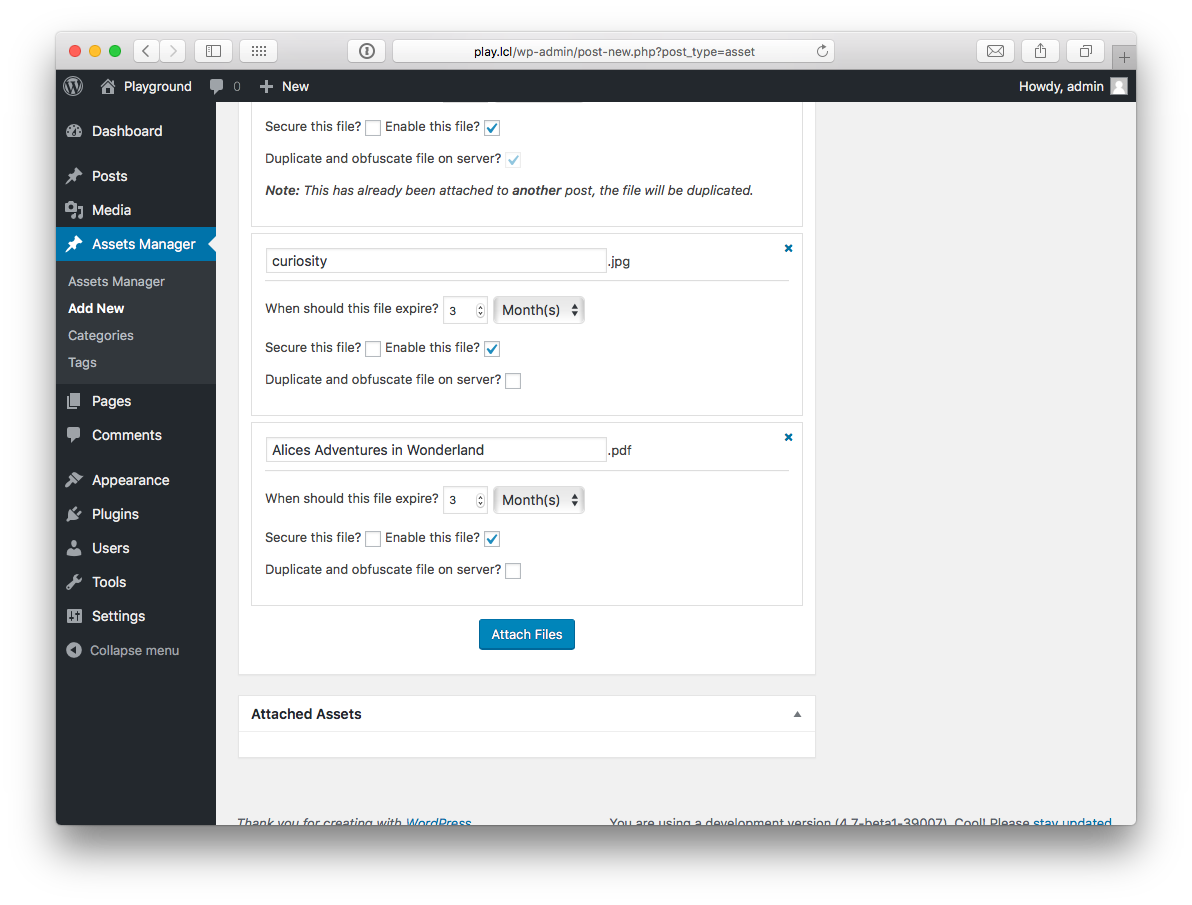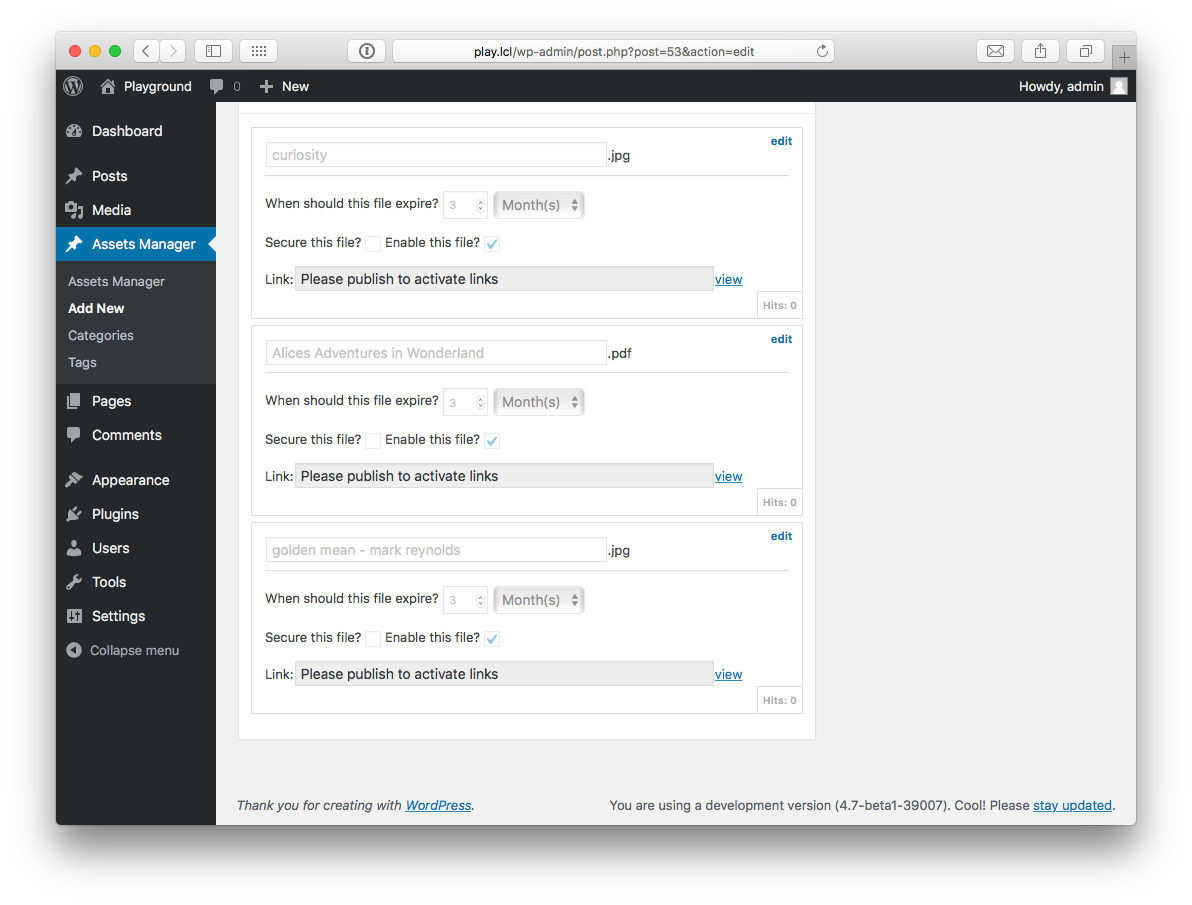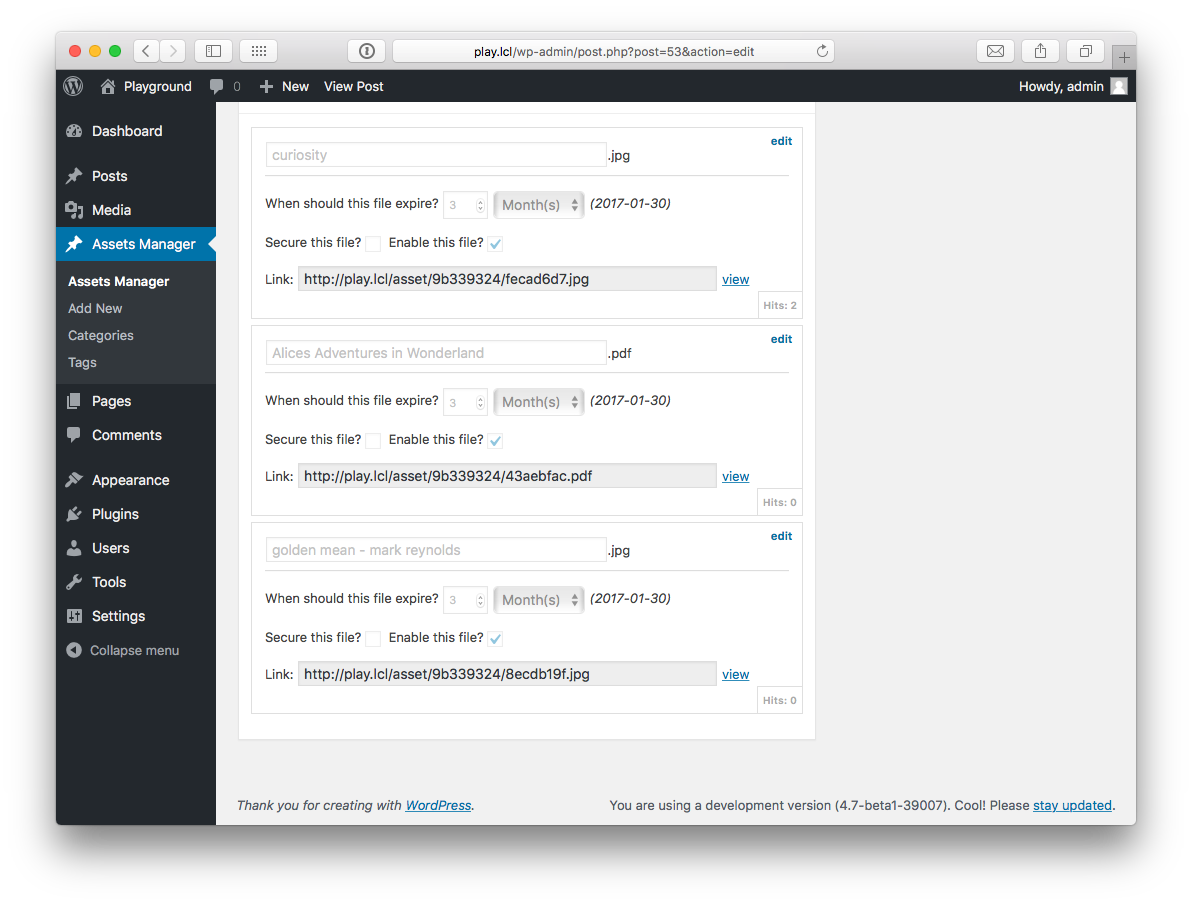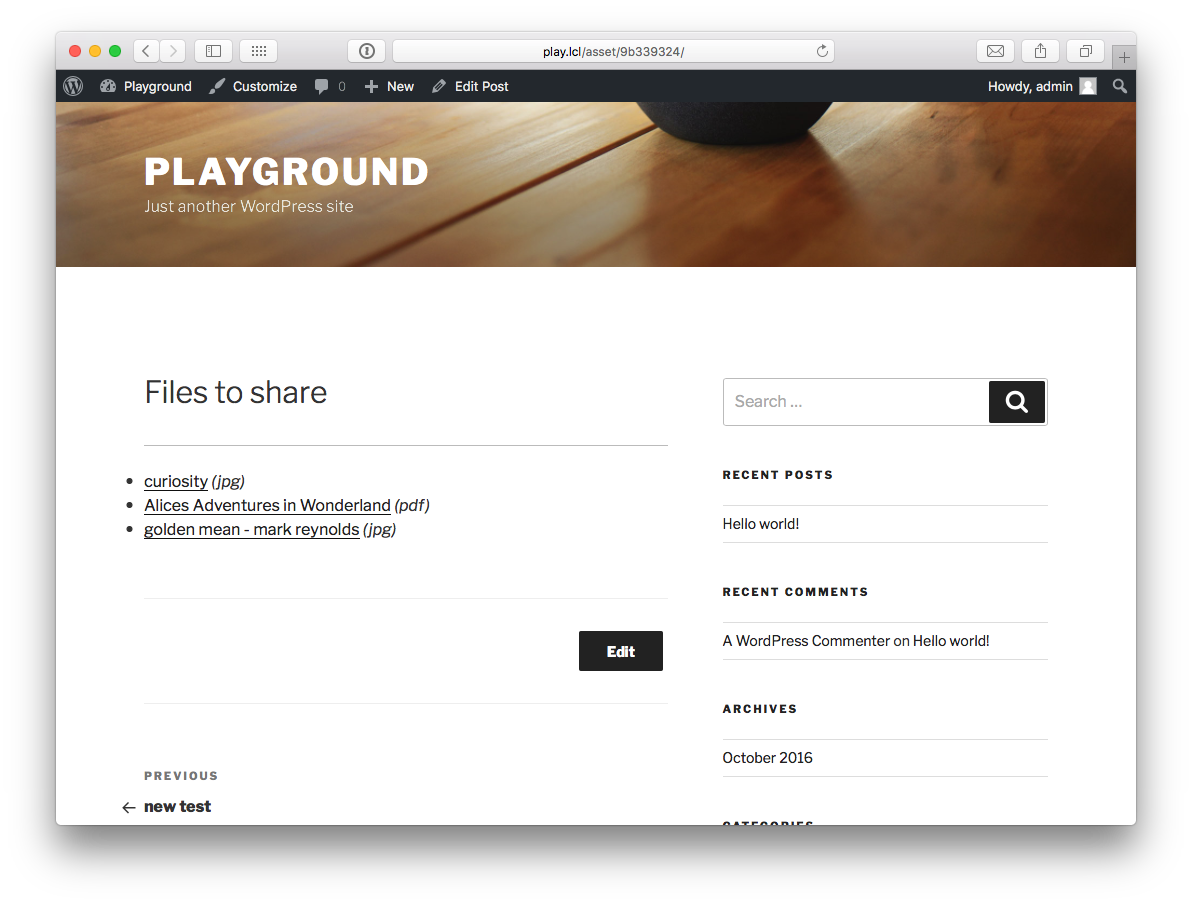Assets Manager
| 开发者 | jackreichert |
|---|---|
| 更新时间 | 2016年11月29日 10:18 |
| 捐献地址: | 去捐款 |
| PHP版本: | 3.7 及以上 |
| WordPress版本: | 4.7 |
| 版权: | GPLv3 |
| 版权网址: | 版权信息 |
详情介绍:
- Set an expiration period for when the file link will expire.
- Disable links after they've been shared (no more fretting when sending out emails).
- Force anyone trying to access a link to log into your site.
- Creates landing page for each asset post type collecting files uploaded together into one link. For more information check out the full blogpost about Assets Manager. Questions? Comments? Requests? Contact me.
安装:
- Upload
plugin-name.phpto the/wp-content/plugins/directory - Activate the plugin through the 'Plugins' menu in WordPress
- Resave your 'Pretty Permalinks' structure under "Settings > Permalinks".
- Under Assets Manager menu 'Add New'
- Drag files to upload to where it says 'Drop files here' or select files to upload.
- Select settings for each file.
- Add a title (note: you will not be able to upload without a title).
- Hit upload.
- Publish post (note: links will not be available until the Asset Set as been published).
屏幕截图:
常见问题:
Why would I want to disable a link?
Let's say there is incorrect information in the file, or there is an updated version, now you can disable the link sent out, shared, published and send out a new one.
Are these files searchable?
The asset sets are blocked from being searchable in WordPress. This means that global searches of the site will not bring up any of the uploaded assets. This does not block search engines from finding them if they are linked to from someplace else. But it does make finding files harder if you do not have a direct link to the file.
Can I upload a bunch of files and share them all with one link?
Yes you can. Assets Manager generates a page that contains all of the links in the asset set. This page can then be shared. Note: if you have disabled or expired files they will not be listed on this page, if a file is "secure" and the visitor is not logged in the file link will not appear as well.
Can I reorder the list of files on the public facing assets set page?
Sure, just drag and drop. No need to save. All reordering happens via AJAX automatically.
Does this work with nginx?
Sure, in some installs you may need to add this to your conf file, I needed this to serve images correctly:
location ~ ^/asset/(.*)$ { try_files $uri $uri/ /index.php?$query_string; }
What about foo bar?
Answer to foo bar dilemma.
更新日志:
- Fixed issue with hooks firing when they shouldn’t.
- Improved error handling for fopen in case file was deleted.
- Complete refactor of entire codebase.
- Leverages a better object oriented architecture, fopen, and wp.media.
- You can now change the asset base permalink.
- Refactored file serving to handled certain extensions that were buggy. (props @AEsco11)
- Tested up to 4.0
- Added flush_rewrite_rules() to prevent need for re-saving permalinks on activate
- Changed action to prevent "headers sent" error
- Removed echo to prevent "headers sent" error
- Changed action to prevent "headers sent" error
- Changed priority for action to prevent "headers sent" error
- php bugfix, compatable with 3.9
- Bug js and php bug fixes
- This is the first version.