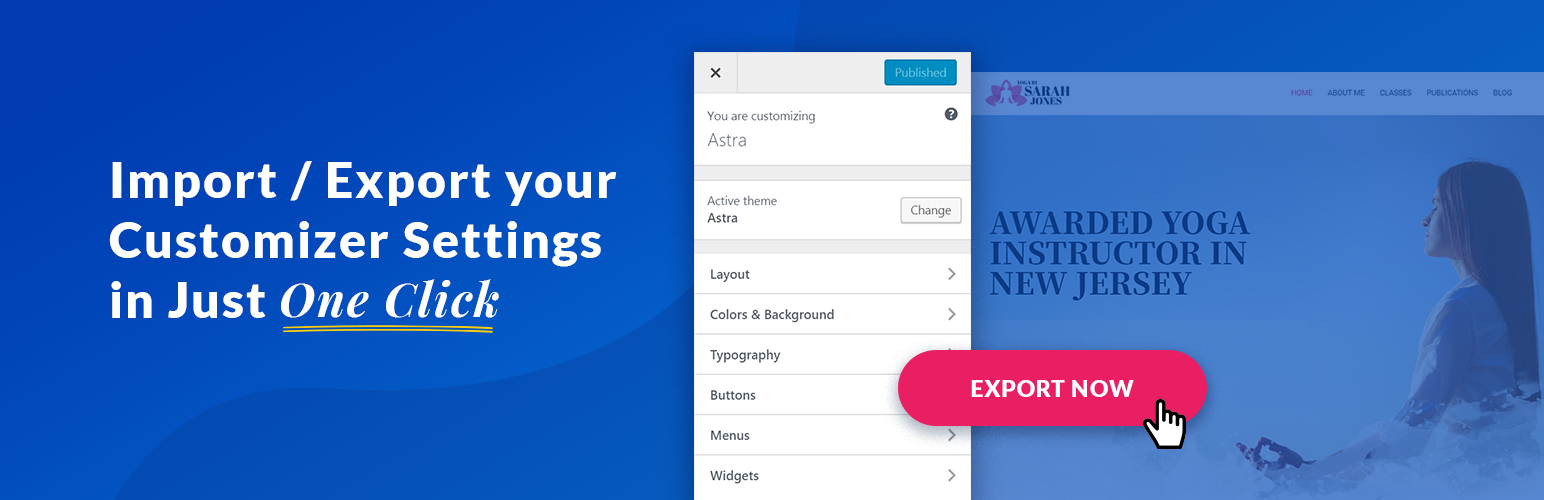
Import / Export Customizer Settings
| 开发者 | brainstormforce |
|---|---|
| 更新时间 | 2025年12月1日 17:46 |
| 捐献地址: | 去捐款 |
| PHP版本: | 5.4 及以上 |
| WordPress版本: | 6.9 |
| 版权: | GPLv2 or later |
| 版权网址: | 版权信息 |
详情介绍:
Astra theme customizer offers several settings for header/footer layout, sidebar and blog designs, colors, backgrounds, typography and much more. You need to tweak the number of settings to make your site look flawless. These settings can be moved to other Astra sites easily with Import / Export Customizer Settings plugin. It will save repetitive work to arrange all customizer settings for each new Astra site or while moving the site from local to live.
It is an easy-to-use plugin for the Astra theme that lets you import-export customizer settings.
Note:
This Import/Export plugin is created only for the Astra theme. You should have the Astra theme installed and activated on your website.
Try it out on a free dummy site
安装:
- Make sure you have the Astra theme installed and activated.
- Upload the plugin files to the
/wp-content/plugins/directory, or install the plugin through the WordPress plugins screen directly. - Activate the plugin through the 'Plugins' screen in WordPress
- Once activated, you’ll find Import Export settings in the Astra Options page.
常见问题:
Can I use this plugin with other themes?
No! This plugin will only work with the Astra theme.
How to use this plugin?
- Install and activate the Import / Export Customizer Settings plugin from the Plugins page.(Make sure you have Astra theme installed and activated.)
- Go to Astra Dashboard > Settings, where you’ll find Import Settings (to upload and apply a settings file) and Export Settings (to download your current Astra Customizer settings).
Will this plugin work for premium Astra version i.e. Astra Pro?
Yes! Astra Pro settings that are available with customizer can be imported/exported with this plugin.
更新日志:
1.1.0
- New: Capability to import-export Astra header & footer customizer layouts separately.
- Fix: Settings link is not redirecting on correct place.
- Improvement: Compatibility with Astra 4.0.0.
- Fix: PHP notice while importing the settings - Undefined index astra-addons
- Improvement: Added Astra Global Color Palette and Typography Preset options compatibility.
- Fix: Security hardening.
- Improvement: Compatibility with latest WordPress PHP_CodeSniffer rules.
- Fix: Setting page and after import link White Label compatible.
- Fix: Theme name on Options page is now White Label compatible.
- Fix: Security Update.
- Fix: PHP Notice in the Import functionality.
- Initial release