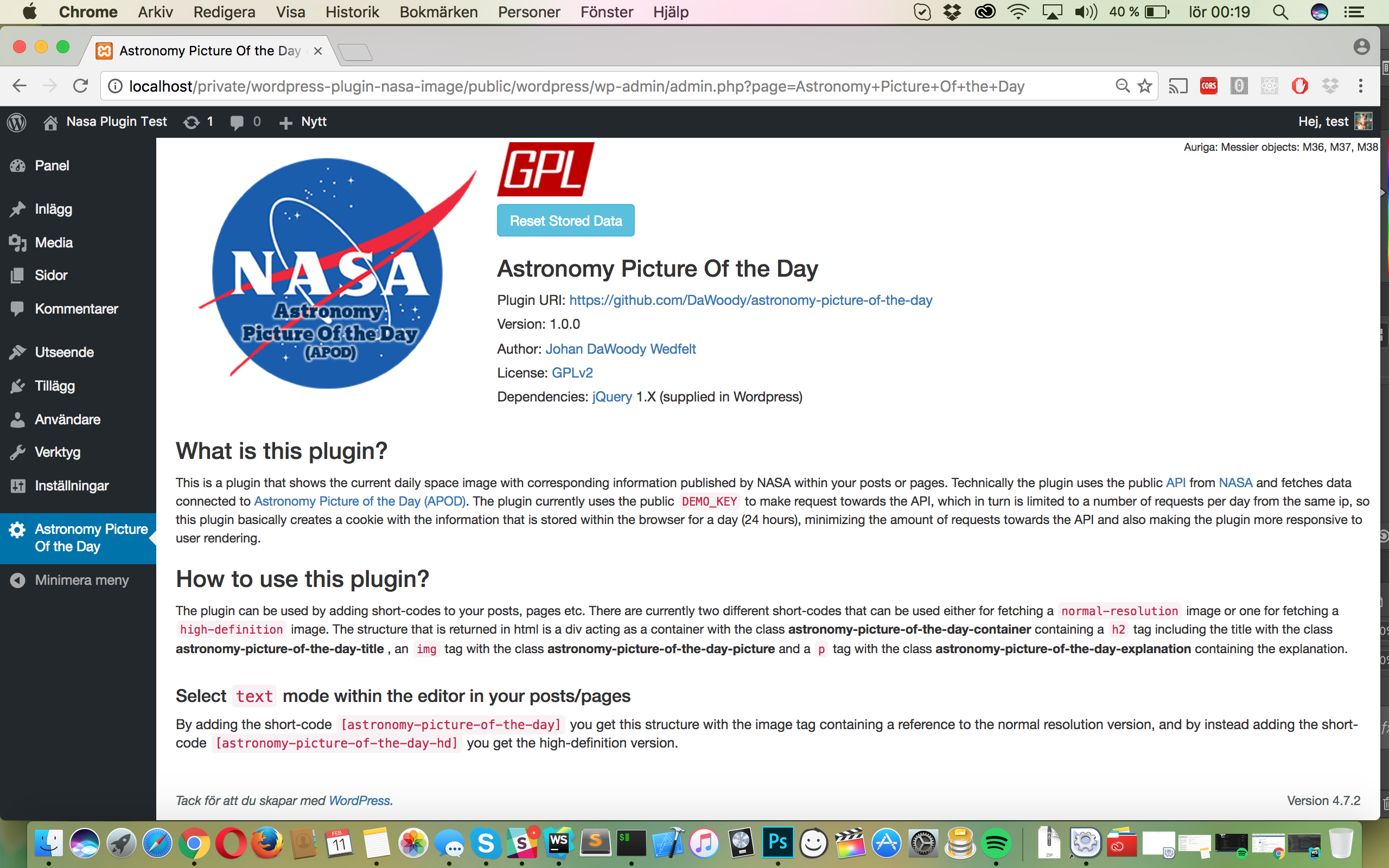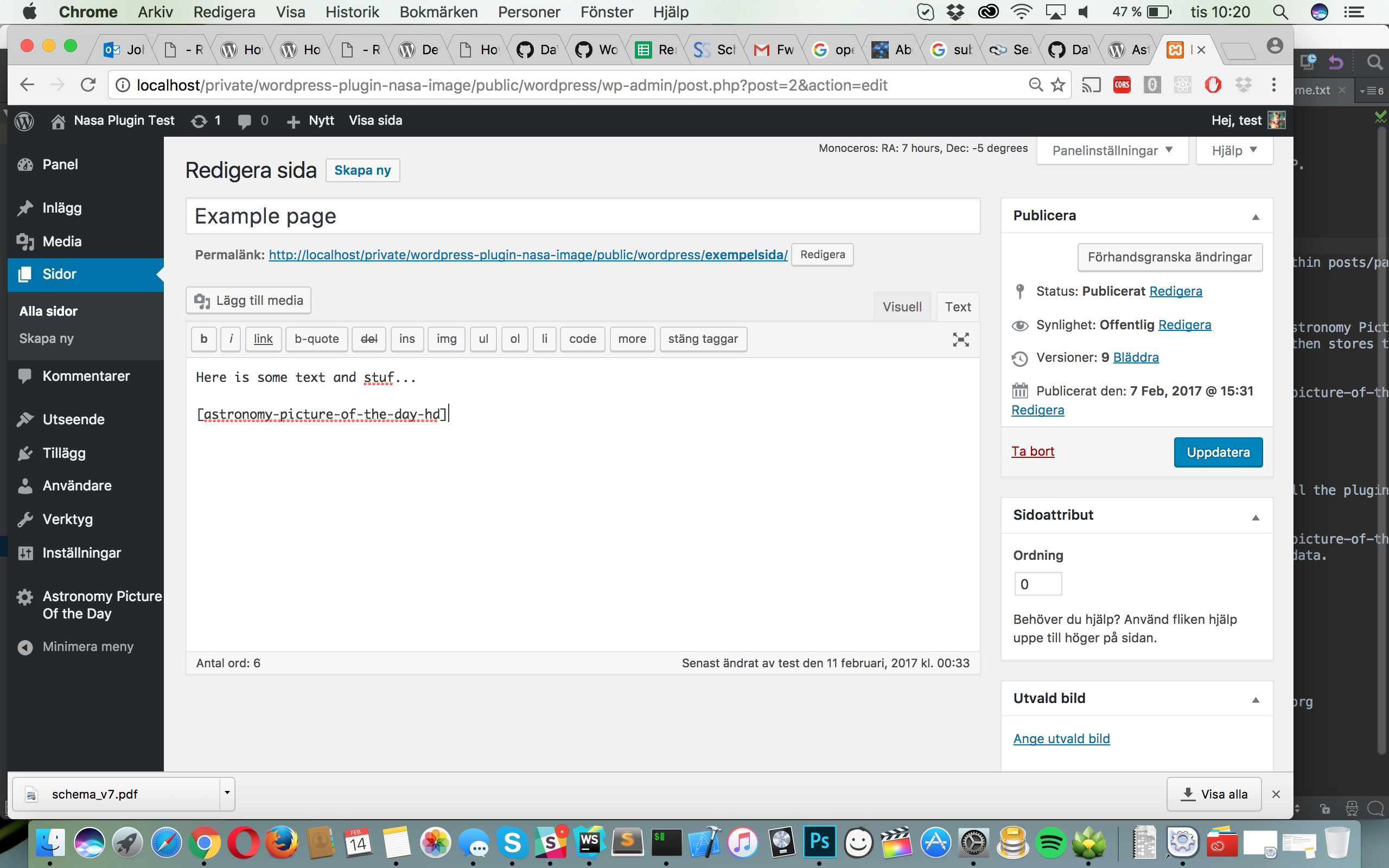Astronomy Picture Of the Day
| 开发者 | DaWoody |
|---|---|
| 更新时间 | 2017年2月14日 18:24 |
| PHP版本: | 3.5.0, also including jquery within WP for some minor DOM manipulation working with WP. 及以上 |
| WordPress版本: | 4.7.2 |
| 版权: | GPLv2 or later |
| 版权网址: | 版权信息 |
详情介绍:
The Astronomy Picture Of the Day plugin fetches data from the NASA open API and specifically data from Astronomy Picture Of the Day (APOD). The data can then be presented within posts/pages through the use of short-codes added to the editor in text-mode. The data is fetched through javascript AJAX calls, and stored within the browser as a cookie for caching purposes.
Currently the plugin uses the public
DEMO_KEY for requests towards the open API, and as mentioned then stores the data as cookies for the next 24 hours, this to lessen the request load on the API and also possibly help the wordpress user to a smoother experience.
How to use:
After activating the plugin, go to your post/page, go to editor mode, and then either add [astronomy-picture-of-the-day] or [astronomy-picture-of-the-day-hd] to generate a html block consisting of a container div, with a title, the apod image and its explanation.
All elements receive css classes so they can be styled independently by the Wordpress developer.
Within the admin interface the specific css classes that gets added are mentioned.
安装:
- Upload the plugin files to the
/wp-content/plugins/astronomy-picture-of-the-daydirectory, or install the plugin through the WordPress plugins screen directly. - Activate the plugin through the 'Plugins' screen in WordPress
- Use the Settings->Astronomy Picture Of the Day screen to configure the plugin
- The plugin basically lets you use the short-codes
astronomy-picture-of-the-dayorastronomy-picture-of-the-day-hdto get adivcontainer with an image element, a header with the corresponding title and a paragraph with the explanation to the APOD. - In the admin interface page, there is a button that clears the browser cache from previously stored data.
屏幕截图:
更新日志:
1.0.1
- Minor adjustments with readme.txt, images added to assets dir so plugin will show images on Wordpress.org
- Initial release