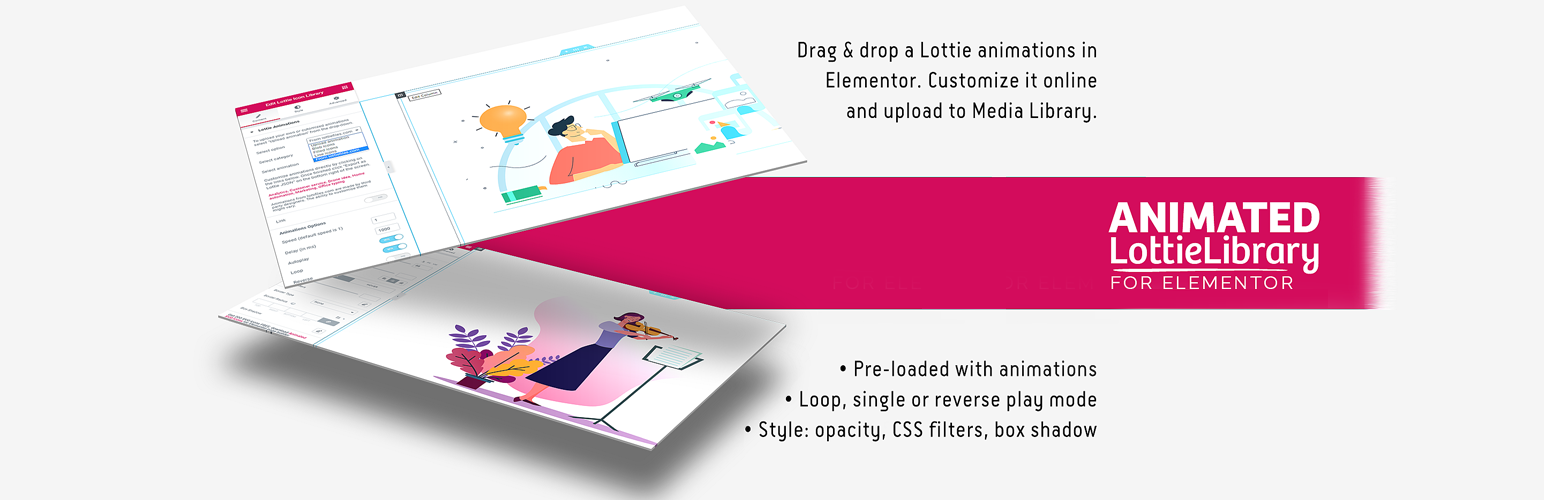
ASVG Lottie animation library for Elementor page builder
| 开发者 | |
|---|---|
| 更新时间 | 2020年8月26日 16:28 |
| PHP版本: | 5.6.20 及以上 |
| WordPress版本: | 5.5 |
详情介绍:
Elementor Lottie widget with 138 pre-loaded animations
https://www.youtube.com/watch?v=_uaI-ZN8gJ0
Features
- Configurable Lottie animations directly within Elementor
- Upload animation json files using WordPress Media Library
- Options allowing you to customize animation include:
- Speed of the animation
- Loop or single play
- Autoplay on page load
- Play reverse option
- Play on mouse over feature
- Rotation of graphics
- Hover animation effects (27)
- Add link to animations
- Style options: dimensions opacity, border settings, CSS filters, box shadow
安装:
From within WordPress' dashboard:
- Go to Plugins -> Add New
- Search for "ASVG Lottie animation"
- Click "Install"
- Click "Activate"
- Open Elementor > Start using widget
- Upload the folder 'asvg-lottie/' into the '/wp-content/plugins/' directory
- Activate the plugin through the Plugins tab in WordPress
- Navigate to Elementor > Start using widgets
更新日志:
1.4.0: 2020-07-29
- Added: new animations. Total pre-loaded animations: 138.
- New mode of animation customization.
- FIX: Upload animation option fixed for new Elementor update
- Added: new animations. Total pre-loaded animations: 116.
- Added: new animations. Total pre-loaded animations: 89.
- Added: rotation of animation (also on hover)
- Added: hover animation effects (27)
- Added: new "Smiley" category from lottifiles.com with 10 animations
- Added: new animations. Total pre-loaded animations: 61.
- Initial release.