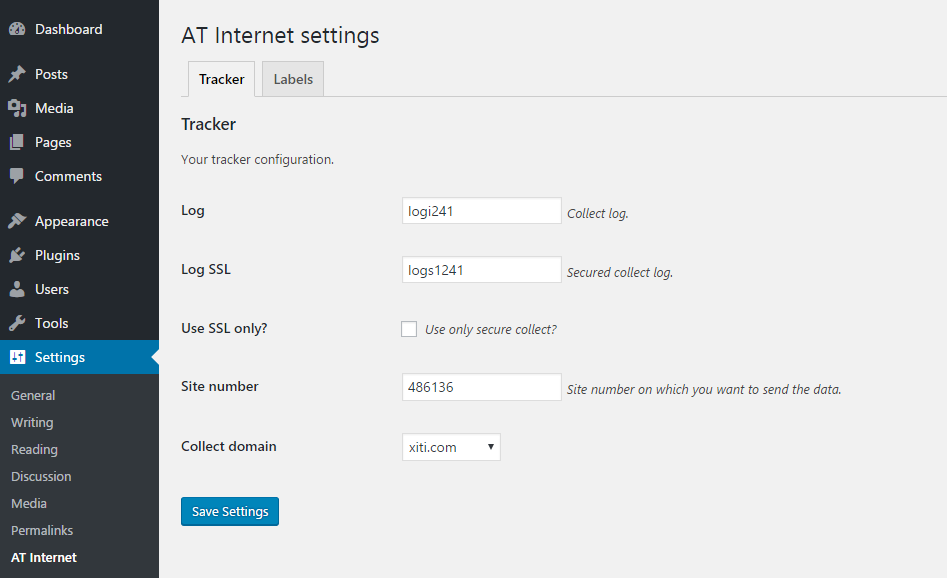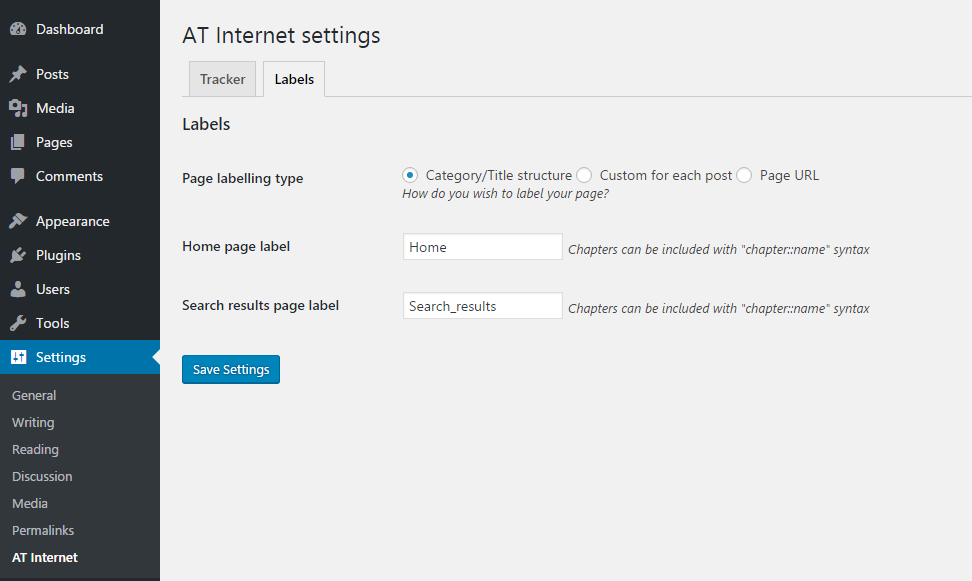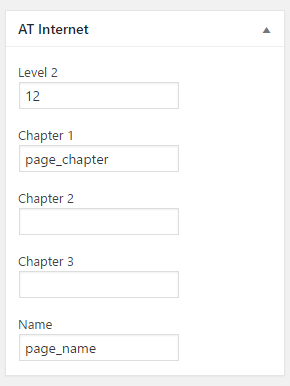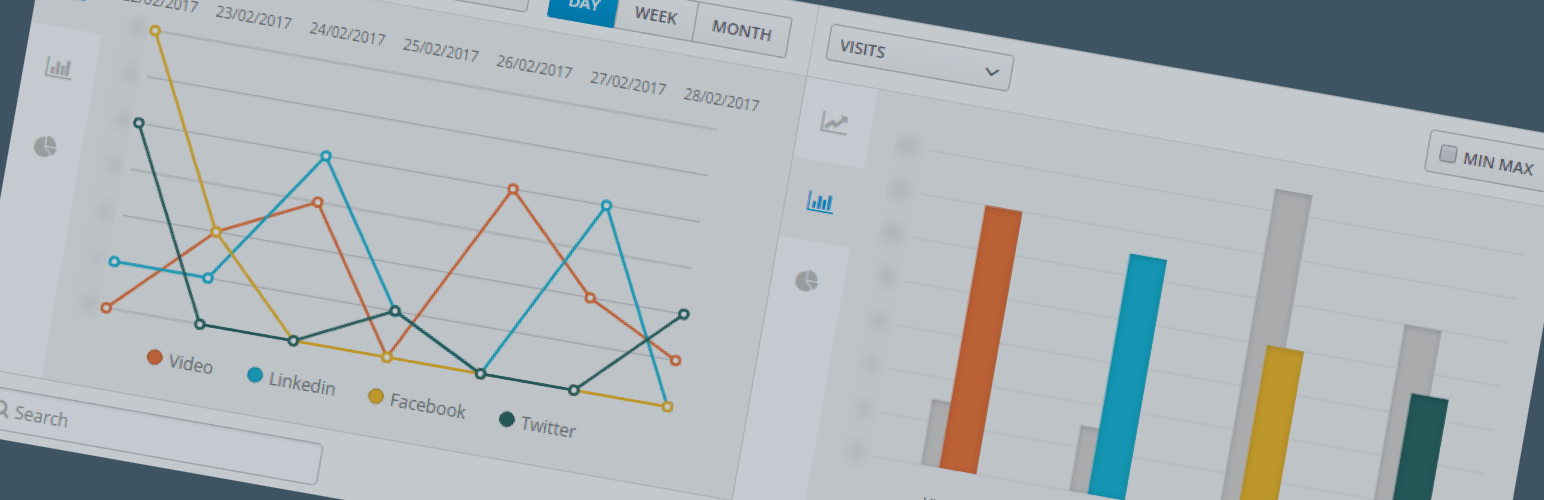
AT Internet SmartTag
| 开发者 | BenDlz |
|---|---|
| 更新时间 | 2019年8月7日 17:23 |
| PHP版本: | 4.0 及以上 |
| WordPress版本: | 5.2.2 |
| 版权: | GPLv2 or later |
| 版权网址: | 版权信息 |
详情介绍:
AT Internet SmartTag allows you to automatically track your Wordpress website with AT Internet solution.
安装:
Installing "AT Internet SmartTag" can be done either by searching for "AT Internet SmartTag" via the "Plugins > Add New" screen in your WordPress dashboard, or by using the following steps:
- Download the plugin via WordPress.org
- Upload the ZIP file through the 'Plugins > Add New > Upload' screen in your WordPress dashboard
- Activate the plugin through the 'Plugins' menu in WordPress
屏幕截图:
更新日志:
0.2
- 2019-08-07
- Add custom domain capacity
- Add pixel path customization
- 2018-11-19
- Fix Custom structure
- 2018-04-25
- Add asynchronous tag setting
- Bug fix (on pages)
- 2017-09-13
- Bug fix
- 2017-09-12
- Bug fix
- 2017-04-07
- Add global site level 2
- Few bug fixes
- 2017-02-27
- Initial release