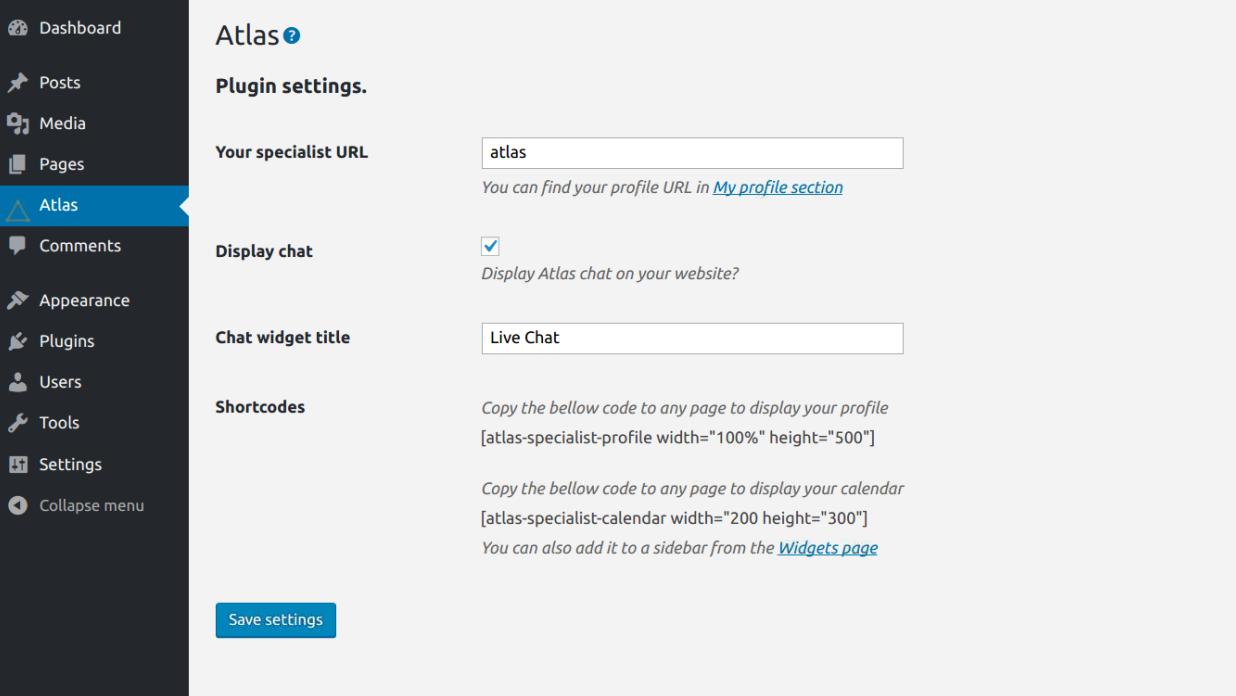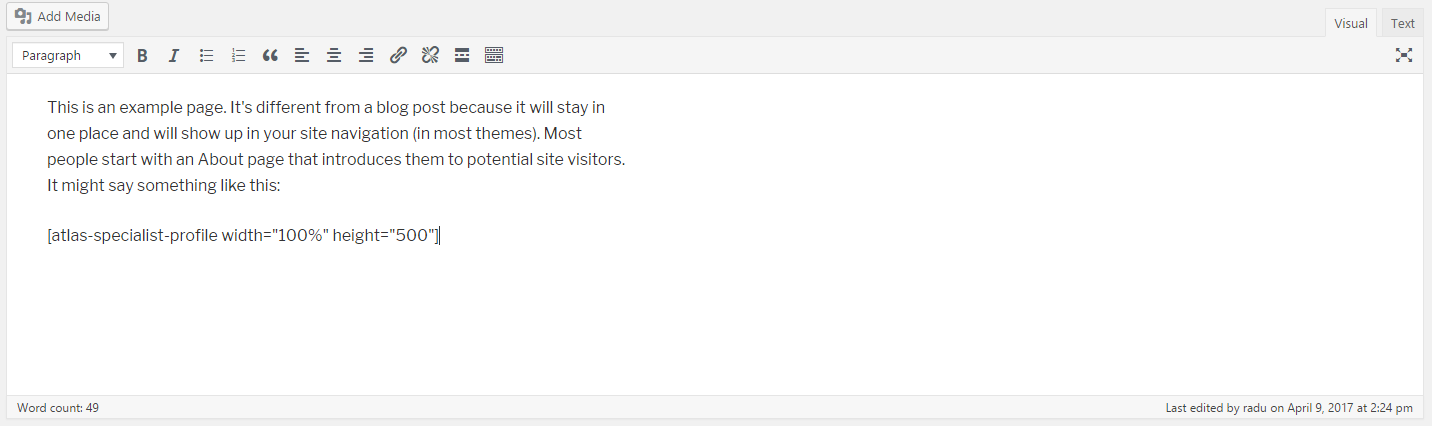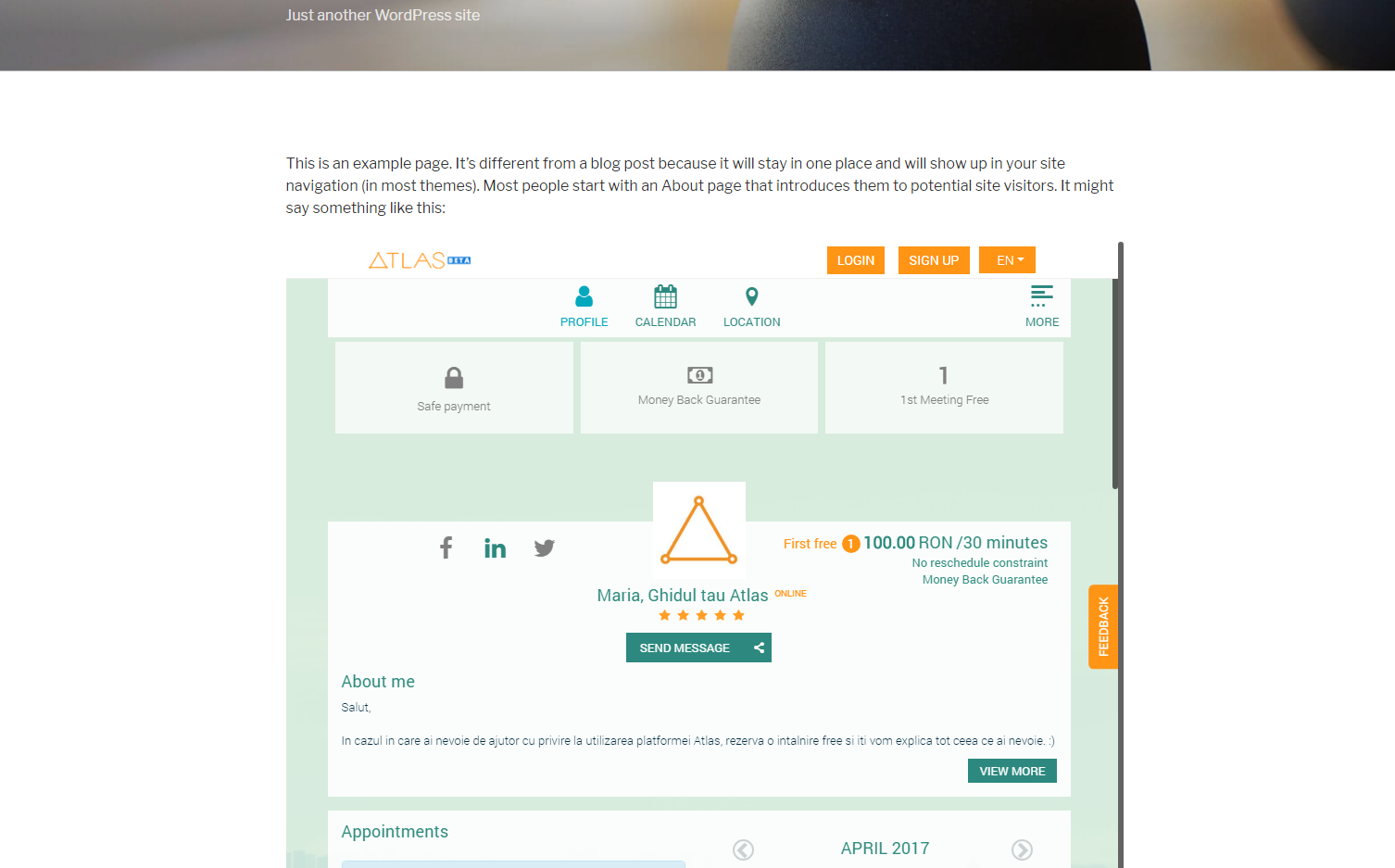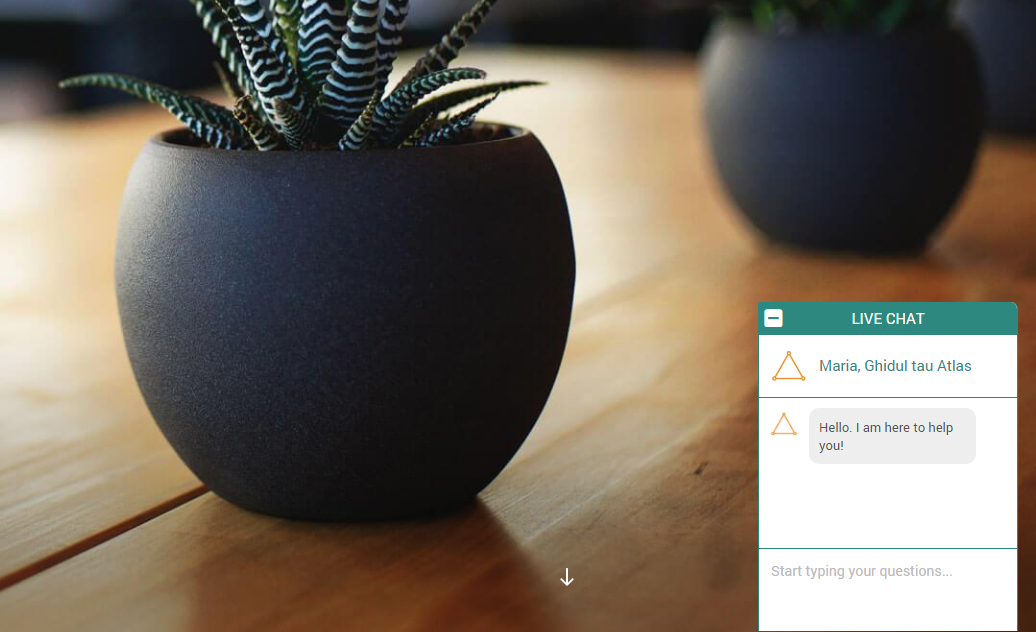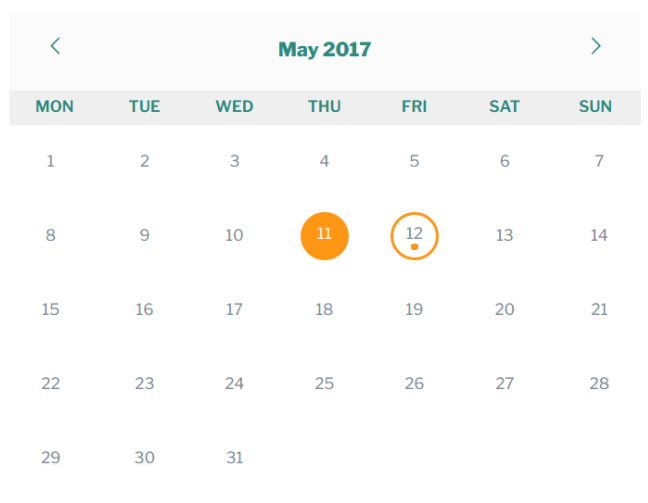as Special
| 开发者 | atlasdev |
|---|---|
| 更新时间 | 2019年1月22日 18:34 |
| PHP版本: | 3.0.0 及以上 |
| WordPress版本: | 5.0.3 |
| 版权: | GPLv2 or later |
| 版权网址: | 版权信息 |
详情介绍:
安装:
- Instalare se poate face prin sectiunea de admin a site-ului tau Module->Adauga modul sau prin a copia fisierele pluginului in directorul
/wp-content/plugins/atlas-specialist - Activeaza pluginul
- Configureaza-l in ecranul Atlas, il poti accesa din meniul principal a sectiunii de admin, este necesara setarea URL Profil specialist EN:
-
Install the plugin through the admin section of your site Plugins->Add plugin or upload the plugin files to the
/wp-content/plugins/atlas-specialistdirectory. - Activate the plugin through the 'Plugins' screen in WordPress
- Use the Atlas screen to configure the plugin, you should add your Profile URL
屏幕截图:
常见问题:
Cum imi incorporez profilul de specialist Atlas?
Foloseste urmatorul shortcode-ul pe orice pagina: [atlas-specialist-profile width="100%" height="500"] Latimea si inaltimea profilului incorporat pot fi schimbate prin modificarea atributelor width="" and height=""
Cum imi incorporez calendarul de specialist Atlas?
Navigand la sectiunea Piese si adaugarea piesei Calendar Specialist Atlas pe o bara laterala sau Foloseste urmatorul shortcode-ul pe orice pagina: [atlas-specialist-calendar width="200" height="300"] Latimea si inaltimea profilului incorporat pot fi schimbate prin modificarea atributelor width="" and height=""
Cum pot afisa Chat-ul?
Afisarea chat-ului poate fi activata din pagina de setari, necesita bifarea optiunii Afisare Chat
How can I embed my Atlas specialist profile?
You can use this shortcode on the page/pages you want to add it: [atlas-specialist-profile width="100%" height="500"] The width and height of the profile can be changed by altering the width="" and height="" attributes of the shortcodes
How can I embed my Atlas specialist calendar?
By navigating to Widgets page of your Wordpress site and adding Atlas Specialist Calendar to a sidebar or You can use this shortcode on the page/pages you want to add it: [atlas-specialist-calendar width="200" height="300"] The width and height of the calendar can be changed by altering the width="" and height="" attributes of the shortcodes
How can I display the chat?
After you configure your Atlas Specialist profile URL you can enable the Chat feature by checking the Enable Chat checkbox in the options page, see screenshots for more info
更新日志:
- Updates of links
- Changed the height and collapse/expand icons on chat
- Improved chat functions. The chat now has shortcuts to your profile and it also displays your rating
- Small bugfix
- Change of app url
- Chat display improvements on iOS
- Mobile display improvements
- Fixed a chat display issue
- Improvements for displaying create a new Atlas account dialog
- Chat is now multilanguage
- Fix display of appointments in calendar
- Added trigger on calendar event click. A new tab will open with the specialist profile
- New Feature: You can embed your calendar with a Widget or Shortcode
- Improvement: Chat widget collapse last state remembered after page refresh
- Improvement: Chat widget collapse button moved to right
- New Feature: Added ability to change Chat Widget title from settings page
- Fix: Resolved an issue with smart quotes on shortcode options
- Fix: Fixed an issue that caused the Specialist profile to not load the correct version
- Initial plugin release