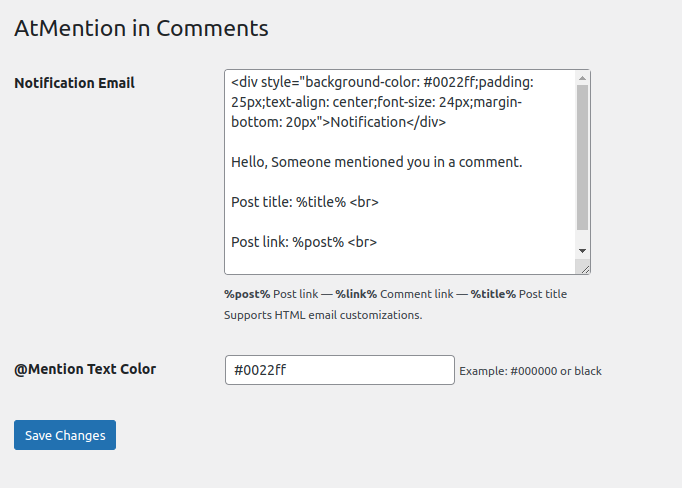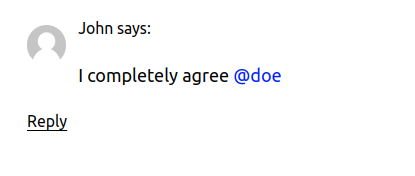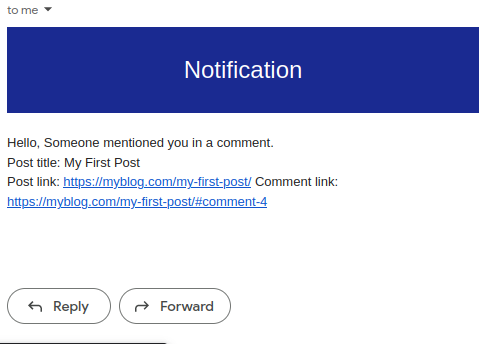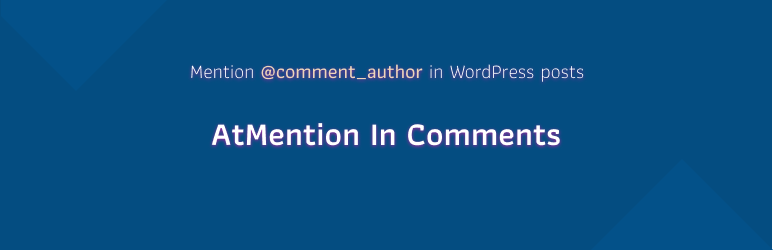
AtMention in Comments
| 开发者 | turn2honey |
|---|---|
| 更新时间 | 2024年12月2日 15:33 |
| PHP版本: | 5.2.4 及以上 |
| WordPress版本: | 6.7.1 |
| 版权: | GNU General Public License |
| 版权网址: | 版权信息 |
详情介绍:
Increase engagement on your WordPress website by adding a Twitter-like mention feature to your comment section.
AtMention in Comments is a simple plugin that makes it possible for comment authors to get notified, whenever they are mentioned in a comment on any post.
Features of the plugin include:
- Mention multiple comment authors in comment.
- Mention both registered and non-registered comment authors.
- Send notification email to mentioned comment authors.
- Customize notification email sent to comment authors.
- Customize @mention text color.
- Notification email supports HTML.
- Simply type @ followed by the author name(@john), in a comment to mention the comment author.
- Mention authors with spaces in their name by simply replacing the spaces with underscores. Eg: @joh__doe
安装:
You can install AtMention in Comments Plugin just like you install any other WordPress plugin.
From WordPress dashboard, navigate to Plugins page.
- In the search field enter AtMention in Comments. Click "Search Plugins", or hit Enter.
- Select AtMention in Comments and click either "Details" or "Install Now".
- Once installed, click "Activate".