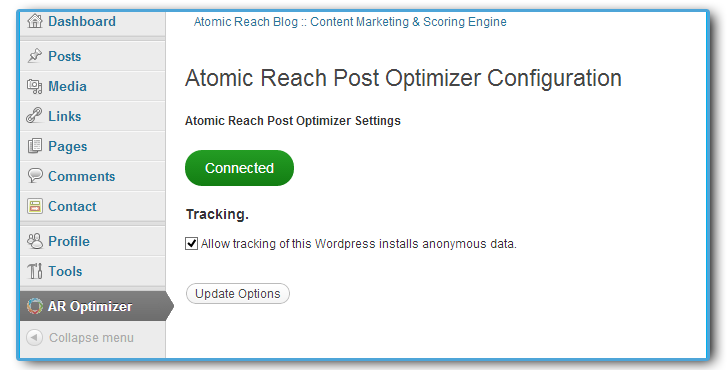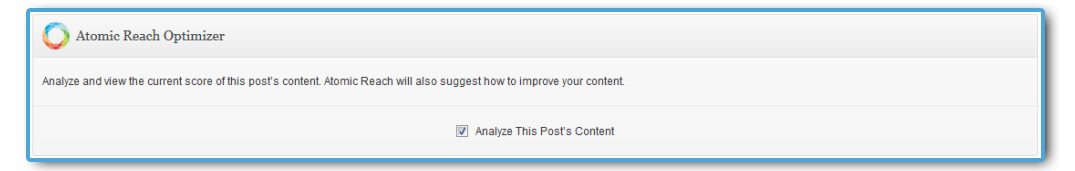Atomic Reach Audience Engager
| 开发者 | atomicreach |
|---|---|
| 更新时间 | 2014年3月7日 01:13 |
| 捐献地址: | 去捐款 |
| PHP版本: | 3.4 及以上 |
| WordPress版本: | 3.8.x |
| 版权: | GPLv2 or later |
| 版权网址: | 版权信息 |
详情介绍:
安装:
- Upload
arpostanalyzerfolder to the/wp-content/plugins/directory - Activate the plugin through the 'Plugins' menu in WordPress
- Go to the AR Optimzer menu to connect your plugin with the Atomic Reach content optimization engine.
- Edit any post to analyze your content. See FAQ section for more details, or visit following link: http://www.atomicreach.com/install-atomic-reach-wordpress-plugin-2/
屏幕截图:
常见问题:
Do I need an Atomic Reach account to use the plugin?
Yes, an Atomic Reach account is required for the plugin to work! Create an account here and make sure to submit your RSS feed to unlock the full benefits of the plugin. Follow steps 1 and 3 in this guide to learn how to create an account and submit your content.
The Analyze This Post�s Content box is checked, but why is my content not getting analyzed?
After the Analyze This Post�s Content box is checked, you must click the Save Draft button (or if your content is already published click the Update button) to begin the analysis. To learn more about how the plugin works click here.
Do I need to publish my content for it to get analyzed?
No! We�ve developed an algorithm that can determine the performance of your content before it�s published. In order to get your content analyzed, simply save it as a draft. The plugin will then provide you with feedback to help optimize your content in realtime. To learn more about how to use the plugin click here.
Is there a way to highlight areas for improvement within the text?
Once your content has been analyzed, the plugin will display categories that you may select to highlight within the post. Click on one (or more) categories to view these areas of improvements within the post. Click again to hide the highlighting for that category.
How do I know when my content is optimized? Is there a passing grade I should be aiming for?
You content is optimized when your score bar reaches green. After our analysis of thousands of online articles, we find that scores above 60 have significantly higher engagement.
How do I improve my score? How do I know what to edit?
After your content is analyzed, the results box will indicate the strengths and weaknesses of your post. The plugin will provide suggestions to help you through the optimization process. Improving these weak areas will improve your content�s quality and increase your score.
I�ve made the changes based on the analysis, now what?
You can rescore your content by clicking the Save Draft button and your new assessment will be provided within seconds. You can do this as often as you like until you�re happy with your assessment.
I still need help, who should I talk to?
Feel free to email us anytime.
更新日志:
- fixed readme.txt file 1.5.5 (2014.01.20)
- Added audience match
- bug fixes 1.1.0 (2013.11.19)
- Initial release