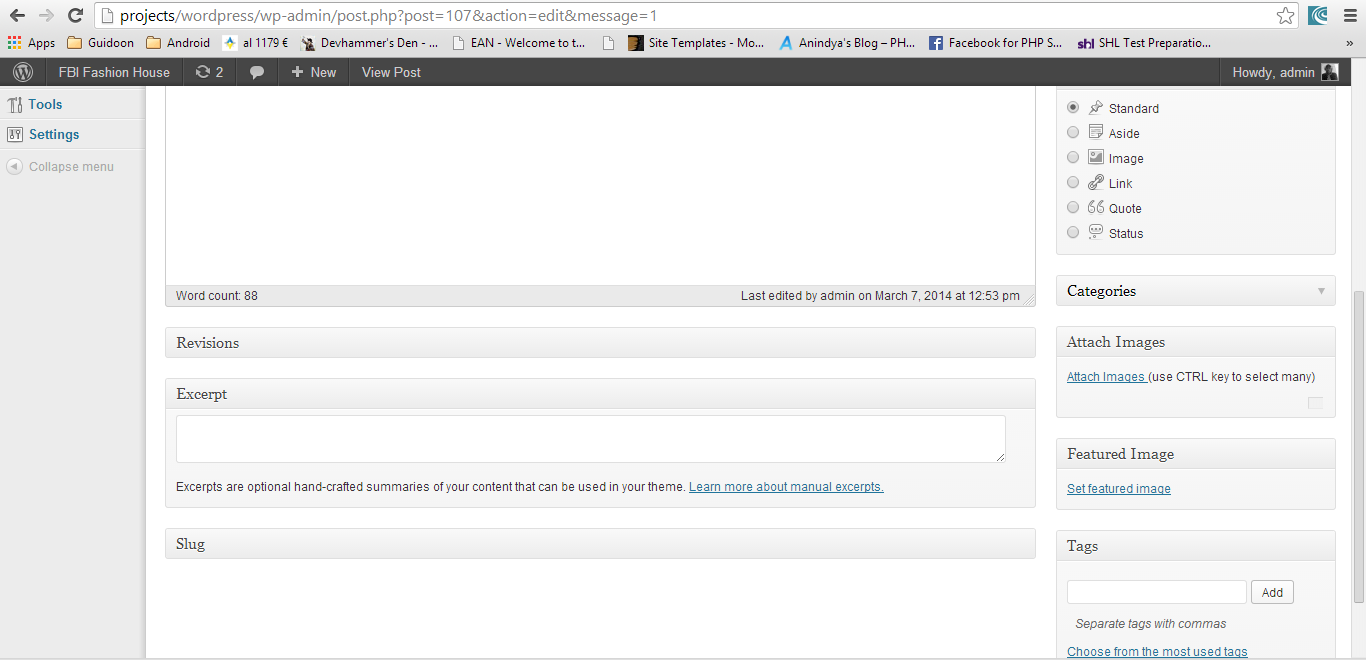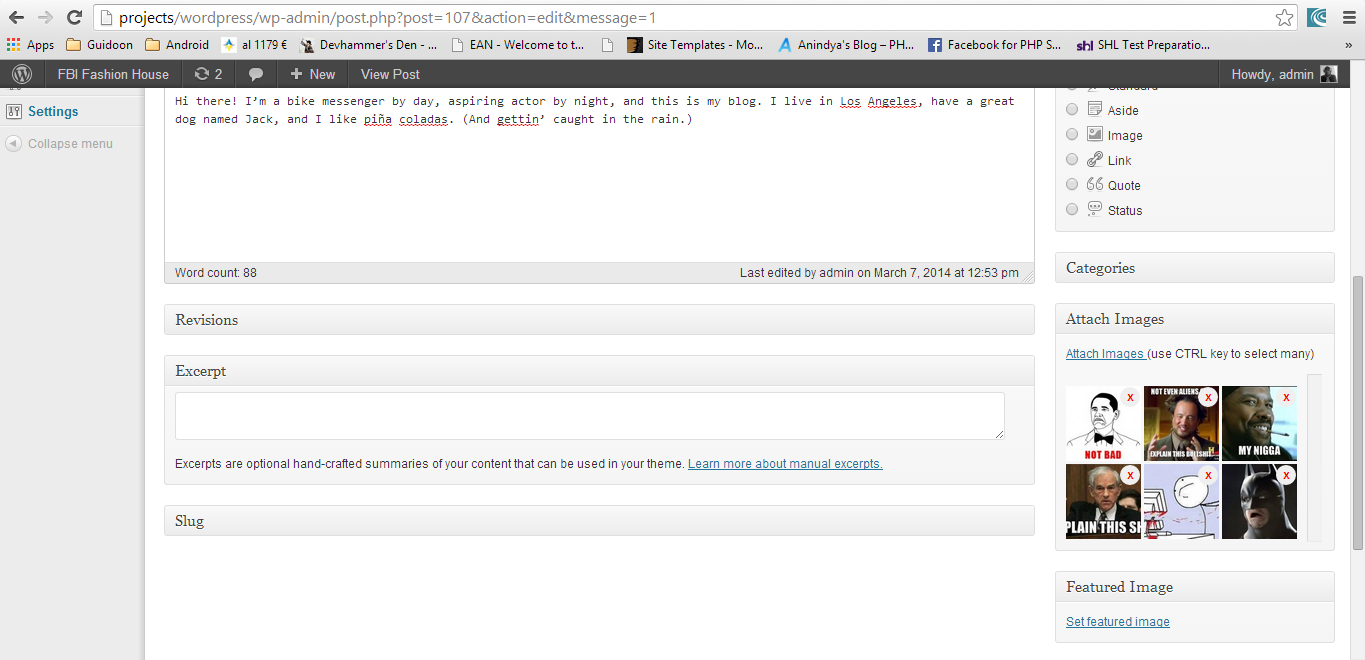Attach Post Images
| 开发者 | tcyr |
|---|---|
| 更新时间 | 2014年3月10日 02:56 |
| 捐献地址: | 去捐款 |
| PHP版本: | 3.5 及以上 |
| WordPress版本: | 3.8.1 |
| 版权: | GPLv2 or later |
| 版权网址: | 版权信息 |
详情介绍:
Unlike the traditional way of attaching images (or attachments) to posts by inserting them in the post content, this plugin allows you to attach images to posts in a manner
that lets you control the way the images are later displayed in your theme.
It adds a metabox to the edit screen that lets you select/upload images (similar to the "Featured Image" metabox).
The images attached to a post can then later be gotten by the following means:
- If you are in a WordPress loop then you can use the tag
twp_the_post_images($size). $size (string|array) is an optional parameter (defaults to 'thumbnail') and can take values similar to the wp_get_attachment_image_src function.
- You can directly call the plugin function
twp_get_post_images($post_id, $size).
- If you want to display the images directly as an unordered list, then you can use the shortcode
[twp_post_images id=post_id size=some_size]. The parameters of this shortcode are same as those of the above functions. You will need some CSS knowledge to style the returned unordered list properly.
twp_the_post_images() and twp_get_post_images() return an empty array if no images were found or an array of objects where each object has the following attributes:
- id: the attachment id
- width: The width of the image
- height: The height of the image
- orientation: The orientation of the image (landscape|protrait)
- url: The url of the image
- is_original: (boolean) false if $url is a resized image, true if it is the original.
安装:
Steps to install this plugin.
- In the downloaded zip file, there is a folder with name 'attach-post-images'
- Upload the 'attach-post-images' folder to the '/wp-content/plugins/' directory
- Activate the plugin through the 'Plugins' menu in WordPress
- Read the usage instructions in the description.
屏幕截图:
常见问题:
How do I attach images to a post?
First ensure the plugin is enabled. On the editor screen, there is a meta box on the right with link "Attach Images". This launches the WordPress media manager, where you can select existing images or upload new images.
How do I get attached images?
In a WP loop, you can do $images = twp_the_post_images();
Or you can call the plugin function $images = twp_get_post_images($post_id). See plugin description for return values.
更新日志:
1.0
- Initial version of plugin