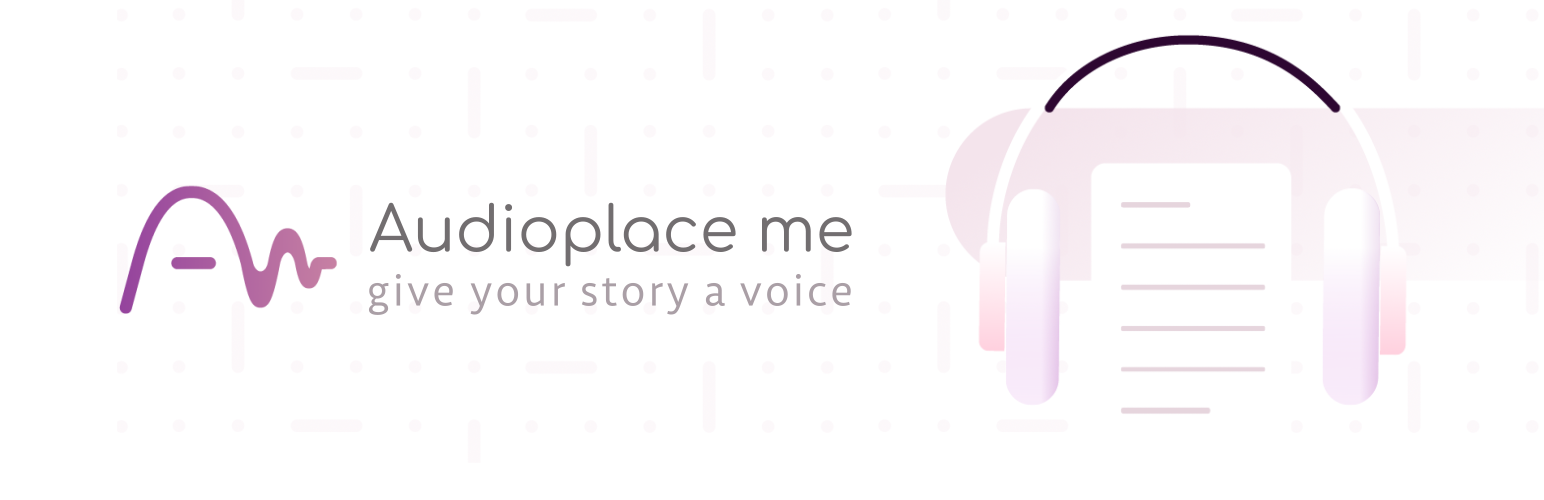
Audiate Me
| 开发者 | |
|---|---|
| 更新时间 | 2021年7月11日 20:33 |
| PHP版本: | 5.6 及以上 |
| WordPress版本: | 5.4 |
| 版权: | GPLv2 or later |
| 版权网址: | 版权信息 |
详情介绍:
AUDIATE.ME GIVES YOUR STORY A VOICE
Our content extension tool helps online publishers automate the process of transforming existing text into audio content. Consumers are able to enjoy more accessible audio content without compromising quality.
Audiate.me enriches your content by adding the native Text-to-Speech widget in line within the content that the user is consuming, allowing for a seamless functionality.
WHY AUDIATE.ME?
Nowadays, digital content consumers are multi-taskers, have short attention spans, and are easily distracted. Podcasts and audio content consumption are on the rise - and are often costly.
Digital content creators have archives full of valuable, and relevant content that’s not being accessed or utilized. Creating an audio version will refresh content, and increase your story’s distribution. Content creators are eager to adapt in order to meet the needs of their consumers, and to reach new audiences.
Audiate.me introduces a perfect solution. Extend your content with our technology, for FREE.
HOW DOES IT WORK?
- Create a free account at: https://audiate.me
- Edit your user profile and add your site\'s URL.
- Create a new widget AUDIATE.ME IN WORDPRESS
- Install the Audiate.me plugin and activate it
- Go to https://Audiate.me website, login, navigate to \'My Widgets\' page and select a widget.
- Copy the widget id from the URL and paste it in your WordPress at settings -> audiate
- Choose whether to show the widget on all posts or only on selected ones. SHORT CODE Another way to implement the widget in your posts and pages is to use Wordpress shortcode. Simply paste [audiate-widget] in your text.