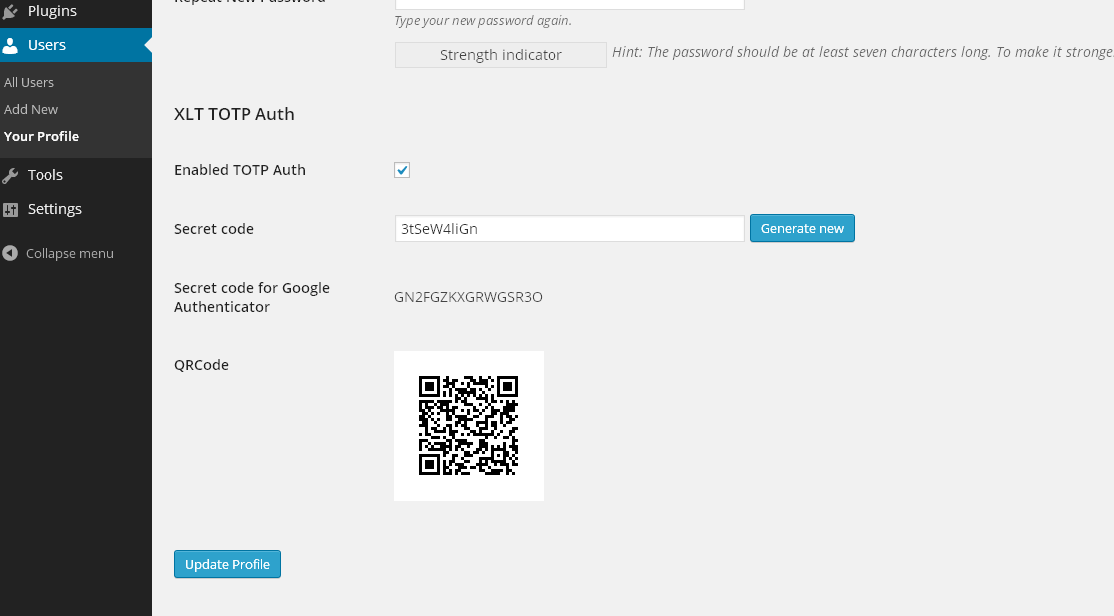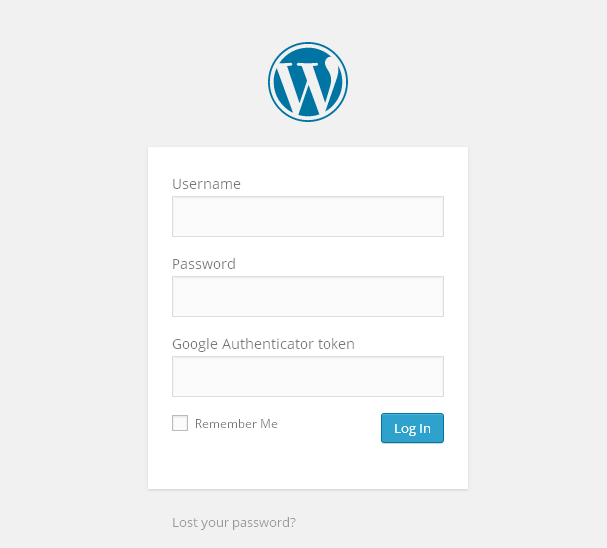Google Authenticator by XLT
| 开发者 | XLT |
|---|---|
| 更新时间 | 2015年8月29日 08:12 |
| 捐献地址: | 去捐款 |
| PHP版本: | 3.6 及以上 |
| WordPress版本: | 4.3 |
| 版权: | GPLv2 |
详情介绍:
WordPress Auth using Google Authenticator is a simple plugin which allows authorization with Google Authenticator tokens. Very easy to install and configure.
Plugin's Official Site
WordPress Auth using Google Authenticator by XLT (http://xlt.pl/googleauth.html)
安装:
- Login to WordPress admin panel, go to 'Plugins', next click 'Add New', choose 'Upload', click 'Browse' and find a xlt-totp-auth.zip and next click 'Upload Now'
- If plugin is installed, remember to activate it.
- Go to Settings >> XLT TOTP Auth and check if "Token authorization enabled" is checked.
- Go to Users >> Your profile and scroll to the bottom of page and find XLT TOTP Auth section.
- Check "Enabled TOTP Auth". "Secret code" will appear. Click "Generate new" and wait for new secret code. After generation click "Update profile".
- Scan QR Code in your Google Authenticator application or enter "Secret code for Google Authenticator" code manually. You should also write this code in safe place. If you reinstall Google Authenticator software or loose your phone you will not be able to login.
- Next time on login screen "Google Authenticator token" field will appear. Enter your login, password and generated code and login. If user has not enabled "TOTP Auth" just leave this field empty.
屏幕截图:
常见问题:
What should I do if I lost my phone or reinstall Google Authenticator?
Probably the best way is to delete plugin folder using FTP or any file manager. After that plugin will not work.
更新日志:
18/01/2014 � v1.0