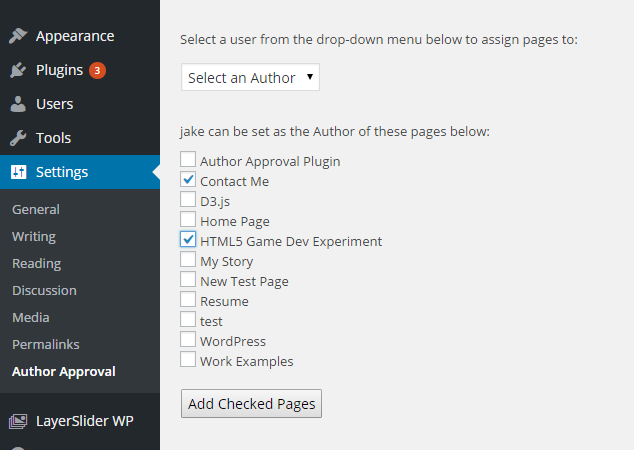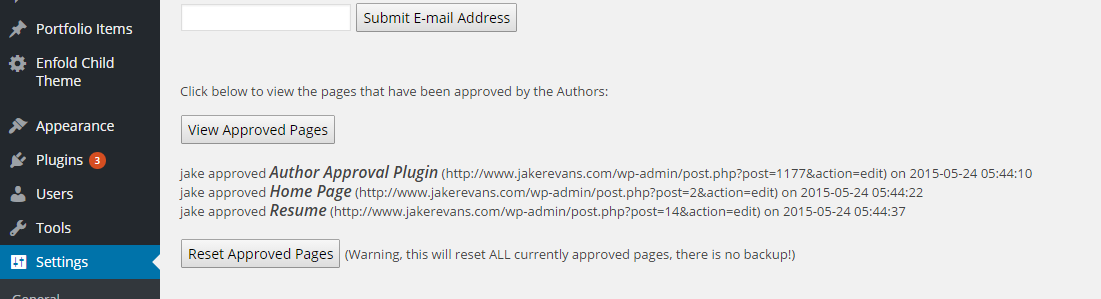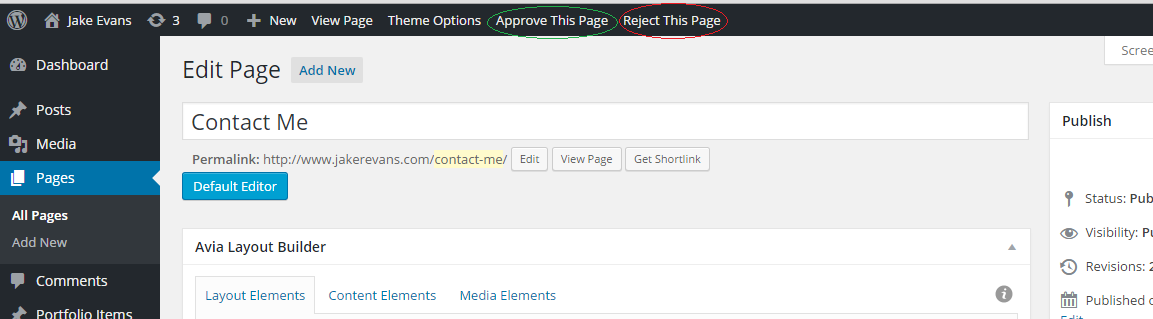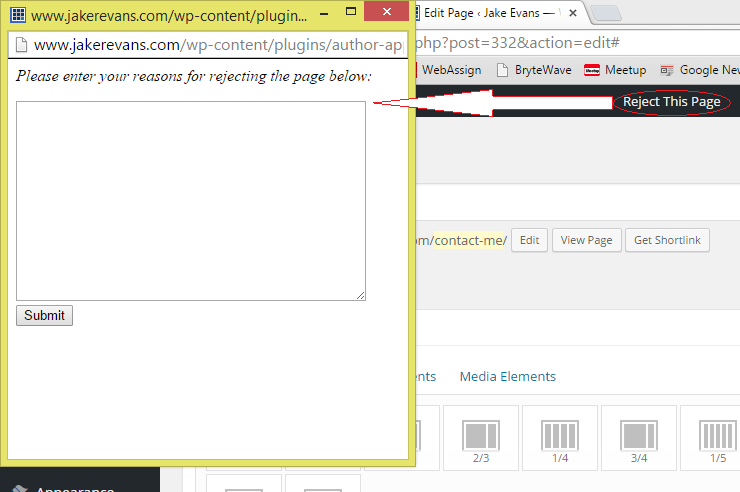Author Approval
| 开发者 | Jake Evans |
|---|---|
| 更新时间 | 2015年6月2日 01:02 |
| PHP版本: | 3.0.1 及以上 |
| WordPress版本: | 4.2.1 |
| 版权: | GPLv2 or later |
| 版权网址: | 版权信息 |
详情介绍:
Does your WordPress site have multiple Authors? Do you use WordPress more as a Content Management Systems (CMS)? Are you looking for a way to streamline the editing process of your website's pages? Do you have periodic 'Releases' of your site? If you answered yes to any of these questions, then this plugin may fulfill your needs.
Imagine the scenario below:
You have a WordPress site with 100 pages and 13 authors. You release a new, updated version of your website once every month. You'd like an automated way to make sure that each and every page has been reviewed for proper content, typos, broken links, etc. before actually releasing the new version for the world to see. You'd even like to add some sort of accountability to the process, to see where the ball may have been dropped.
With this plugin, you'll be able to assign each page to a specific author, whose responsibility it will be to review that page for accuracy. Once reviewed, the author will be able to 'approve' their page. Upon 'approval', the author's username, date/time of approval, and URL of page being approved will be recorded, providing a record documenting which pages have been approved, by whom, and at what date/time. If the author encounters any issues with their page (broken links, inaccurate information, etc.), they will have the option to 'reject' the page, which will allow the author to send an e-mail detailing their issues with the page to a specified e-mail address (preferably an administrator's e-mail, or perhaps a supervisor or project manager).
How it works:
- Author Approval Process-
- Assigning An Author to a Page-