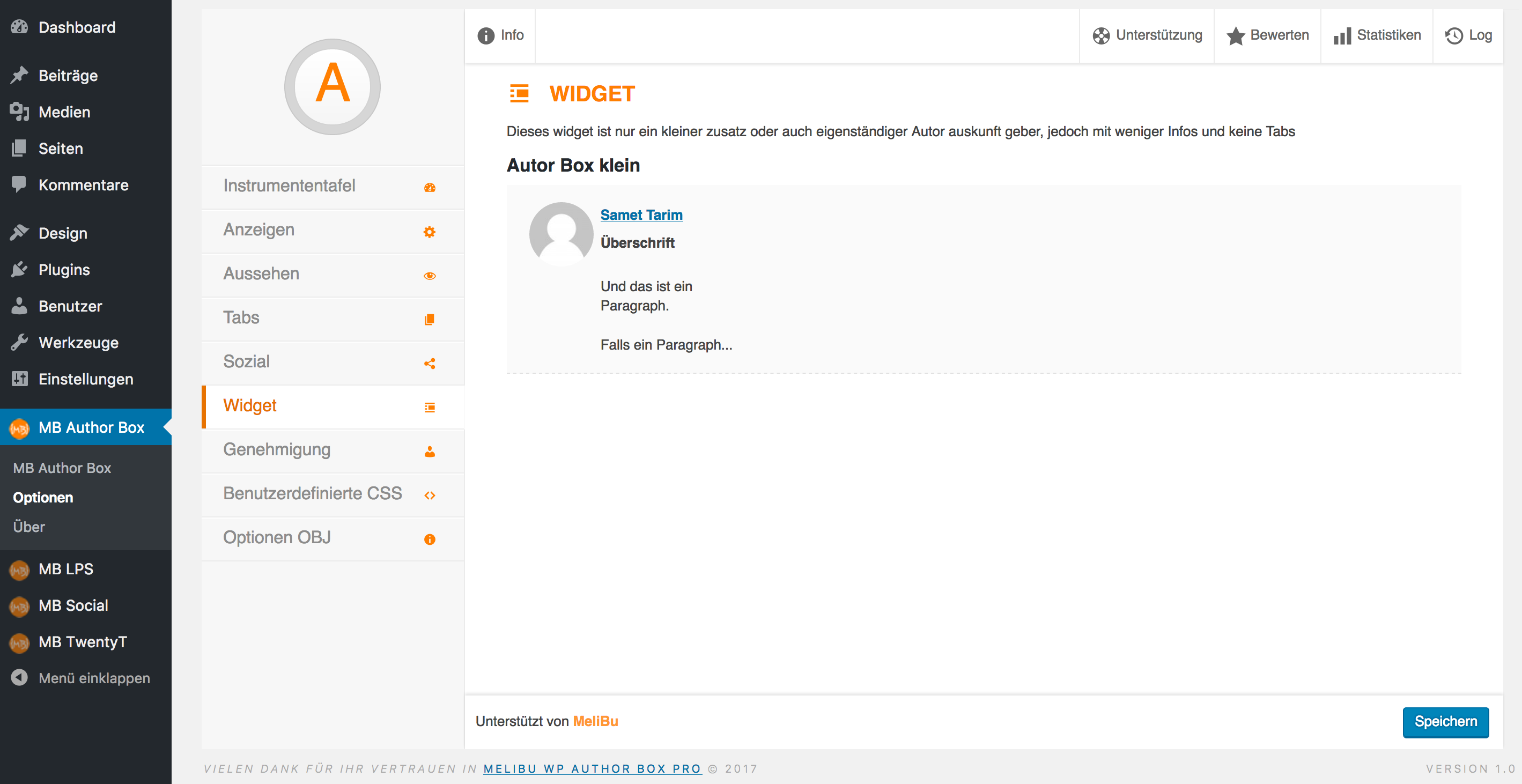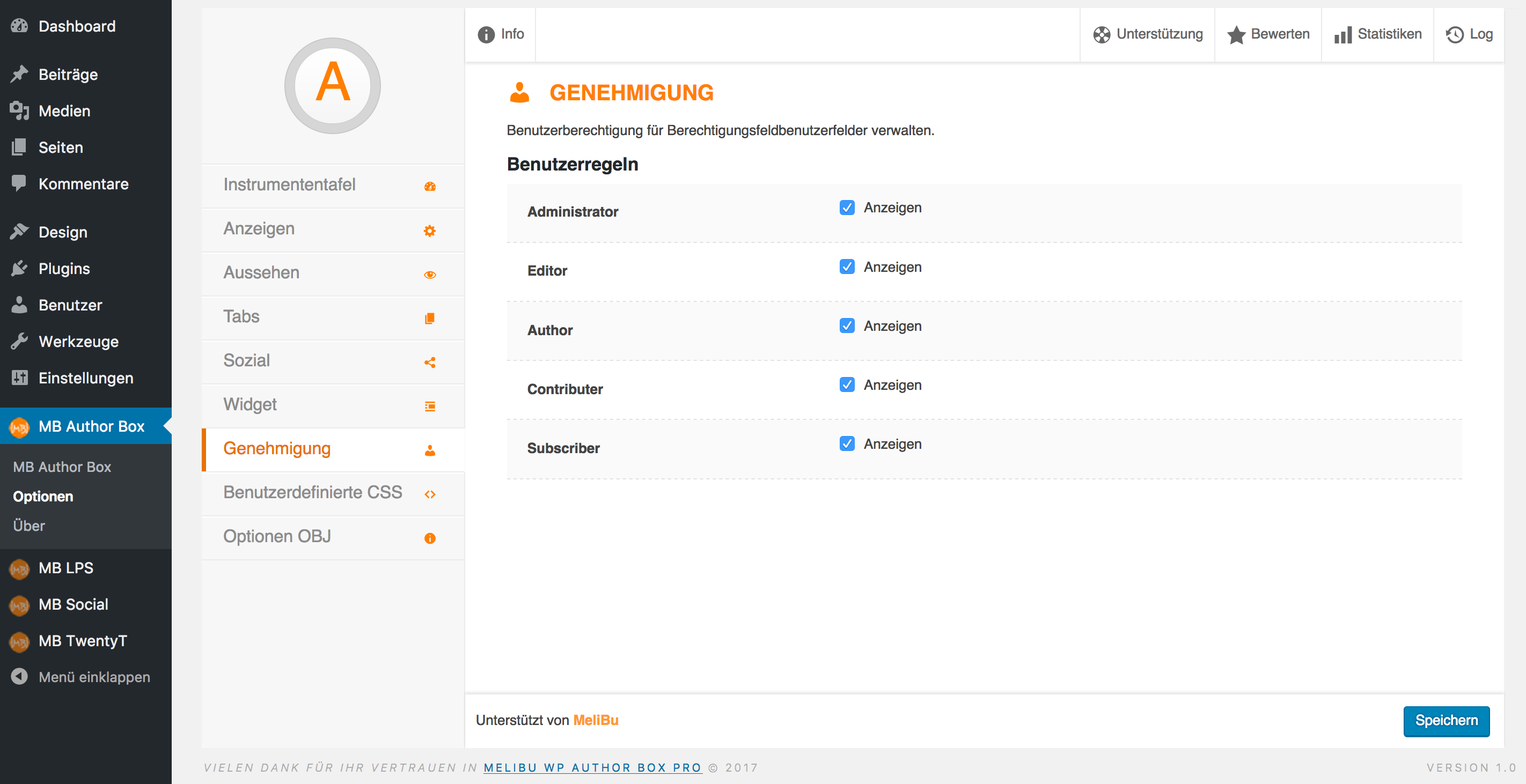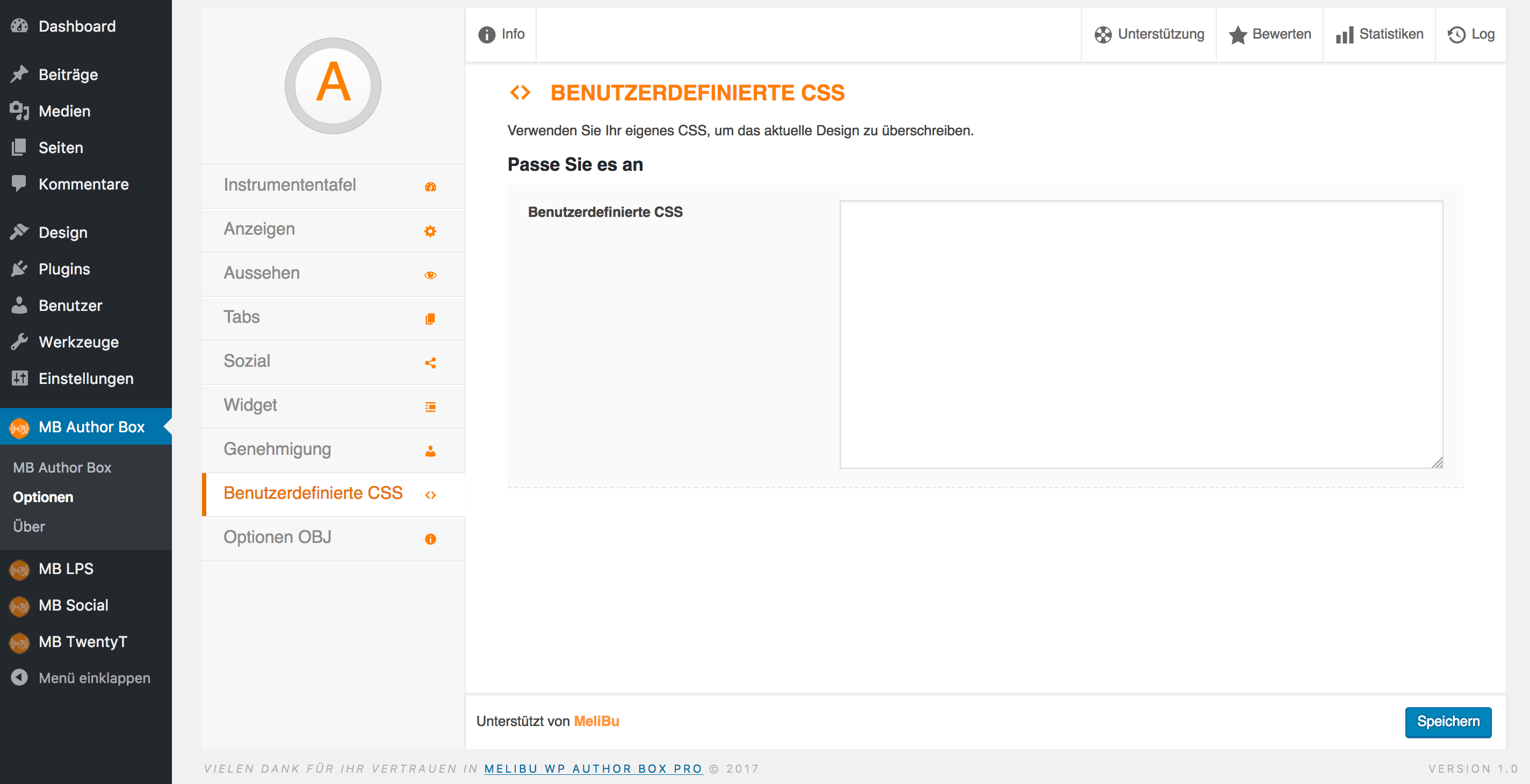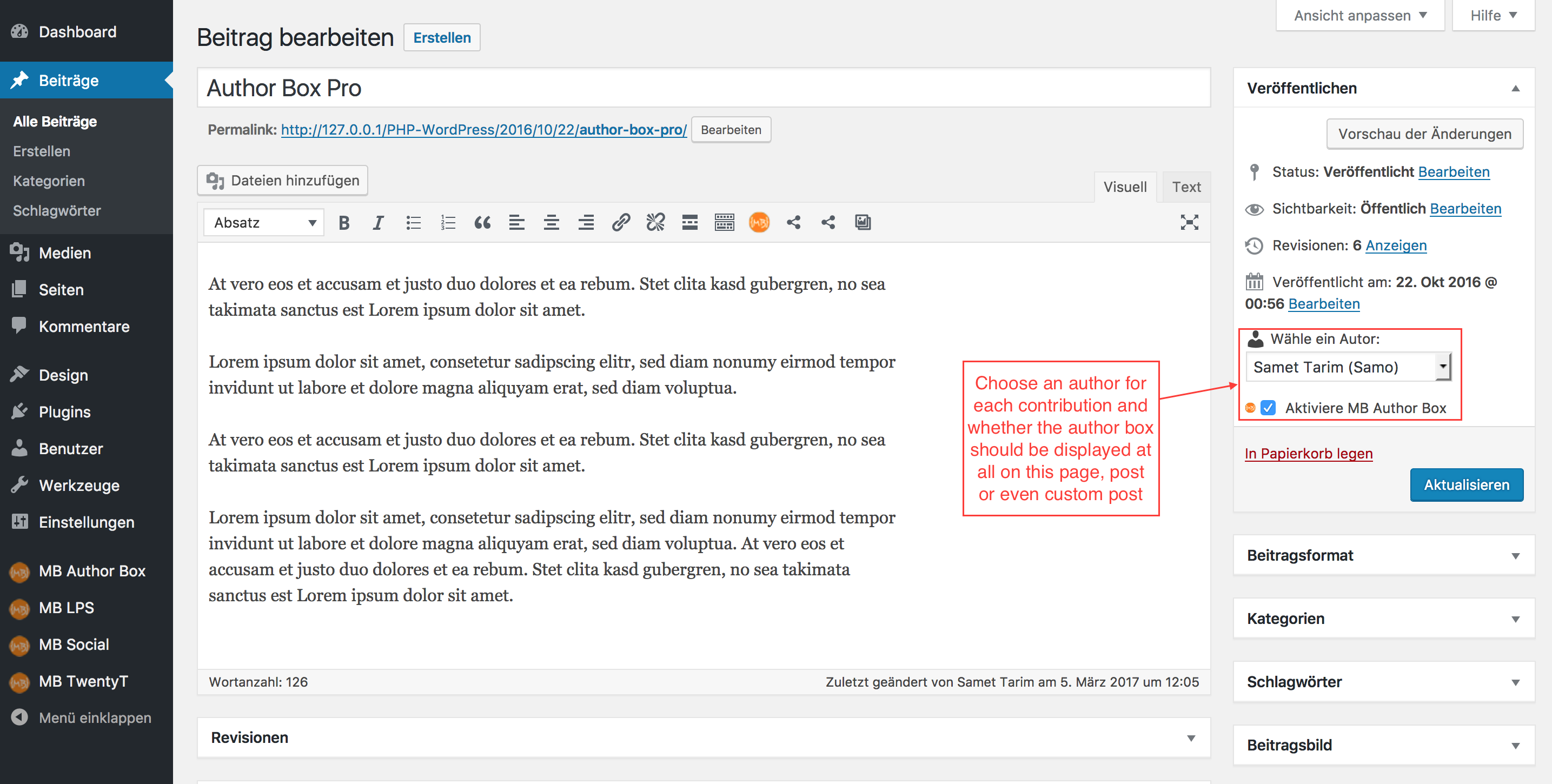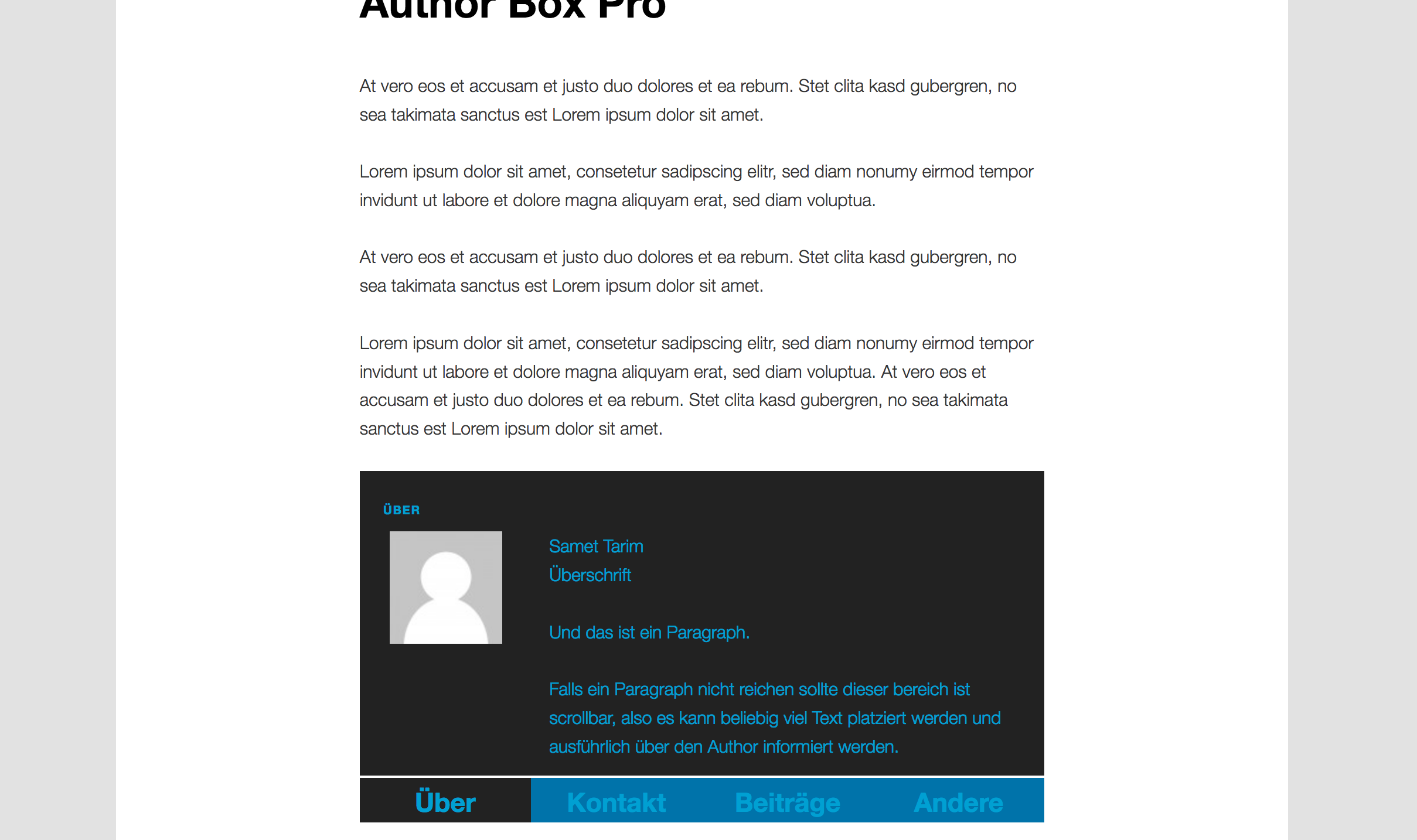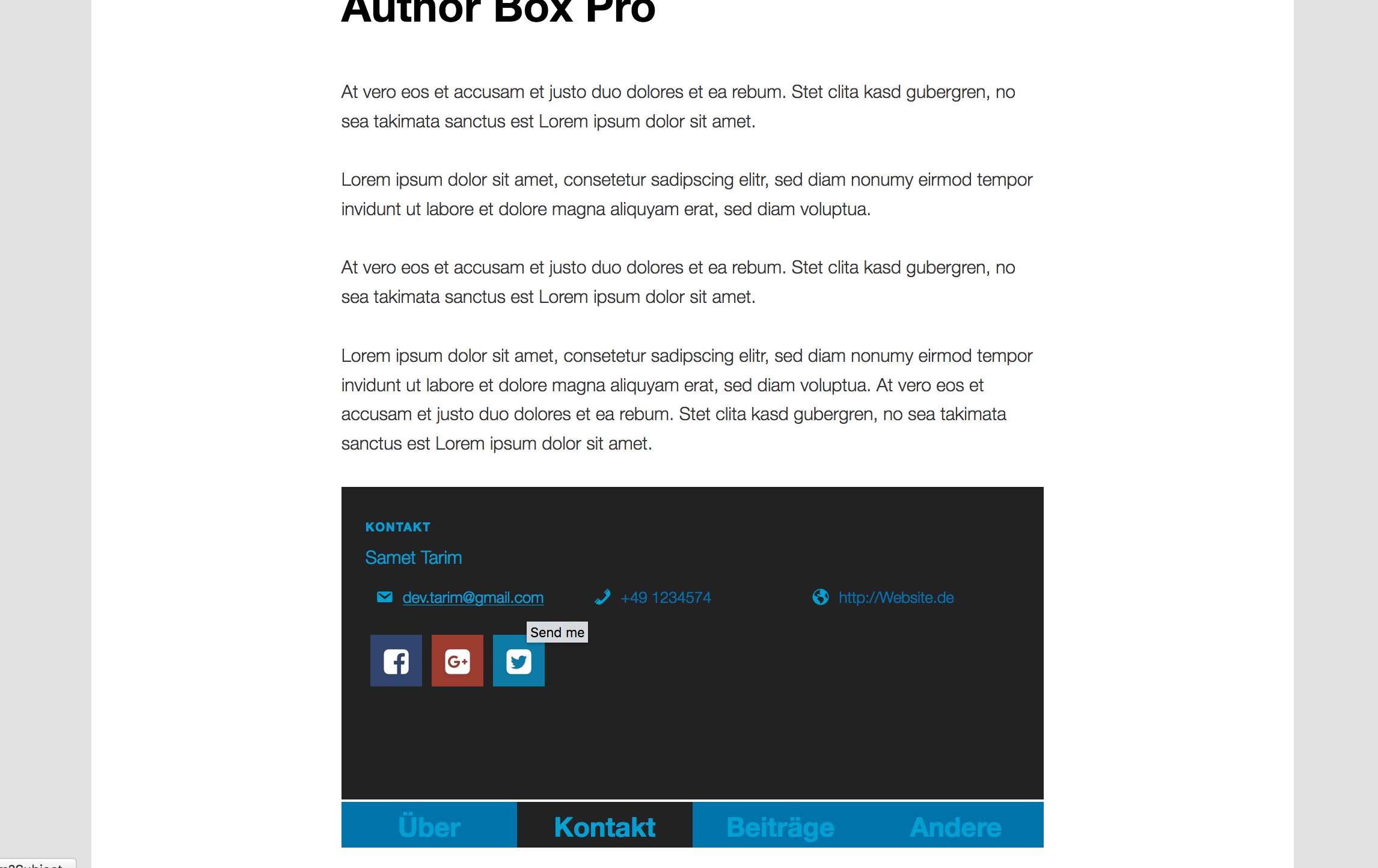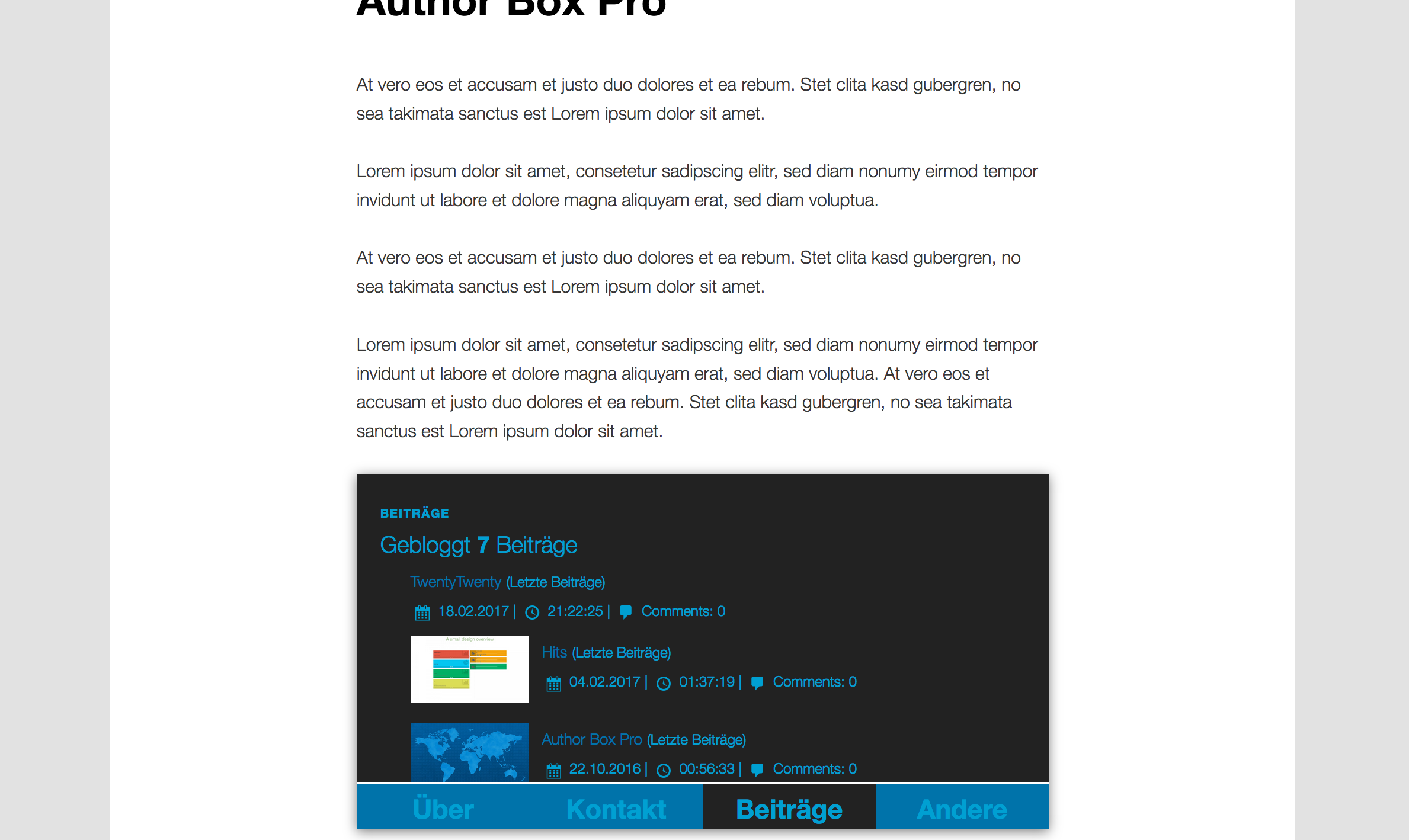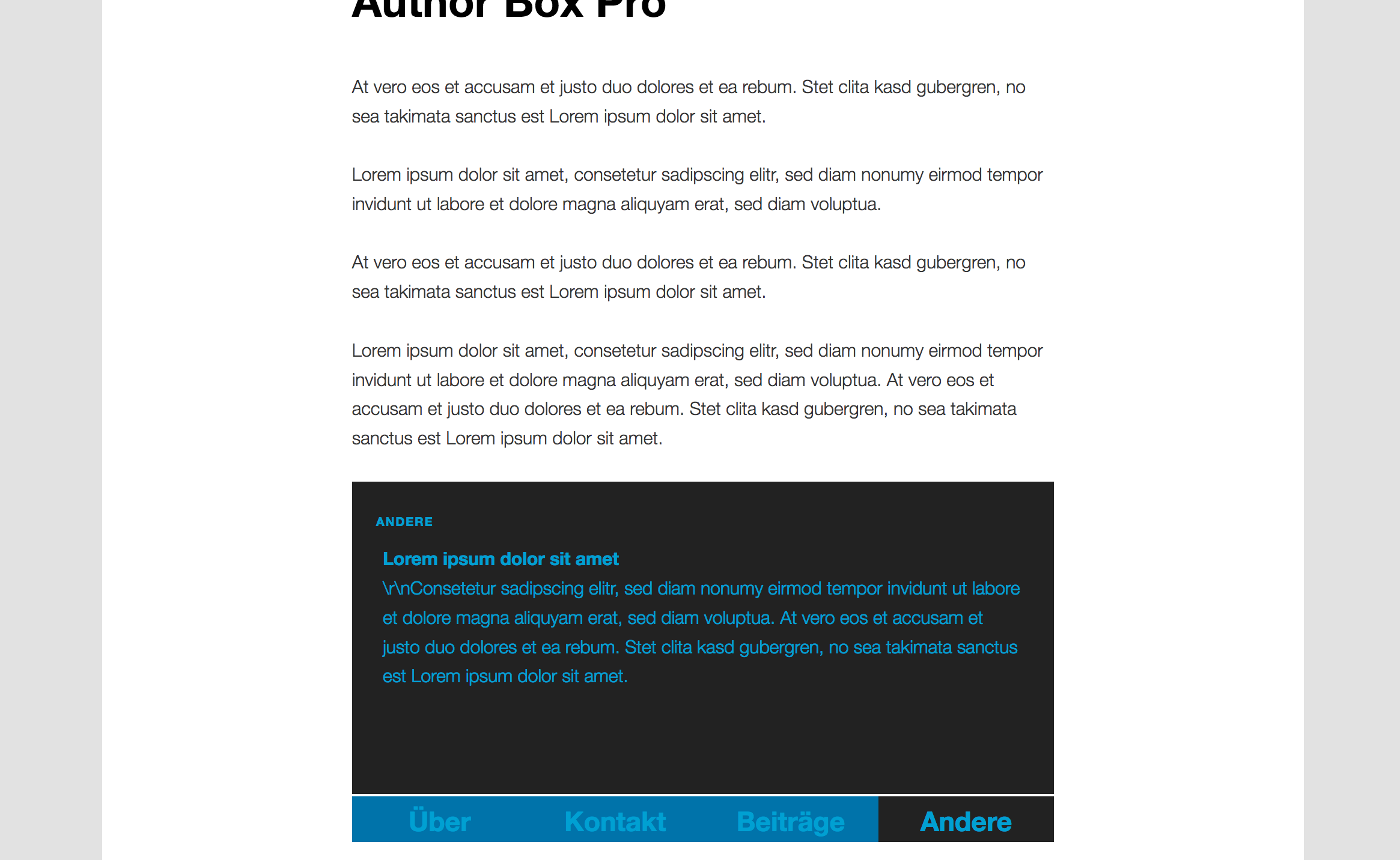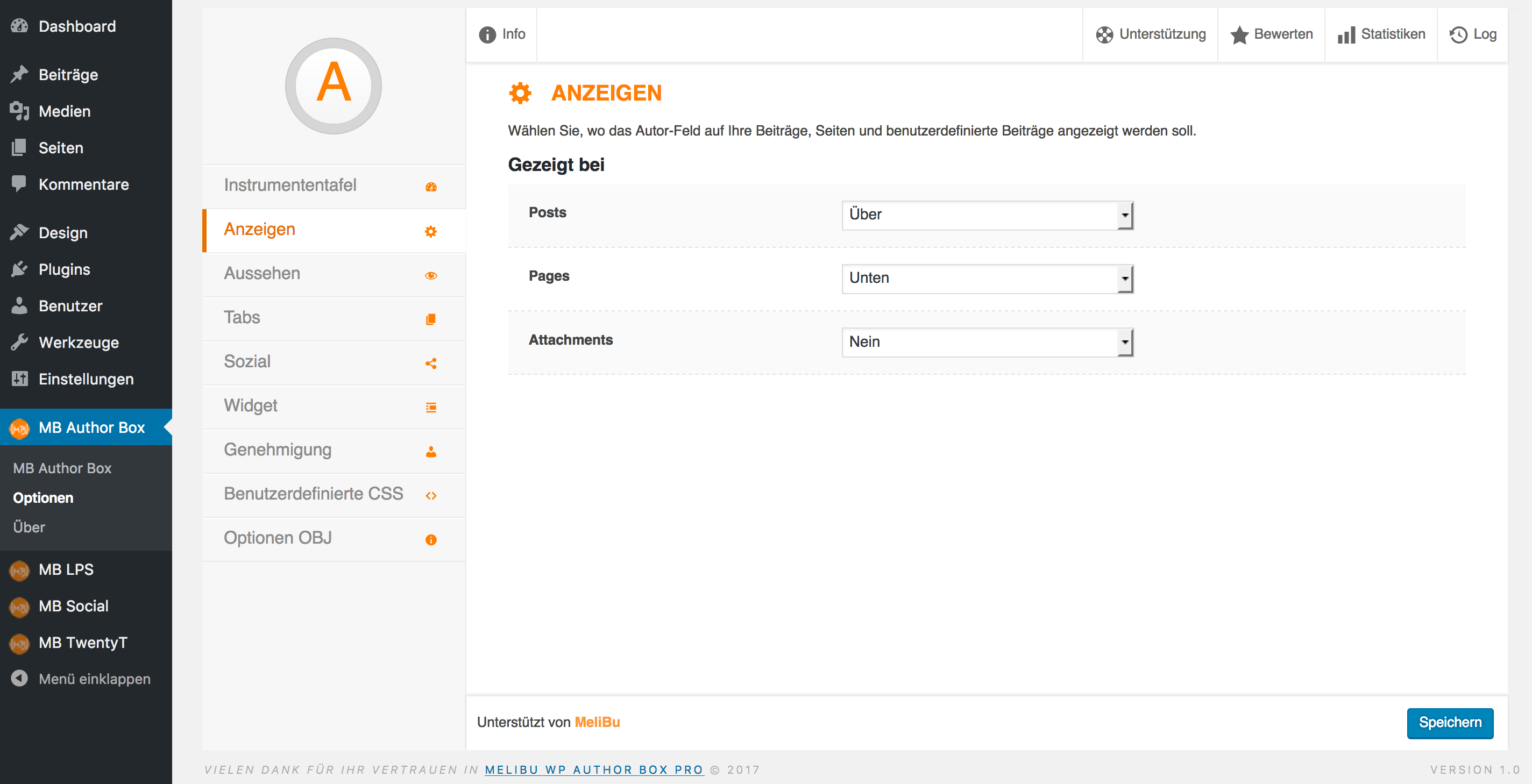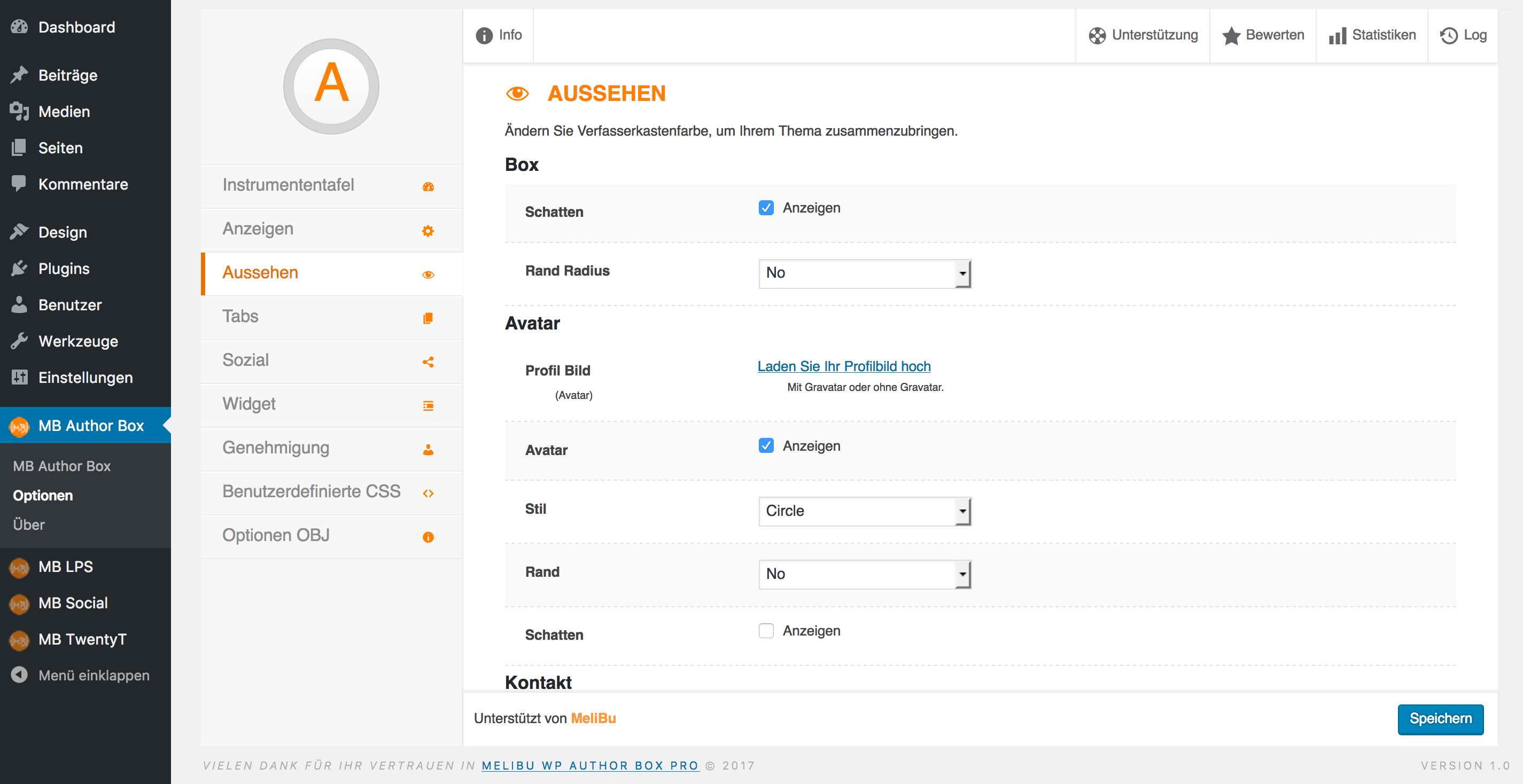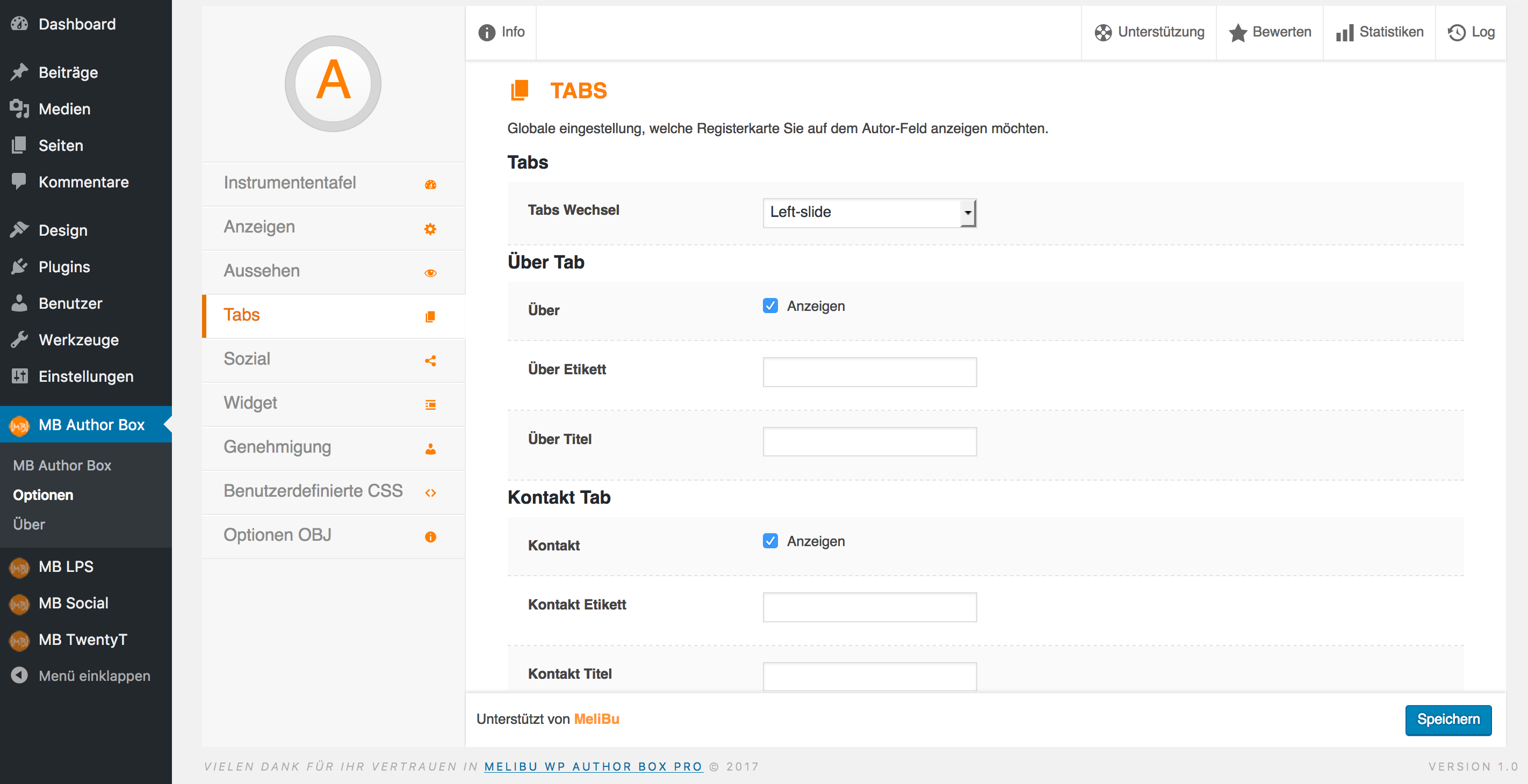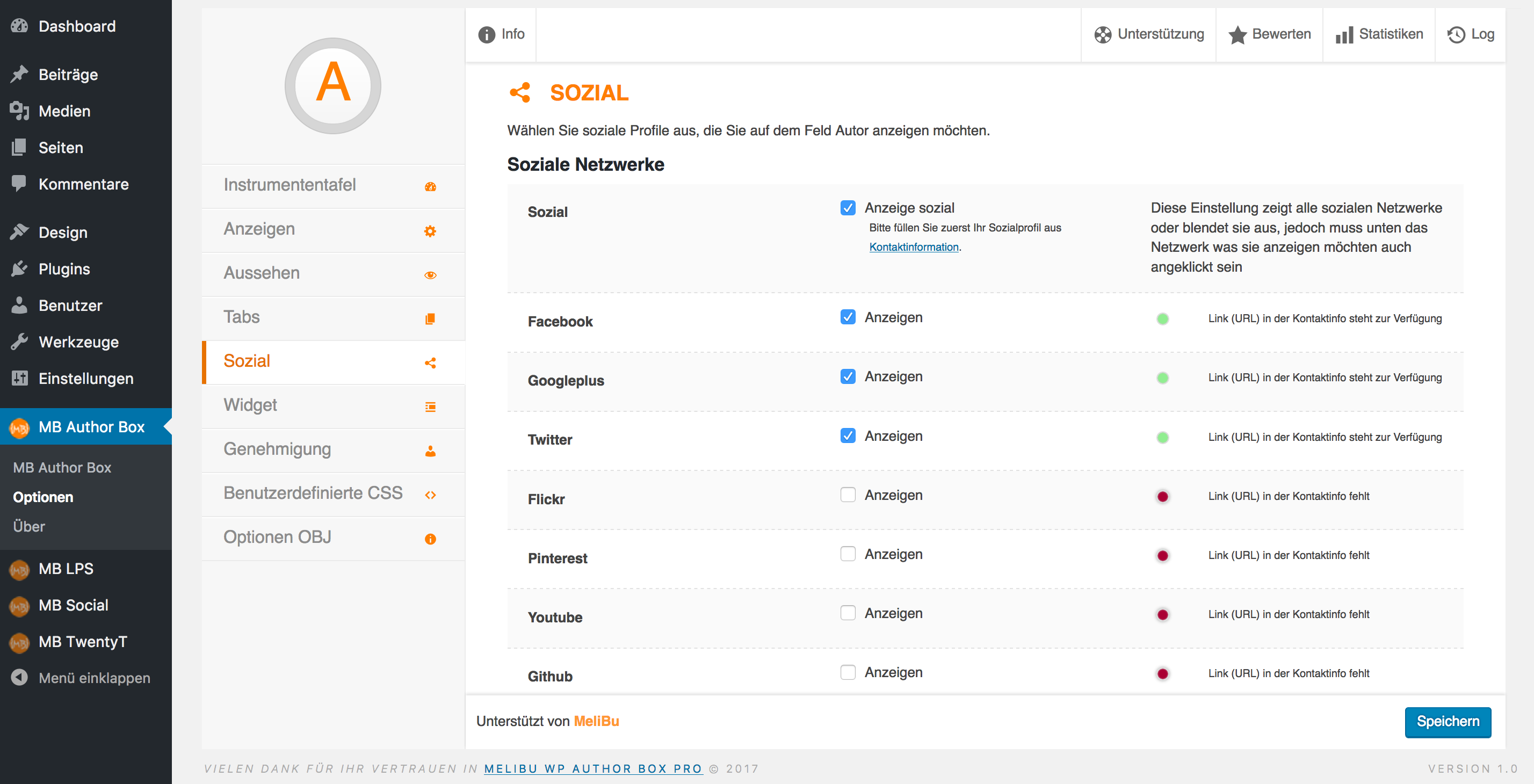Melabu WP Author Box Pro
| 开发者 |
ProDeveloper
projectmate |
|---|---|
| 更新时间 | 2019年5月7日 05:38 |
| 捐献地址: | 去捐款 |
| PHP版本: | 2.7 及以上 |
| WordPress版本: | 4.9.7 |
| 版权: | GPLv2 or later |
| 版权网址: | 版权信息 |
详情介绍:
Melabu WP Author Box Pro is the best solution for authors to share information about themselves and many other settings.
The utimative tool for Authors. Must have plugin for all powerfull blogs with Authors.
This powerfull Author Box Pro has more than a Pro plugin.
FREE
FunctionalityTESTED
- With author image or without
- Whether on pages, posts or even custom posts
- Avatar with shadow or without, with border or without etc.
- E-mail address with mailto function
- Website with link and open in new window function
- Phonenumber with callto function
- Colors by user profile color scheme
- For each page or contribution individually to which author and whether the author box pro should be displayed
- Decide which user roles the author box may display
- Four tabs with various information such as contributions or social connections, etc.
Works with all Major BrowsersSUPPORT
- Mozilla Firefox
- Google Chrome
- Opera
- Safari
- Internet Explorer
FEEDBACK
- For Support all (default English): Support
In like please support us so that we can continue to develop this plugin regularly. In how you can support us so that we can further develop this plugin regularly, it may not always be financially, so you will give us feedback or recommend us, please give us a review, Liken our Facebook page or sponsor us, so that we further useful free plugins can develop. You see, it is much more possible if you want to support something, thanks to all the Support Us.
- Development is fueled by your praise and feedback.
安装:
WordPress installation:
Install Melabu WP Author Box via the plugin directory:
WordPress (Admin-Backend) Plugin Directoryor by uploading the files automaticlly to WP Plugin Directory:
- Go to Plugins > Add New > search for sharing social safe
- Press Install Now for the Melabu WP Author Box plugin
- Press Activate Plugin
WordPress (Admin-Backend)or by uploading the files manually to WP Plugin Directory:
- Download the Melabu WP Author Box WP download
- Remove from the zip file, the version number from author-box-pro.1.3.zip to author-box-pro.zip
- Go to Plugins > Add New > Install
- Upload the author-box-pro.zip
- Press Install Now for the Melabu WP Author Box plugin
- Press Activate Plugin
Manually (FTP)Problems installing and updating ? If there are problems with the installation or update, deactivate and then activate dishwasher again. If that does not help then remove plug and re-install the newest version.
- Download the Melabu WP Author Box WP download
- Unzip the Melabu WP Author Box zip file
- Remove from the folder, the version number from /author-box-pro.1.3/ to /author-box-pro/
- Open your FTP Client to your Website
- Upload the /author-box-pro/ directory to the /wp-content/plugins/author-box-pro/
- Activate the plugin through the WP Plugins menu
屏幕截图:
常见问题:
Can I change the colors?
Yes you can adjust the colors or choose individual colors
更新日志:
Version 1.0.1.1
Adding new:
Various bugs have been fixed:
- fixed links with bugs
- Change menuname to short menuname
- fixed bugs
First Release