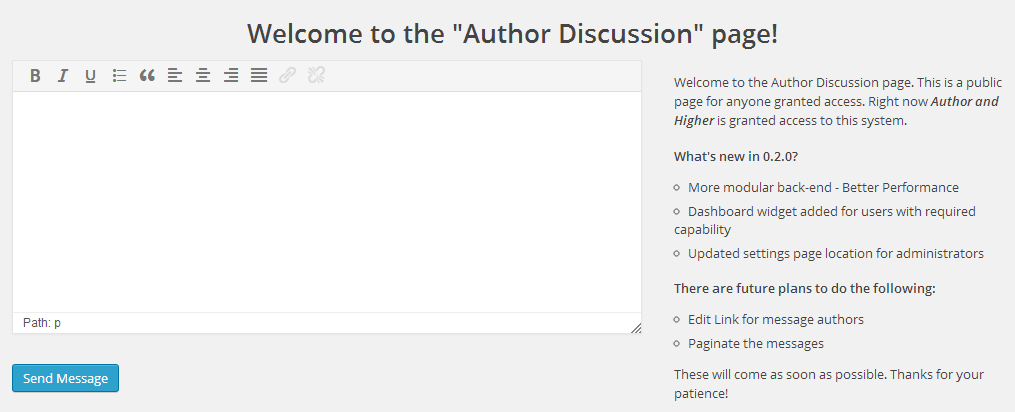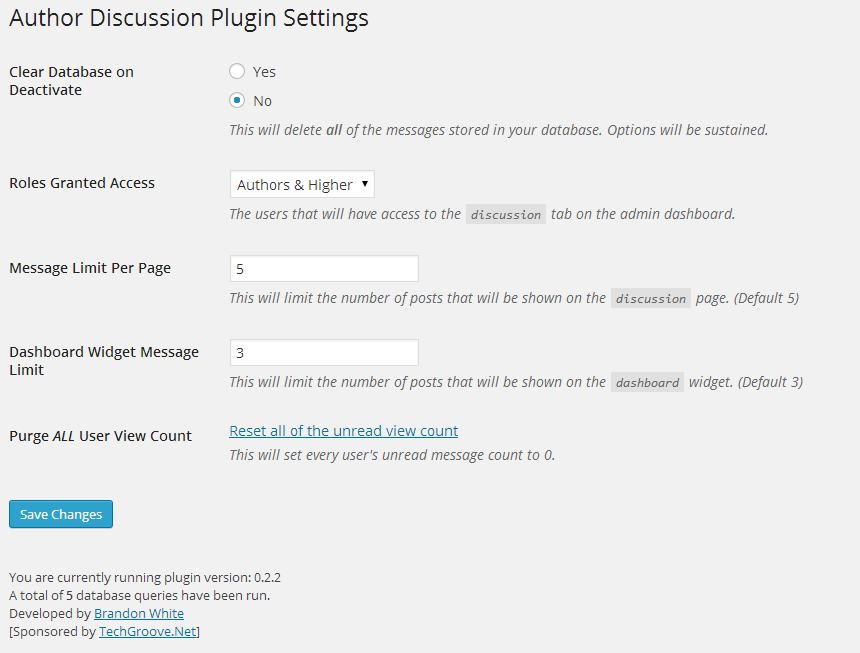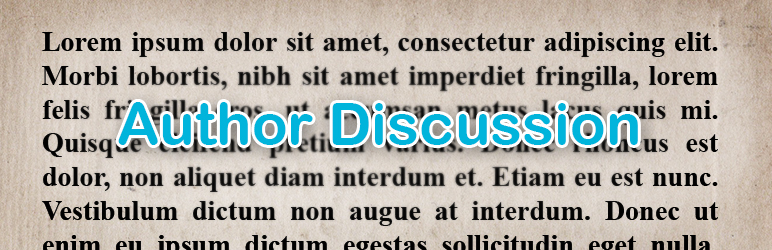
Author Discussion
| 开发者 | aschx |
|---|---|
| 更新时间 | 2014年3月13日 03:33 |
| PHP版本: | 3.0.1 及以上 |
| WordPress版本: | 3.8 |
| 版权: | GPLv2 or later |
| 版权网址: | 版权信息 |
详情介绍:
This plugin allows authors, editors and administrators to communicate within the dashboard. Administrators will be able to grant which of those roles are granted access in the settings page.
The users will be allowed to communicate with each other using the built in WYSIWYG editor (TinyMCE). Users will be able to communicate with their team without needing any external services.
安装:
This section describes how to install the plugin and get it working.
- Upload
all filesto the/wp-content/plugins/directory - Activate the plugin through the 'Plugins' menu in WordPress
屏幕截图:
更新日志:
0.2.2
- Fixed a bug with the fade notification
- Added a Quick Message option to the Widget
- Minor bug fixes
- Added a purge user view count
- Fixed a bug with the widget including all other widgets below it
- Fixed a bug with the toolbar link
- Added a widget for the dashboard (displays recent messages) for capability allowed to view
- Moved settings page for administrators to "Discussion" tab
- Added fade to notification menus
- Cleaned up some code
- Minor bug fixes
- Upon deleting a user, the user's messages will be deleted as well
- Added a statistic to the footer of the author discussion page
- Fixed an exploit that existed with message posting
- Added the ability to delete messages from front-end (if you are the author of said message)
- More modular back-end, bringing better performance/cleaner source code to follow
- Fixed a major bug introduced in a taken down version of 0.1.2
- Minor bug-fixes
- Added jQuery Library for future updates
- Minor bug-fixes
- Updated Author URI and Plugin URI for easy access to support/reviews
- No previous public versions