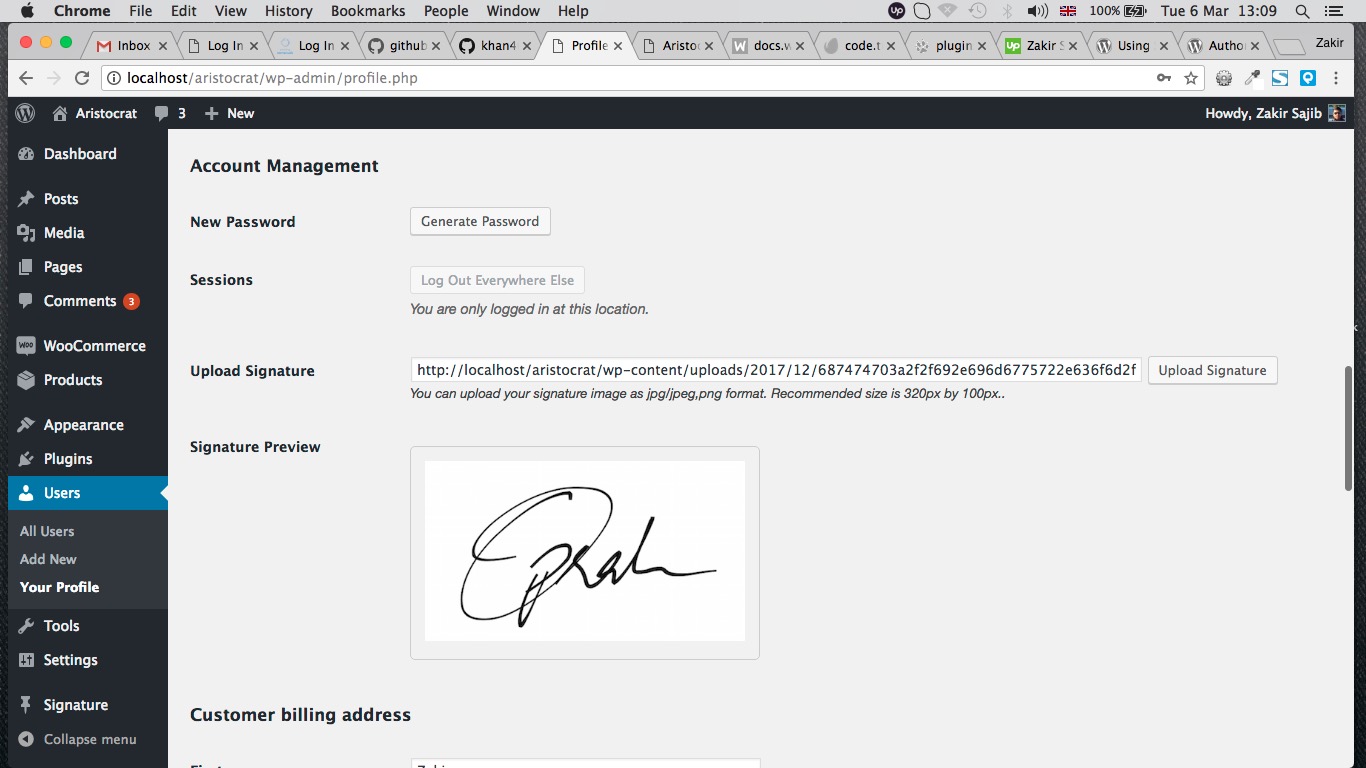Author Signature
| 开发者 | zakirstage |
|---|---|
| 更新时间 | 2024年4月15日 13:18 |
| PHP版本: | 2.8 or higher 及以上 |
| WordPress版本: | 4.9.4 |
| 版权: | GPLv2 or later |
| 版权网址: | 版权信息 |
详情介绍:
The Author Signature plugin allows WordPress users to have signatures below every post and every page.
There is an option to turn off the display on post and page.
安装:
- Upload the plugin directory to the
/wp-content/plugins/directory. - Activate the plugin through the 'Plugins' menu in WordPress.
- Go to Signature section, select where you want to display either post/page or both and select the desired size for your signature image.
- You can optionally add text (i.e. Best Regards) before User name and signature.
屏幕截图:
常见问题:
Does the signature come below the post and page?
Yes. Your signature image comes below the post contents.
What type of image formats your plugin allows?
All types images i.e. jpeg, jpg, png. I am working on SVG format image.
What is the recommended image size?
Ideal image could be 320 x 100 pixels. But you can choose either thumbnail, medium or custom sizes. = Does it support multi-user? Yes, it supports multi-users.
更新日志:
1.2.3
- Remove signature upload option from plugin settings.
- Add Woocommerce functionalities.
- Add option for Best Regards texts
- Add option for user name show or hide
- Fixed bugs
- Removed signature to all woocommerce templates i.e. cart, product, checkout and account page.
- Fixed bugs for undefined index
- Signature image is shown below post and page
- User 'display_name' is shown below post and page
- Only user 'display_name' was shown below post and page