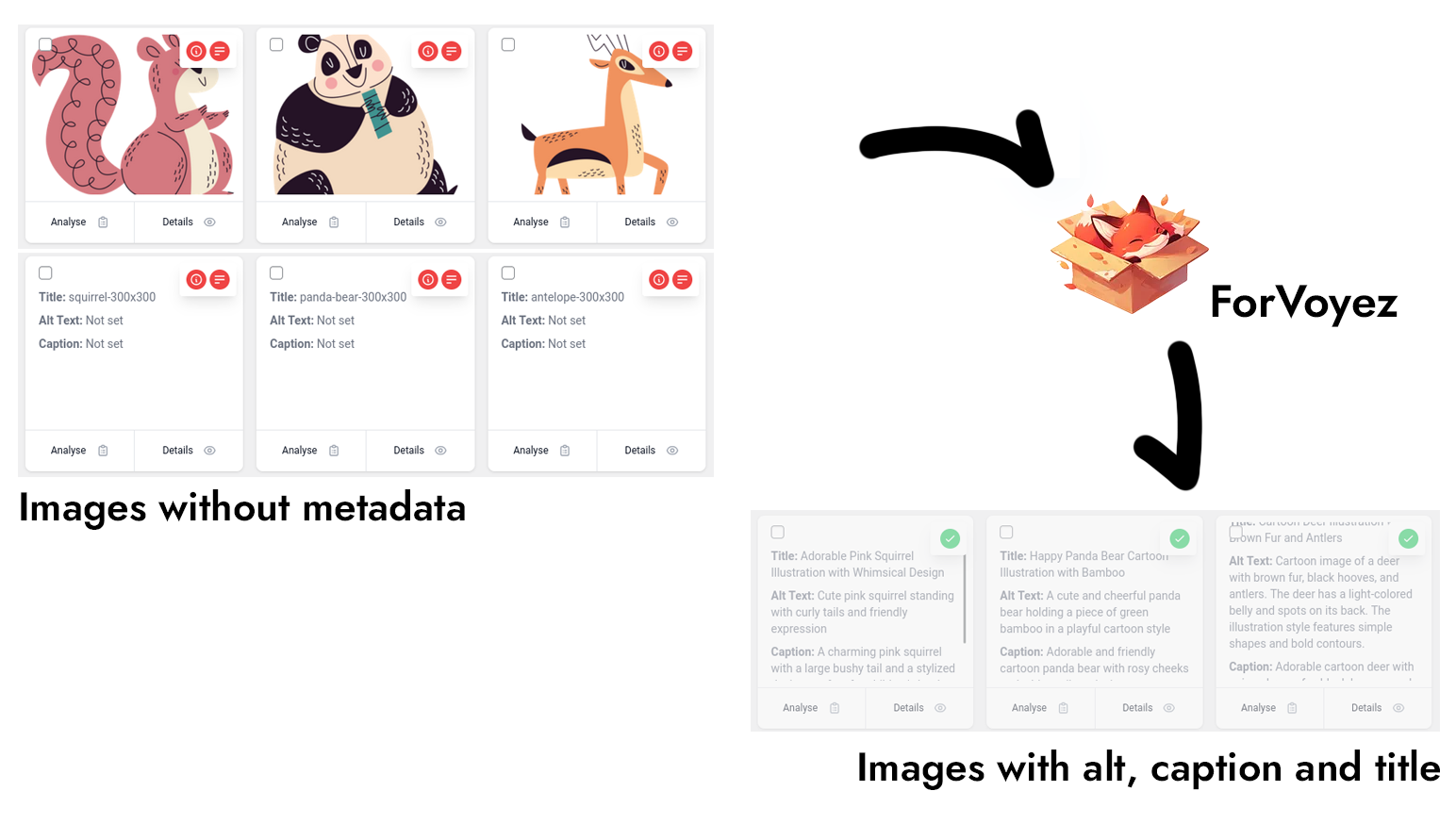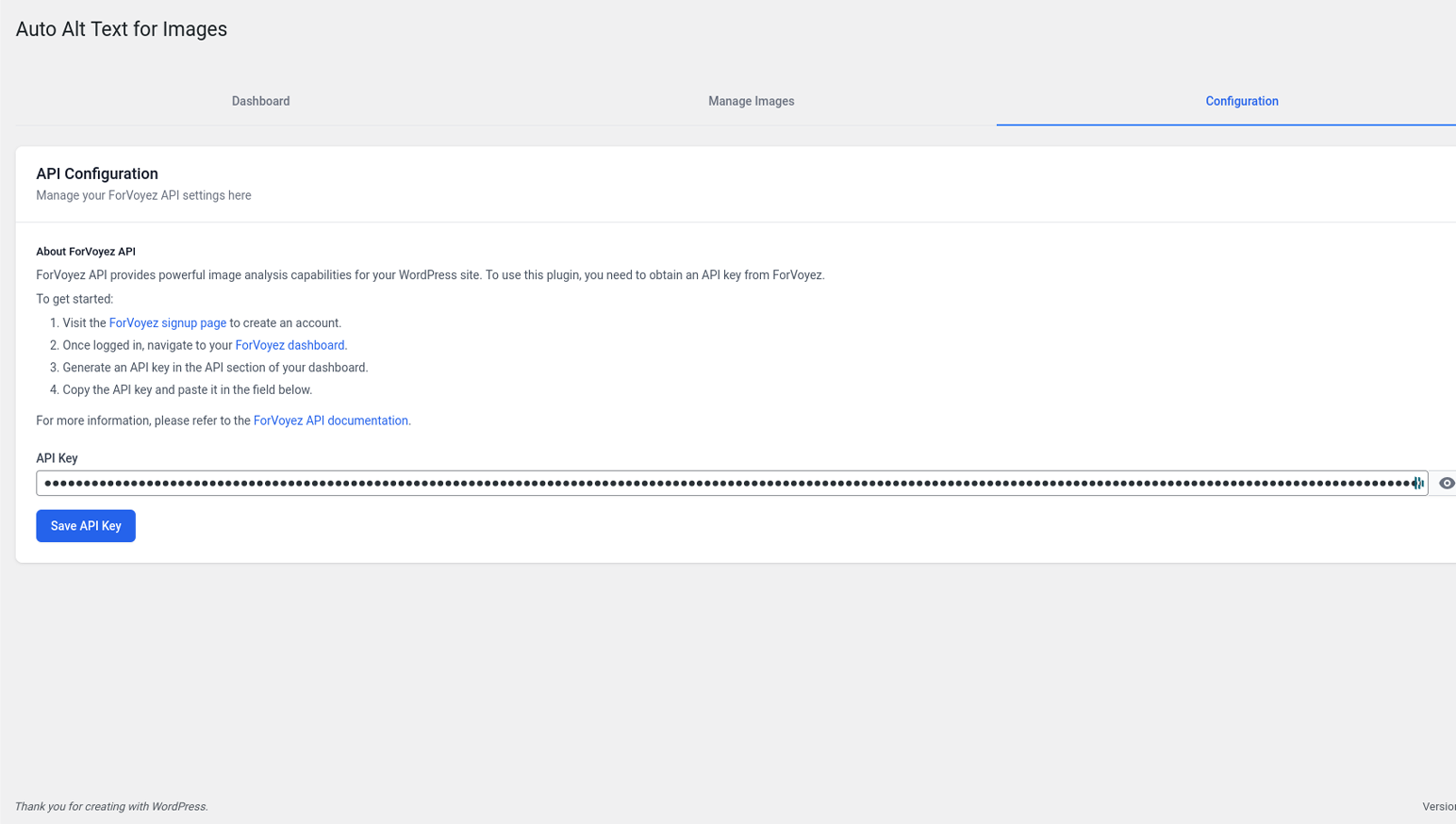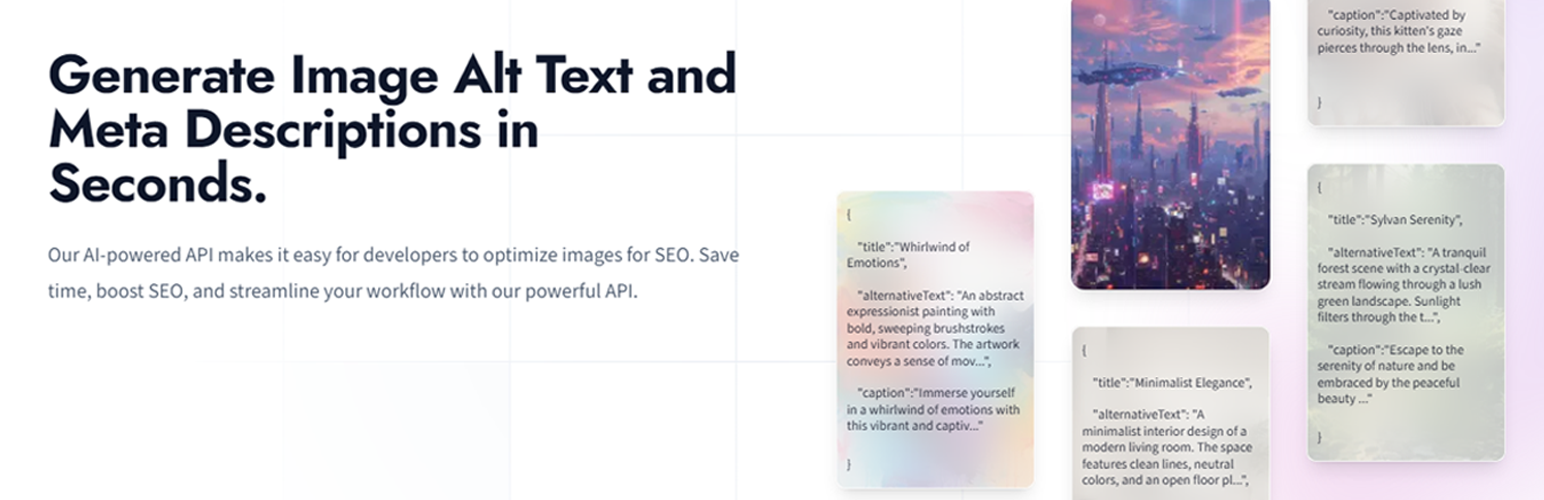
Auto Alt Text for Images
| 开发者 | cinquinandy |
|---|---|
| 更新时间 | 2025年10月1日 05:46 |
| PHP版本: | 7.2 及以上 |
| WordPress版本: | 6.8.3 |
| 版权: | GPLv2 or later |
| 版权网址: | 版权信息 |
详情介绍:
ForVoyez Auto Alt Text for Images is a powerful WordPress plugin that leverages AI technology to automatically generate high-quality, SEO-friendly alt text, titles, and captions for images in your content. This plugin enhances your website's accessibility and search engine optimization effortlessly.
Key Features
- 🤖 AI-powered alt text generation
- 🖼️ Bulk processing for existing images
- 🔄 Automatic processing for new uploads
- 🎨 Customizable output formats
- 🌐 Multi-language support
- 🧰 User-friendly WordPress admin interface
安装:
- Upload the plugin files to the
/wp-content/plugins/auto-alt-text-for-imagesdirectory, or install the plugin through the WordPress plugins screen directly. - Activate the plugin through the 'Plugins' screen in WordPress.
- Use the Settings -> ForVoyez Auto Alt Text screen to configure the plugin.
- Enter your ForVoyez API key in the settings page.
- Visit the ForVoyez signup page to create an account.
- Once logged in, navigate to your ForVoyez dashboard.
- Generate an API key in the API section of your dashboard.
- Copy the API key and paste it in the plugin's settings page.
屏幕截图:
常见问题:
Do I need an API key to use this plugin?
Yes, you need a ForVoyez API key to use this plugin. You can obtain one by signing up at https://forvoyez.com.
Can I customize the generated alt text?
While the plugin automatically generates alt text, you can always manually edit the generated text for each image if needed.
Does this plugin work with all image formats?
The plugin works with most common image formats supported by WordPress, including JPEG, PNG, GIF, and WebP.
Will this plugin slow down my website?
No, the plugin processes images in the background and doesn't affect your website's front-end performance.
How does the bulk processing feature work?
You can select multiple images in your media library and use the "Generate Alt Text" option from the bulk actions dropdown to process them all at once.
Is the generated content multilingual?
The AI can generate content in multiple languages. You can specify your preferred language in the plugin settings.
更新日志:
1.1.33
Add Español, Dutch, Portuguese, Italian, Indian, Chinese. and all the main language.
1.1.32
Add translations in other languages.
1.1.30
Improve quality of life features.
1.1.29
Just after a really kind message from a super user, we tried to improve the plugin by adding some quality of life features.
E.g. now you can see the remaining credits in the settings page.
And we improve the performances of the plugin.
We also fixed some bugs.
And we added something to update correctly the alt text of the images directly in the plugin part.
1.1.28
Fix some bugs and improve the performances of the plugin.
Also, we have added a new feature that allows you to see the remaining credits in the settings page.
And in the manage media page.
1.1.25
Fix some bugs and improve the performances of the plugin.
1.1.24
Enhance the performances of the plugin.
1.1.23
Fixes some bugs, issues, improve capabilities and performance.
1.1.5
This update includes bug fixes and performance improvements to enhance the plugin's functionality. Upgrade now for a better user experience!
1.1.4
updated the workflow of the plugin to make it more user-friendly and efficient. Upgrade now for a better user experience!
1.1.3
This update includes bug fixes and performance improvements to enhance the plugin's functionality. Upgrade now for a better user experience!
1.1.2
Fixes, improvements, and new features to enhance the plugin's functionality.
1.1.1
This update includes bug fixes and performance improvements to enhance the plugin's functionality. Upgrade now for a better user experience!
It also includes the fix about the context field, that now be used correctly. and more precisely.
1.1.0
This update includes new features and improvements to enhance the plugin's functionality. Upgrade now for a better user experience!
- It also include a new feature that add a new button in the media library to generate alt text for a single image.
- New toggle button to enable or disable the automatic generation of alt text for new images. Seemlessly integrate the plugin into your workflow with this new feature.
- Added a language selection field to specify the desired language for generated content
- Introduced a context input field to provide additional information for more accurate image analysis
- Improved API integration to include language and context in image processing requests To use these new features, please visit the plugin settings page after upgrading.
- Initial release
- AI-powered generation of alt text, titles, and captions
- Bulk processing feature
- Integration with WordPress media library
- Multi-language support
- User-friendly admin interface