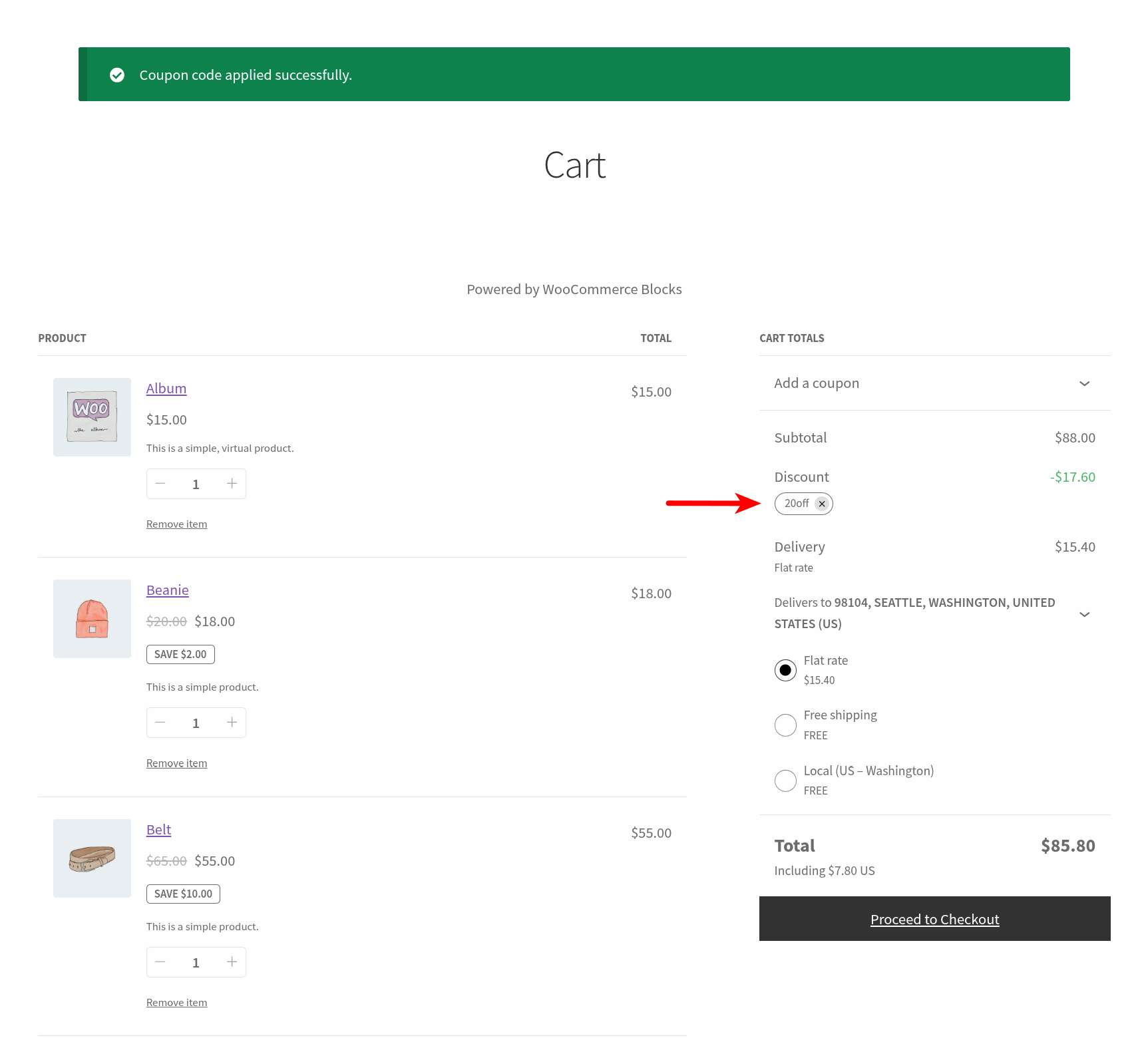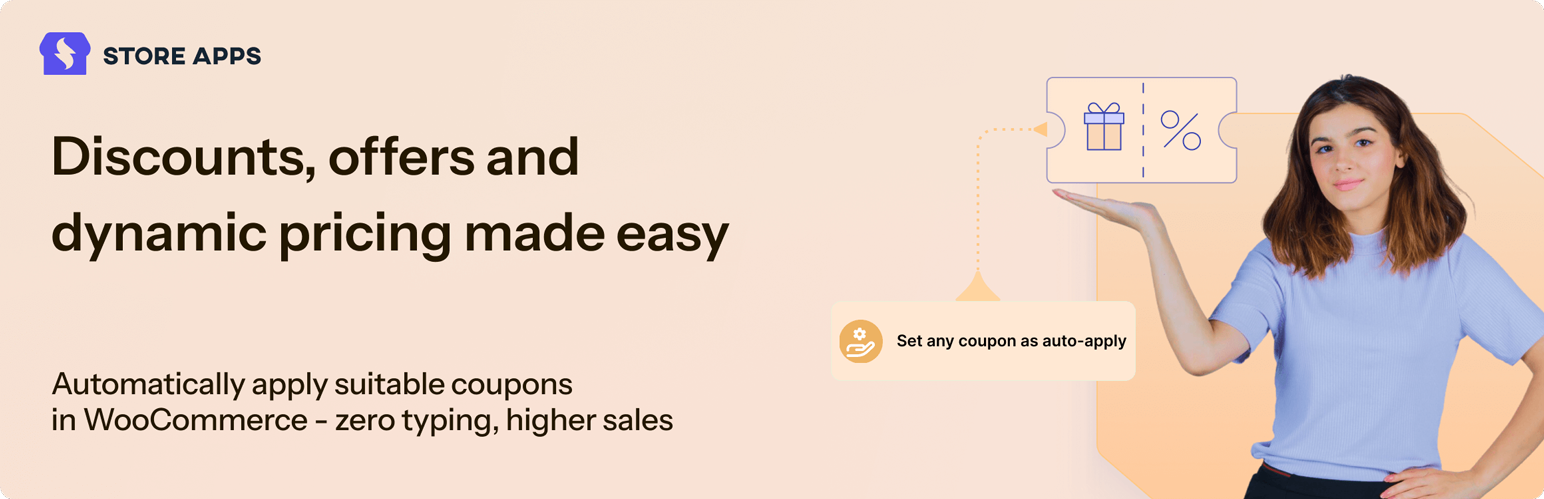
Auto Apply Coupons by Smart Coupons for WooCommerce
| 开发者 |
storeapps
niravmehta ratnakar.dubey Tarun.Parswani ramendas akshat19 akshat.kothari |
|---|---|
| 更新时间 | 2026年1月1日 14:38 |
| 捐献地址: | 去捐款 |
| PHP版本: | 7.0 及以上 |
| WordPress版本: | 6.8 |
| 版权: | GPLv2 or later |
| 版权网址: | 版权信息 |
详情介绍:
Auto apply discount coupons or promo codes at cart/checkout for customers. No need to create them programmatically. This eliminates manual entry, making shopping experience smooth!
安装:
- Unzip and upload contents of the plugin to your
/wp-content/plugins/directory - Activate the plugin through the Plugins menu in WordPress
- Go to WooCommerce > Settings > Auto Apply Coupons. Search & select a coupon under Select a Coupon for Auto Apply for which you want to enable auto apply.
- Save the settings.
屏幕截图:
常见问题:
How to auto apply a coupon in WooCommerce?
- Install and activate this plugin.
- Create a coupon, set restrictions, limits, and publish it.
- Go to WooCommerce > Settings > Auto apply coupons.
- Search and enter the coupon code created above and save the settings.
How do I add a 20% discount in WooCommerce?
- Create a coupon.
- Set the discount type to ‘Percentage discount’.
- Enter 20 as the discount amount.
- Set restrictions and publish.
How do I create bulk coupons in WooCommerce?
Use Smart Coupons ‘Bulk Generate’ feature to create hundreds and thousands of unique coupons. Here's how.
更新日志:
1.0.1 (02.12.2025)
- New: Compatibility with WordPress (6.8.3), WooCommerce (10.3.5)
- Update: POT file
- Initial release