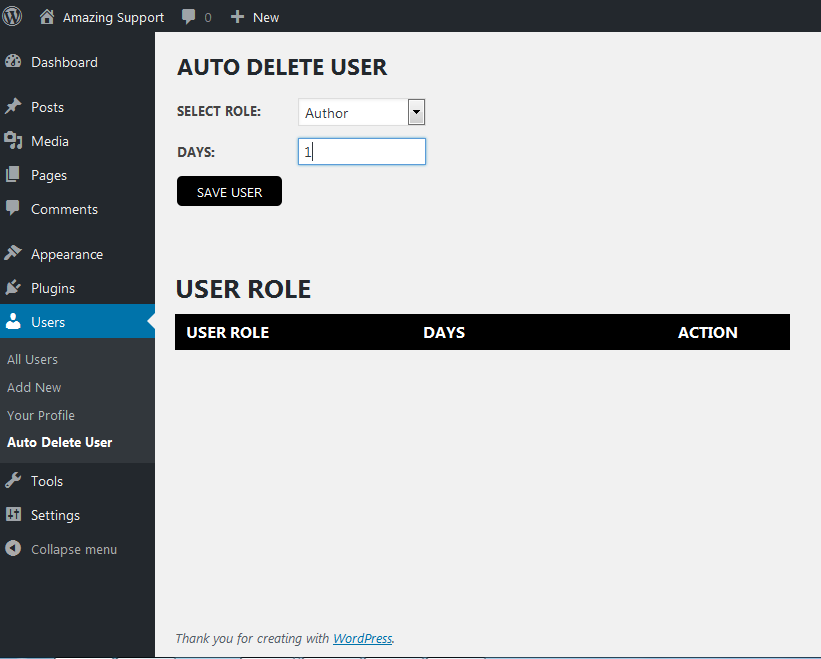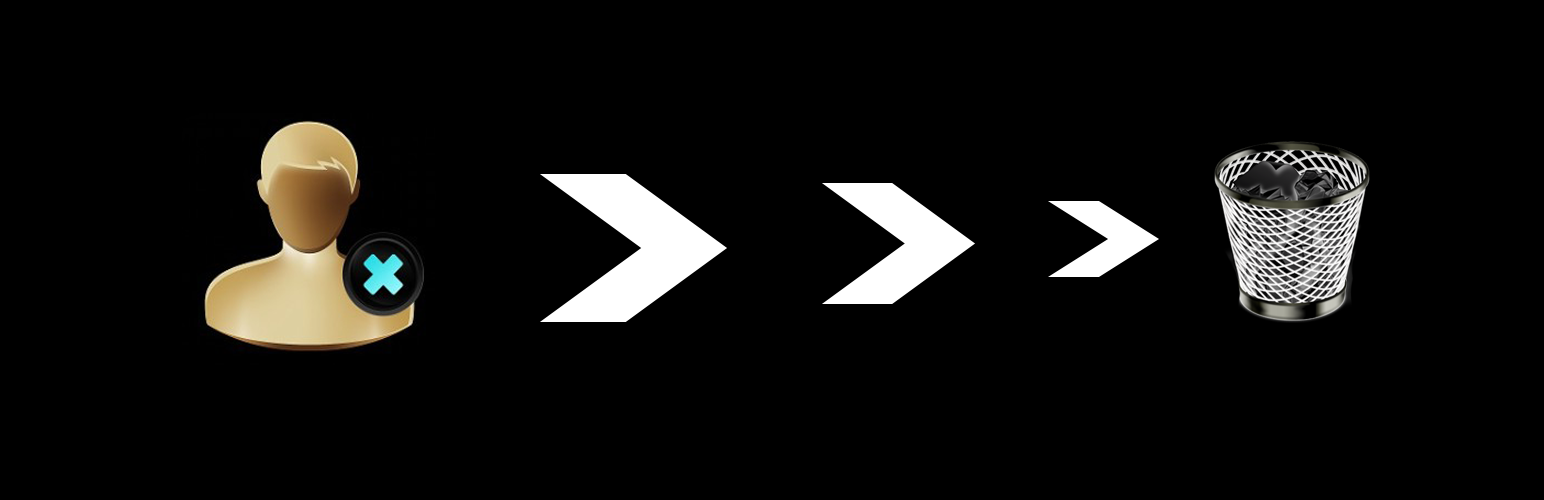
Auto Delete User
| 开发者 | harry005 |
|---|---|
| 更新时间 | 2016年12月27日 13:47 |
| PHP版本: | 4.0 及以上 |
| WordPress版本: | 4.7 |
| 版权: | GNU General Public License v3 |
| 版权网址: | 版权信息 |
详情介绍:
Auto Delete User plugin will delete your users automaticly according to the user roles and days you will set in the plugin settings. E.g If you have set the subcriber user role to get auto delete after 4 days then this plugin will wipe out all the subscriber users. You can set the settings in the Users -> Auto Delete User .
Warning: We highly recommend that you use this plugin on your Dev server first and please take a fullback up of your site before installing any plugin. SO if in case anything goes wrong, you will have your backup of your site.After installing the plugin, If everything works as you expected after then move it to the live site because we will not be responsible for any loss of your data.
安装:
First Method
- Click on "Plugins" from Wordpress admin.
- Click on "Add New" from plugin's options.
- In the search option, type 'Auto Delete User'.
- Click install and activate the plugin.
- Done.
- Download the plugin from https://wordpress.org/plugins/auto-delete-user
- Save the zip file to your local computer and unzip it.
- Connect the ftp or cpanel for the site.
- Upload the plugin to wp-content/plugins folder.
- Activate it from admin panel of site.
- Done.
屏幕截图:
更新日志:
1.0
- Initial release.