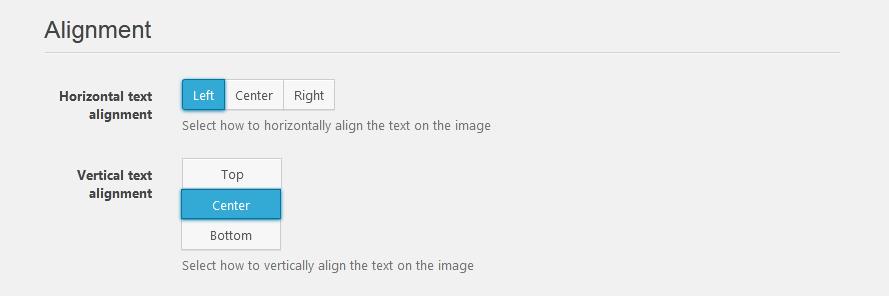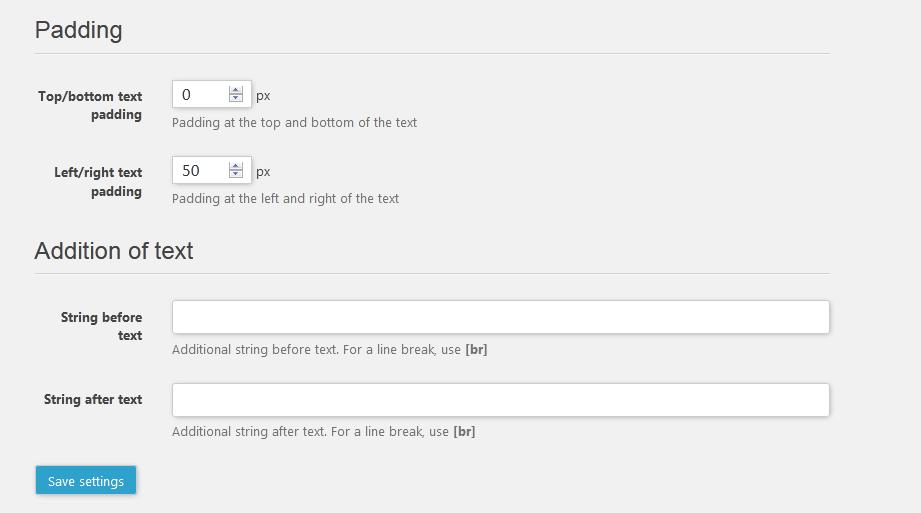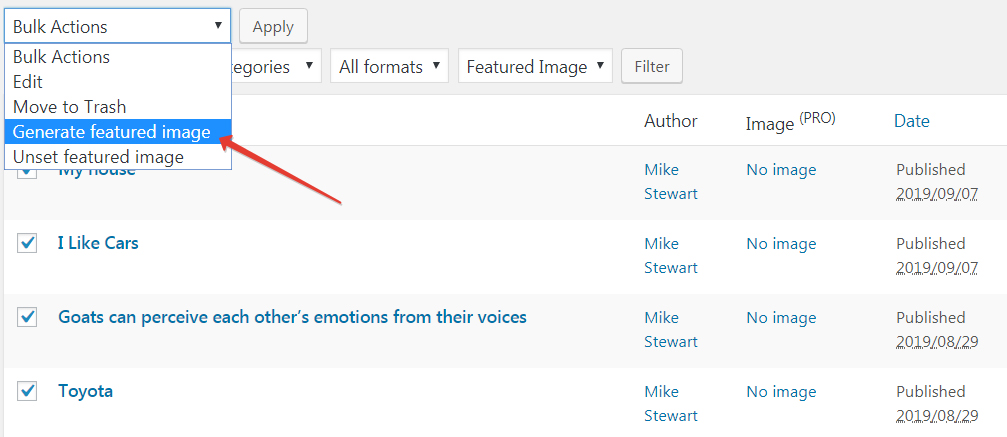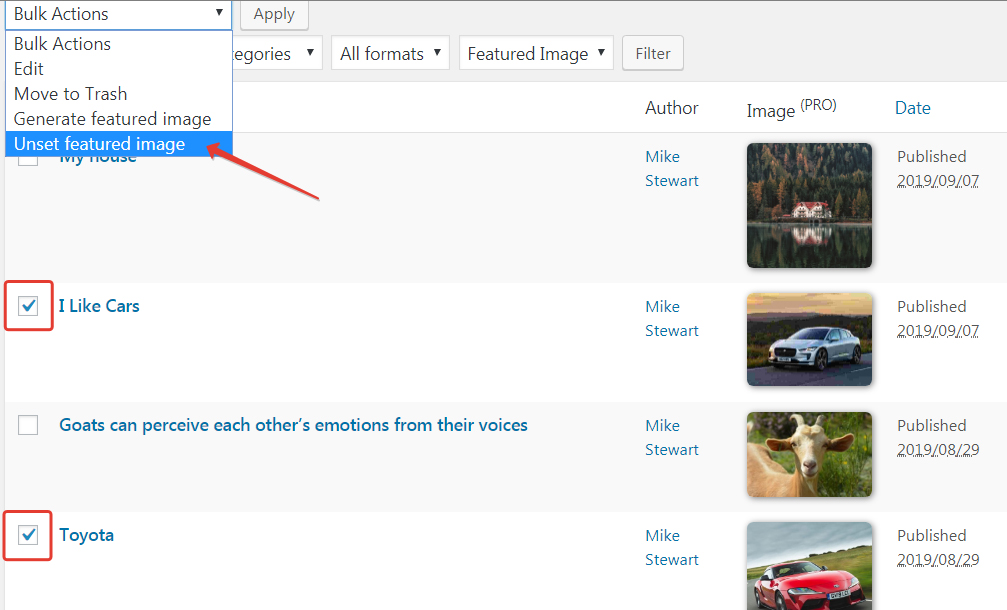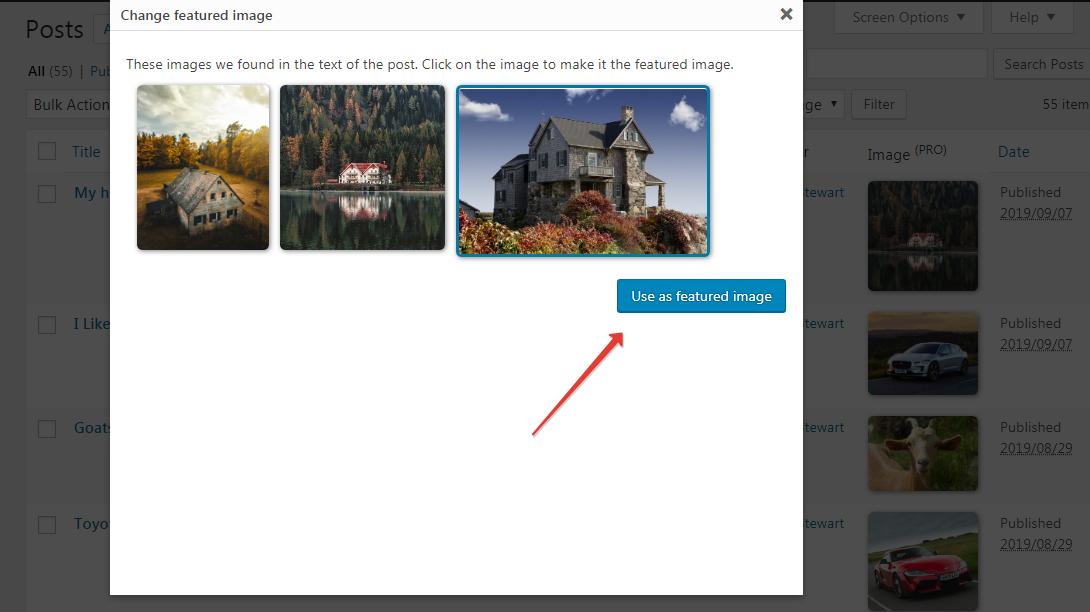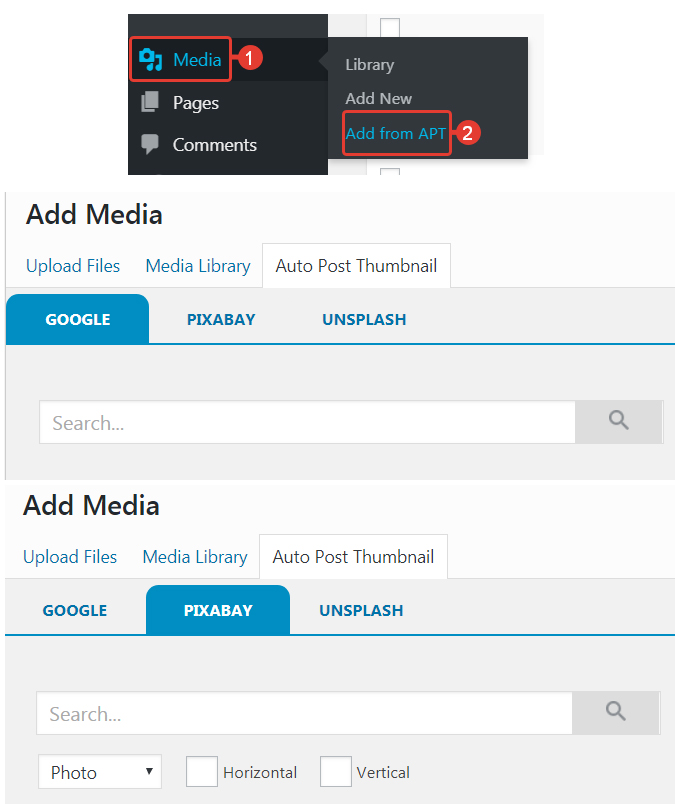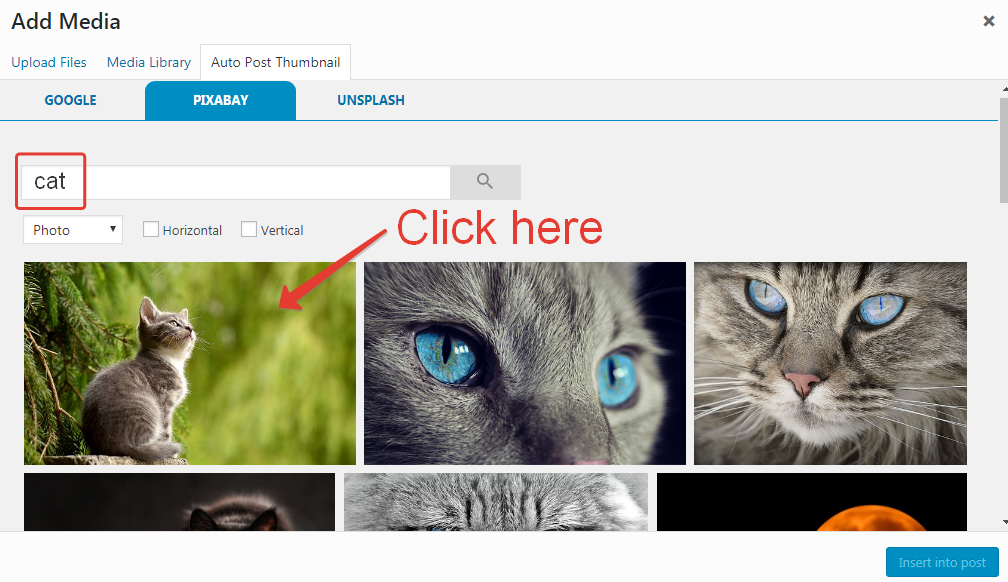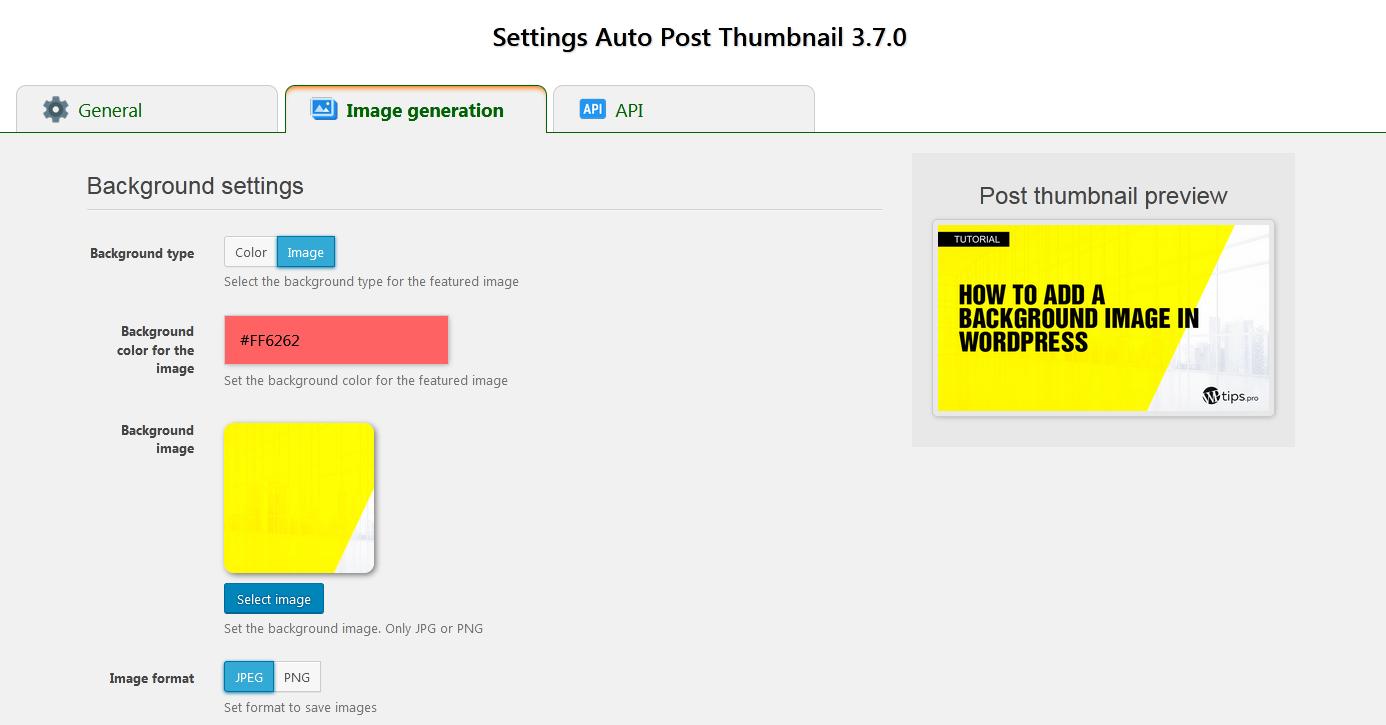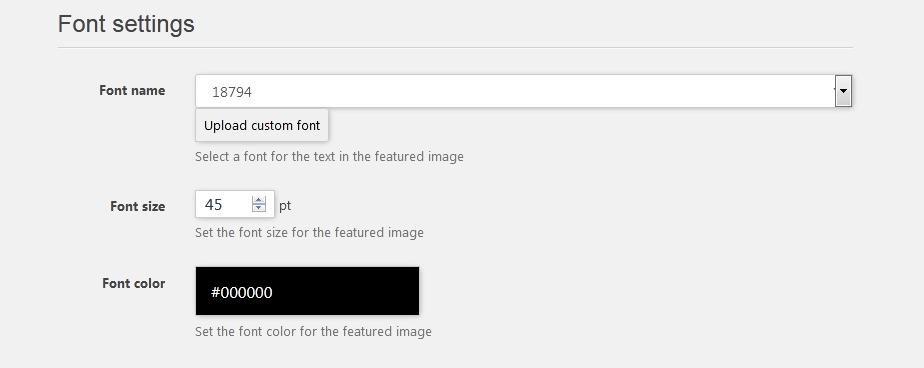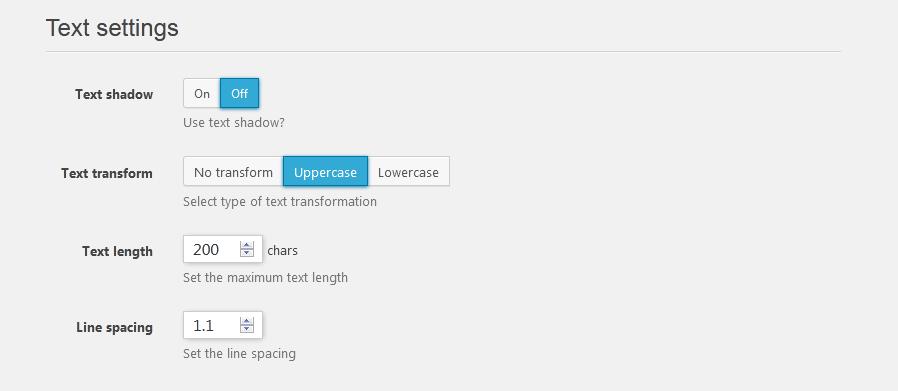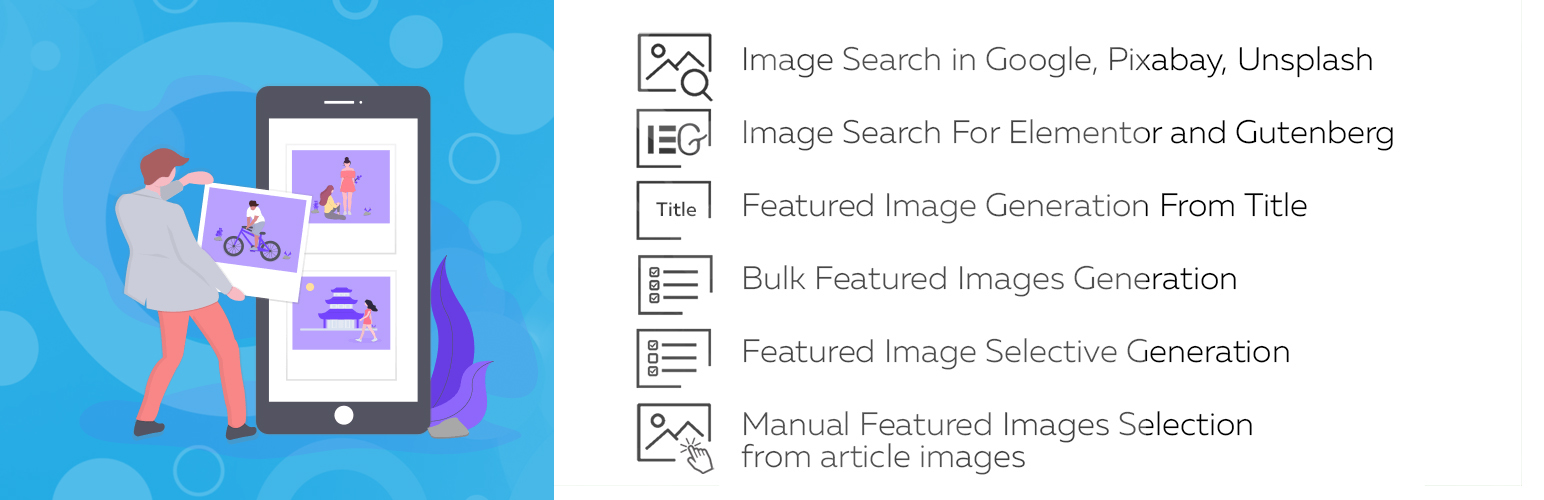
Auto Featured Image (Auto Post Thumbnail)
| 开发者 |
creativemotion
themeisle |
|---|---|
| 更新时间 | 2026年2月17日 17:35 |
| PHP版本: | 7.4 及以上 |
| WordPress版本: | 6.9 |
| 版权: | GPLv2 |
| 版权网址: | 版权信息 |
标签
下载
3.2
3.2.2
3.3.0
3.3.1
3.3.2
3.4.0
3.4.1
3.7.2
3.7.6
3.8.0
3.7.0
3.9.11
3.9.18
3.9.13
3.9.9
5.0.0
5.0.1
5.0.2
3.9.14
3.2.1
3.1
3.3.3
4.1.5
4.2.2
1.0
2.0
3.9.7
3.9.8
4.2.1
3.9.2
1.1
3.0
3.2.3
3.5.1
3.7.7
3.9.16
3.8.1
3.9.10
3.9.12
3.9.15
3.9.0
3.9.17
4.0.0
4.1.2
4.1.3
4.1.4
4.1.6
4.1.7
4.2.0
3.4.2
4.0.1
详情介绍:
Automatically sets the Featured Image from the first image in a post — for any post type. Generate images from post titles or search for images natively in Elementor, Gutenberg, and Classic Editor.
CREATE A FEATURED IMAGE IN 5 SECONDS
- Generate or remove featured images in one click.
- Customize the process – generate or remove featured images from the list of posts or pages.
- Native image search for Elementor, Gutenberg, Classic Editor.
- Use filters – generate or remove featured images based on the post type, status, category, or the creation date.
- Automatically generates an image for each post from the post title and sets it as the featured image. NEW!
- Search & upload featured images from popular stock platforms instantly. AFI (APT) users save up to 20 minutes per hour on generating content for a website. Let’s go through the process of creating a post and see how timesaving APT can be.
- Enter a post title.
- Add a text.
- Search for images with the Creative Commons license. Download images from a search page or a stock service.
- Upload images. Add them to a post accordingly.
- Upload a featured image.
- Publish a post.
- Filters to generate or remove featured images based on the post type, status, category, or the creation date
- Generate or remove featured images from the list of posts or pages
- Featured Image Generation From Title.
- Upload your own background images.
- Upload your own fonts.
- Position the text on the image.
- Unlimited search & upload featured images from Google, Unsplash, Pixabay.
- Images are recommended by the NEURAL NETWORK.
- Import all images from the post text to the media library. learn more.
安装:
This section describes how to install the plugin and get it working.
- Upload the plugin files to the
/wp-content/plugins/plugin-namedirectory, or install the plugin through the WordPress plugins screen directly. - Activate the plugin through the 'Plugins' screen in WordPress
- Use the Settings->APT - disable unused features screen to configure the plugin
屏幕截图:
更新日志:
Version 4.2.2 (2025-12-10)
- Enhanced security
- Fixes issue with post type checkboxes not appearing on the settings page
- Fixes error when used with PRO version
- Added: Wordpress 6.8 compatibility
- Added: Сompatibility with premium plugin
- Added: Wordpress 6.7 compatibility
- Added: Php 8.3 compatibility
- Fixed security issues
- Fixed security issues
- Updated plugin interface
- Bug fixes
- Fixed security issues
- Wordpress 6.5 compatibility
- php 8.2 compatibility
- Wordpress 6.2 compatibility
- ADD: The current generation method selected in the settings is displayed on the generation form
- FIX: Some compatibility error
- ADD: The ability to select an image from the media library in a pop-up window in the list of posts
- FIX: Vulnerability with file extension
- FIX: Some fixes
- FIX: Image search in the post text
- Some fixes for compatibility with premium plugin
- ADD: CRON scheduled image generation (New option in settings) - PREMIUM
- FIX: Compatibility with ShortPixel plugin
- FIX: Generating images after importing via XML-RPC
- FIX: Optimization of image generation
- FIX: Google search API issue
- ADD: Default image for generation
- FIX: Memory allocate error on Generation page
- FIX: Font for title generation
- Some fixes
- Fixed: Errors
- Fixed: Some fixes
- Fixed: Some fixes
- Fixed: Security issue
- Add: Sidebar on this plugin pages
- Fixed: Link to the pricing page
- Fixed: WP 5.8 compatibility.
- Fixed: post type generation.
- Fixed: multisite support.
- Other minor fixes
- New appearance of the plugin pages.
- Add: Logging the generation process.
- Fixed: generation fixes.
- Other minor fixes
- Fixed: Adding images to the post text.
- Add: Import all images from the post text to the media library. (PRO)
- Other minor fixes
- Fixed: Encoding issues (On the generated image, the title displayed html entities instead of characters.).
- Added: New option in the image settings: dimensions of the generated image
- Other minor fixes
- Added: NEW OPTION: Search for an image by title of the post in Google (PRO)
- Fixed: Encoding issues. Solution by @bibliata
- Fixed: Uppercase issue (agréable > AGRéABLE) strtoupper() -> mb_strtoupper()
- Raised the minimum version of PHP -> 7.0
- Other minor fixes
- Fixed: Selecting a date on the mass generation page
- Fixed: jQuery.fn.load() and other bugs after update to Wordpress 5.5
- Fixed: Google image search
- Added: Images in posts are recommended by the NEURAL NETWORK. (PRO)
- Fixed: generation of featured images
- Added: "Commercial and derived use" checkbox for Google search
- Fixed: Divi theme compatible
- Added: Automatically generation an image for each post from the post title and sets it as the featured image
- Added: Settings for featured image generation
- Added: Support for Wordpress mobile apps (automatic add featured image when creating/updating a post)
- Redesigned Settings page
- Fixed: "Metadata error" when trying to download an image from photobank
- Fixed: In some cases the plugin did not find images in the post text
- Fixed: (PRO) In the automatic generation filter, you can select a custom post type if it is displayed on the frontend
- Many other minor changes and bugfixes
- New: Bulk delete thumbnails
- New: Before searching images in the text of the post, the shortcodes are executed
- Updated About page
- Translation into Russian language
- Other minor changes and bugfixes
- Fixed: Php warning "is_readable(): open_basedir restriction in effect". more
- Fixed: Errors in the plugin on user requests
- New: Bulk Featured Images generation
- New: Featured Images selective generation
- New: Manual Featured Images Selection
- New: Image search in Google, Unsplash, Pixabay
- New: Compatibility with Elementor and Gutenberg.
- Fix for unchecked extension of uploaded files
- Tested with the latest wordpress release.
- Fix for SQL error begin caused due to no ID
- Tested with WordPress-3.6.x
- Small tweaks
- Tested with WordPress-3.5.1
- Added fix for featured images behaving differently in Wordpress version 3.4. NOTE: This version will fix only images in future posts. For fixing images of past posts see http://www.clickthrough-marketing.com/how-to-fix-auto-post-thumbnail-on-wordpress-3.4-seo-friendly-800610805/
- Added fix for jquery progress bar error causing due to Wordpress version 3.1
- Added back publish_post action so that regular posts work without any issues.
- Added code to check whether the image exists in database before trying to fetch it.
- Added code to correctly link the featured/post thumbnail with the post so that the Media Library shows the association correctly.
- Assigning title to the generated featured/post thumbnail by extracting it from the title of processed image.
- Added Batch Processing capability to generate post thumbnails for already published posts.
- A new menu item Gen. Post Thumbnails is added under Tools menu.