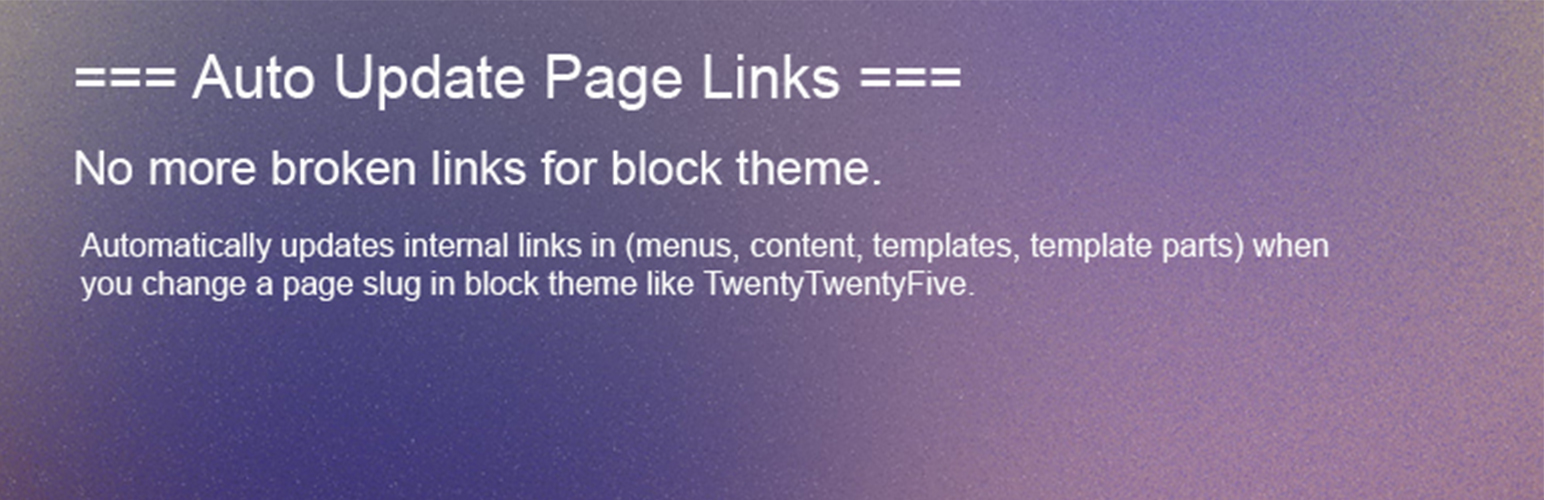
Auto Update Page Links
| 开发者 | mirfan439 |
|---|---|
| 更新时间 | 2025年11月25日 18:26 |
| PHP版本: | 7.4 及以上 |
| WordPress版本: | 6.8 |
| 版权: | GPLv2 or later |
| 版权网址: | 版权信息 |
详情介绍:
When you change a page URL in WordPress, all internal links pointing to that page can break — this plugin fixes that automatically.
Auto Update Page Links scans your site’s content, navigation menus, and block templates for outdated URLs and updates them whenever a page slug or permalink changes. It also logs these updates safely in the uploads directory.
🔧 Features
- Automatically replaces old URLs in:
- Page content
- Navigation menus
- Block templates
- Template parts
- Skips the page being edited to avoid recursion
- Logs all updates in /uploads/auto-update-page-links/
- Safe and lightweight — no database overhead
- Works seamlessly with the Block Editor (Gutenberg)
安装:
- Click “Plugins” > “Add New” in the WordPress admin menu.
- Search for “Auto Update Page Links”.
- Click “Install Now”.
- Click “Activate Plugin”.
常见问题:
Will it work with posts or custom post types?
By default, it only updates pages, but you can easily extend it in the code to support posts or custom post types.
Where is the log file saved?
Logs are stored safely at: /wp-content/uploads/auto-update-page-links/auto-update-links.log
Can I disable logging?
Yes, you can comment out the $this->auplinks_log() calls in the class file if you prefer no logs.
更新日志:
3.1.0
- Move logs to uploads directory via
wp_upload_dir() - Replace short prefix with unique
auplinks - Use
plugin_dir_path()/plugin_dir_url()andgmdate() - Minor hardening and code cleanup
- Full site coverage + logging
- Add templates/template parts support
- Initial release