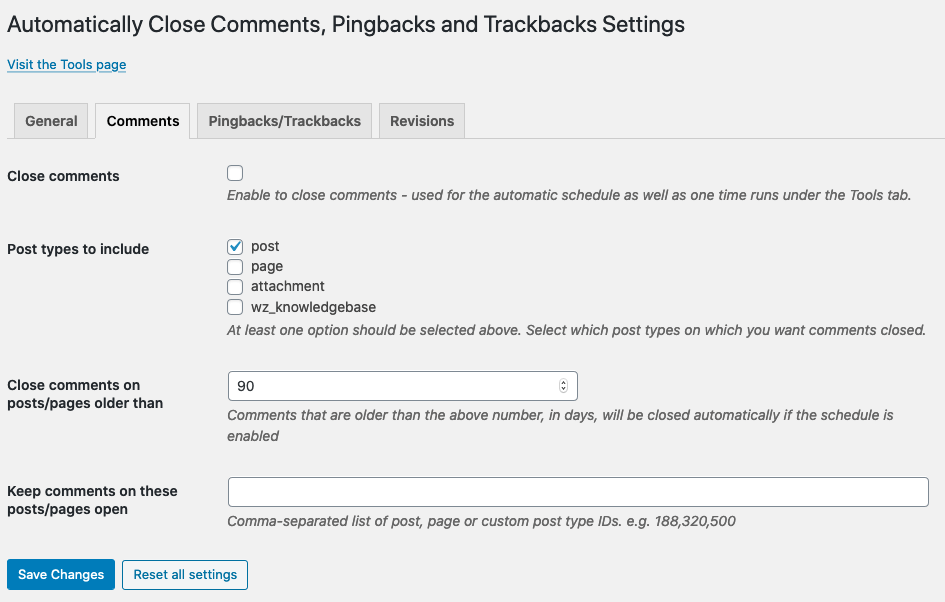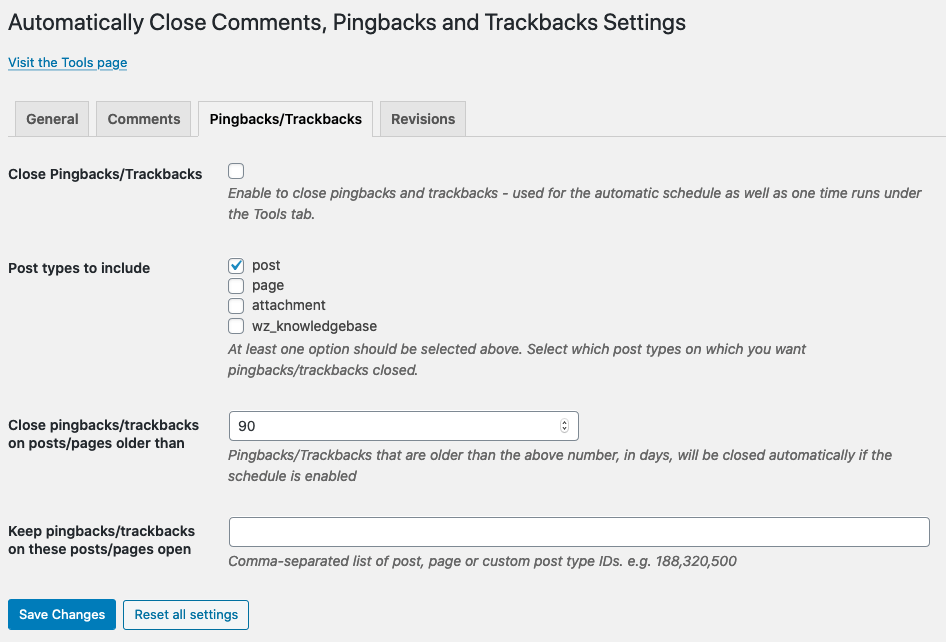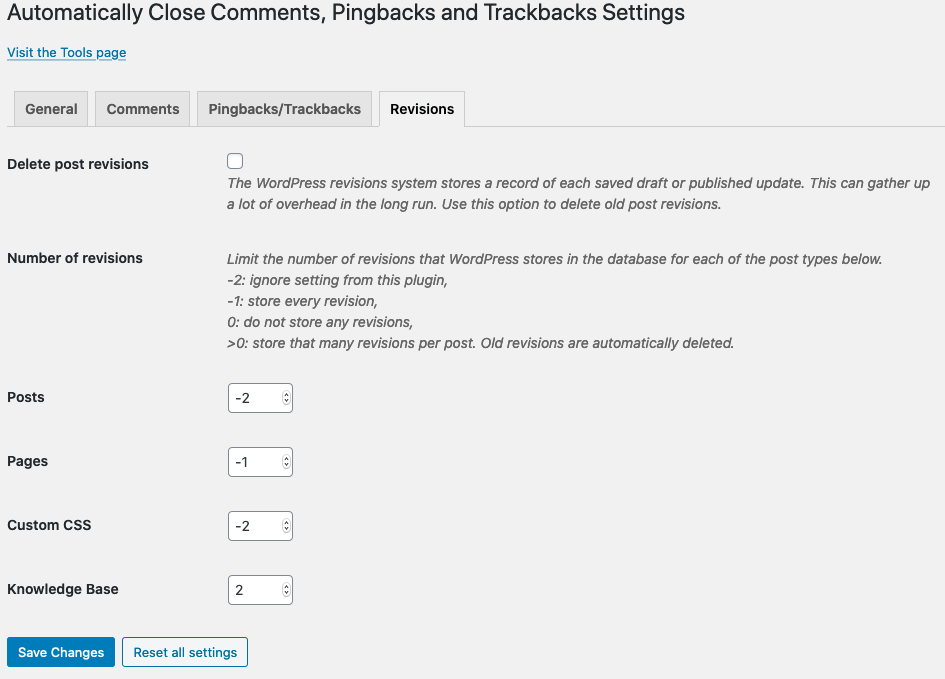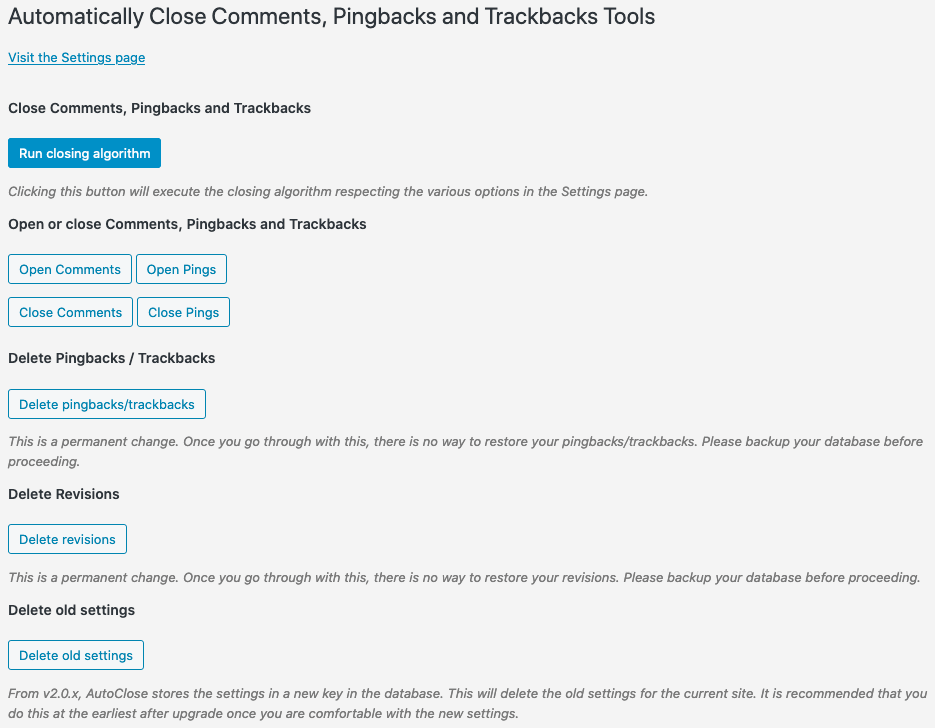Auto-Close Comments, Pingbacks and Trackbacks
| 开发者 |
webberzone
Ajay |
|---|---|
| 更新时间 | 2025年6月14日 16:15 |
| 捐献地址: | 去捐款 |
| PHP版本: | 7.4 及以上 |
| WordPress版本: | 6.8 |
| 版权: | GPL v2 or later |
详情介绍:
Spammers target old posts in a hope that you won't notice the comments on them. Why not stop them in their tracks by just shutting off comments and pingbacks? Auto-Close Comments, Pingbacks and Trackbacks lets you automatically close comments, pingbacks and trackbacks on your posts, pages and custom post types.
You can also choose to keep comments, pingbacks, or trackbacks open on certain posts, pages or custom post types. Just enter a comma-separated list of post IDs in the Settings page.
An extra feature is the ability to delete post revisions or limit their number.
Found a bug or want to contribute? PRs and issues welcome on GitHub. For help, use the support forum or premium support.
安装:
WordPress install
- Navigate to Plugins within your WordPress Admin Area
- Click "Add new" and in the search box enter "autoclose"
- Find the plugin in the list (usually the first result) and click "Install Now"
- Download the plugin
- Extract the contents of autoclose.zip to wp-content/plugins/ folder. You should get a folder called autoclose.
- Activate the Plugin in WP-Admin.
- Go to Settings » AutoClose to configure
屏幕截图:
常见问题:
How do I exclude a post from auto-closing?
Enter the post ID in the settings page under "Exclude posts".
Will this plugin work with custom post types?
Yes! Auto-Close works with posts, pages, attachments, and any registered custom post types.
Can I delete or limit revisions?
Yes, you can delete all revisions or set a limit per post type from the settings page.
How can I report security bugs?
You can report security bugs through the Patchstack Vulnerability Disclosure Program. The Patchstack team help validate, triage and handle any security vulnerabilities. Report a security vulnerability.
更新日志:
3.0.0
Release post: https://webberzone.com/announcements/auto-close-v3-0-0/
Completely rewritten the plugin to use autoloading, namespaces and classes.
- Features:
- Added block ping URLs feature and self-pings feature.
- Introduced a new meta box allowing users to schedule the closure of comments, pingbacks, and trackbacks for the current post.
- Bug fixes:
- Fixed PHP error/warnings about loading translations too early.