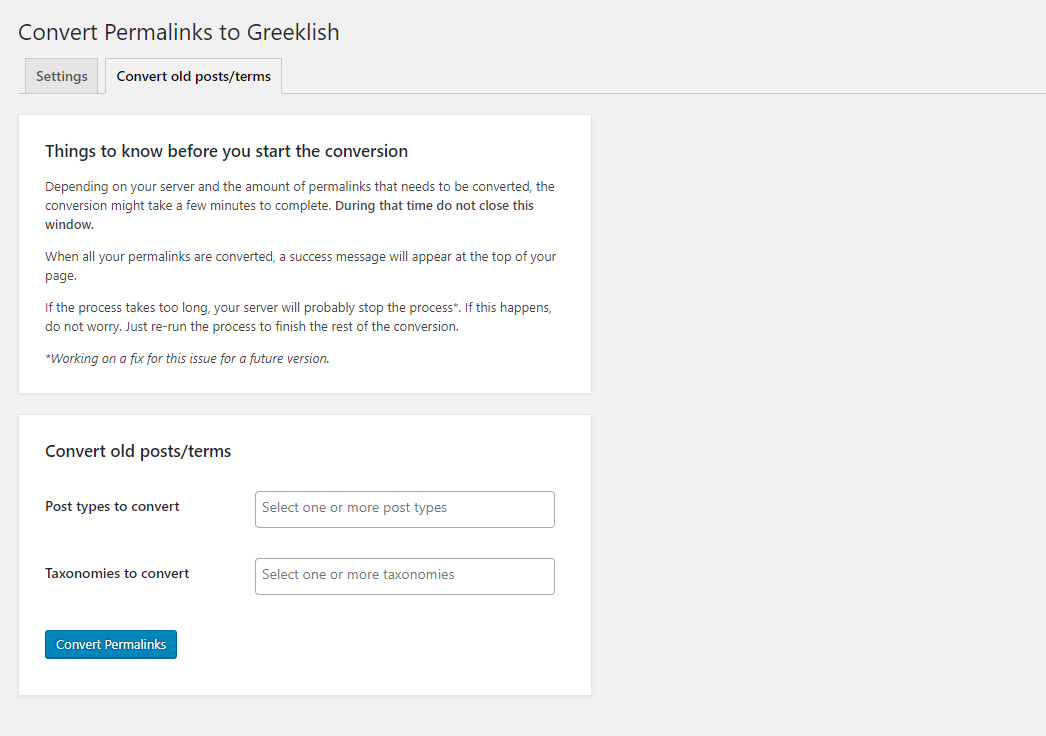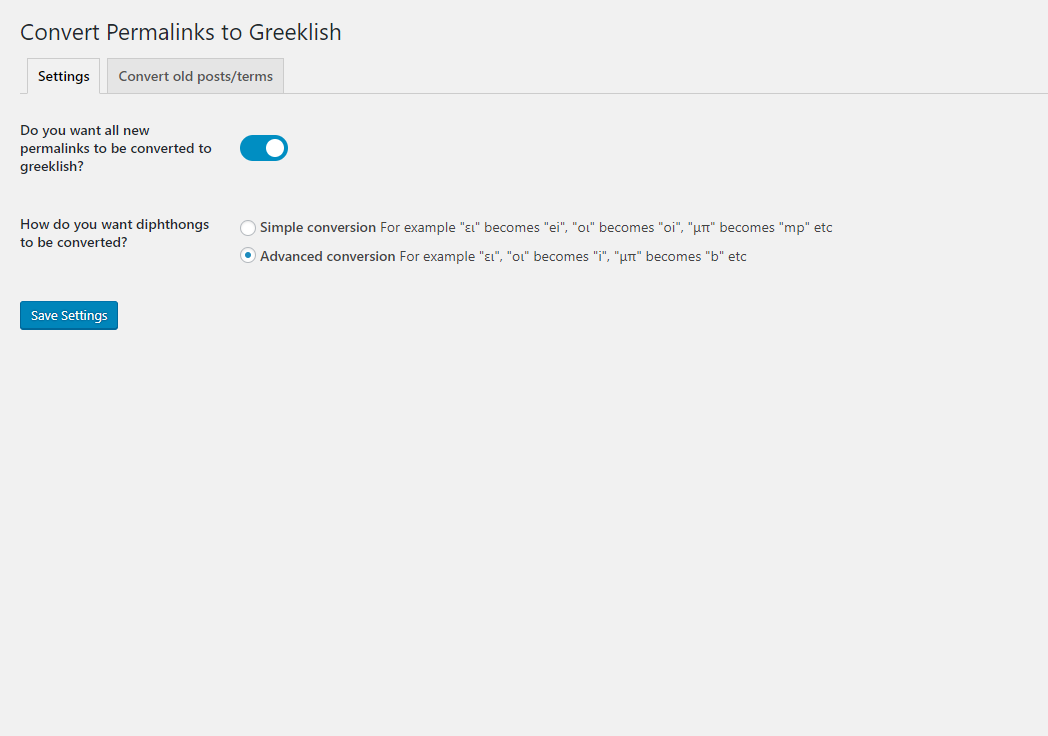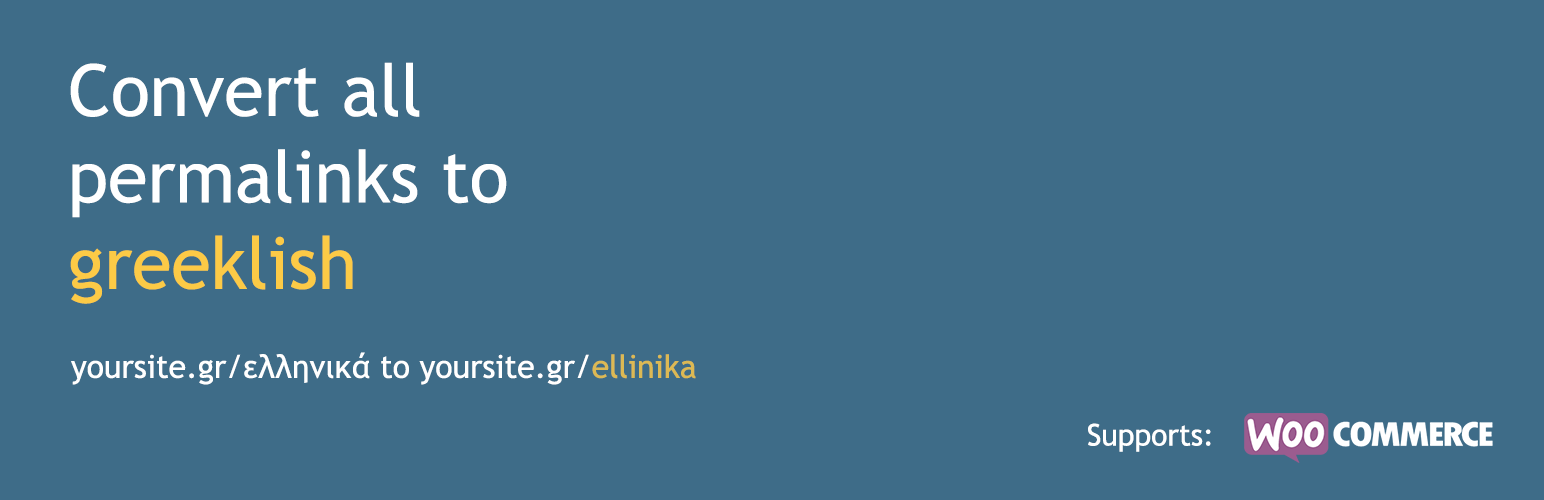
AutoConvert Greeklish Permalinks
| 开发者 |
Dimitris Mavroudis
d1m1tr1s_mav |
|---|---|
| 更新时间 | 2026年2月8日 06:31 |
| PHP版本: | 5.6 及以上 |
| WordPress版本: | 6.9.1 |
| 版权: | GPLv2 or later |
| 版权网址: | 版权信息 |
详情介绍:
安装:
- Install and activate your plugin like every other WordPress plugin.
- After installation the permalink of every new post will be converted to greeklish.
- You can adjust conversion and disable automatic conversion on 'Settings' > 'Convert Greek Permalinks'.
- To convert old posts/terms, go to 'Settings' > 'Convert Greek Permalinks' > 'Convert old posts/terms', select the post types and taxonomies you want to convert and click the "Convert Permalinks" button.
屏幕截图:
常见问题:
How do I install it?
After you install and activate your plugin like every other WordPress plugin, every new post permalink will be now converted to greeklish automatically.
Can I configure the conversion?
On Settings > Convert Greek Permalinks > Settings, you can also modify how the plugin converts the permalinks. Currently you can:
- Enable or disable automatic conversion
- Choose which post types and taxonomies you want to be affected by automatic conversion
- Choose how the dipthongs will be converted
agp_convert_expressions has been added to allow you to make further changes.
function change_expressions( $expressions ) { // You can modify the rules of conversion $expressions['/[βΒ]/u'] = 'g'; return $expressions; } add_filter('agp_convert_expressions', 'change_expressions' );
How do I convert old permalinks?
If you want to convert all your older permalinks, go to Settings > Convert Greek Permalinks > Convert old posts/terms , select the post types and taxonomies you want to convert and click the "Convert Permalinks" button.
Does it support WooCommerce?
Yes. It supports all custom post types or taxonomies, including Products, Product Categories and Product Tags of WooCommerce.
Does it support WP-CLI?
Yes! As of 3.1 version, wp-cli commands have been included. You can convert all your permalinks with wp agp convert or just check how many greek permalinks you have with wp agp check. Use wp help agp {command} to learn more about how to use them.
更新日志:
- Fix issue in diphthongs conversion
- Added support for WooCommerce HPOS
- Minor security fix
- Added more polytonic characters
- Fix js dependency
- Optimize js/css files
- Fix php notice
- Removed warning
- New Convertor for old posts and terms
- Removed WP Background Processing dependency
- Added WP Rest API endpoints
- Added support for polytonic characters
- Added hook for modifying expressions
- Fixed error on upgrade
- Added wp-cli commands for getting (
wp agp get_options) and updating the options(wp agp update_options) of the plugin - Added support for multiple post types and taxonomies as arguments. Example:
wp agp convert --post_types=post,page - Minor UI update
- Fix: Reduced slug length on 3.2.0 version
- Added warning about reduced slug length when selecting post types and taxonomies for automatic conversion
- Added the option to select which taxonomies and post types affected by automatic conversion
- Changed hook for automatic conversion from sanitize_title to wp_unique_post_slug and wp_unique_term_slug
- Added wp-cli support
- Fixes 404 error on archive pages
- Implemented asynchronous background conversion.
- Added select all option
- Added panel for report of last conversion (duration, conversion percentage, errors)
- Added conversion progress notice
- Set default diphthongs option on advanced (affects only on new installations)
- Rewrite of plugin as object-oriented
- Improved the UI of the dipthongs option at settings
- Fixed issue when passing slug that already exists
- Added notices for success and failure of conversion
- Added uninstall function that deletes plugin's options stored in your database
- Better copywriting