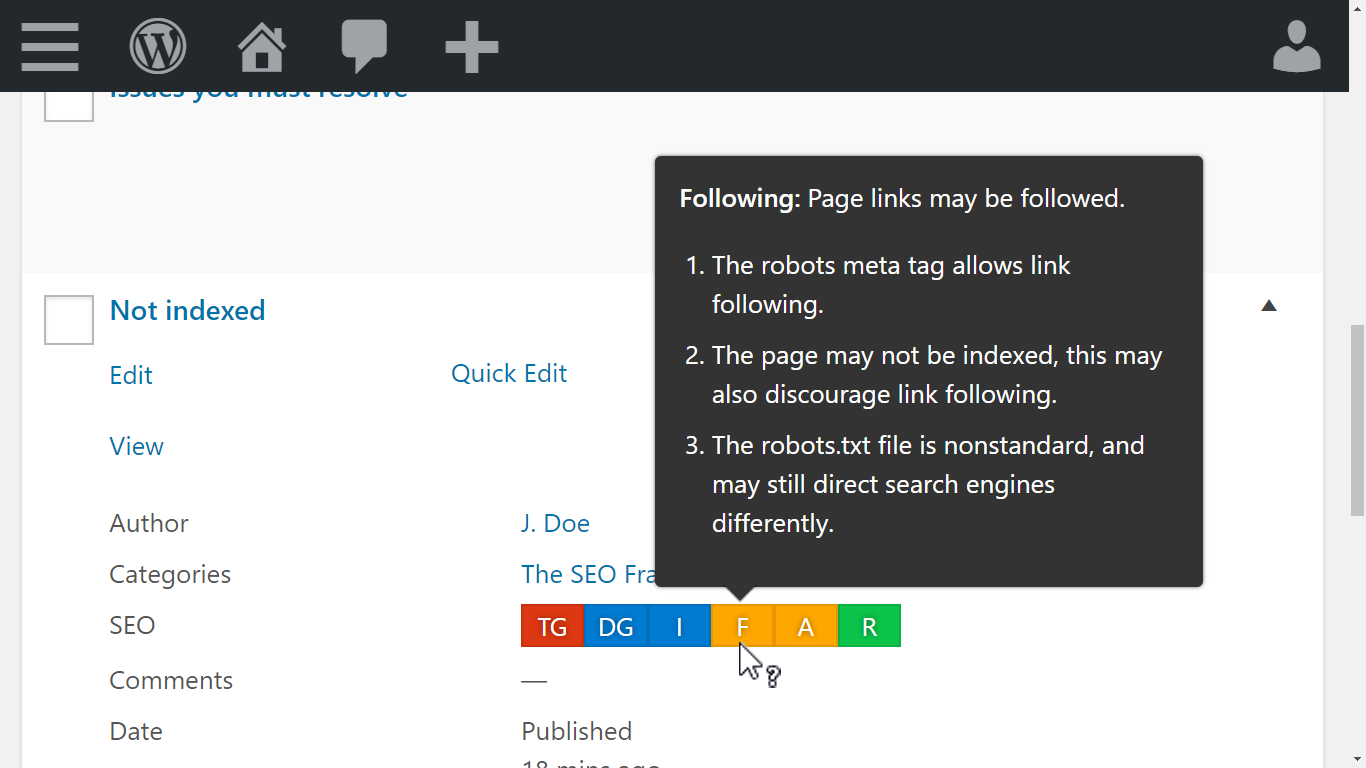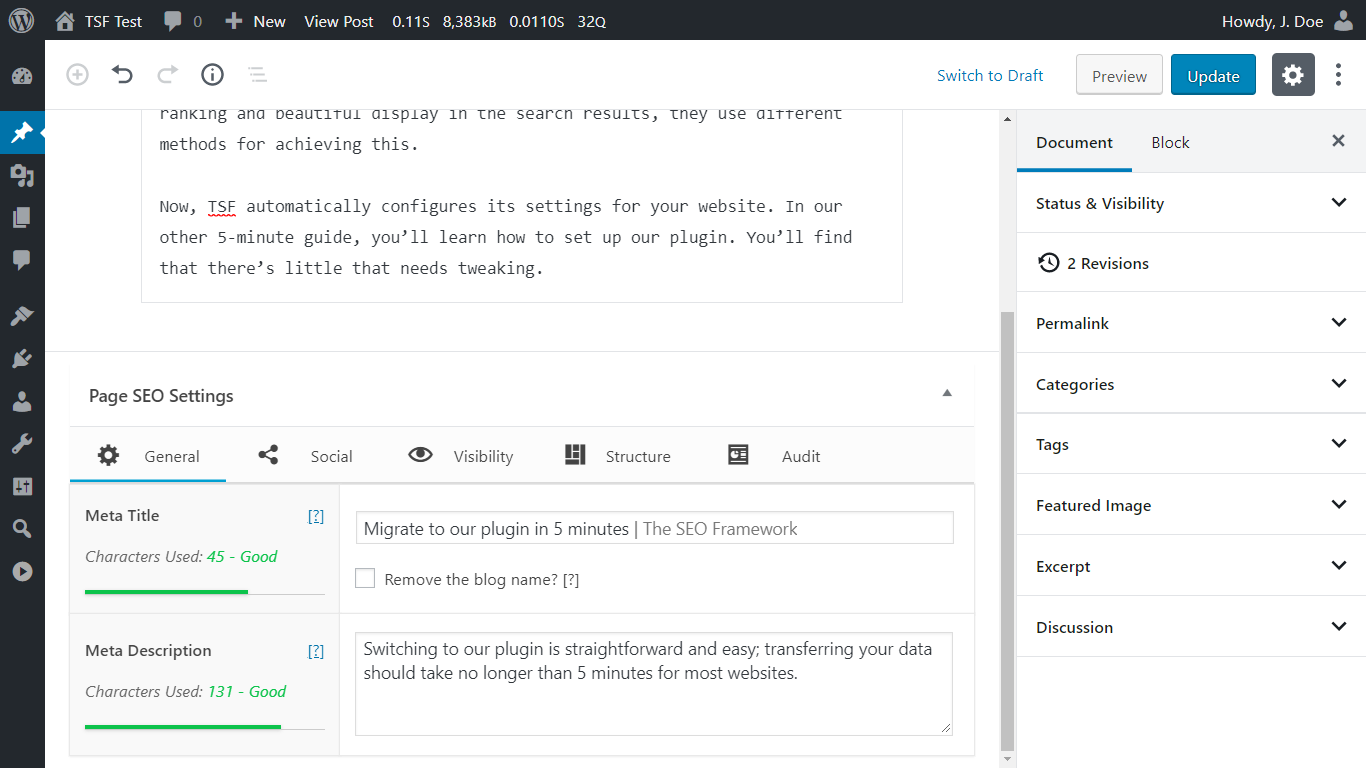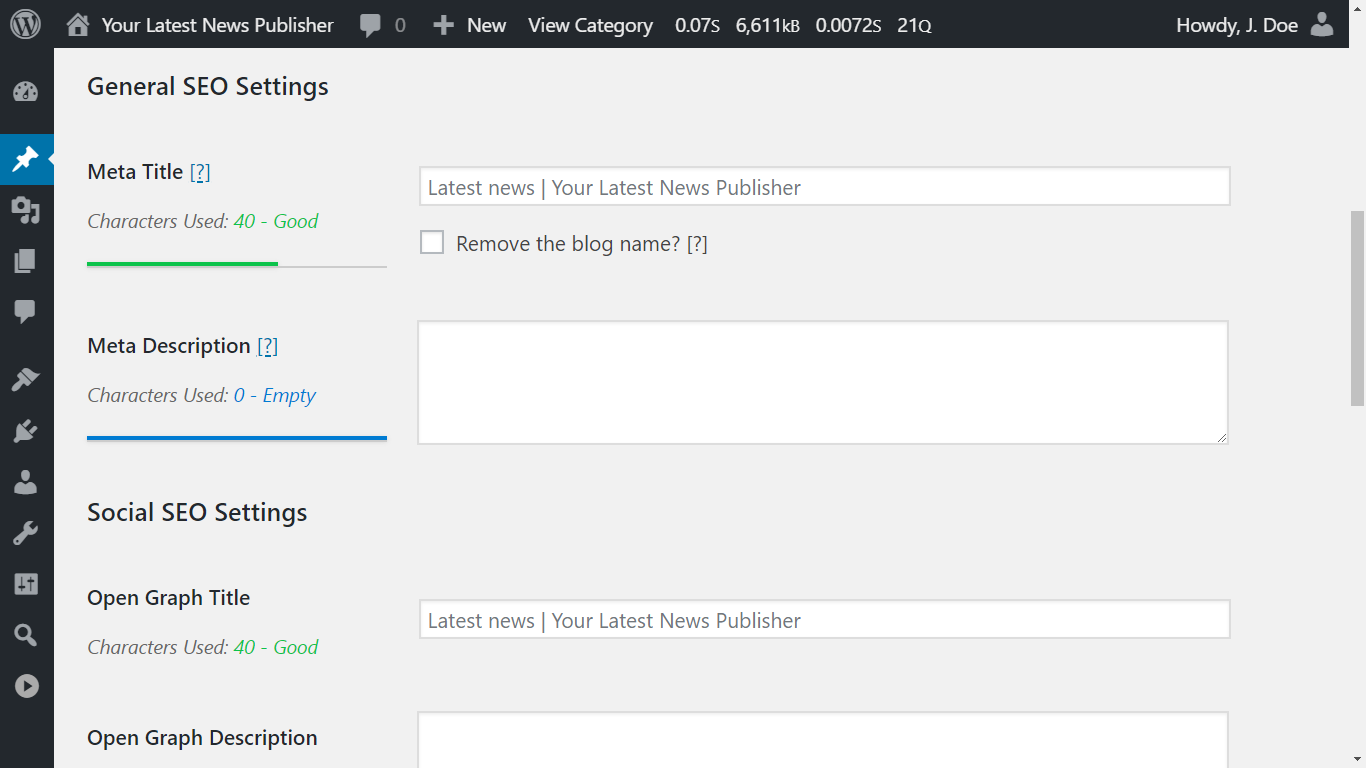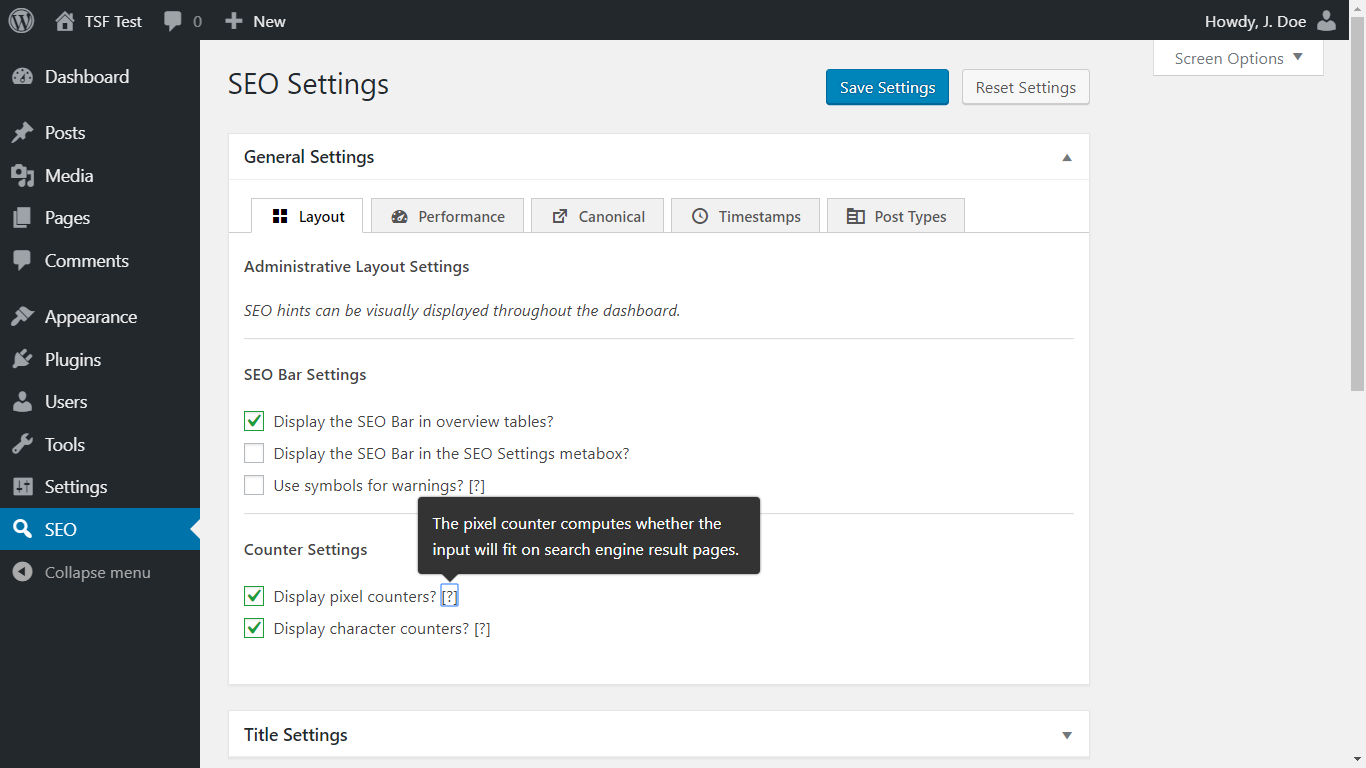The SEO Framework – Fast, Automated, Effortless.
详情介绍:
- It is brilliant. The SEO Framework is an expert system for SEO. It is the only solution that can intelligently generate critical SEO meta tags in any language by reading your WordPress environment. This automation saves you a considerable amount of time that could be used to write more content or focus on other tasks. It also removes the need for advanced SEO knowledge.
- It comes preconfigured. With The SEO Framework, we provide an excellent starting point for your website by rationally optimizing all your pages. Naturally, you can also tweak it however you like. If you're not an SEO expert, learn what you may wish to optimize in our Setup guide.
- It helps you optimize your metadata. We made the only SEO plugin that follows Google's webmaster guidelines to the letter. It took years of research and tweaking to translate this well inside your WordPress interface. Finally, you can freely optimize your pages without having to worry about making critical mistakes.
- It creates a beautiful overview. On your post overview pages, you'll find color-coded guidelines. They suggest how to improve your pages as you hover over them with your mouse cursor. For example, when your titles are unbranded or when WordPress blocks indexing. Instinctively, touch-and keyboard navigation is also supported.
- It includes exceptional support. We don't outsource our support. We're here for you. Feel free to drop by our support channels at any time to ask a question. More than 5000 inquiries have been answered personally in the past nine years, typically within 72 hours.
- It leaves no room for errors. We focus on the quality of features you need over the quantity on features you don't. This trait makes this plugin unique, faster, more accurate, nearly bug-free, and more sustainable. The added benefit is that your site is unlikely to get penalized by search engines. We won't steer you into writing unnatural content or allow you to trick search engines.
- It remains genuine and pure. We built The SEO Framework for small to large corporations and enterprises. The interface is entirely accessible and seamlessly integrates within your dashboard. Therefore, interacting with this plugin feels natural. It might feel dull, but your WordPress dashboard shouldn't be a billboard for our branding. We won't ever change this.
- It improves search presence. The SEO Framework ranks your website distinctively by enabling breadcrumbs for Google Search via structured data. It also automatically generates titles and descriptions according to Google's guidelines and quickly helps search engines find the website's latest changes via the built-in optimized sitemap.
- It makes social sharing easy. The SEO Framework automatically supports and allows you to further tailor the Open Graph, Facebook, and Twitter Cards protocols. It helps your posts stand out when they're shared on various social networks, including Pinterest, Discord, and WhatsApp.
- It feels more than accessible. We handpicked our color scheme so that people with any medically recognized color-vision deficiency can distinguish the guidelines set by search engines. We also implemented full keyboard-navigation and screen-reader support.
- It protects you from mistakes. The SEO Framework steers you from making significant and common SEO mistakes. It leaves little room for you to mess up because the plugin already does everything SEO for you. For example, it automatically prevents duplicated content mistakes by enforcing strict canonical rules.
- It follows best-practices and beyond. The biggest problems with WordPress plugins are security and compatibility. As part-time security researchers, we focus on making this plugin impenetrable. The SEO Framework also uses WordPress's API whenever possible, making this plugin integrate neatly with every other plugin written with that in mind.
- It has developers at heart. We encourage other developers to enhance and add functionality to this plugin. We've done so ourselves, already, with our extensions. Check out our API, and feel free to contribute!
- It respects your privacy. The SEO Framework sends us no information and does not create cookies. Learn more from our strictly adhered-to privacy policy.
- Used another SEO plugin? Easily migrate your metadata.
- Need a helping hand getting started? Read our quick setup guide.
- Want to improve your pages? Learn how to optimize your metadata.
- Focus guides you through the process of writing targeted content that ranks with focus keywords and synonyms.
- Articles enhances your published posts by automatically adding important Structured Data.
- Transport migrates and transforms metadata from Rank Math, Yoast SEO, and SEOPress to this plugin.
- Honeypot catches comment spammers through five lightweight yet powerful ways.
- Cord helps you connect your website to Google Analytics and Meta Pixel.
- Local lets you set up important local business information for search engines to consume.
- AMP binds The SEO Framework to the AMP plugin for AMP supported articles and pages.
- Monitor keeps track of your website's SEO optimizations and statistics.
- Incognito hides all development-comments from The SEO Framework.
- Origin redirects attachment-page visitors back to the parent post.
- Title Fix makes sure your title output is as configured. Even if your theme is doing it wrong.
- 它可以防止类别、页面、子域和 WordPress 多站点域映射的规范错误。
- 它通过告诉搜索引擎查看现有的最后一页来阻止由 WordPress 中的分页漏洞引起的 SEO 攻击。
- 它不鼓励将 404 页面和空类别编入索引,即使它们不发送 404 响应。
- 启用站点地图后,它会自动通知 Google 和 Bing 网络有关网站更新的信息。
- 它不鼓励搜索引擎索引提要和站点地图。这并不意味着他们不会使用它们;只是,他们不会在搜索结果中显示它们。
- 它将搜索引擎从评论页面引导回存储这些评论的帖子。
- Internationalization through WordPress.org. You can contribute here.
- Unicode (UTF-8) 字符识别和渲染,包括 Emoji 和 CJKV(中文、日文、韩文、越南文)。
- Right to Left (RTL) languages (Arabic, Hebrew, Farsi, etc.), through its interface and metatag generation.
- 由于精心挑选的配色方案,完整的色觉缺陷可访问性。
- 完整的键盘导航,这样您就可以快速检查工具提示,而无需伸手去拿鼠标。
- 通过字段锚点、ARIA 标签和标题属性的全屏阅读器可访问性。
- WordPress 多站点设置,这个插件实际上是建立在一个之上的。
- 检测和输出 robots.txt 和 sitemap.xml 文件。
- 与 WordPress 核心站点地图完全整合.
- Primary term (category) selection to influence breadcrumbs and links.
- 通过 Schema.org JSON-LD 脚本输出结构化数据。
- 更改 oEmbed 以改进 Discord 上的共享。
- Detection of various other SEO plugins to help you switch graciously.
- WPML、Polylang、WPGlobus 和 MultilingualPress 等翻译插件。
- E-commerce plugins like WooCommerce and Easy Digital Downloads.
- Blocking of SEO analysis and AI crawlers for Moz, OpenAI, Apple, and others, via robots.txt.
- Forum plugins like bbPress and wpForo.
- 通过 WordPress 的原生批量和快速编辑界面编辑帖子和术语。
- Headless mode via a single constant definition.
安装:
- PHP 7.4 or higher.
- WordPress 6.0 or higher.
- 用于管理员的任意现代化浏览器
- Install The SEO Framework either via your WordPress dashboard using plugin search or by uploading the files to your server.
- 网络激活此插件或在单个站点上激活它。
- That's it! The plugin now improves your website with SEO. It also protects your website against SEO attacks.
屏幕截图:
常见问题:
SEO 框架是免费的吗?
绝对!它将保持免费,没有广告,跟踪,暴露,或者 nags! 这个插件包罗万象,但是 100%的免费,不是瘫痪软件。
这里有一个高级的版本?
不。我们已经将此插件视为高级插件。 However, we do offer many free and paid extensions that help support this free plugin. We provide these via our free Extension Manager plugin.
为什么没有分析、跟踪或 404 监控?
SEO 专家使用一些高级的工具,例如 Ahrefs,SEMrush,Screaming Forg, 以及 Google Analytics 回头来会更喜欢使用 SEO 框架,因为它不会试图随意地完成他们的工作。 要正确分析您的网站,必须从外部进行分析。 如果我们在您的网站上加载这些功能,不良机器人将导致数以千计的误报,使您的数据库充满不适用于搜索引擎的无用信息。 我们避免这样做,因为它无论如何都不会帮助您。
我有一个功能请求,一个问题,或者找到了一个 bug.
Please visit the support forums and kindly tell us about it. 我们会尽量在一周内回复你,通常我们会在 3 天内回复你。
我是一名开发人员;我该怎么帮忙?
Any input is much appreciated, and everything will be considered. Please visit the GitHub project page to submit issues or even pull requests. Learn more about contributing.
颜色告诉我什么?
我们使用不同的颜色来传达信息。红色是您必须解决的错误。黄色是您可能想要解决的非严重警告。绿色很好。蓝色是待定的。灰色是未定义或不可处理的。
The sitemap doesn't contain categories, images, etc.
没有列出每一页不是问题。搜索引擎喜欢抓取 WordPress,因为它的结构一致且众所周知。 如果访问者找不到页面,那么搜索引擎为什么会找到?不要依赖您的站点地图,而要依赖于您的内容和网站的可用性。 Check out our Extension Manager. It brings extensions, like Articles, that fill in the gaps via modern and more robust means.
站点地图包含不需要的链接.
SEO 框架采用所有可公开查询的帖子、页面和 CPT,并将它们放入站点地图中。
If you don't want a page in the sitemap, consider enabling the noindex option for it. This option will also remove the page from search engine result pages.
If the link shouldn't be in the sitemap because it's meant for structural reasons, then inform the plugin or theme author that created them.
You should tell the author to check out the "public and rewrite post type arguments." The plugin or theme author should know what that means.
同时,您可以通过“排除项”下的“常规 SEO 设置”为不需要的条目禁用 SEO。
为什么不包括焦点关键字?
Google warns about the keyword stuffing approach implemented by some other SEO plugins. It forces users to write unnatural content, and it can have adverse effects on your site's ranking. 现代化的搜素引擎使用了 AI 来理解你文章的内容。这意味着你只要尽可能的编写相关内容,你就不需要担心任何的关键字。 但是,我们实施了 Google 用来帮助您为关键字找到合适的同义词和词形变化的相同 API。 此功能是我们高级扩展套件的一部分。
application/ld+json 脚本有什么作用?
JSON-LD 脚本是搜索引擎助手,它告诉搜索引擎如何连接和索引站点。我们通过 Schema.org 标准做到这一点。 They can tell the search engine if your site contains an internal search engine, which social sites you're connected to, and what page structure you're using. This is also referred to as structured data.
How do I display breadcrumbs?
The SEO Framework outputs hidden breadcrumbs for search engines to find via its Schema.org settings. You can also output these breadcrumbs visually in your theme by using a shortcode.
更新日志:
- This update brings a new color scheme that's easier on your eyes. You'll love it tomorrow.
- The canonical URL is now tracked in real-time when editing any page or term.
- You can now block AI trainers and SEO analysis crawlers from using your content.
- We added a warning for image types that aren't compatible with most social platforms.
- You can now set a canonical and redirect URL for the homepage.
the_seo_framework_robots_txt_sections.
Updated administrative scripts
We've significantly updated the plugin's CSS and JavaScript files. If you find issues with the interface, you may need to flush your browser caches. Check out our KB article to learn more.
Support the development
We hope you'll love this update as much as we do. Please consider supporting us by posting a fantastic review, get a license, or do your friends and colleagues a favor by installing TSF for them.
Detailed log
But surely it is obvious to everyone that all the endeavor of the part by which we learn is ever towards knowledge of the truth of things.
Full changelog
- You can find the full changelog here.