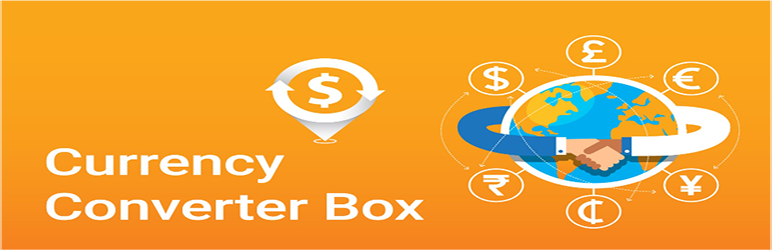
Autoketing for Woocommerce
| 开发者 | tiennv79 |
|---|---|
| 更新时间 | 2021年5月25日 00:26 |
| PHP版本: | 5.6 及以上 |
| WordPress版本: | 5.7 |
| 版权: | GPLv2 or later |
| 版权网址: | 版权信息 |
详情介绍:
urrency Converter Box - BEST is an ideal solution for converting currencies in your store. If you sell products globally, you can make full use of this app. Customers can see the price in their currency. This is very convenient. Converting currencies isn’t a problem anymore.
It can convert more than 164 currencies. This app provides multiple features and options to set up a perfect currency switcher. Let’s explore great functions!
Smart currency conversion
Convert more than 164 currencies
Real time exchange rates
Remembers user’s currency selection
Auto currency switcher based on the location
Rate refresh every 3 hours
Automatically find out the customer location
Fast and accurate price conversion
Select currencies to show in currency drop-down list
Display and theme
Hide or show currency converter icon in your store
Show the icon on desktop or mobile
8 default positions to place currency converter box icon
Icon floats or sticks on the position
Show currency converter box next to the prices
3 types of theme: Round flags theme, flag theme and flags and symbol theme
High quality flag images
Customize the box currency size
Edit background color, text color, hover background color
Show the original price on hover
Checkout currency notification
Price configuration
Display currency code after price number
Remove the numbers after the decimal point
Round decimal with rounding rules
You can create as many rounding rules as you want and set up the number after the decimal point. For example, if the price has a decimal number from 0.15 to 0.45, you can set it up as 0.50. If the price has a decimal number from 0.50 to 0.75, you can set it up as 0.99. It’s possible to control and select the decimal. If the rounding rules overlap, our system automatically updates the latest rule.
安装:
- Download & Activate the plugin on WordPress Admin Dashboard
- Sign up for a free Autoketing account. If you already had a Autoketing account, simple log in.
- Add any apps you want to try, right on your Wordpress Admin Dashboard!
常见问题:
- What is the use Autoketing plugin
To convert currencies between countries for your customers
- The plugin can convert currencies in many countries
It can convert more than 164 currencies
- Why do I need to create a Autoketing account to use this plugin?
Autoketing is a Software-as-a-Service platform, built on cloud. This plugin is a connector between WooCommerce stores and our platform. You need to sign up for our service by creating a free account. You can get access to Autoketing apps via Autoketing plugin dashboard on WP admin, or by using your account to log in
更新日志:
1.0.0 - 06/05/2021
- Create - first version upload