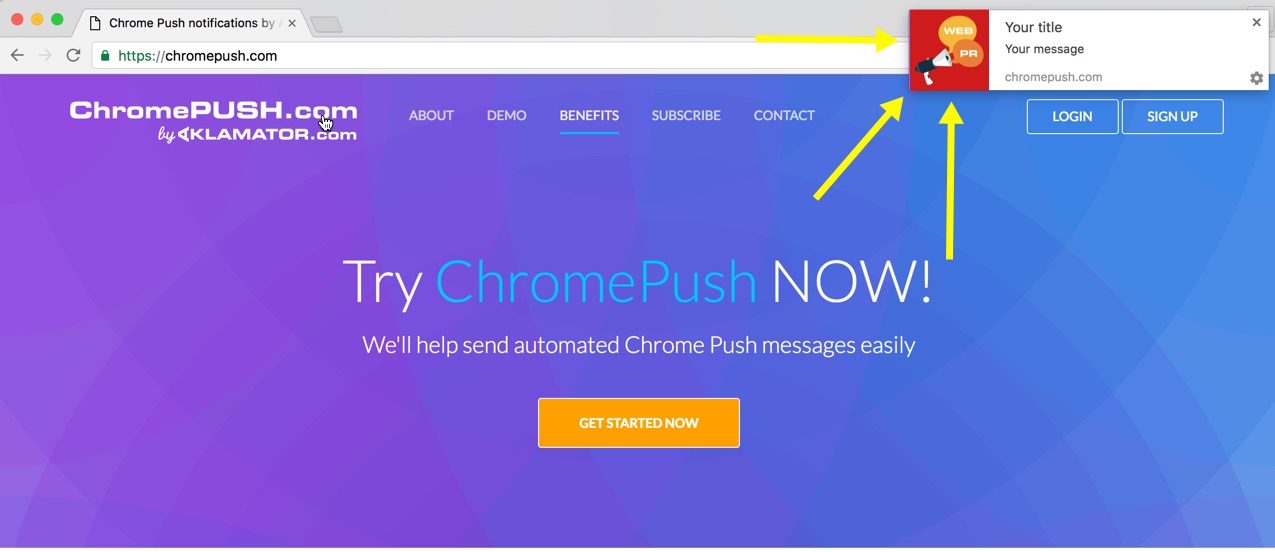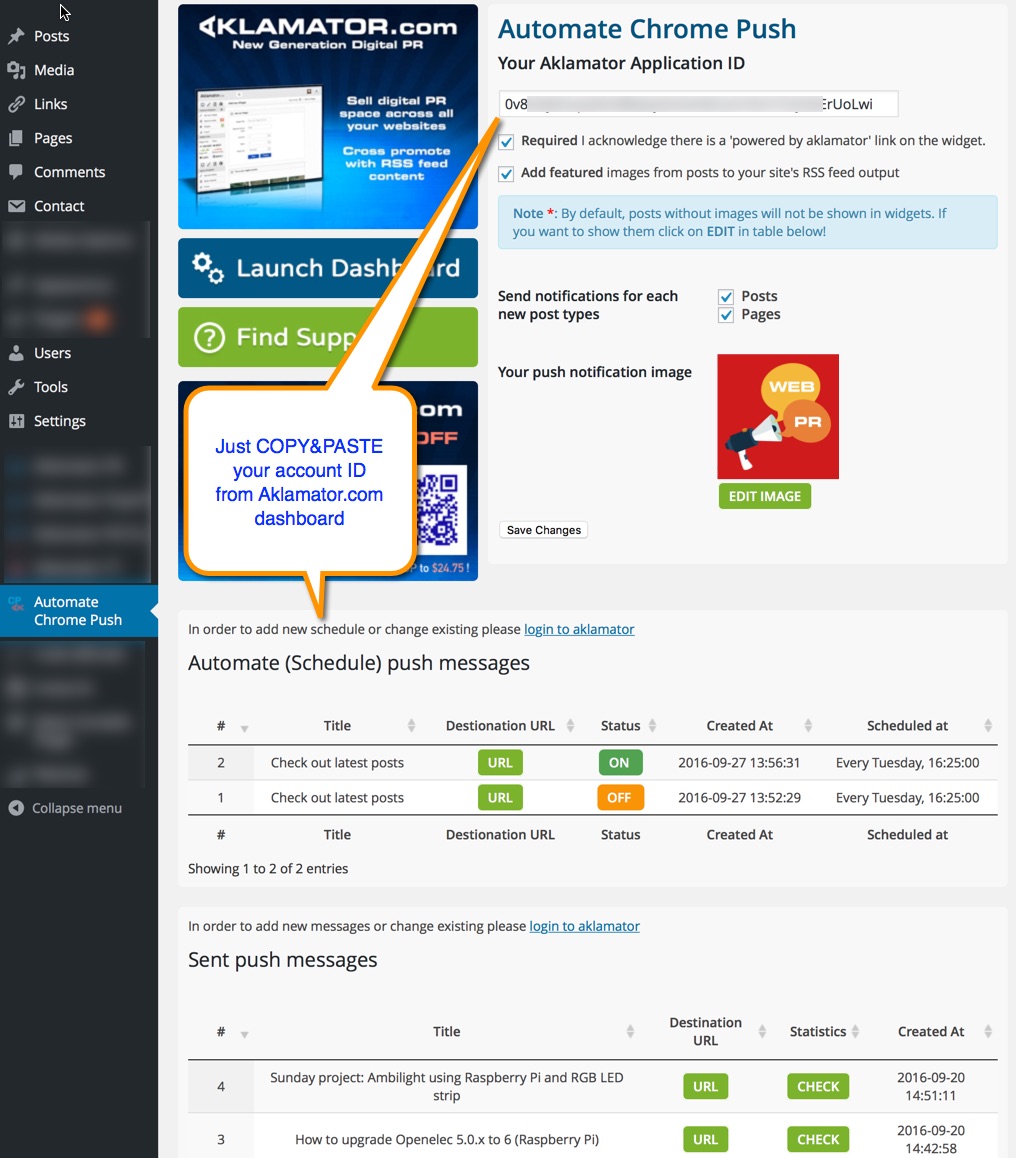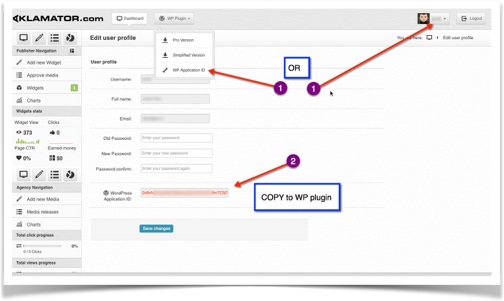Plugin Name
| 开发者 | (aklamator) |
|---|---|
| 更新时间 | 2018年1月27日 00:17 |
| 捐献地址: | 去捐款 |
| PHP版本: | 3.0.1 及以上 |
| WordPress版本: | 4.9.2 |
| 版权: | GPLv2 or later |
| 版权网址: | 版权信息 |
详情介绍:
How to use Chrome Push automated notifications?
Install plugin, and click "Create Account" from plugin configuration. Login to aklamator.com and copy Application ID and paste to plugin configuration.
That's it! Plugin will make first widget, and enable your visitors to subscribe. When new post is published, all subscribed visitors will get notificaition (wether on their Desktop Chrome or Android phone)
Why this Push Notification plugin is different? Automation is the answer!
All subscribed users will be automatically notified for new posts.
If you have many posts, users will receive several notifications, that is why it is ideal to show them widget with several posts.
Plugin will automatically populate popup widget with you content. Also, if you login to Aklamator.com you can add additional custom content to your PopUp Widget.
Benefits for you
- ReEngage visitors and show them single post or widget with rich content!
- Average CTR up to 40% for Android phone users!
- Optionally sell advertising space on your widget to you clients
- Manage Widget content on multiple Wordpress sites from one Dashboard
安装:
Step by step instructions >>
How to activate and use Aklamator on your wordpress website
1. step : Get Automate Chrome Push Notifications wordpress plugin :
Login to your wordpress dashboard as administrator, go to Plugins> Add New and type "Automate Chrome Push", click install!
or manually :
* get plugin and
* Upload and unzip plugin to the
/wp-content/plugins/ directory
* Activate the Automate Chrome Push Notifications plugin through the 'Plugins' menu in WordPress
Go to your WordPress administration panel, go to plugins and settings for Automate Chrome Push Notifications plugin.
2. step : Click on red button "Create your FREE account" to get free Aklamator.com account and autopopulate Application ID field.
After submitting registration form you will get verification email with activation link (please check SPAM folder if it is missing).
Click on activation link in received email. Now your Application ID should be autofilled, just click SAVE to proceed.
3. step OPTIONAL :
Optionally if you didn't get Application ID in previous step you can copy paste it manually
Log in and get your Aklamator Application ID
After logging in, go to your profile and copy Application ID from Aklamator dashboard and paste it in wordpress plugin.
WELL DONE! Aklamator is now active on your Wordpress website and you should be able to see scheduled push messages and setup them in Aklamator Dashboard.
Questions? Contact us!
Click here for customer support >>屏幕截图:
常见问题:
I have pasted Aklamator Application ID but do not see any notifications
Is Application ID correct? When you save changes, does the list of your notifications appear below? If it is empty, please login to Aklamator.com and create schedule message or select to send chrome push notification manually to all your subscribers.
I can not see chrome push notification subscribe request?
In order to use Chrome Push notifications, you must have enabled valid ssl certificate, and access your website via httpS.
更新日志:
2.0
- Tested up to 4.9.2 (newest wp version)
- Improved API communication engine
- Improved Authorization process. Easier to get Application ID with one click.
- First version of Automate Chrome Push notifications plugin