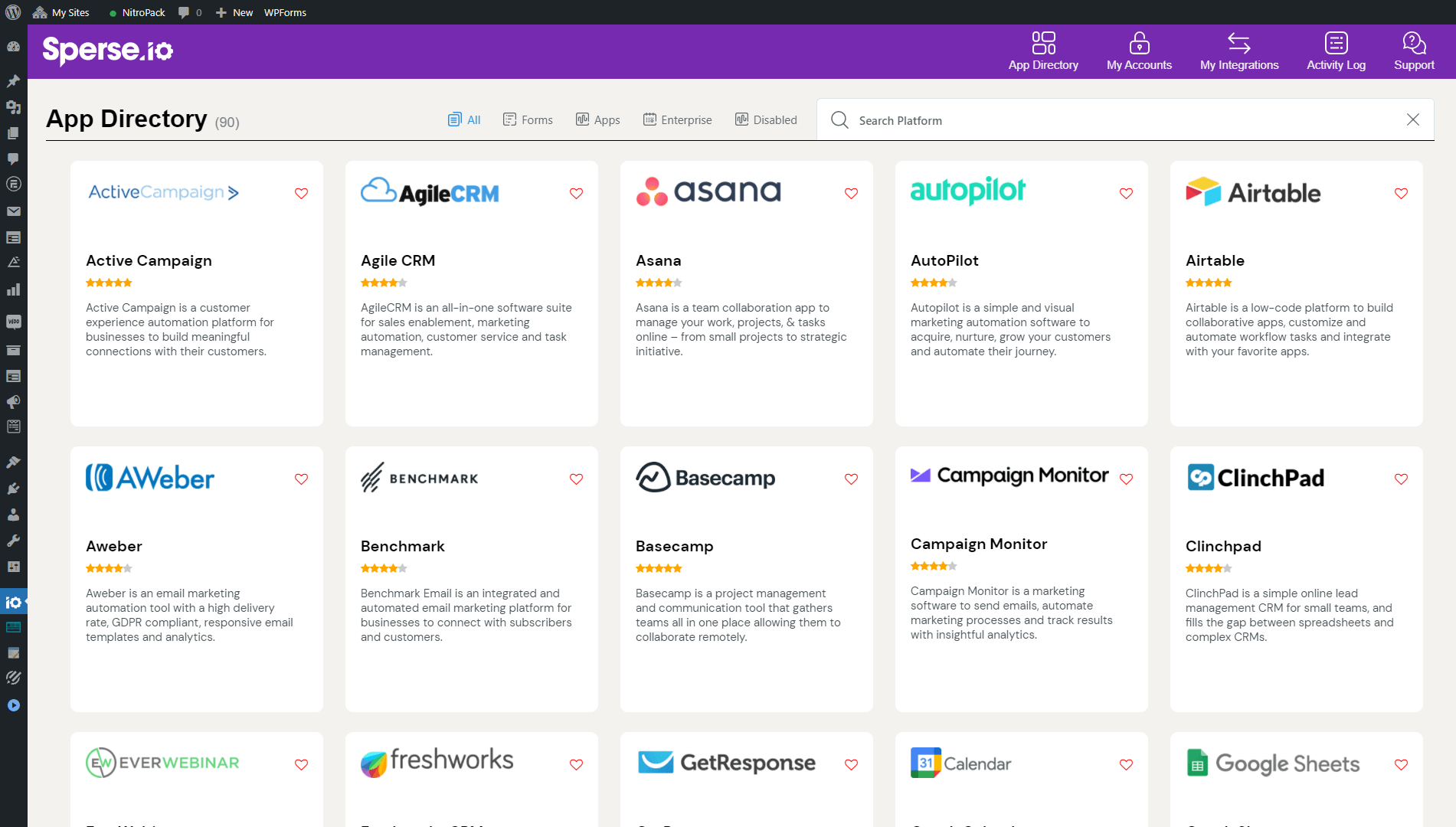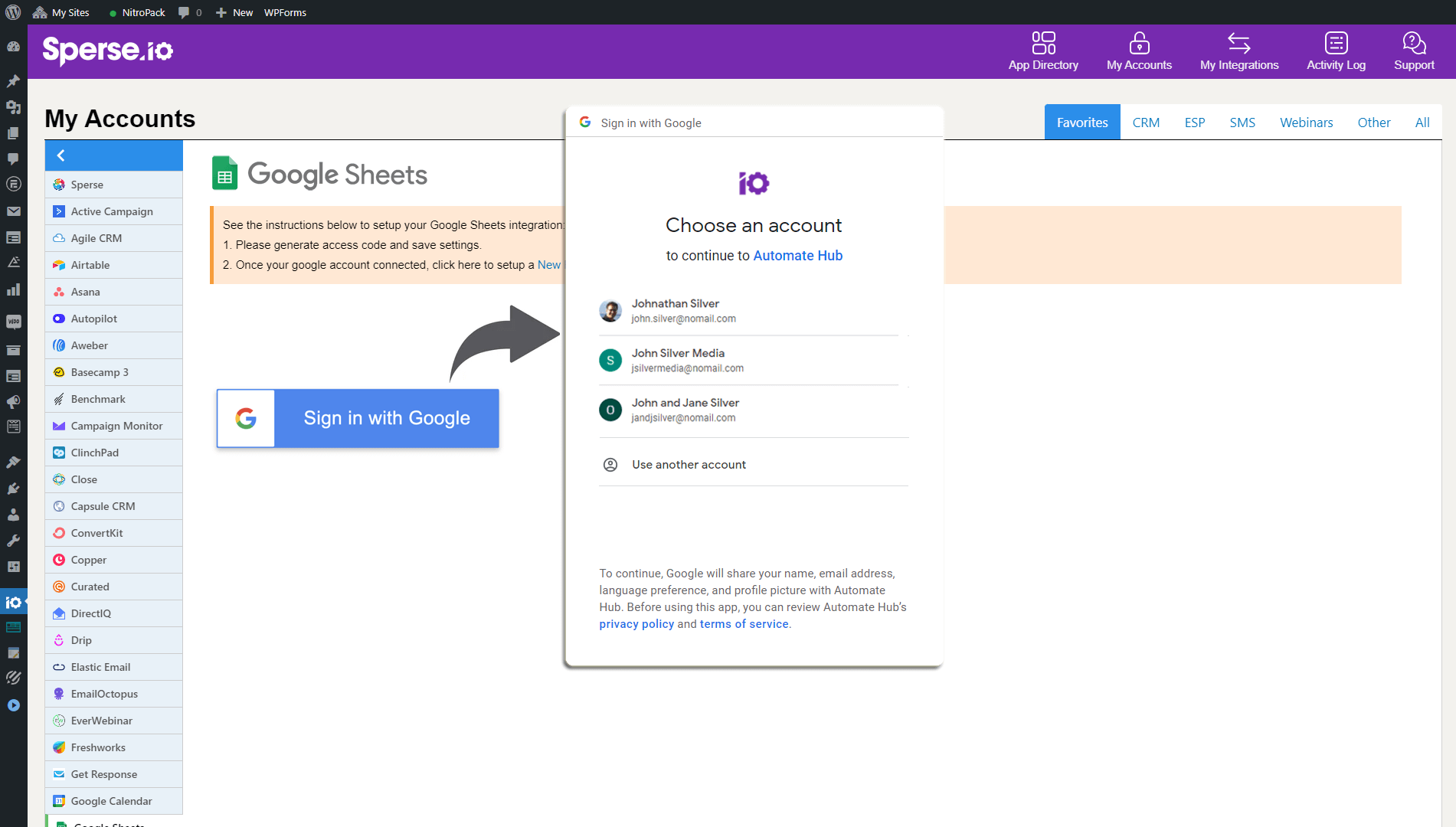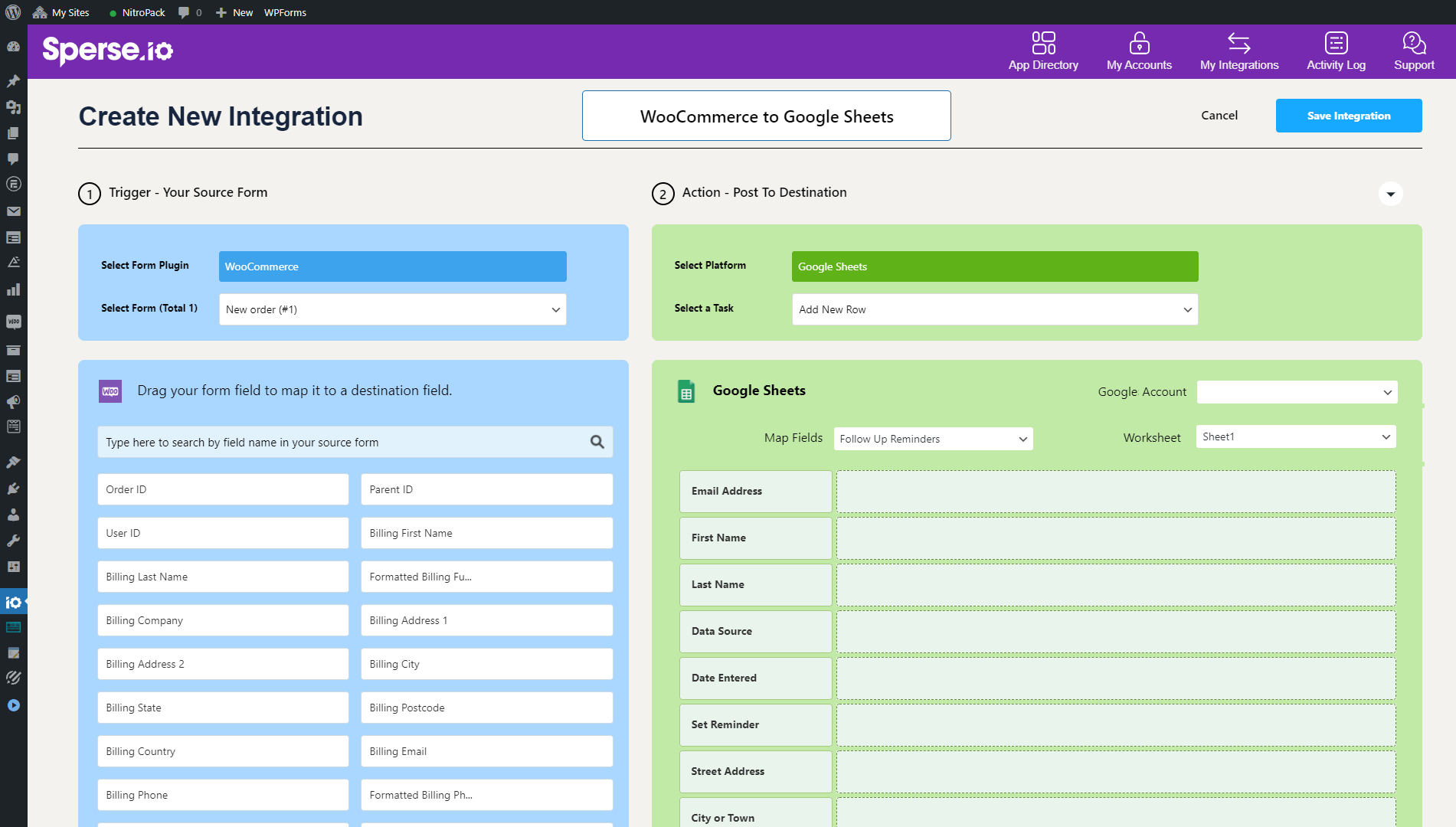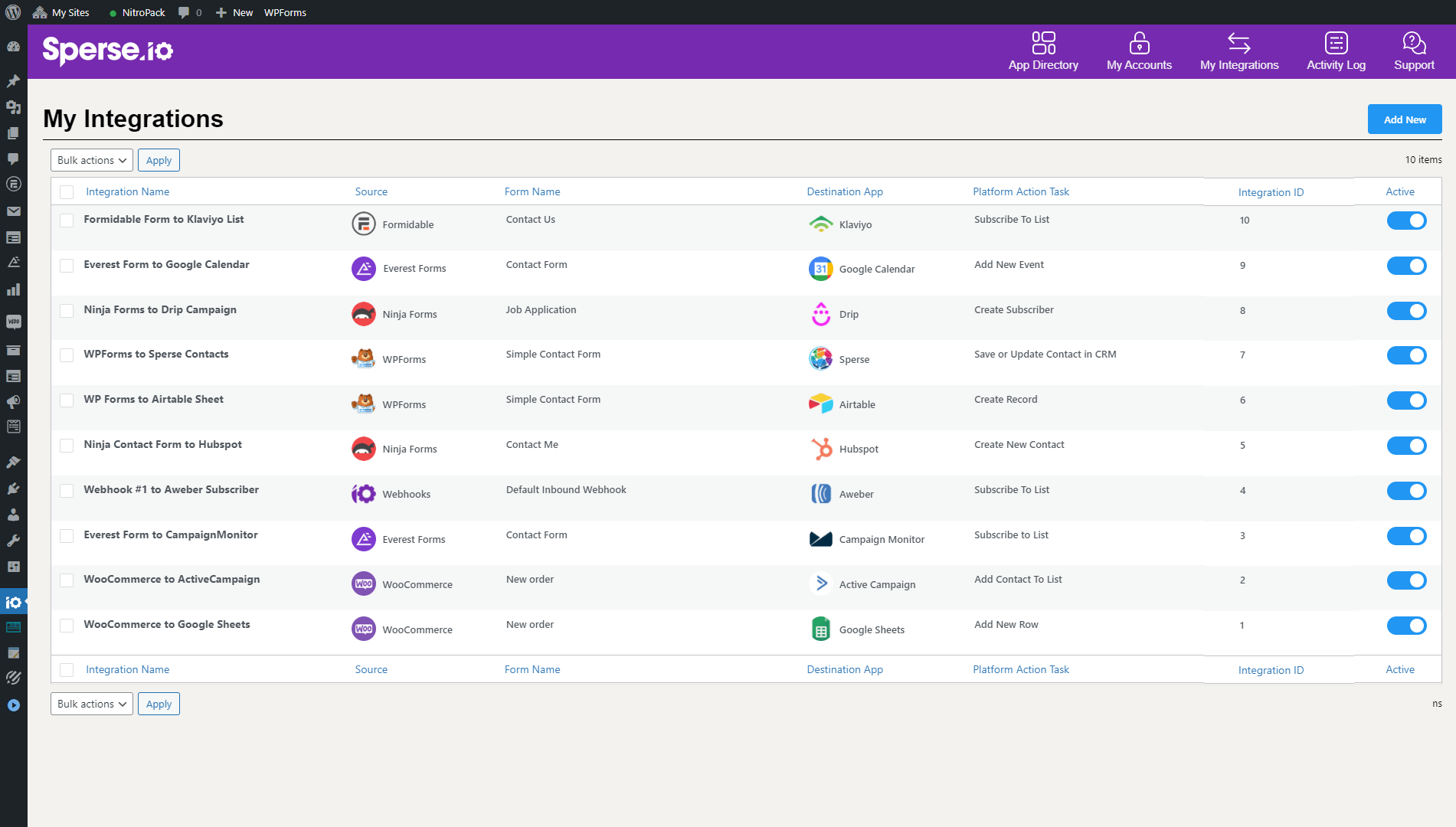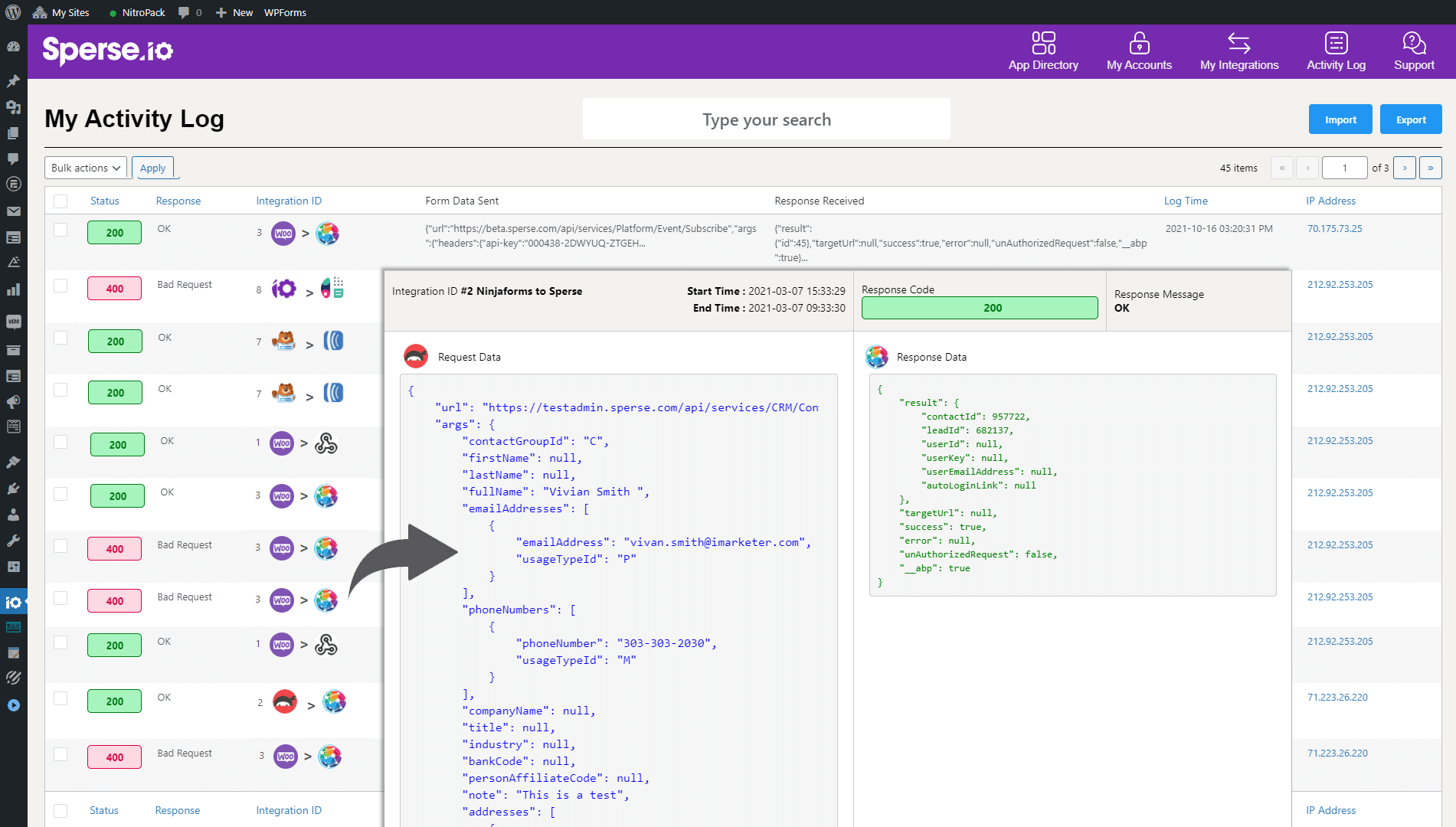Automate Hub Free by Sperse.IO
| 开发者 |
Sperse
Faizan Javed Krishna Kumar Azeez Oshinowo krishna121 sppidy |
|---|---|
| 更新时间 | 2024年2月17日 16:35 |
| PHP版本: | 7.4 及以上 |
| WordPress版本: | 6.4.2 |
| 版权: | GPLv2 or later |
| 版权网址: | 版权信息 |
标签
下载
详情介绍:
- Connect your WordPress plugins, WordPress sites, and your favorite apps.
- Create powerful workflows in minutes with no coding required. Slash custom development and plugin costs!
- Easy no-code drag-and-drop editor
- Connect WP plugins & apps
- Automate your routine tasks
- No costly and time-consuming development
- Say goodbye to expensive tools
- Save time and money
- Unlimited Integration "Spots"
- Thousands of combinations of triggers and actions
- No transactional fees
- Premium integrations (Google Sheets, Mailchimp, Slack, Zoom, etc.) ➜ Easy to use with a clean and simple user-interface
- No more hair-pulling coding to connect with different applications.
- Speed up your deploying in minutes or hours, not days, weeks, or months with out-of-the-box functionality. ➜ Simplify Your Workflow
- If you've ever managed a software stack you'll understand how complicated integrating a few different applications can be.
- Automate Hub is designed to simplify this with one solution for your entire workflow. ➜ Massive Savings
- Save Big, Every Month
- Traditional integrations and hosted solutions can be time-consuming and expensive.
- Our annual and lifetime premium packages are steeply discounted to allow unlimited use. ➜ Focus on What Matters
- Forget data entry and clunky applications and keep your team focused on executing outreach from one tab.
- This results in your team going to market faster and becoming profitable sooner. ➜ Full control over site breadcrumbs, so that users and search engines always know where they are.
- 🔒 Active Campaign ActiveCampaign CRM – activecampaign.com
- 🔒 Agile CRM Agile crm sales enablement – agilecrm.com
- 🔒 Acumbamail Email marketing tool – acumbamail.com
- 🔒 Agile CRM Agile crm sales enablement – agilecrm.com
- 🔒 Air Table Airtable no-code database – airtable.com
- 🔒 Air Meet Airemeet Webinars and Events – airmeet.com
- 🔒 Appcues Appcues Digital Products – appcues.com
- 🔒 Asana Asana project management – asana.com
- 🔒 Bare Metrics Baremetrics analytics – baremetrics.com
- 🔒 Base Camp 3 Basecamp task management – basecamp.com
- 🔒 Bench Mark Benchmark email marketing – benchmarkemail.com
- 🔒 Breeze Product Management Tool – breeze.com
- 🔒 Calendly Calendar Sheduling – calendly.com
- 🔒 Call Rail CallRail call tracking – callrail.com
- 🔒 Cal.com Cal.com scheduler – cal.com
- 🔒 Campaign Monitor CampaignMonitor emails – campaignmonitor.com
- 🔒 Capsule CRM CapsuleCRM – capsulecrm.com
- 🔒 Chargebee SaaS billing – chargebee.com
- 🔒 Clever Reach CleverReach email marketing – cleverreach.com
- 🔒 Clickup Tasks, Docs, Goals, and Chat. – clickup.com
- 🔒 Client Joy Client Joy CRM. – clientjoy.io
- 🔒 Clinch Pad ClinchPad simple CRM – clinchpad.com
- 🔒 Close CloseCRM sales CRM – close.com
- 🔒 Clockify Clockify – app.clockify.me
- 🔒 Company Hub CompanyHub NoCode CRM – companyhub.com
- 🔒 Constant Contact ConstantContact – constantcontact.com
- 🔒 Contacts Plus ContactsPlus – contactsplus.com
- 🔒 Convert Kit ConvertKit marketing – convertkit.com
- 🔒 Copper CRM CopperCRM gmail based CRM – coppercrm.com
- 🔒 Curated email newsletters – curated.co
- 🔒 Customer.io Customer messaging – customer.io
- 🔒 Direct IQ DirectIQ email marketing – directiq.com
- 🔒 Drift conversation marketing – drift.com
- 🔒 Drip automated marketing – drip.com
- 🔒 EasySendy EasySendy automated marketing – app.easysendyapp.com
- 🔒 Elastic Email elasticemail marketing – elasticemail.com
- 🔒 Email Octopus emailoctopus email campaigns – emailoctopus.com
- 🔒 Encharge Marketing automation platform – encharge.com
- 🔒 Esputnik omnichannel CDP customer data platform – esputnik.com
- 🔒 Event Brite eventbrite event marketing – eventbrite.com
- 🔒 Ever Webinar everwebinar pesentations – everwebinar.com
- 🔒 First Promoter firstpromoter affiliate tracking – firstpromoter.com
- 🔒 **Firmao ** firmao CRM – firmao.net
- 🔒 Five Tran Fivetran ELT automation – fivetran.com
- 🔒 Follow Up Boss FollowUpBoss realestate CRM – followupboss.com
- 🔒 Force Manager forcemanager Mobile CRM – forcemanager.com
- 🔒 Fresh Works Freshworks freshsales CRM – freshworks.com
- 🔒 Freshdesk Freshdesk – freshdesk.com
- 🔒 Getgist Getgist – getgist.com
- 🔒 Get Response getresponse email automation – getresponse.com
- 🔒 Go 4 client Go4clients SMS marketing – go4clients.com
- 🔒 ** Groundhogg ** Ground Hogg marketing CRM – groundhogg.io
- 🔒 Google Calendar googlecalendar – googlecalendar
- 🔒 Google Drive googledrive – googledrive
- 🔒 Growmatik Growmatik – growmatik.com
- 🔒 Goto Meeting gotomeeting video conferencing – gotomeeting.com
- 🔒 Goto Webinar gotowebinar video events – gotowebinar.com
- 🔒 Help Scout helpscout customer support – helpscout.com
- 🔒 Helpwise helpwise customer support – app.helpwise.io
- 🔒 High Level highlevel sales & marketing – gohighlevel.com
- 🔒 Influencer Soft online sales funnels – influencersoft.com
- 🔒 Insightly insightlyCRM – insightly.com
- 🔒 Intercom intercom customer engagement – intercom.com
- 🔒 Jet Webinar jetwebinar video meetings – jetwebinar.com
- 🔒 Jump Lead jumplead marketing – jumplead.com
- 🔒 Kajabi online courses – kajabi.com
- 🔒 Kartra eCommerce sites – kartra.com
- 🔒 Keap Infusionsoft small business CRM – keap.com
- 🔒 Klaviyo email and SMS marketing – klaviyo.com
- 🔒 Klipfolio analytics – klipfolio.com
- 🔒 Lemlist sales engagement – lemlist.com
- 🔒 Less Annoying CRM CRM – lessannoyingcrm.com
- 🔒 Lifter LMS LifterLMS online courses – lifterlms.com
- 🔒 Lion Desk liondesk real estate CRM – liondesk.com
- 🔒 LiveAgent Help Desk Software – liveagent.com
- 🔒 LiveStorm Video Conferencing Software – livestorm.co
- 🔒 Mailer Lite mailerlite email marketings – mailerlite.com
- 🔒 Mailer Cloud Data Driven tools – app.mailercloud.com
- 🔒 Mailgun email messaging – mailgun.com
- 🔒 Mailify email & SMS marketing – mailify.com
- 🔒 Mail Jet mailjet email marketing – mailjet.com
- 🔒 Mailpoet mailpoet email marketing – mailpoet.com
- 🔒 Message Bird messagebird communication – messagebird.com
- 🔒 Mojo Helpdesk mojohelpdesk ticket tracking – mojohelpdesk.com
- 🔒 Monday monday.com project management CRM – monday.com
- 🔒 Moon Mail moonmail email SMS messaging – moonmail.io
- 🔒 Moo Send moosend marketing automation – moosend.com
- 🔒 Onehash onehash marketing automation – app.onehash.ai
- 🔒 Onepage CRM Onepage CRM – onepagecrm.com
- 🔒 Omni Send omnisend email sms marketing – omnisend.com
- 🔒 Ontraport sales & marketing – ontraport.com
- 🔒 Ortto formerly autopilot – ortto.com
- 🔒 Pabbly email marketing – pabbly.com email-marketing
- 🔒 Paperform email marketing – paperform.com email-marketing
- 🔒 Pipe Drive pipedrive sales platform – pipedrive.com
- 🔒 Productlift productlift sales platform – app.productlift.dev
- 🔒 Post Mark postmark email delivery – postmarkapp.com
- 🔒 Push over simple notifications – pushover.net
- 🔒 Readwise ebook & article highlights – readwise.io
- 🔒 ** Revamp CRM** Revamp CRM – revampcrm.com
- 🔒 Revue editorial newsletters – getrevue.co
- 🔒 Salescamp Salescamp CRM – salescamp.app
- 🔒 Sales Force Salesforce CRM & marketing – salesforce.com
- 🔒 Sales Mate Salesmate CRM & automation – salesmate.io
- 🔒 Salesflare Salesflare CRM & automation – salesflare.com
- 🔒 Salesforce Salesforce CRM & automation – salesforce.com
- 🔒 Samdock Samdock CRM & automation – samdock.app
- 🔒 Sellsy Sellsy CRM & automation – sellsy.app
- 🔒 Selzy Selzy CRM & automation – cp.selzy.com
- 🔒 Send Fox Sendfox email newsletters – sendfox.com
- 🔒 Send Grid Sendgrid email marketing – sendgrid.com
- 🔒 Send in Blue Sendinblue email, SMS, chat – sendinblue.com
- 🔒 Send Pulse Sendpulse email marketing – sendpulse.com
- 🔒 Sendy email newsletters – sendy.co
- 🔒 Simvoly email newsletters – simvoly.com
- 🔒 Shopify ecommerce software – shopify.com
- 🔒 Slack team communications – slack.com
- 🔒 Smart Sheet smartsheet online spreadsheets – smartsheet.com
- 🔒 SMTP Mail
- 🔒 Squarespace online ecommerce – squarespace.com
- 🔒 Surecart online ecommerce – app.surecart.com
- 🔒 Teachable online courses – teachable.com
- 🔒 Teamwork Project and Team Management Software – teamwork.com
- 🔒 Teamworkcrm Project and Team Management Software – teamwork.com/crm
- 🔒 Testmonitor email newsletters – register.testmonitor.com
- 🔒 Todoist todo task manager – todoist.com
- 🔒 Trello team collaboration – trello.com
- 🔒 Trigger team collaboration – triggerapp.com
- 🔒 Twilio messaging platform – twilio.com
- 🔒 ValidTo email verification – validto.in
- 🔒 Vbout marketing platform – vbout.com
- 🔒 Vercel hosting platform – vercel.com
- 🔒 Vicodo video meeting platform – vicodo.com
- 🔒 Wealth Box Wealthbox financial CRM – wealthbox.com
- 🔒 Webhooks Sender outbound webhooks
- 🔒 Webinar Jam WebinarJam webinar platform – webinarjam.com
- 🔒 Wood Pecker Woodpecker email automation – woodpecker.co
- 🔒 Wufoo Forms Form Builder – wufooforms.com
- 🔒 Zapier workflow automation – zapier.com
- 🔒 Zoho Campaings zohocampaigns automation – zoho.com/campaigns
- 🔒 Zulip chat for teams – zulip.com
- 🔒 Zoom meetings and webinars – zoom.us
- 🆓 Buddy Boss Buddyboss learning & community – buddyboss.com
- 🆓 Caldera Forms Calderaforms is closed – calderaforms.com
- 🆓 Calendly meeting scheduling – calendly.com
- 🆓 Contact Form 7 contactform 7 – contactform7.com
- 🆓 Elementor Pro Forms ElementorPro – elementor.com/pro
- 🆓 Everest Forms EverestForms – wpeverest.com
- 🆓 Fluent Forms FluentForms – fluentforms.com
- 🆓 Form Craft FormCraft – formcraft-wp.com
- 🆓 Formidable Forms FormidableForms – formidableforms.com
- 🆓 Forminator Forminator Forms – wpmudev.com forminator-pro
- 🆓 Gravity Forms GravityForms – gravityforms.com
- 🆓 Happy Forms HappyForms – happyforms.io
- 🆓 InfluencerSoft Forms InfluencerSoft – influencersoft.com
- 🆓 Jet Engine Forms JetEngine JetForm – crocoblock.com jetengine
- 🆓 Jet Pack Forms Jetpack forms – jetpack.com
- 🆓 Jot Form Jotform – jotform.com
- 🆓 Ninja Forms NinjaForms – ninjaforms.com
- 🆓 PlanSo Forms PlansoForms – planso.net form builder
- 🆓 Smart Forms SmartForms – wpplugindirectory.org smart-forms
- 🆓 Type Form TypeForm – typeform.com
- 🆓 we Forms WeForms pro – weformspro.com
- 🆓 Woo Commerce WooCommerce – woocommerce.com
- 🆓 Woo Subscriptions WooSubscriptions – woocommerce subscriptions
- 🆓 WP Forms WpForms – wpforms.com
- 🆓 WS Form WsForm – wsform.com
- 🆓 Web Hooks Inbound Receiver webhooks
✅ Unlock access to all 100+ apps ✅ Unlimited triggers and actions ✅ Integrate with multiple WP forms ✅ Access to all advanced features ✅ Monthly new additions and updates ✅ Premium online customer support
🔥 MAIN FEATURES
- Easy Installation and Activation
- With the Pro versions, you can connect forms and apps from up to 2,500 different combinations.
- Easy deactivation, while keeping your integration settings and logs intact.
- If you love AutomateHub, rate us on WordPress
- 🎦 How to integrate Aweber with WordPress forms
- 🎦 How to integrate Agile CRM with WordPress forms
- 🎦 How to integrate Asana with WordPress forms
- 🎦 How to integrate Benchmark with WordPress forms
- 🎦 How to integrate Capsule CRM with WordPress form
- 🎦 How to integrate ClinchPad with WordPress forms
- 🎦 How to integrate Close CRM with WordPress forms
- 🎦 How to integrate Convertkit with WordPress forms
- 🎦 How to integrate Copper with WordPress forms
- 🎦 How to integrate Curated with WordPress forms
- 🎦 How to integrate Drip with WordPress forms
- 🎦 How to integrate Elastic Email with WordPress forms
- 🎦 How to integrate EmailOctopus with WordPress forms
- 🎦 How to integrate FreshWorks with WordPress form
- 🎦 How to integrate GetResponse with WordPress forms
- 🎦 How to integrate Google Sheets with WordPress forms
- 🎦 How to integrate Hubspot with WordPress forms
- 🎦 How to integrate Insightly with WordPress forms
- 🎦 How to integrate Klaviyo with WordPress forms
- 🎦 How to integrate Lemlist with WordPress forms
- 🎦 How to integrate MailChimp with WordPress forms
- 🎦 How to integrate MailerLite with WordPress forms
- 🎦 How to integrate MailGun with WordPress forms
- 🎦 How to integrate MailJet with WordPress forms
- 🎦 How to integrate MoonMail with WordPress forms
- 🎦 How to integrate Moosend with WordPress forms
- 🎦 How to integrate Pabbly with WordPress forms
- 🎦 How to integrate Pipedrive with WordPress forms
- 🎦 How to integrate Revue with WordPress forms
- 🎦 How to integrate Sendpulse with WordPress forms
- 🎦 How to integrate Sendy with WordPress forms
- 🎦 How to integrate Smartsheet with WordPress forms
- 🎦 How to integrate WebinarJam with WordPress forms
- 🎦 How to integrate Woodpecker with WordPress forms
- Select one of the Pro versions of the Plugin
- After your purchase you'll receive a download link
- Download the AutomateHub plugin Zip file to your computer
- Login to your WordPress site Admin Panel Plugins
- From the WordPress Admin Panel, click on Plugins => Add New
- Click on Upload to install or update plugins
- Click Choose File button to select the downloaded zip file
- Click Install Now button next to the selected file name
- Once installed, click the Blue Activate button
-
Once your plugin in activated, for the Pro version:
Go to the Activate section to enter your License Key
Your License key will be in your order confirmation email
To install the Free plugin from the WordPress Plugins Directory: - Login to your WordPress site Admin Panel
- From the Plugins section go to -> Add New
- Search the directory for "Automate Hub" Free by Sperse.io
- Click Install, and then Activate the plugin ` That's it! Now, you can start creating your app integrations!
屏幕截图:
常见问题:
- What is Sperse.io Automate Hub for?
AutomateHub is a powerful automation plugin which gives you easy drag-and-drop functionality to integrate your WordPress forms and create workflows between your SaaS apps for sales, marketing, or various business functions.
- How does AutomateHub compare with other platforms like Zapier, Uncanny Automator, Integrately, or Integromat?
AutomateHub is a native WordPress plugin to let you manage all the functionality right from your WordPress Admin panel. Pro users can have unlimited actions at more cost-effective rates. Our users find our plugin much easier to use than more advanced or complex tools on the market.
- Can I try and use the AutomateHub plugin for free?
Yes, you can download our free plugin from the WordPress marketplace. It's limited to 5 integrations. Advanced integrations and features are available only with our Pro version.
- Is the plugin compatible with WordPress Multisite?
Yes, it is. However, do not "network-activate" the plugin. Activate it only on the subsites on which you need the gallery. This can be done under "Plugins => Add New" as the Administrator user.
更新日志:
- New: Enabled oAuth for Hubspot.
- New: Enabled oAuth for Mailchimp.
- New: Enable premapping with integrations.
- New: Forms Icons with source dropdown
- New: Exclusive offer promotion on Sperse Page
- Fix: Integration soft delete issue
- Fix: Update compatibility to latest wordpress version.
- Fix: Contact Form 7 select field mapping issue .
- Fix: Hide notice on all Automate hub plugin pages.
- New: Added new apps for license version.
- Fix: Update compatibility to latest wordpress version.
- Fix: Bulk action delete feature on for apps.
- New: Added new apps for license version.
- Fix: Update compatibility to latest wordpress version.
- New: Added feedback form.
- New: Added dynamic form headers.
- Fix: Sperse Integration.
- New: Added Ninja Forms date handling Webforms / Ninja Forms.
- New: Added soft-delete to keep previous integration details.
- Fix: My integrations table issue is resolved.
- Fix: My integrations SQL query issue is resolved.
- Fix: My integration table popup menu SQL query notices resolved.
- Fix: Log table bulk delete issue is resolved.
- Fix: Log table SQL query issue is resolved.
- Fix: Log table Sperse sync contact request log row image added.
- Fix: Log table bulk delete issue is resolved.
- Fix: Log table only success and fail records filter issue resolved.
- Fix: Log table error notice issue is resolved.
- Fix: View log page notice is resolved.
- Initial release.