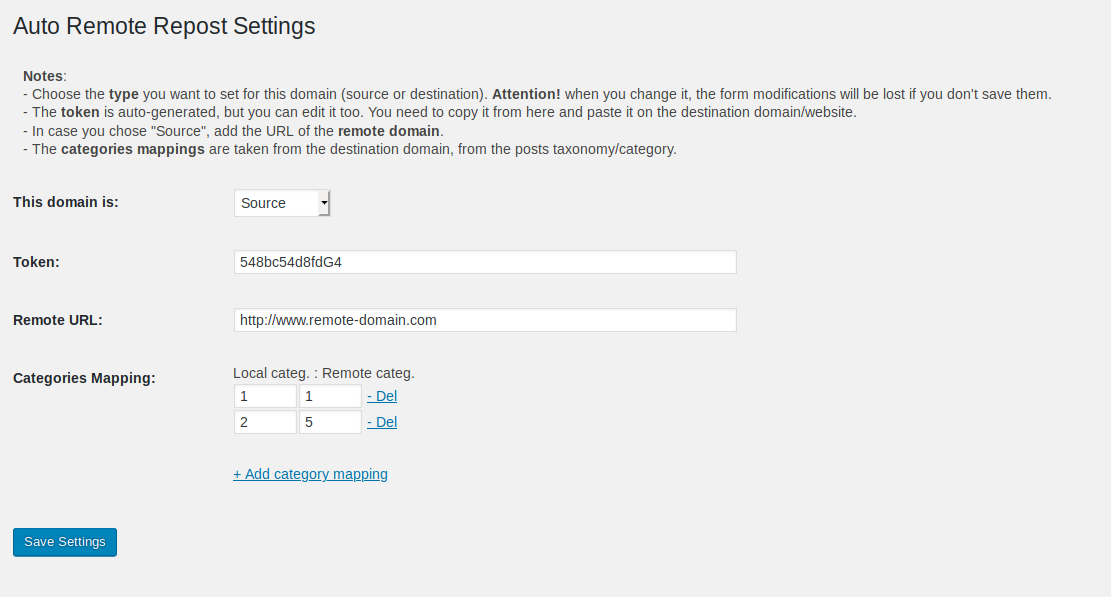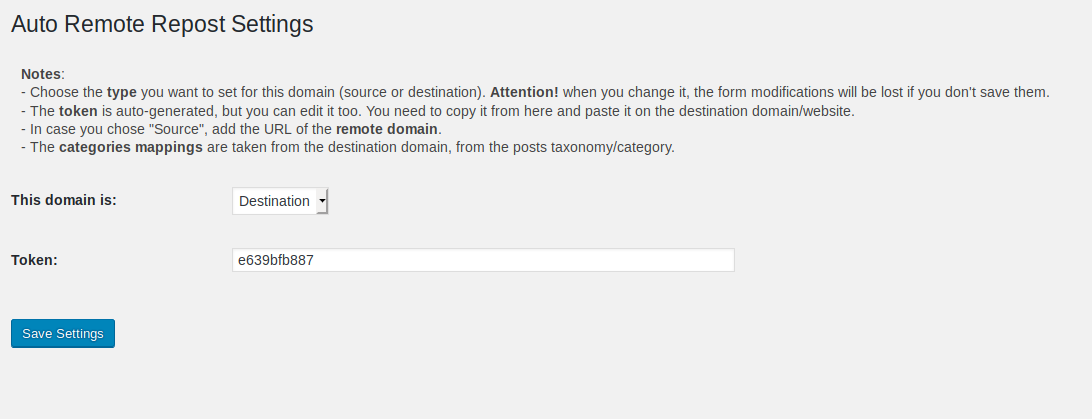Automated Remote Reposting
| 开发者 | SomeDev |
|---|---|
| 更新时间 | 2025年5月5日 06:48 |
| 捐献地址: | 去捐款 |
| PHP版本: | 5.2.4 及以上 |
| WordPress版本: | 6.8.1 |
| 版权: | GPLv2 or later |
| 版权网址: | 版权信息 |
详情介绍:
This plugin automatically creates (duplicates) the post that you are currently adding on another website.
When you click the “Publish” button, the post will automatically be created as well on the remote domain, which you specify in the plugin’s settings.
The plugin has 2 modes: "Source" and "Destination".
The “Source” version needs to be installed on the “main” site – where you publish the articles.
Then you install this plugin on the remote website too and choose the "Destination" mode.
Note: make sure on the remote domain you add the same token that is generated in the "Source" domain.
Features:
- It works with the Classic and Gutenberg editors.
- It duplicates categories too. It just needs a quick categories mapping between the two websites, which is done in the plugin’s settings.
- At the moment it doesn’t duplicate the featured image (but it’s planned for the next versions).
The plugin is at its first version, but it works fine with the specified features.
I will add more options that I find useful or if I receive enhancement ideas from the users.
安装:
- Upload the plugin files to the
/wp-content/plugins/plugin-namedirectory, or install the plugin through the WordPress plugins screen directly. - Activate the plugin through the 'Plugins' screen in WordPress
- The plugin will add the "ARRP Settings" option in the main WP Admin area where you can configure the settings.
屏幕截图:
常见问题:
Do I have to install the plugin on both websites?
Yes, the plugin has to exist on both the local and the remote website. On the local one you need to choose "Source" and on the remote one "Destination".
What about the "token" field
The "token" offers a security mechanism to insure the post is sent to the right domain. It is automatically generated by the plugin on the "Source" site and you have to copy it exactly from there and paste it on the "Destination" domain.
更新日志:
1.1.0
- Added "List/Show Post Categories" button on source settings page
- Improved compatibility with WordPress 6.8.1
- Fixed a bug related to the remote posting action
- First version of the plugin