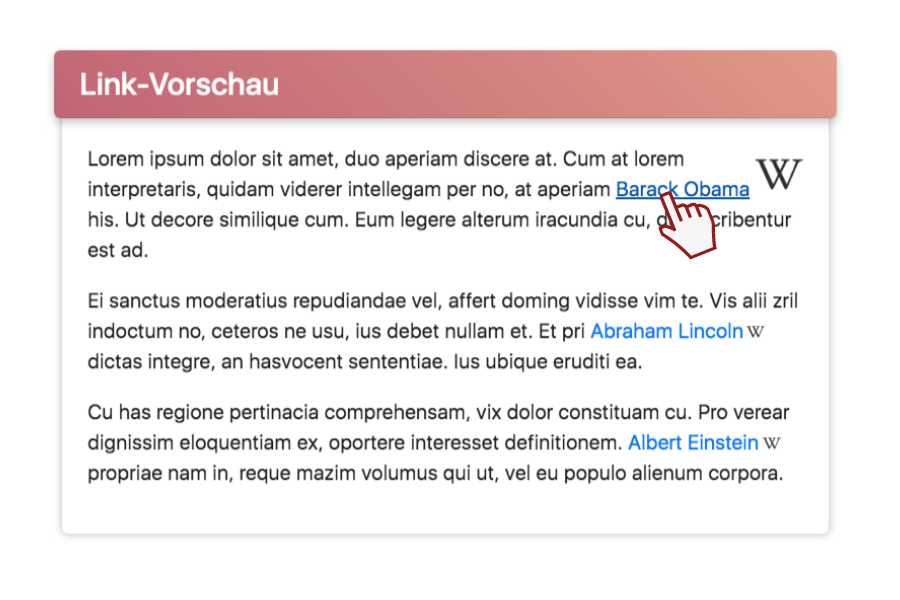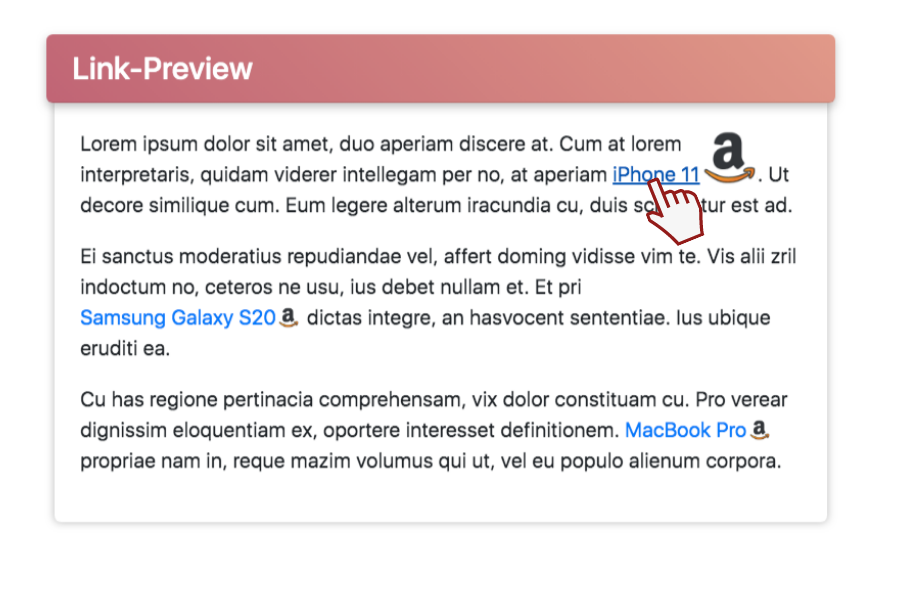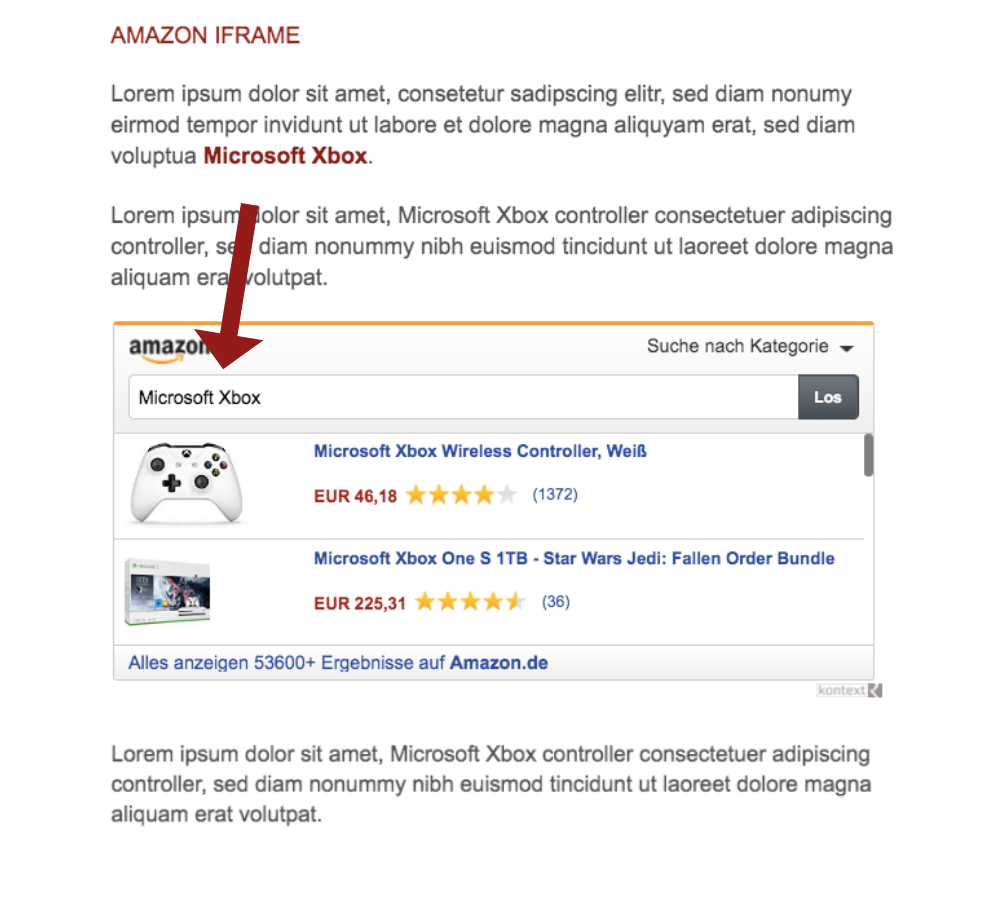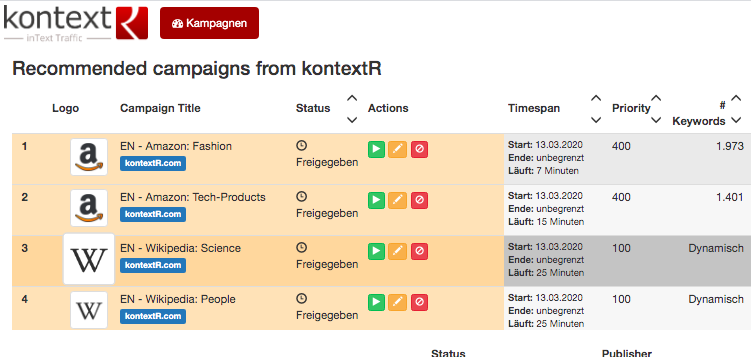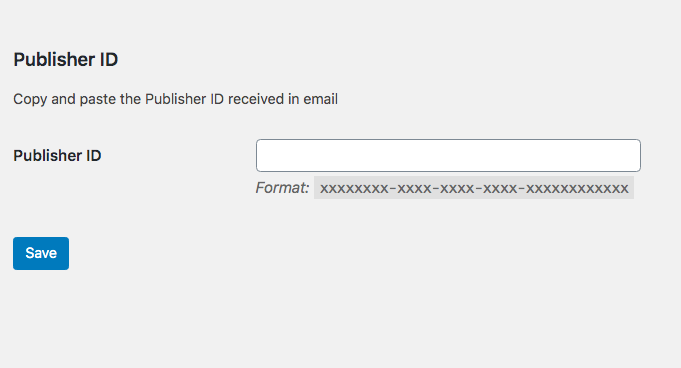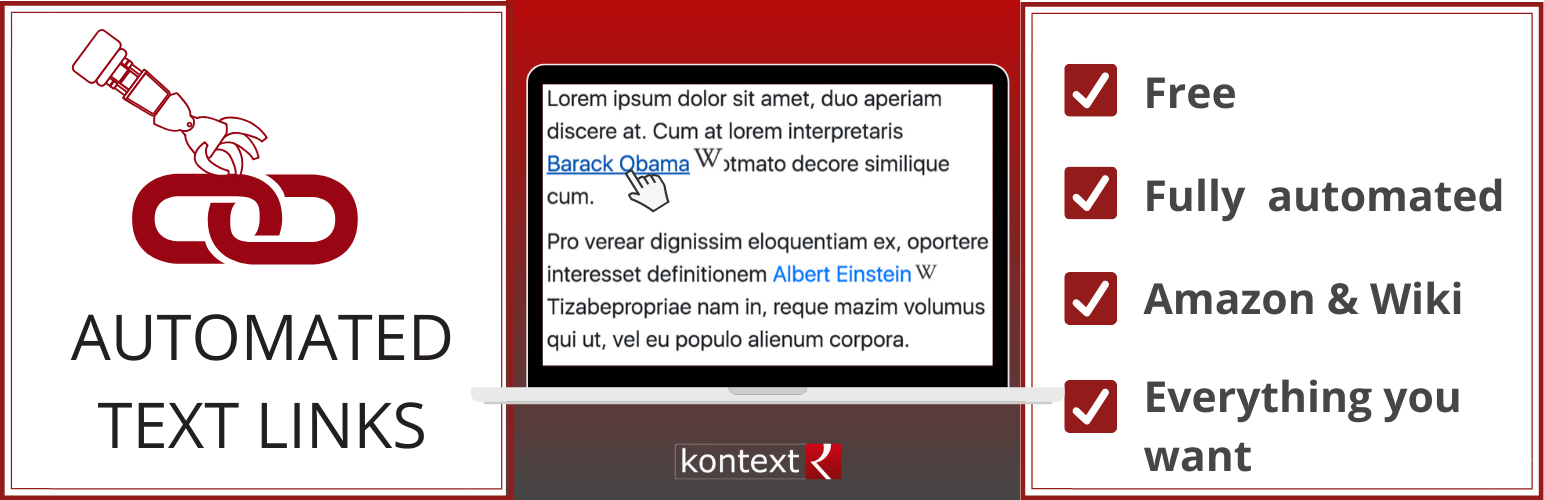
Automated Text Links - For Wikipedia & Amazon
| 开发者 | kontextR |
|---|---|
| 更新时间 | 2021年6月14日 15:14 |
| PHP版本: | 4.7 及以上 |
| WordPress版本: | 5.4 |
| 版权: | GPL2 |
| 版权网址: | 版权信息 |
详情介绍:
Automated Text Links is a link building service we developed and run for big premium publishers for 8 years. Now we also open up the tools for the WordPress community for free. With it you can easily link keywords to both internal and external target URLs. Because we know using a link building tool properly can be time-consuming, we provide you with predefined campaigns (e.g. Wikipedia & Amazon). This way you get all the benefits from using a link builder without all the effort to create your own campaigns and think of the right keywords.
安装:
- Install the free Plugin
- Request access to the to the Link Builder Cockpit
- Get your own individual Publisher ID
- Insert it to the regarding field
屏幕截图:
更新日志:
= 1.2.1 - 2020-04-24
- Add menu icon asset
- Enrich plugin listing element with links
- Make plugin menu entry a main menu entry
- Redirect user to settings after plugin activation
- Add Demo video to plugin
- Update WordPress Store Assets
- contains a settings page
- injects kontextR script into page when given a publisher id