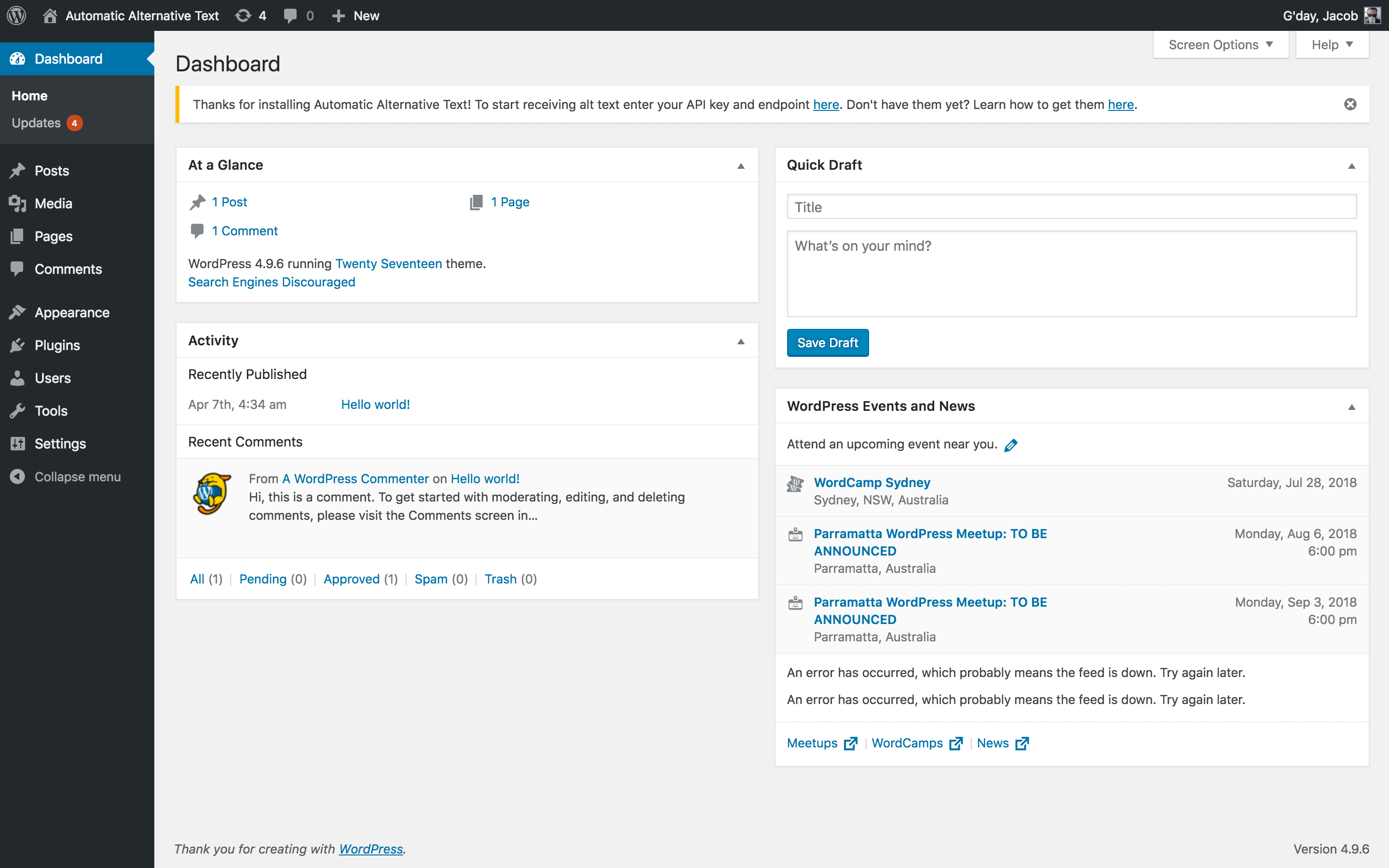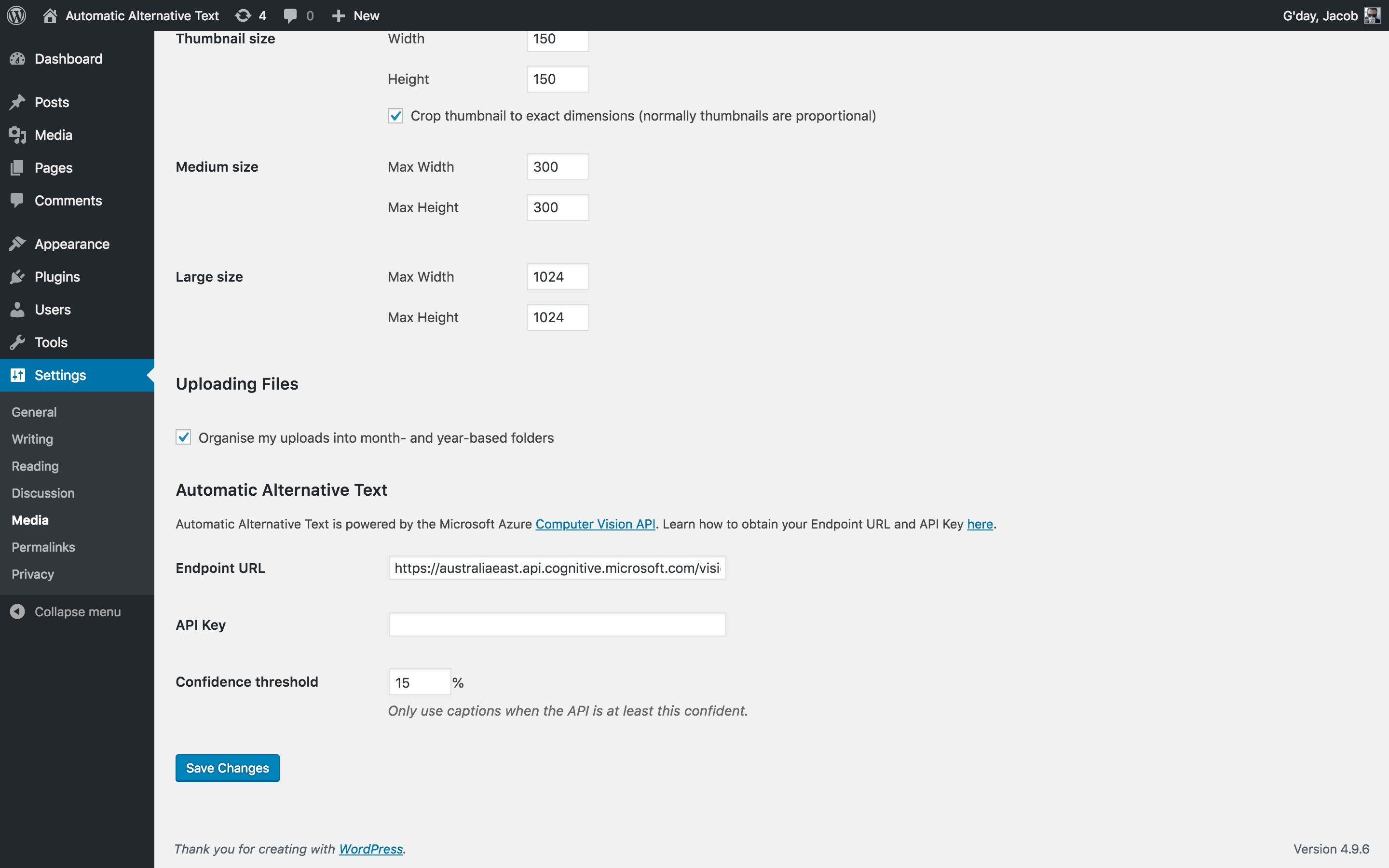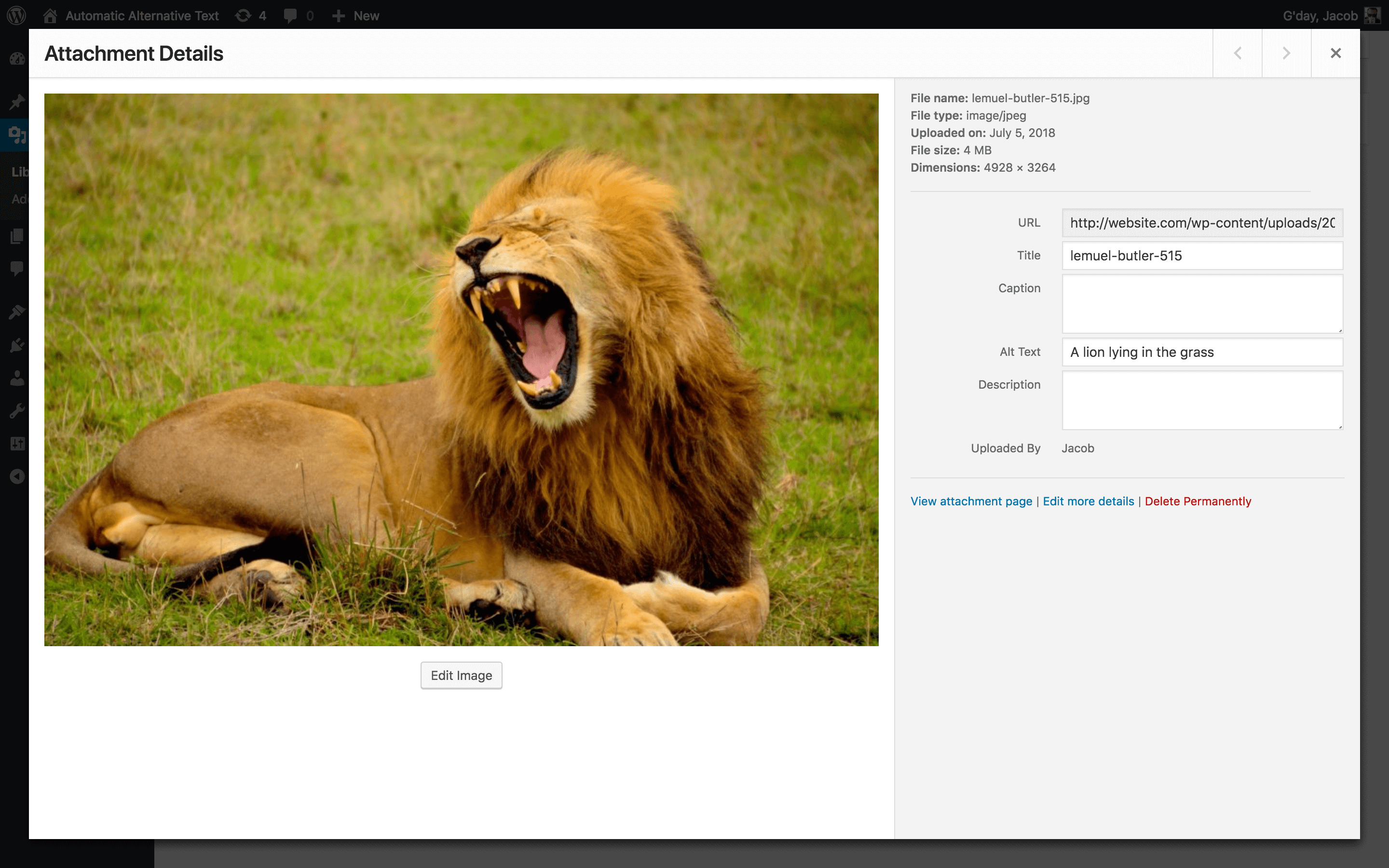Automatic Alternative Text
| 开发者 |
JakePT
bwagdrive |
|---|---|
| 更新时间 | 2019年7月1日 17:41 |
| PHP版本: | 4.4 及以上 |
| WordPress版本: | 5.2.1 |
| 版权: | GPLv2 or later |
| 版权网址: | 版权信息 |
详情介绍:
Automatic Alternative Text makes accessible images easy and fast by automatically generating alt text for images with Microsoft's Cognitive Services Computer Vision API.
The Computer Vision API’s algorithms analyze the content found in an image and generates complete sentences of human readable language describing what is found in the image. The Automatic Alternative Text plugin gets this description and adds it as the alt text for each image uploaded while the plugin is active.
安装:
The two methods of installing the plugin are:
- Search for "Automatic Alternative Text" in Plugins > Add New and click the Install button.
- Unzip the archive and put the
automatic-alt-textfolder into your site's/wp-content/plugins/folder.
屏幕截图:
常见问题:
Why aren't my images receiving alt text?
There's several reasons an image might not get alt text:
- Your API key is missing or incorrect. Make sure that your key is saved and accurate in Settings > Media. Also make sure that the key is for the Computer Vision API.
- The service is not confident enough in the caption. By default the plugin will only use the received caption as alt text if the service is at least 15% confident in the result. You can adjust this confidence threshold in Settings > Media.
- The service cannot connect to your server or is prevented from accessing the image for any reason. Try entering your image URL on this page to see if the service can connect outside the context of this plugin.
- You've exceeded your key's request quota. You can view your usage and upgrade your quota here.
Can I automatically add alt text to images I've already uploaded?
Not yet. I might add this functionality in a future version.
更新日志:
1.1.4
- Fix an error that would occur if the API returned a 200 response but no captions.
- Support newer endpoint URLs that are missing the API endpoint, since Azure does not include this in the resource overview anymore.
- Fix admin notice appearing even when dismissed.
- Fix broken link in admin notice.
- Added setting for Endpoint URL, to support API changes.
- Changed help links to up-to-date URLs.
- Fixed typo in settings.
- First release.