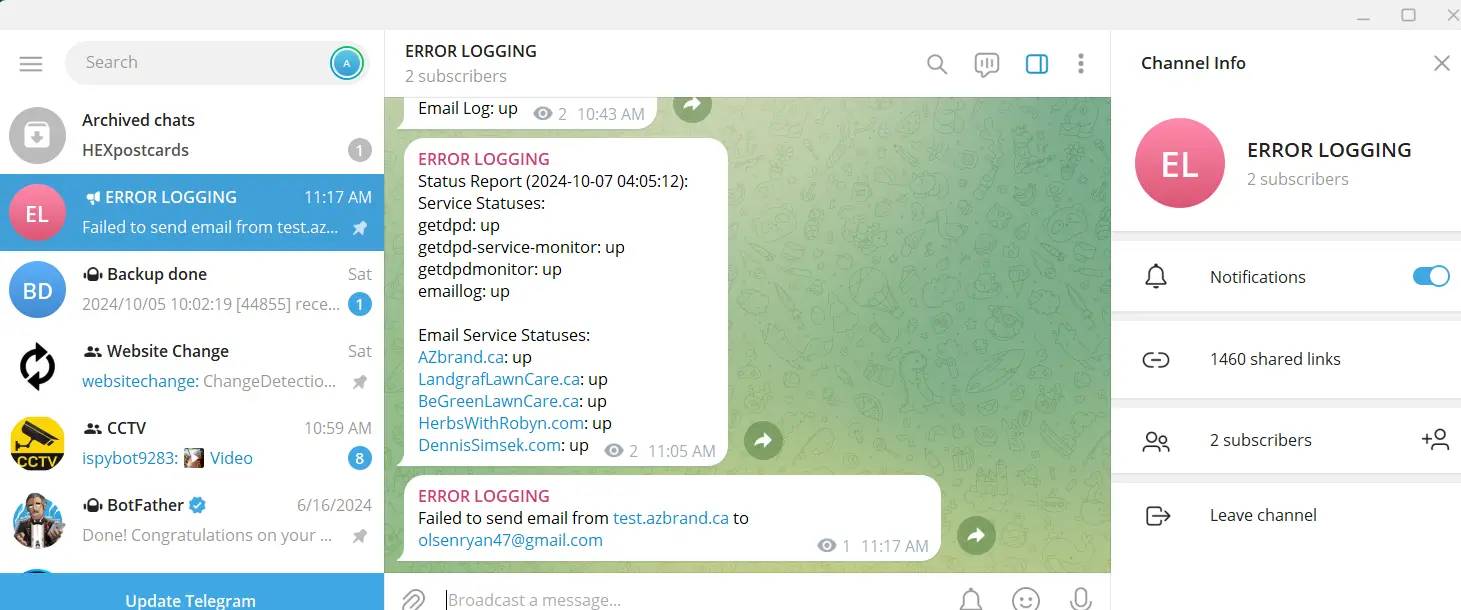Automatic Email Testing With Telegram Alerts
| 开发者 | AZBrand |
|---|---|
| 更新时间 | 2025年12月15日 11:52 |
| 捐献地址: | 去捐款 |
| PHP版本: | 7.3 及以上 |
| WordPress版本: | 6.9 |
| 版权: | GPLv2 or later |
| 版权网址: | 版权信息 |
详情介绍:
安装:
- Upload the zip file to
/wp-content/plugins/directory and unzip it. - Activate the plugin through the 'Plugins' menu in WordPress.
- Configure the settings by navigating to
Settings>Email Scheduler. - Set the Email Address to send test emails to.
- Enter your Telegram Bot ID (Found With Botfather Bot on Telegram).
- Enter your Telegram Chat ID (Can be a group or private chat).
- Set the Time Ahead of the Current Time when you want it to start testing every 6 hours.
- Click Save.
- Click Send Email to test; you should see success in the logs.
- Test the Telegram connection:
- Temporarily disable your SMTP plugin.
- Try the test again; it should send an alert to your Telegram.
- If it doesn’t, ensure your Telegram Bot ID and Chat ID are correct.
- (Optional Redundancy) To monitor the log file and ensure it is less than 8 hours old, run this python script as a service on a server or computer(Doesn't have to be the same server as your website) it will periodically test the log file and will send you status updates 1 time per day to telegram for all the websites you're monitoring. if a log is older than 8 hours, it will send you an alert every 10 minutes until you fix it.... Advanced Alerts Script. This can be used for multiple websites; check the README on GitHub.
屏幕截图:
常见问题:
How do I configure the plugin?
Go to Settings > Email Scheduler and enter the email address, Telegram Bot ID, and Chat ID.
What happens if an email fails to send?
You will receive a Telegram notification detailing the failure.
Can I send a test email?
Yes, you can send a test email from the plugin settings page.
Can I send a test the Telegram Connection?
To test the Telegram Connection you have to temporarily disable your smtp plugin, then click Send an Email on the admin page.(future update will have a telegram test button)
Will This Contantly Send Me Annoying Alerts?
No, it will only send you telegram alerts if your E-Mail fails to send.
更新日志:
1.8.13
- Admin Styling
- Fixed Null Variable
- Fixed Performance Degredation
- Tested Wordpress 6.9
- Provided Legacy Support for PHP 7.3
- Updated JavaScript to correctly calculate the time difference between current UTC time and next email send time.
- Added a clear indication when an email is currently being sent.
- Improved the display format of current time and countdown timer.
- Added custom classes for HTML and JavaScript elements.
- Improved internationalization: avoided using variables or defines as text, context, or text domain parameters.
- Documented use of third-party API (api.telegram.org).
- Updated to use
wp_enqueuecommands for better script management. - Created unique prefixes for generic function/class/define/namespace/option names.
- Updated transient prefixes.
- Added new functionality to handle edge cases in email scheduling.
- Improved error logging for better diagnostics.
- Enhanced security features to protect against potential vulnerabilities.
- Updated the license information to include CC BY-ND 4.0 details.
- Removed email from the public log.
- Added nonce verification to the form for improved security.
- Sanitized user input to prevent potential security issues.
- Updated UTC time handling for proper log file calculations.
- Initial release.