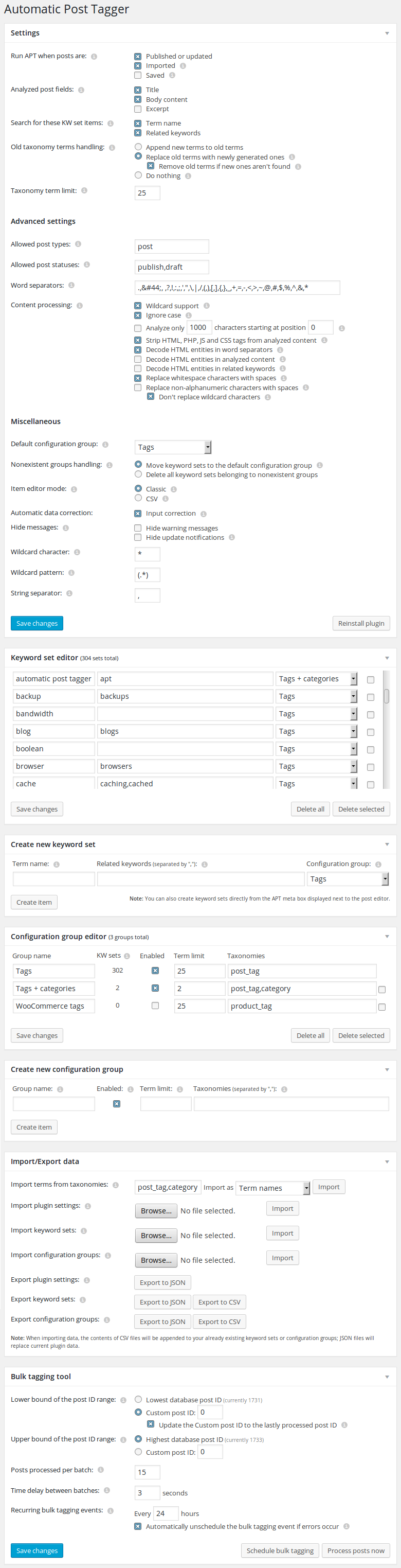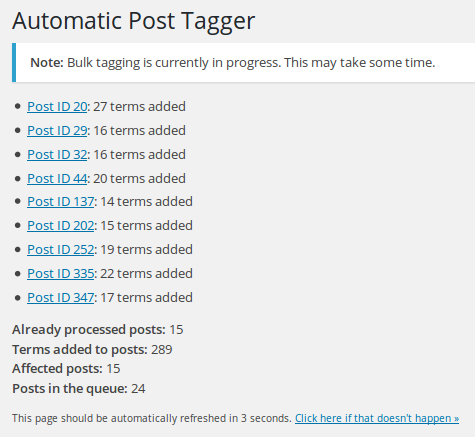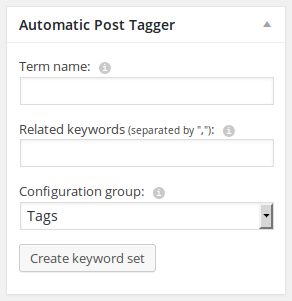Automatic Post Tagger
| 开发者 | Devtard |
|---|---|
| 更新时间 | 2015年11月18日 20:38 |
| 捐献地址: | 去捐款 |
| PHP版本: | 3.0 及以上 |
| WordPress版本: | 4.4 |
| 版权: | GPLv3 or later |
| 版权网址: | 版权信息 |
详情介绍:
- Compatible with several post import plugins (FAQ #4)
- Supports custom taxonomies and post types; for example, APT is able to categorize posts (FAQ #6), add tags/categories to WooCommerce products (FAQ #7)
- Supports UTF-8 characters, non-Latin and logographic alphabets (FAQ #5), including Arabic, Chinese, Cyrillic etc.
- Bulk tagging tool (with a scheduler) for processing multiple posts
- Import/Export tools (CSV & JSON format support)
- Configuration groups with custom rules for selected keyword sets; wildcard (regex) support for related keywords See Screenshots and FAQ for more information.
安装:
- Install and activate the plugin.
- Configure the plugin (Settings > Automatic Post Tagger).
- Create or import keyword sets. Term names represent taxonomy terms (tags by default) which will be added to posts when they or the keyword set's Related keywords are found. Keyword sets can be categorized into custom Configuration groups with custom settings for selected keyword sets.
- Publish/import/save posts. You can also use the Bulk tagging tool to process all of your already existing posts.
屏幕截图:
常见问题:
1: How to make the plugin add taxonomy terms to drafts as well?
By default only newly published and imported posts are automatically tagged. If you want to see the plugin in action when writing new posts or editing drafts, enable the option "Run APT when posts are: Saved" and add the post status "draft" to the option "Allowed post statuses".
2: PHP's "max_input_vars" limit has been exceeded and I can't edit or delete keyword sets/configuration groups.
You may encounter this problem if the plugin stores a lot of keyword set/configuration group items in the database and your PHP configuration prevents input fields from being submitted if there's too many of them. You can fix this by doing one of the following:
- Change the "Item editor mode" to "CSV".
- If you can modify your PHP configuration, change the variable "max_input_vars" in your php.ini file to a higher value (1000 is usually the default value).
3: I'm getting the "Maximum execution time of XY seconds exceeded" error when tagging posts.
This might happen if your posts are large or you have a lot of keyword sets in the database. Here's what you can do:
- Remove some of your word separators (or enable the option "Replace non-alphanumeric characters with spaces" to ignore them completely).
- Enable the option "Analyze only XY characters starting at position XY".
- Lower the number of posts tagged per cycle when using the Bulk tagging tool.
- If you can modify your PHP configuration, change the variable "max_execution_time" in your php.ini file to a higher value (30 is usually the default value).
4: Which post import tools are compatible with APT?
So far APT has been successfully tested with the following:
- IFTTT.com
- FeedWordPress
- RSS Post Importer
- WordPress Importer
- WP All Import (code modification required - more information)
- WPeMatico (code modification required - more information)
5: Can APT tag posts written in Chinese, Japanese, Korean and similar languages?
Yes. You will have to enclose every single logogram used as a related keyword in wildcards or disable automatic input correction and replace all word separators with one string separator. See this page for more information.
6: How to add categories to posts?
Add the taxonomy "category" to configuration groups of your choice.
7: How to add tags and categories to WooCommerce products?
Add the post type "product" to the option "Allowed post types", enable the option "Run APT when posts are: Saved" and add taxonomies "product_tag" and "product_cat" to configuration groups of your choice.
更新日志:
- Bug responsible for deleting terms even if no new ones were found
- Issue with saving post types
- Bug responsible for adding blank elements into the related keywords array
- Multiple taxonomies support
- Configuration groups
- Automatic backups before updating
- New import/export tools for plugin settings and configuration groups; JSON format support
- Bulk tagging scheduler
- New "At a glance" widget
- The APT meta box is now displayed next to the post editor only if the post type of the currently edited post is listed among the allowed post types.
- Backward compatibility for older versions implemented
- APT now uses the function "wp_set_object_terms" to add terms to posts instead of "wp_set_post_terms"
- CSV structure is checked when importing items
- If database options are missing, default plugin data are automatically recreated; suboptions are now automatically added during the update if they're missing
- Submitted post types and taxonomies that aren't registered can't be saved
- Keyword sets sets can no longer be deleted by leaving the term names empty
- Update nags can be hidden now
- Grammatical numbers in messages corrected
- Backup filenames now contain version and a timestamp
- Several suboptions renamed
- Integer matching regex patterns updated
- New functions replaced repeated blocks of code
- Multiple bug fixes
- New terminology
- New PHPDoc comments
- Minor appearance changes