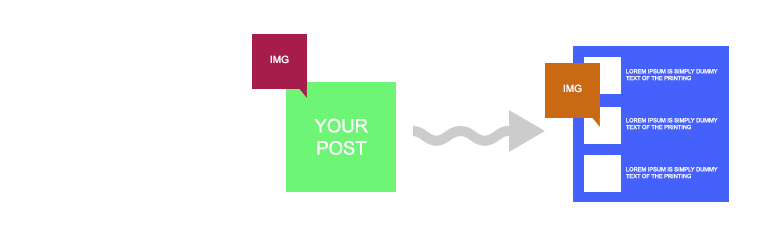
Auto Thumbnails
| 开发者 | gapgag55 |
|---|---|
| 更新时间 | 2014年11月5日 08:27 |
| 捐献地址: | 去捐款 |
| PHP版本: | 3.0.1 及以上 |
| WordPress版本: | 3.0 |
| 版权: | GPLv2 or later |
| 版权网址: | 版权信息 |
详情介绍:
When you have a new post. you are lazy upload Feature Image. if you download and activate this plugin. you will be happy. Because this plugin will get your image in your post to show your post on your website
you should copy this code to your position code of thumbnails
`<?php echo do_shortcode('[thumbnails]'); ?>
`
if you want to set about width and height
`<?php echo do_shortcode('[thumbnails width="100" height="100"]'); ?>
`
安装:
- Download and unzip "Auto Thumbnails".
- Copy Folder to your plugin directory.
- Go To your wp-admin.
- Select plugin.
- Find Auto Thumbnails plugin.
- Activate.
- Finish and try you post about don't upload Feature Image.
