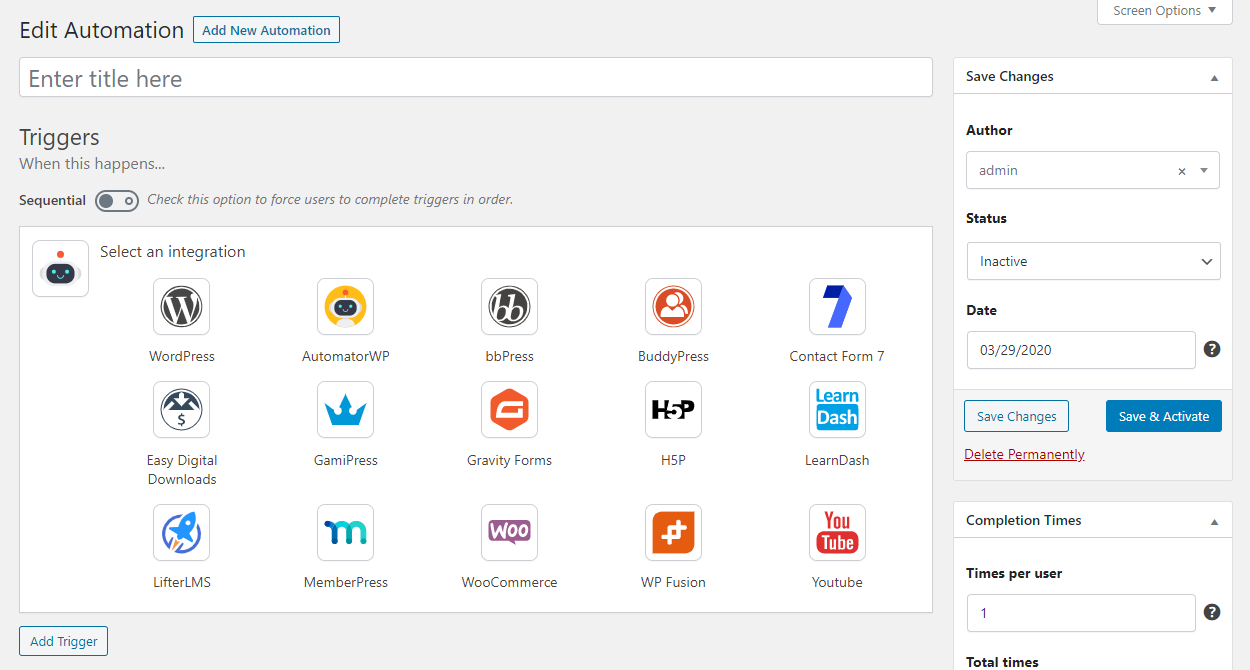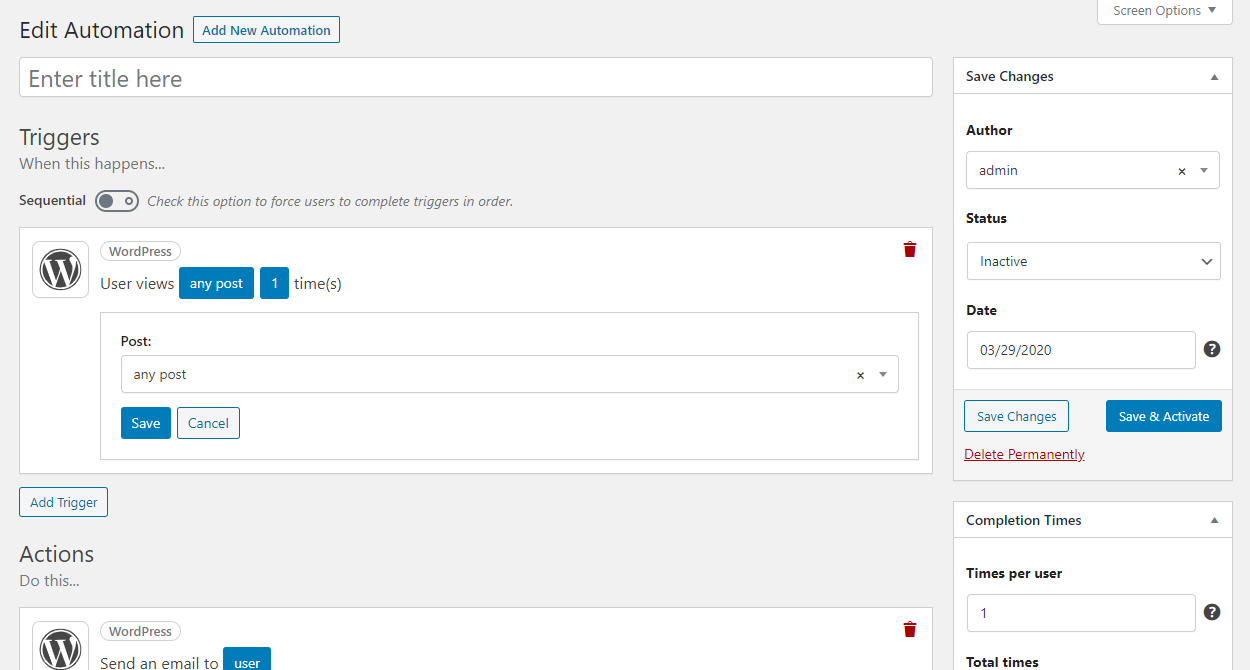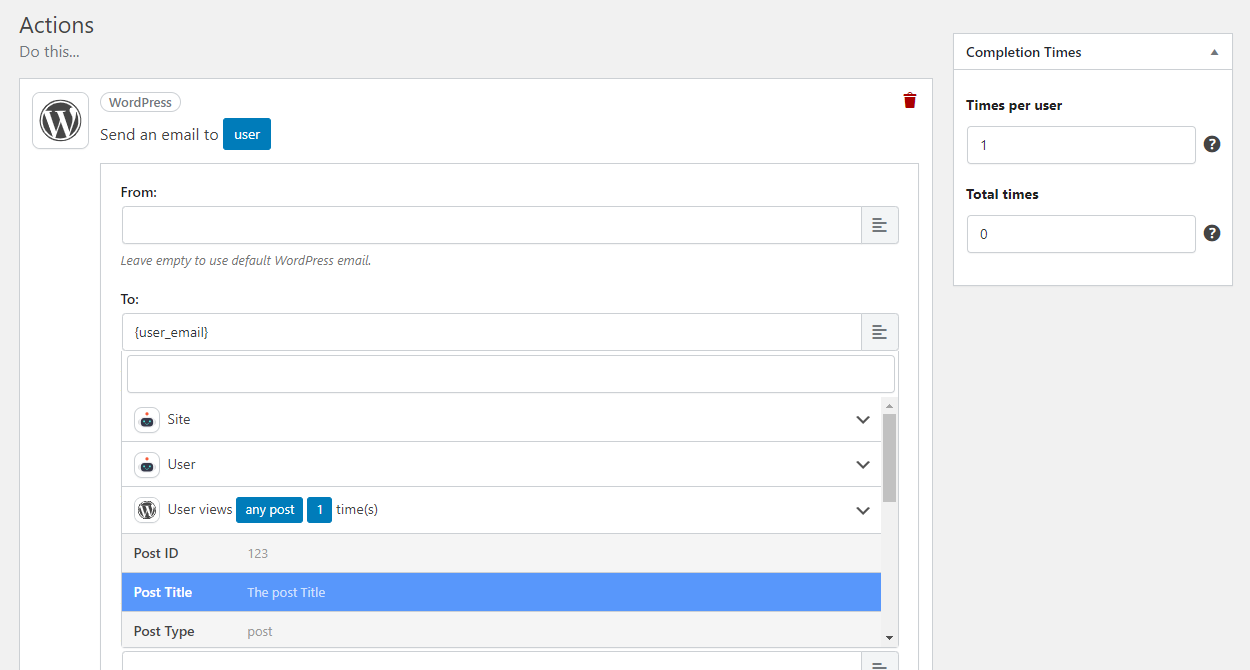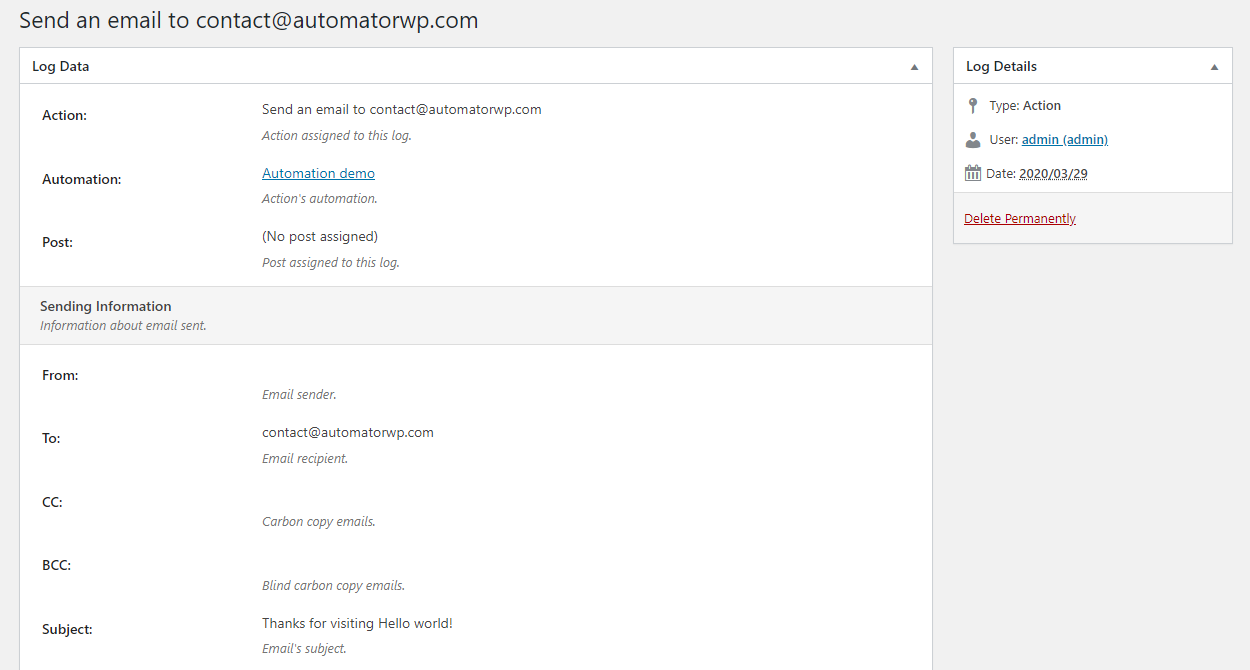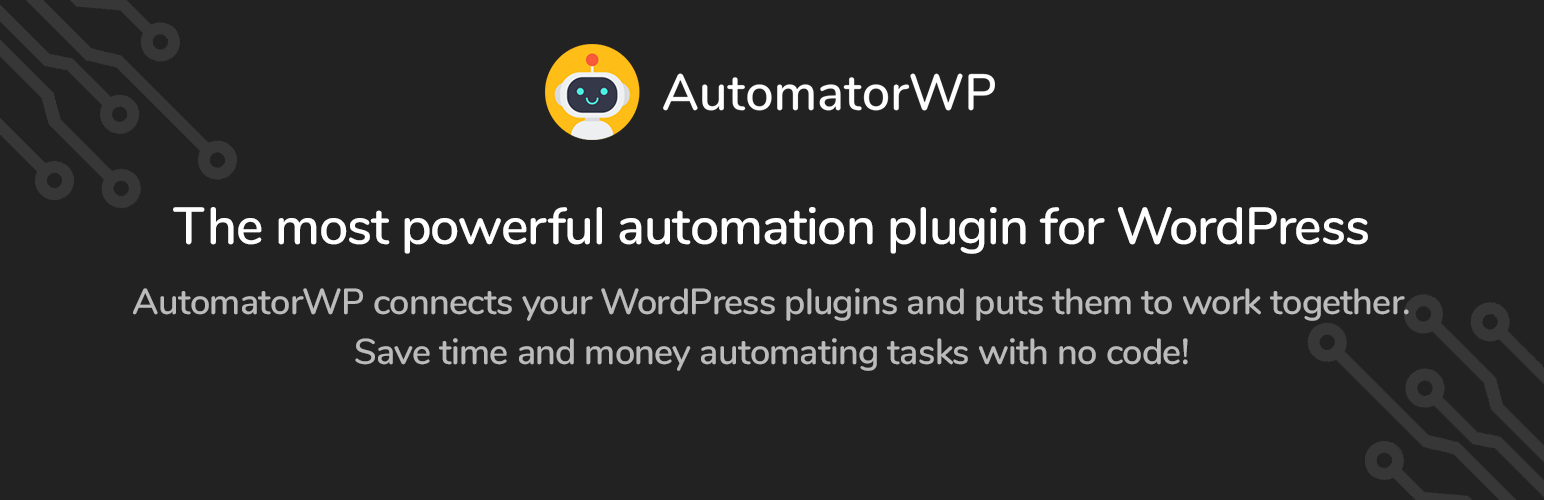
AutomatorWP - Automator plugin for no-code automations, webhooks & custom integrations in WordPress
| 开发者 |
automatorwp
rubengc eneribs flabernardez pacogon dioni00 tinocalvo |
|---|---|
| 更新时间 | 2026年1月21日 22:16 |
| PHP版本: | 4.4 及以上 |
| WordPress版本: | 6.9 |
| 版权: | GPLv3 |
| 版权网址: | 版权信息 |
标签
下载
详情介绍:
- ActiveMember360
- Advanced Ads
- Advanced Custom Fields (ACF)
- AffiliateWP
- Amelia
- AnsPress
- ARForms
- ARMember
- Asgaros Forum
- Autonami
- Awesome Support
- BBForms
- bbPress
- Better Messages
- Blockli
- BuddyBoss
- BuddyPress
- Caldera Forms
- Code Snippets
- Contact Form 7
- Charitable
- DigiMember
- Divi
- Download Manager
- Easy Affiliate
- Easy Digital Downloads
- Elementor
- Eventin
- Everest Forms
- Favorites
- FluentBooking
- FluentCRM
- Fluent Support
- Formidable Forms
- Forminator
- GamiPress
- GeoDirectory
- Gravity Forms
- Gravity Kit
- Groundhogg
- H5P
- HappyForms
- iMember360
- Invite Anyone
- Jetpack CRM
- JetEngine
- JetFormBuilder
- Kadence Blocks
- Kali Forms
- LearnDash
- LearnPress
- LifterLMS
- MailPoet
- MasterStudy LMS
- MemberPress
- Meta Box
- Modern Events Calendar
- Newsletter
- Ninja Forms
- Paid Memberships Pro
- PeepSo
- Popup Maker
- Presto Player
- PrettyLinks
- Quiz and Survey Master
- Restrict Content Pro
- Sensei LMS
- ShortLinks Pro
- SliceWP
- Studiocart
- SureCart
- The Events Calendar
- Thrive Apprentice
- Thrive Cart
- Thrive Leads
- Thrive Ovation
- Thrive Quiz Builder
- Tutor LMS
- Ultimate Member
- Upsell Plugin
- WhishList Member
- weForms
- WooCommerce
- WooCommerce Shipstation
- WP All Import
- WP Booking Calendar
- WP Fluent Forms
- WP Fusion
- WP Job Manager
- WP Polls
- WP PostRatings
- WP Simple Pay
- WP Ulike
- WP User Manager
- WPAdverts
- WPCode
- wpDiscuz
- WPForms
- WPLMS
- WS Form
- ActiveCampaign
- Airtable
- Bluesky
- Campaign Monitor
- ClickUp
- ConvertKit
- HubSpot
- Google Calendar
- Google Sheets
- IFTTT
- Integrately
- Integromat
- KonnectzIT
- Mailchimp
- MailerLite
- Make
- Notion
- Twilio
- Typeform
- Zapier
- Zoom
- Webhooks: Send and receive data from webhooks to connect all your plugins with web services like Zapier or Integromat or even to connect different WordPress sites.
- Schedule Actions: Schedule any action to run after a time delay of your choice.
- Calculator: can perform mathematical calculations on tags like sums, subtractions, multiplications, divisions and even apply functions such as abs, sin, cos among others.
- Formatter: is able to apply different formats to tags like convert, replace or extract anything from strings, numbers or dates even remove the HTML from a content.
- Generator: lets you generate content like random strings, random numbers, emails even hashes and WordPress nonces.
- QR Code: will create QR codes from links or texts with different styles, formats and colors.
- Multimedia Content: New triggers based on multimedia content creation and interaction.
- Block Users: Block users and roles for being able to complete any automation of your choice.
- Button & Link: Launch any automation through buttons and links clicks.
- Restrict Content: allows you to manage access to any post or page.
- Custom User Fields: allows you to create new fields for WordPress users.
- CSV: adds new trigger to let you read content from a CSV or Google Sheets spreadsheet.
- User Lists: lets you to create, organize, and manage user lists .
- GamiPress - Flexible gamification plugin to reward your users with points, achievements, badges & ranks based on their activity in your WordPress.
- ShortLinks Pro - The most complete link management plugin that not only powers WordPress websites with shortened URLs, also empowers site owners to create clean, branded and unique affiliate links easily.
- BBForms - BBForms is a code form plugin designed to help you build multipurpose forms in seconds!
安装:
- Navigate to Plugins -> Add new.
- Click the button "Upload Plugin" next to "Add plugins" title.
- Upload the downloaded zip file and activate it.
- Upload the downloaded zip file into your
wp-content/plugins/folder. - Unzip the uploaded zip file.
- Navigate to Plugins menu on your WordPress admin area.
- Activate this plugin.
屏幕截图:
常见问题:
What does automation, trigger and action means?
Automations are the basic building block of AutomatorWP and they have 2 main parts: triggers and actions. Triggers are the part that determines when an automation will run a perform it's actions. Triggers are known as "When this happens". Actions are the part that determines what an automation will perform after all it's triggers gets completed. Actions are known as "Do this". You can setup an automation like this: Trigger: When user visits a post. Action: Send email to the user.
Where can I find all available triggers, actions and filters?
Check this page where you can find all available triggers, actions and filters from all our add-ons.
Where can I find documentation about AutomatorWP?
Check the official documentation where you can start getting familiarized with AutomatorWP.
Can AutomatorWP connect plugins with external services like Zapier?
Yes, is completely possible thanks to the Webhooks add-on that lets you connect all your plugins with external applications, web services or even others WordPress sites.
Can AutomatorWP connect plugins from different sites?
Yes, with the Webhooks add-on you connect your plugins from a site to the plugins from another site. You can create brand new automations between different sites like: When user purchases a WooCommerce product on Site A, Enroll in a LearnDash course on Site B. When user publishes a post of a specific category on Site A, Clone this post on Site B.
What if I deactivate or remove a plugin that includes new triggers and actions?
The most recommended is remove first all triggers and actions from this plugin in order to ensure the correct workflow of AutomatorWP, because automations with triggers from this plugin can no longer be completed.
Will AutomatorWP slow down my website?
No, AutomatorWP is well optimized and maintained by a professional team with years of experience in the WordPress ecosystem. We tested AutomatorWP performance in different environments with different amount of resources and we have tuned it so that even servers with fewer resources can use AutomatorWP without noticing any slowdowns. AutomatorWP includes a built-in caching and performance oriented workflows that will perform any automation execution in no time.
Is AutomatorWP compatible with any theme?
Yes, AutomatorWP doesn't includes any frontend feature, everything is configure at the WordPress backend, so AutomatorWP doesn't requires compatibility with any theme.
Can AutomatorWP be easily translated?
Yes, AutomatorWP is stored in the official WordPress plugins repository where you (and anyone) are able to submit your own translations.
Do you offer custom development services?
No, We're unable to provide custom development services, as our focus is developing the core AutomatorWP plugin, and the official AutomatorWP add-ons.
更新日志:
- Improvements
- Tooltip library updated.
- Bug Fixes
- Paid Membership Subscriptions: Fixed trigger to handle new user registrations.
- Bug Fixes
- ActiveCampaign: Fixed bug related to first name and last name in add user action.
- Developer Notes
- Tested with WordPress 6.9.
- Bug Fixes
- JetEngine: Fixed error to get the post types.
- Bug Fixes
- Links fixed in Add-ons section.
- Bug Fixes
- Fixed bug related to dashboard integrations list.
- Improvements
- Improved dashboard information.
- Added tooltip library to improve descriptions.
- New Features
- New integration: AWeber.
- AWeber: New action: Add user to list.
- AWeber: New action: Add tag to user.
- Bug Fixes
- Fixed action "Add user to membership level" to include the expiration date to the Membership.
- New Features
- LearnDash: Added support to assign multiples courses to Create Group action.
- Bug Fixes
- Fixed bug related to anonymous automations when options were not configured.
- Everest Forms: Fixed bug related to tag in anonymous trigger.
- New Features
- New integration: Eventin.
- Eventin: New trigger: User purchases a ticket for an event.
- Improvements
- Improved Add-ons section view.
- Bug Fixes
- Fixed bug related to tag IDs when cloning automations.
- Improvements
- ActiveCampaign: Fixed deprecated function to adapt to the PHP latest version.
- New Features
- New integration: Asgaros Forum.
- Asgaros Forum: New trigger: User creates a topic on a forum.
- Asgaros Forum: New trigger: User replies to a topic on a forum.
- New integration: FluentBooking.
- FluentBooking: New trigger: User schedules one-to-one meeting.
- FluentBooking: New trigger: User schedules team meeting.
- New Features
- New integration: BBForms.
- BBForms: New trigger: User submits a form.
- BBForms: New trigger: Guest submits a form.
- Bug Fixes
- Thrive Apprentice: Fixed product selection.
- Bug Fixes
- Fixed vulnerability.
- Bug Fixes
- Fixed vulnerability.
- Improvements
- Improved Upload File field when action is created.
- Improved select field to select post fields.
- Improvements
- ACF: Improved the selection of fields.
- New Features
- New integration: Bluesky.
- Bluesky: New action: Create a new post.
- New integration: Campaign Monitor.
- Campaign Monitor: New action: Add user to list.
- Improvements Improved anonymous automations.
- Improvements Improved how to display add-on information.
- Improvements
- Improved filters to allow value 0 as condition.
- Bug Fixes
- Fixed bug related to Redirect URL action.
- Improvements
- Improved CT library.
- Improvements
- Advanced Ads: Added support to Advanced Ads latest version.
- Improvements
- Presto Player: Added support to Presto Player latest version.
- Bug Fixes
- Vulnerability fixed related to All Post automations.
- Bug Fixes
- Vulnerability Fixed.
- New Features
- New integration: ShortLinks Pro.
- ShortLinks Pro: New trigger: User clicks a link.
- ShortLinks Pro: New trigger: User clicks a link from a category.
- ShortLinks Pro: New trigger: User clicks a link from a tag.
- ShortLinks Pro: New action: Create a link.
- Improvements
- Improved tag usage in All Users Automations.
- Improvements
- Improved CSS for switch checkbox.
- Fixed vulnerability.
- Improvement settings for minimum role to administer AutomatorWP.
- Developer notes
- Updated CMB2 library.
- Developer notes
- Updated CT library.
- Developer notes
- Updated CT library.
- Bug Fixes
- FluentCommunity: Fixed bug related to add comment trigger.
- Developer notes
- Updated CT library.
- Improvements
- Improved CT and CMB2 libraries.
- Developer notes
- Updated PHP version required.
- Updated license to meet WordPress org requirements.
- Improvements
- ConvertKit: Improved connection to Kit.
- Improved filter log extension.
- Developer Notes
- Added information on Dashboard about new Import File Automations.
- Added information on Dashboard about new Restrict Content Automations.
- Developer Notes
- Small fix to avoid slow loading related to metas.
- Developer Notes
- Small fix.
- Improvements
- Code optimization.
- LearnPress: Added actions support with the latest LearnPress version.
- Improvements
- Improved AutomatorWP menu.
- Deprecated functions updated to adapt to PHP latest version.
- Improvements
- Added support to file fields.
- Fixed notice related to textdomain.
- New Features
- New integration: FluentCommunity.
- FluentCommunity: New trigger: User writes a post in a space.
- FluentCommunity: New trigger: User adds a comment in a space.
- FluentCommunity: New trigger: User joins a space.
- FluentCommunity: New trigger: User completes a course.
- FluentCommunity: New action: Add user to a space.
- New integration: Paid Membership Subscriptions.
- Paid Membership Subscriptions: New trigger: User purchases a subscription of a membership level.
- Improvements
- Improved automation export.
- Improvements
- Improved role selection in triggers and actions.
- Improved scheduled automations to avoid duplicate executions.
- Developer note
- Updated minifid JS files.
- Improvements
- Prevent to block automations UI if can not connect with automatorwp.com.
- Bug fixes
- Fixed vulnerability related to importing automations.
- Bug fixes
- LearnPress: Fixed bug related Enroll user in course action.
- New Features
- New integration: Geodirectory.
- Geodirectory: New trigger: User reviews a place.
- Geodirectory: New trigger: User adds a new place.
- Geodirectory: New trigger: Guest reviews a place.
- New integration: Quiz and Survey Master.
- Quiz and Survey Master: New trigger: User submits a Quiz.
- Quiz and Survey Master: New trigger: Guest submits a Quiz.
- New integration: Booking Calendar.
- WP Booking Calendar: New trigger: A booking is approved.
- WP Booking Calendar: New trigger: A booking is cancelled.
- Bug fixes
- GamiPress: Fixed bug related to Earn points action.
- Improvements
- Generator: Check to avoid false positives in security plugins.
- Improvements
- Generator: Check to avoid false positives in security plugins.
- Improvements
- MailerLite: Added support to MailerLite Classic.
- Developer Notes
- Fixed typo.
- Bug Fixes
- Fixed tag replacement in trigger filters.
- Improvements
- Formatter: Nested tags support.
- Generator: Nested tags support.
- New Features
- New integration: Everest Forms.
- Everest Forms: New trigger: User submits a form.
- Everest Forms: New trigger: Guest submits a form.
- Improvements
- Added check in Custom Tables library.
- Added CSS improvement.
- New Features
- Tags now supported in triggers (even all users and all posts setup).
- Generator: Added {generate_hash( VALUE : ALGORITHM )} tag.
- Generator: Added {generate_nonce( ACTION )} tag.
- Formatter: Added {floor( VALUE )} tag.
- Formatter: Added {ceil( VALUE )} tag.
- Formatter: Added {lowercase( VALUE )} tag.
- Formatter: Added {uppercase( VALUE )} tag.
- Improvements
- Generator: Improved hash selector.
- Developer Notes
- Moved old changelog to changelog.txt.