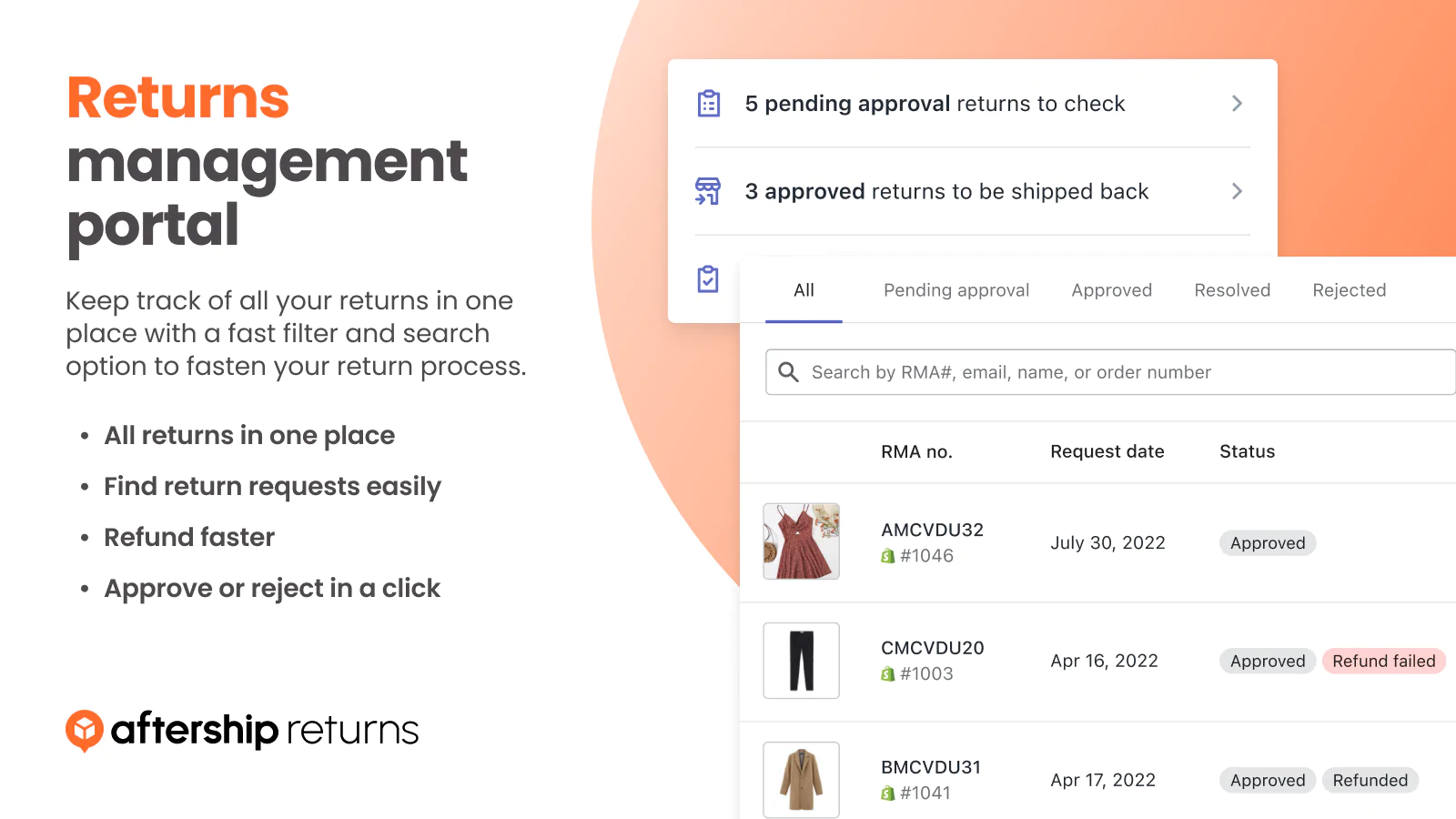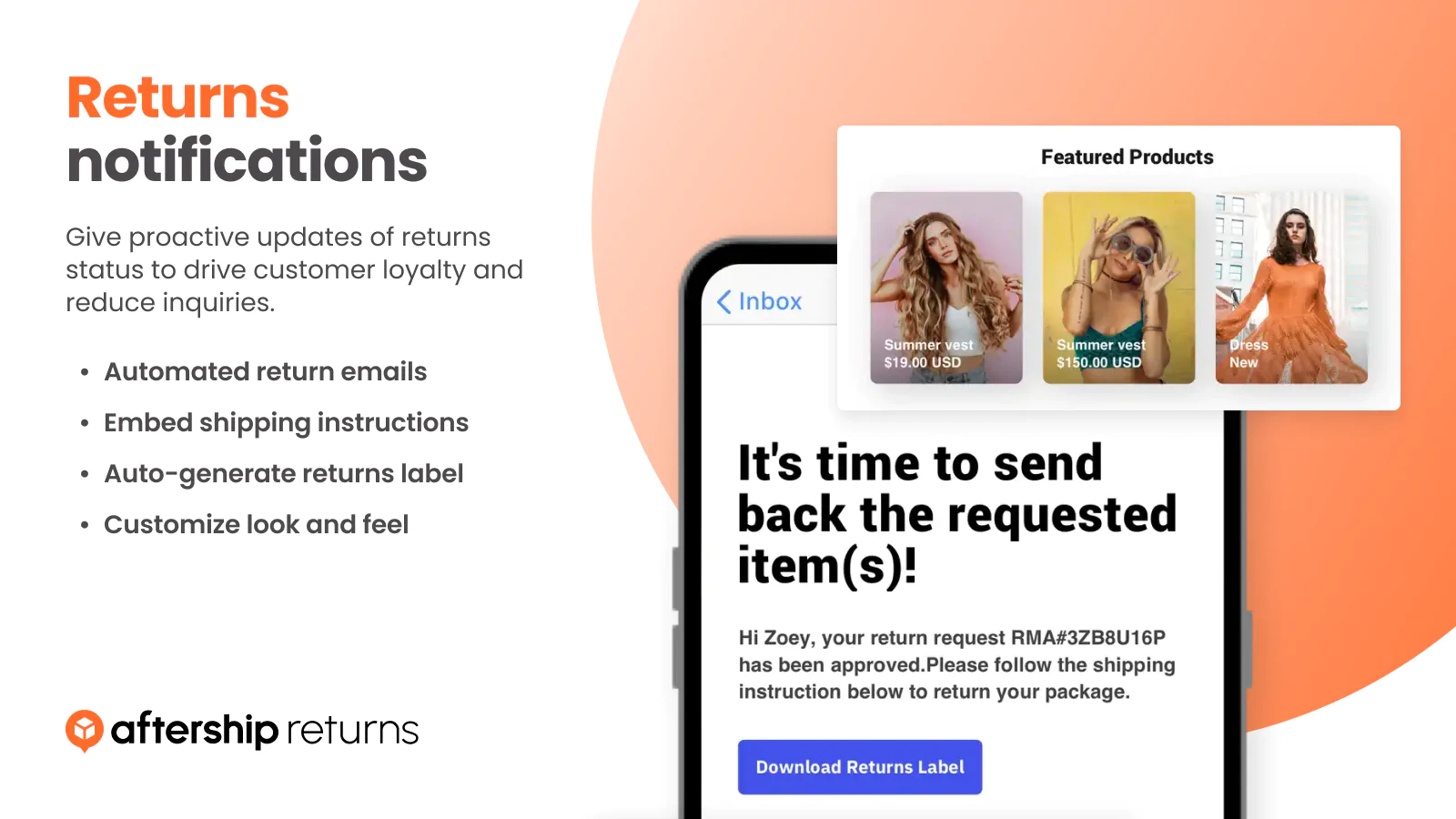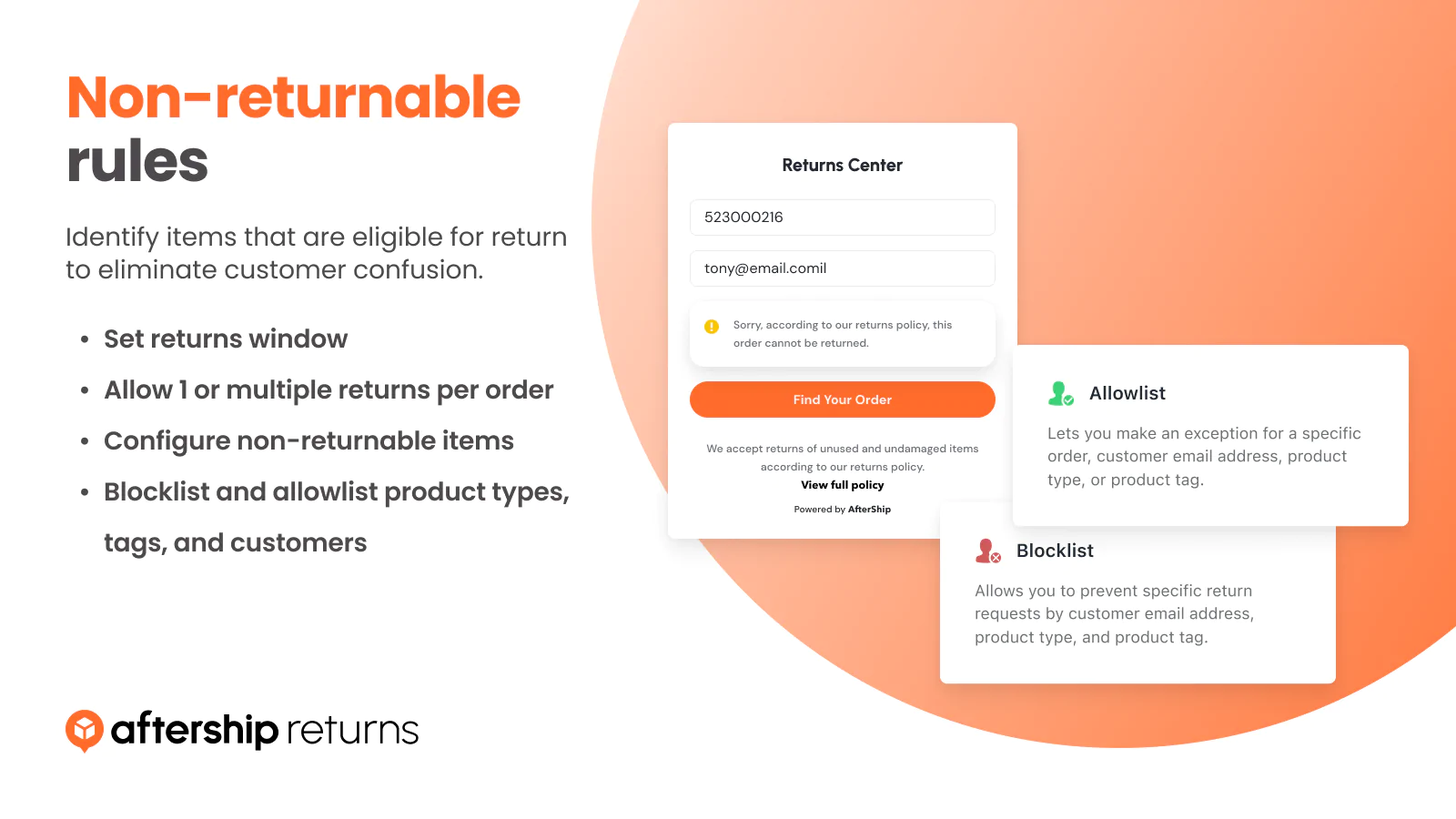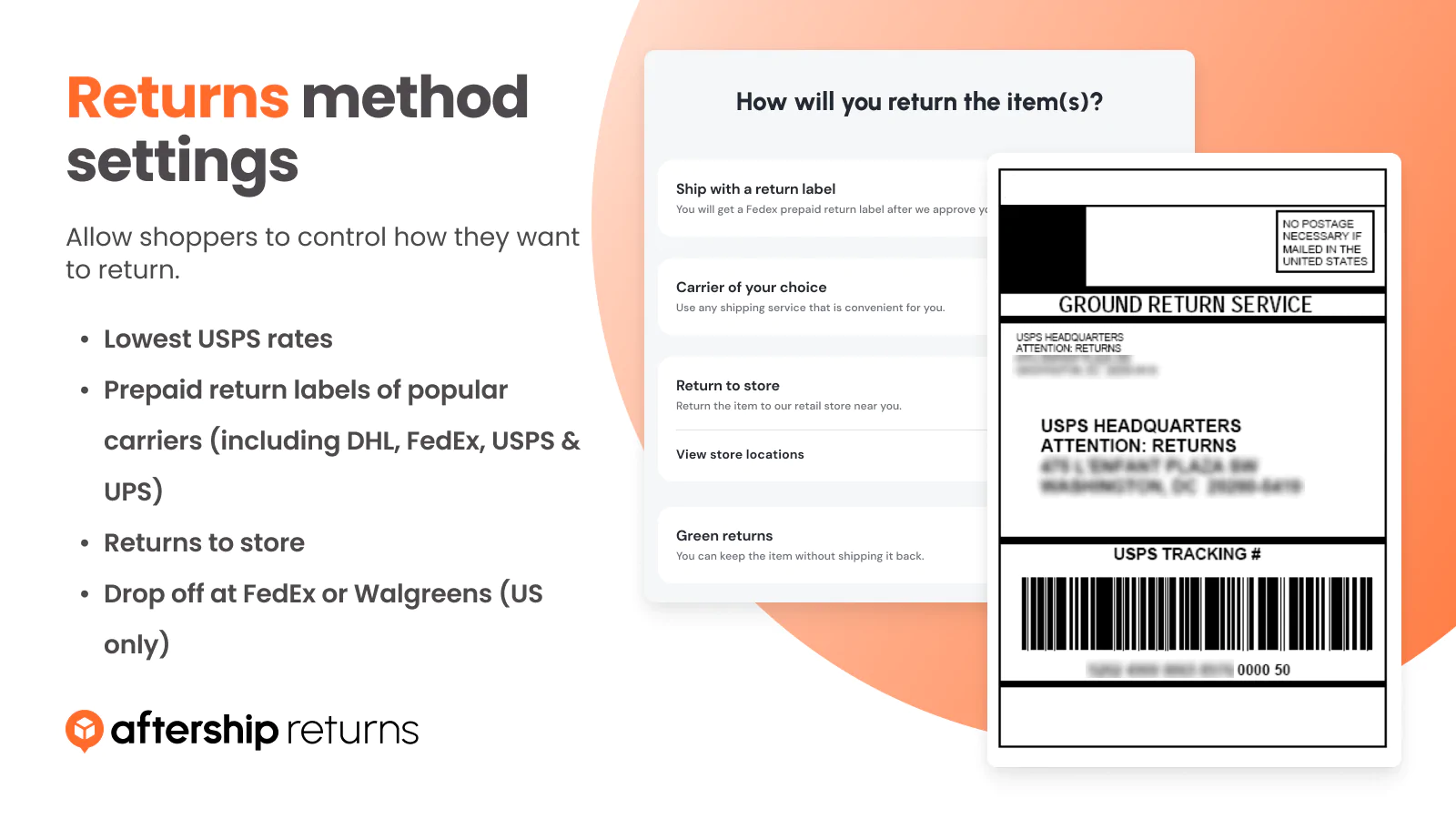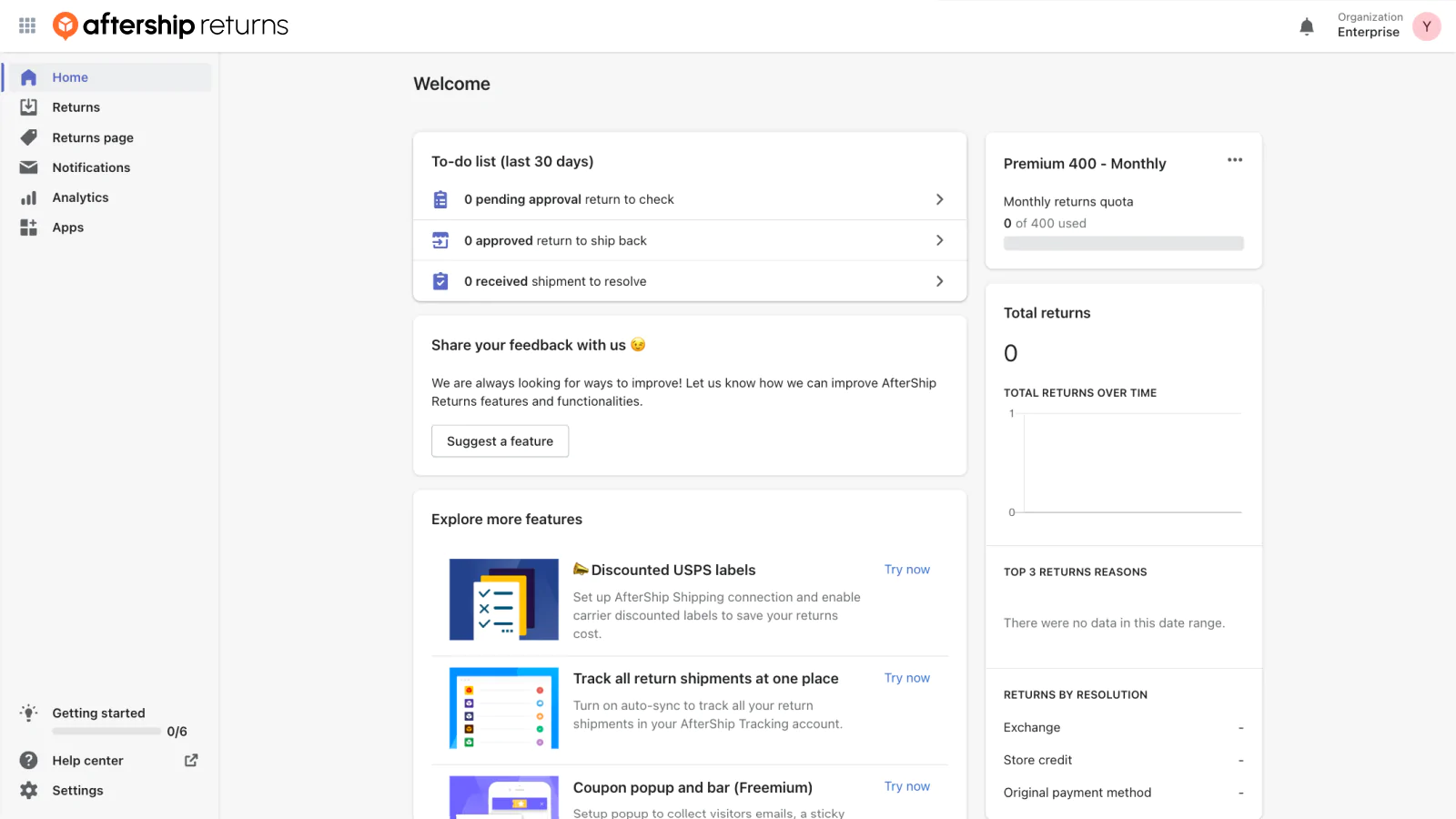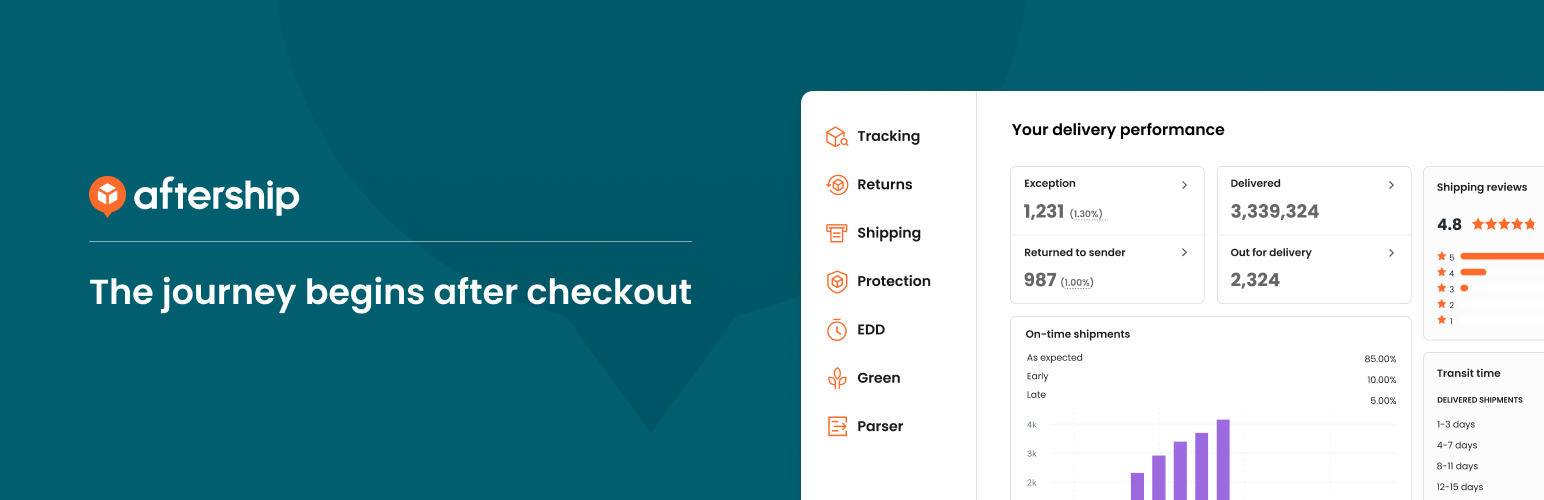
AfterShip Returns – automated return, exchange, and refund management for WooCommerce
| 开发者 | aftership |
|---|---|
| 更新时间 | 2023年9月27日 11:04 |
| 捐献地址: | 去捐款 |
| PHP版本: | 5.6.20 及以上 |
| WordPress版本: | 6.3 |
| 版权: | GPLv2 or later |
| 版权网址: | 版权信息 |
详情介绍:
AfterShip Returns is built with an intuitive interface for your customers to process a return from your WooCommerce store. Equally important is that it relieves you of all the hassles to manage all the returns requests and update returns status in one place.
[youtube https://www.youtube.com/watch?v=GAMpZmjYITM]
RETURNS & EXCHANGE MADE EASY
Your customers can submit returns requests in just a few clicks by entering the order number and email instead of filling out a complicated return form or sending you an email.
SUPPORTED RETURNS METHODS
- Pre-paid label
- Return to store
- Customer’s carrier of choice
- Green returns – customers keep the item & get a refund
- Refund to the original payment method
- Return store credit
- Exchange (customers can select exchange variants
- Exchange for any product - Give extra credits to retain revenue
- Customize branded returns page with a hero image, returns policy, terms and conditions checkbox, and marketing assets
- Customize theme styles like a brand logo, favicon, header, and footer to align your return page with your brand style
- Customize content for the order lookup page, like card title, order number prompt, email prompt, and button text
- Display returns page in multiple languages and customize content for each language
- Add the returns page, use custom domain or default, to your website
- Activate notifications for Return Request Received, Approved, Return Reminder, Rejected, Shipment Received, and Resolved
- Auto-send email updates based on the order language
- Send important return alerts to yourself and other members of your organization
- Track and manage all returns and RMA requests in one place to save processing time
- Automatically generate an RMA once the returns request is submitted
- Sync and track your return orders on the AfterShip shipment visibility dashboard
- View each RMA’s detailed timeline of events to resolve return requests faster
- Add tags and images of how an item is received to process returns faster
- Build return workflows to ensure if the item is eligible for return or not
- Print separate labels for large or heavy items in the same order to improve handling and shipping efficiency
- Set up country or state-specific warehouse locations to get returned packages faster
- Connect with Postmen carrier accounts and configure shipping services to reduce shipping costs
- Mention automated package size dimensions on the return label for smooth returns and location drop-offs
- Automatically generate a packing slip when generating a return label
- Optimize your returns process by automatically updating the return status of orders based on certain rules.
- Update return status to “shipment received” when the return shipment gets delivered
- Automatically refund when the return shipment is marked "In transit", "Mark as received" or "Delivered"
安装:
We get two methods on how to connect WooCommerce to AfterShip
Install from WordPress Admin:
- Log in to your WooCommerce store
- Install the AfterShip Returns plugin from your WordPress Admin
- Activate the plugin
- Click the "let’s get started" button on the plugin landing page
- Log in to your AfterShip Returns account, follow the WooCommerce OAuth flow, then click "Approve" button
- To check if your WordPress store is properly connected to AfterShip Returns, go to Organization settings > Store connections > Search for your WordPress store
- Log in to your AfterShip Returns account
- From the Organization admin > Go to Apps > Returns Center > WooCommerce
- Enter your Store URL > Click on Install app, then follow setups in "Install from WordPress Admin Section" *** This plugin requires at least WooCommerce version 3.0.0 or above *** This plugin requires at least WordPress version 4.4 or above
屏幕截图:
更新日志:
1.0.10
- Update recommendation icons
- Update document
- Update media files
- Update media files
- Update document
- Update document
- Initial release.